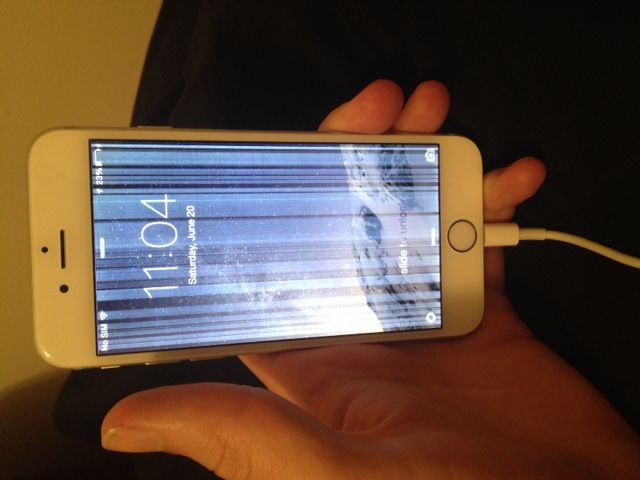Water damage is a common issue that can affect iPhones, including the iPhone 11. iPhones have some level of water resistance but are not completely waterproof. When liquid gets inside an iPhone, it can cause a variety of problems from foggy cameras to non-responsive touch screens. The iPhone 11 has an IP68 rating which means it is resistant to submersion for up to 30 minutes in up to 2 meters of water. However, water damage can still occur in other situations like being splashed or dropped in water. When water gets inside the iPhone, it can get underneath the screen and cause visual artifacts like lines to appear.
What Causes Water Damage
Water can enter an iPhone through small openings like the speaker, microphone, or charging port. It can also seep through gaps between the screen and body if the waterproof seals have been compromised. Once inside, the water comes into contact with the iPhone’s internal components and can cause corrosion or short circuiting.
According to Apple support, the most common ways water gets inside an iPhone include1:
- Using the iPhone in the rain or exposing it to a wet environment
- Dropping the iPhone in water such as a pool, bathtub, or toilet
- Washing the iPhone under a faucet
- Spilling liquid on the iPhone such as coffee, juice, or soda
Once water penetrates inside, it can oxidize the logic board and connectors, leading to corrosion. It can also short circuit components and trigger electrical malfunctions.
Liquid Contact Indicators
iPhones contain small Liquid Contact Indicators (LCIs) that are designed to detect the presence of water or other liquids. According to Apple Support, the LCI is a small disc or strip located inside the SIM card slot, headphone jack, or charging port [1]. The indicator is normally white or silver in color. But when it comes into contact with water or a water-containing liquid, the indicator will turn fully red or pink.
The Verizon Support site explains that the LCI is activated by as little as 1% salt water. Once the disc changes color, it cannot revert back, providing a clear sign that liquid was introduced into that area of the phone [2]. So if you open up your iPhone and see that the LCI has turned red/pink, it means water or another liquid got inside at some point.
Water Damage Effects
Water damage can cause a variety of issues with an iPhone’s screen. Some common problems include:
Blurry or distorted display – Water can cause the screen’s liquid crystal display (LCD) to malfunction, resulting in blurriness, poor color reproduction, and dead pixels. The display may flicker or have ripples or lines through it.
Screen flickering – If water seeps into the display or other components, it can cause short circuits resulting in screen flickering or flashing.
Discoloration – Water damage can lead to light or dark patches on the screen as the pixels and backlight are affected. This may start in spots but spread across the display over time.
Dead pixels – Pixels that have been exposed to moisture may permanently die, showing up as black or brightly colored dots on the screen.
Water trapped under screen – Sometimes water sneaks under the display and condenses, causing visually distracting water bubbles or spots.
These screen issues stem from water reaching the sensitive electronic components that control the LCD display and image rendering. Even a small amount of water can trigger temporary or permanent glitches with the visual output.[1]
Why Lines Appear
Water can cause vertical or horizontal lines to appear on an iPhone’s OLED screen. This is because the OLED display is very sensitive to moisture and liquids. When water seeps into the phone, it can damage the organic materials and electrodes inside the OLED panel.
Specifically, water causes corrosion and oxidation of the OLED circuitry. This disrupts the electrical connections between pixels, resulting in lines or dead pixels where the display no longer lights up properly. The lines appear because the pixels in that area have lost their electrical connection due to water damage.
According to discussions on Apple’s support forums, water damage on an iPhone 11 can cause dark vertical or horizontal lines to show up on an otherwise black OLED screen. The lines indicate the display is damaged but other components may still function.
As noted in an article on Joyoshare, even a small amount of water is enough to cause lines on an iPhone’s screen. Water drops, vapor, or moisture seeping into the phone can damage the sensitive OLED display and its circuitry, leading to visible line artifacts.
Checking for Other Damage
While water damage may initially only be visible on the iPhone’s screen, it’s important to thoroughly check for issues with other components as well. According to iFixit’s iPhone Liquid Damage Repair guide, water can get into various openings and affect several parts like the battery, logic board, cameras, speakers, microphone, and more. Symptoms like the iPhone not powering on, glitchy cameras, muffled speakers, or a non-working microphone may indicate water reached these components.
Apple recommends checking if the iPhone will turn on, charge, or connect to a computer using a cable. Try toggling mute switches, volume buttons, flashlight, speakerphone, and rear camera. An external inspection with a flashlight can spot corrosion or residue inside ports and openings. If certain functions don’t work properly, the corresponding components may need repair or replacement.
Drying Out Your iPhone
If your iPhone has been exposed to water, it’s important to dry it out as soon as possible to prevent permanent damage. Here are some tips for drying out your wet iPhone:
- Turn off the iPhone immediately – This will prevent electrical shorts as water evaporates.
- Remove any cases or covers – This allows airflow to reach all areas.
- Do not charge the phone – Charging can cause electrical damage.
- Dry with a soft, lint-free cloth – Gently wipe away any excess moisture.
- Use a hairdryer on low setting – Keep it 6-8 inches away and move it around to evenly dry.
- Place in front of a fan – Direct airflow can help evaporate liquid.
- Pack in rice – Rice will absorb ambient moisture, but may leave residue.
- Use moisture-absorbing packs – Silica gel packs absorb water vapor efficiently.
- Leave to air dry for at least 24 hours – Time allows residual moisture to evaporate.
Be patient during the drying process and resist the urge to turn on your iPhone before it’s fully dry. With some time and airflow, you can dry out your water-damaged iPhone.
When to Repair or Replace
Determining if an iPhone with water damage can be repaired or needs full replacement depends on a few factors. According to discussions on the Apple Support Communities, water damage usually cannot be fixed and requires replacement of the iPhone [1]. However, minor exposure that did not trip the Liquid Contact Indicators may still allow for repair [2].
To evaluate if your iPhone can be repaired, first inspect it for external signs of major water exposure like corrosion, fogging under the camera lenses, or damage to ports. Then check if the Liquid Contact Indicators inside the SIM tray or battery compartment have been activated, indicating water entered those sensitive areas.
If water exposure was minor and the indicators were not triggered, you may be able to salvage the iPhone with cleaning and drying out components. But if indicators were activated or you see extensive external water damage, replacement is likely required as internal components are likely damaged beyond repair.
In severe cases like being fully submerged, replacement is almost always needed. Water damage cannot be reliably fixed due to potential corrosion and residue left behind, which can cause ongoing malfunctions [3].
Repair Options
After water damage, there are a few options for getting your iPhone repaired. Many people attempt DIY repairs to save money. However, professional repairs are usually a better option for water damage. Apple does not cover iPhone water damage under warranty and charges a $749+ fee for any out-of-warranty iPhone replacement (https://support.apple.com/en-us/HT204104). Third party repair shops usually charge $100-300 depending on the iPhone model and extent of damage (https://www.cellphonerepair.com/common-issues/iphone-water-damage-repair).
DIY iPhone water damage repairs involve disassembling the phone, cleaning corrosion, drying internal components, and replacing any damaged parts. This requires specialized tools, skill, and iPhone parts. Water-damaged iPhones often have issues like flickering screens, unresponsive touch screens, charging issues, etc. Properly diagnosing and fixing these issues as a DIY project can be challenging. Professionals have the experience to properly handle water damaged iPhones and source high-quality replacement parts when needed.
In summary, DIY water damage iPhone repairs can save money but carry more risk. Professional repairs provide expertise and reduce the chance of further device damage. Each option has tradeoffs to consider when deciding how to repair a water-damaged iPhone.
Preventing Water Damage
There are several tips to help avoid water damage to iPhones in the future:
Use a waterproof case – Investing in a waterproof case like those made by LifeProof can protect your iPhone from water damage in most situations.
Avoid water exposure – Try to avoid exposing your iPhone to moisture. Don’t use it in the bathroom or leave it poolside where it could get splashed.
Turn off Siri – Turning off “Hey Siri” can prevent Siri from accidentally activating when exposed to water, which could cause electrical shorts.
Dry it ASAP – If your iPhone does get wet, dry it immediately with a soft lint-free cloth to absorb excess moisture.
Don’t charge – Don’t try to charge your iPhone until you are sure it is completely dry, as this poses an electric shock risk.
Invest in insurance – Carrier insurance or AppleCare+ can cover water damage repairs and replacement costs if damage does occur.