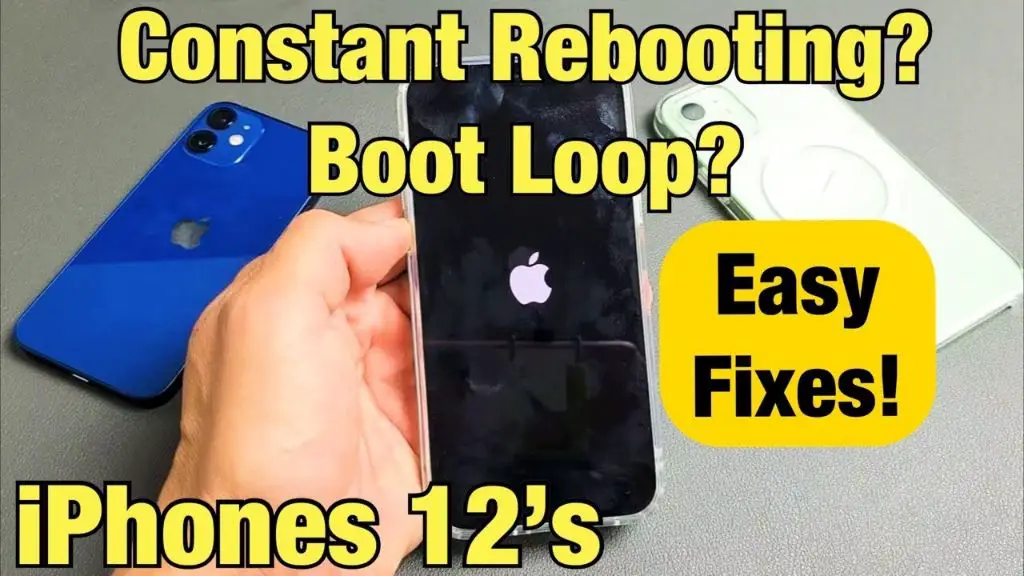Water damage is one of the most common ways that iPhones can malfunction. If an iPhone is exposed to water, even small amounts, it can cause issues like random restarts, touchscreen problems, speaker damage, and more. When water gets inside an iPhone, it can short circuit electronic components and corrode connections. This is why after water exposure, some iPhones will start unexpectedly restarting or shutting down.
Random restarts are often one of the first symptoms noticed when an iPhone suffers water damage. The restarts happen because water is interfering with the iPhone’s main processor or power delivery components. A restart can be the iPhone’s attempt to reset itself if water is causing instability. An iPhone restarting over and over generally indicates water made its way internally and is causing problems.
Water and Electronics Don’t Mix
Water can cause serious damage to electronics due to its conductive properties. Pure water does not conduct electricity very well. However, water found in nature contains impurities like minerals and salts that allow it to conduct electricity. When water gets inside electronic devices, it can cause short circuits by bridging connections that are not normally connected, allowing electricity to flow where it should not (https://www.ifixit.com/Wiki/Electronics_Water_Damage). This disrupts the delicate electronic circuits and can lead to component failure.
Additionally, the minerals and impurities in water can corrode metal connections and traces on circuit boards over time. Corrosion causes the metal to slowly erode away, increasing resistance across connections. This leads to intermittent faults and eventual failure of the circuit. The corrosion process can continue even after the water has dried out of a device.
For these reasons, introducing any kind of water to the sensitive electronic components inside devices like iPhones can quickly lead to short circuiting and corrosion, resulting in malfunctions like random restarts.
Water Damage Indicators
iPhones contain small liquid contact indicator (LCI) tabs that are designed to detect the presence of water or moisture. These indicators are tiny white or silver stickers located inside the SIM card slot, battery compartment, or other interior areas of the iPhone. When exposed to liquid, the LCI tab will turn fully red or pink.
According to Apple Support, “The indicator’s color is normally white or silver, but when it contacts water or a liquid containing water, it will turn fully red.” [1] The location of the LCI tab differs between iPhone models but is often near ports or openings where liquid could enter.
The LCI tab changing colors indicates that water or moisture got inside your iPhone. A red or pink tab means liquid was detected at some point, even if your phone currently appears to be working normally. The LCI is designed to permanently change colors when wet as an internal warning sign that water damage occurred.
Common Internal Damage
Water can cause severe damage to the delicate electronic components inside an iPhone. One of the most vulnerable parts is the logic board, which is like the iPhone’s central processing unit or “brains.” When water gets on the logic board, it can short circuit and corrode the circuits, leading to all kinds of problems. According to one source, common logic board issues after water damage include the phone quickly draining batteries, inability to hold a charge, and restart loops.
Liquids can also damage connectors for other components like the display, charging port, cameras, and speakers. Corrosion buildup on any of these connectors can cause intermittent connectivity issues. In some cases, traces or circuit paths on the logic board can be damaged, requiring microsoldering repair. Overall, the delicate nature of electronics means water damage often requires professional board-level repair to fix.
Restarting Explained
One of the most common symptoms of an iPhone that has water damage is random restarts. This occurs because water ends up reaching and corroding vital internal components that control the phone’s ability to power on and function properly.
Specifically, water damage can cause corrosion on the logic board, which contains critical integrated circuits and chips. Corrosion can create short circuits and disrupt connections between components, leading to instability and random shut downs or restarts as the phone struggles to remain powered on 1.
Additionally, water exposure can damage connectors like the Lightning port, speaker, and volume buttons. If connections to these components are disrupted, it can confuse the phone’s power management system and cause erratic restarts. Battery corrosion from water can also lead to improper power delivery and random shut downs.
In essence, any water damage to the iPhone’s internal circuitry can degrade performance and voltage delivery, leading to the phone spontaneously restarting as it fails to maintain normal operation. While random restarts may self-resolve as the phone dries out, they are a telling sign of water ingress and internal corrosion issues.
Other Symptoms
In addition to restarting, water damage can cause a variety of other issues with an iPhone. Some common symptoms include:
- Unresponsive buttons – If water seeps under the screen, it can short out the contacts for the home button or other buttons, making them stop working properly.
- Speakers not working – Water exposure can corrode the speaker contacts, resulting in muffled or no audio from the earpiece or speakers.
- Microphone not working – Just like with speakers, water damage can affect the microphone and cause it to stop picking up audio.
- Touchscreen issues – If water gets beneath the screen, it can interfere with the touchscreen digitizer, causing tapping and swiping gestures to not register.
- Camera issues – The camera lens and sensor can easily get damaged by water, resulting in foggy, blurred photos.
In severe cases, an iPhone with water damage may exhibit a combination of these symptoms. The extent of the issues depends on how much water exposure there was and which components were affected.
Is it Fixable?
Water damage on an iPhone can often be repaired depending on the extent of the damage. According to discussions on Apple’s website, liquid damage itself may not always require full replacement of the device. However, other issues like a cracked housing can make the phone unrepairable.
Many independent repair shops advertise water damage repairs for iPhones. According to iSmash, the key is to bring in the water damaged phone quickly before corrosion sets in. Common repairs include replacing corroded components, cleaning residue, and resealing housings. However, if corrosion is too severe or has damaged key components like the logic board, a full replacement may be necessary.
In summary, water damaged iPhones can often be repaired unless the housing is cracked or internal corrosion is too extensive. Seeking professional repair quickly after water exposure gives the best chance of fixing the phone and avoiding a costly replacement.
DIY or Professional Repair
When deciding how to repair a water damaged iPhone, there are two main options – DIY repair or taking it to a professional repair shop. DIY iPhone repair can be tempting since it is often much cheaper, with costs ranging from $0-10 for replacement parts. However, DIY iPhone repair comes with some downsides according to experts.
As noted by Zagg Phone Repair, “There are a number of risks associated with DIY phone repair. First and foremost, the moment you open your iPhone yourself it voids the warranty. This means you won’t be able to take advantage of Apple’s limited 1-year warranty or opt for AppleCare+ extended coverage” (Source). Additionally, DIY repairs run the risk of damaging components or not properly sealing the device, leading to potential future issues.
In contrast, professional iPhone repair services typically cost $45-$599 depending on the model and extent of water damage, but come with more benefits. As iFixit explains, “Professional repair shops have commercial-grade tools, components, and experience fixing all kinds of damage, including liquid damage. They can fully open up the device, clean corrosion, replace damaged flex cables, and properly re-seal it with adhesive and gaskets” (Source). This helps ensure water damaged iPhones are restored to full functionality.
Ultimately, DIY iPhone water damage repair may be cheaper but comes with more risks, while professional repair services provide an enhanced, warranty-backed repair. Carefully weigh the pros and cons when deciding between DIY vs professional iPhone water damage repair.
Prevention Tips
There are several things you can do to help prevent water damage to your iPhone:
Use a waterproof case – Investing in a waterproof case like LifeProof or OtterBox can protect your iPhone from water exposure during activities like swimming or boating. Make sure the case you choose is designed for water protection and seals tightly
Avoid water exposure – Keep your iPhone away from sinks, tubs, pools, and other sources of water. Be extra careful in the rain.
Get AppleCare+ – Adding AppleCare+ coverage can reduce the repair cost if you do get water damage. It provides additional warranty coverage.
Add a screen protector – A waterproof screen protector creates an extra barrier against water intrusion that can get past the phone case.
Don’t take it in the bathroom – Humidity from hot showers can damage your iPhone over time. Leave it outside.
Dry it off – If your iPhone does get wet, dry it thoroughly with a soft cloth before charging or using.
Store in a dry place – Don’t leave your iPhone somewhere damp like a bathroom or next to a sink where splashes could occur.
When to Replace
There comes a point when it’s no longer worth trying to repair a water damaged iPhone and it’s better to replace it. According to Apple Support, “Service for liquid damage to an iPhone or iPod isn’t covered by the Apple One-Year Limited Warranty.”[1] So if the phone is still under warranty, you may be able to get it replaced for free through Apple. However, if the warranty has expired, you’ll likely need to pay for a replacement phone.
The deciding factors on whether to repair or replace include:[2]
- Age and model of the iPhone – Older models with extensive damage are often not worth the repair cost
- Degree of water exposure – Short dunks may cause less damage than prolonged submersion
- Cost of repair vs replacement – At a certain point, replacement becomes the cheaper option
- Availability of replacement parts – Some parts may no longer be manufactured
As a general rule, if the phone was submerged for a long time, is an older model, shows signs of extensive corrosion, or requires replacement of multiple components, it’s likely better to replace the iPhone rather than sink more money into repairs.