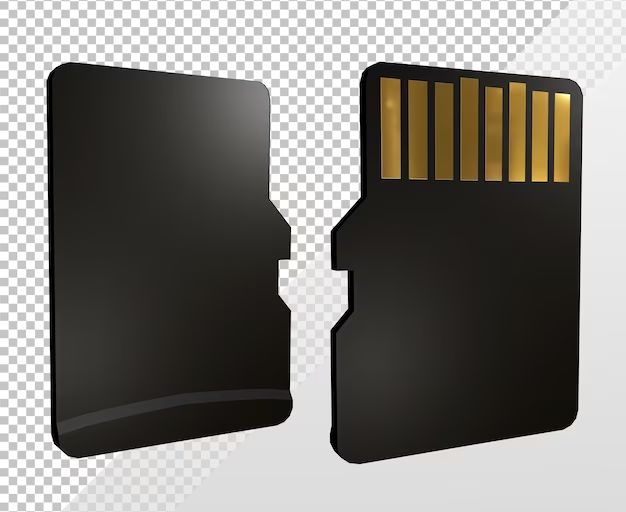Micro SD cards, also known as microSD or μSD, are a type of memory card used for storage in portable devices. They are very small in size, roughly the size of a fingernail, and can provide storage capacities ranging from a few gigabytes to over 1 terabyte. Micro SD cards are commonly used in consumer electronics such as cell phones, tablets, digital cameras as well as single board computers like the Raspberry Pi. They allow you to expand the storage capacity of your device.
A common issue that people run into with micro SD cards is that the actual usable capacity seems lower than the advertised capacity on the card. For example, you may buy a 32GB micro SD card but when you insert it into your device, it only shows around 28-29GB of available storage. There are several factors that contribute to this discrepancy between the advertised and actual capacity. In this article, we’ll explore the reasons behind it.
What is a Micro SD Card?
A micro SD card is a tiny removable flash memory card used in phones, cameras, handheld gaming devices, and other small electronics. As described by Chase Your Dreams, “A micro SD card is a small memory card that is frequently found in a wide range of electronic devices, including smartphones, tablets, and digital cameras” (source).
These memory cards come in different storage capacities, typically ranging from 32GB to 512GB. The micro SD form factor makes them extremely compact – about the size of a fingernail. But despite their tiny size, micro SD cards can hold a huge amount of photos, videos, music, and other data.
Compared to regular SD cards, micro SD cards are 60% smaller in volume. Their diminutive size makes them ideal for small, portable electronics where space is at a premium. While micro SD cards were originally designed for mobile phones, their versatility has led them to be adopted by many other types of compact devices like action cameras and drones.
Advertised vs Actual Capacity
Micro SD cards are sold based on their maximum possible capacity, such as 32GB, 64GB, 128GB, etc. However, the actual usable capacity tends to be lower due to several factors:
When formatting a micro SD card, some space is reserved for file tables, allocation structures, and other metadata. For example, the FAT32 file system can use up to 32MB per partition in overhead [1].
Operating systems like Windows, Android, and iOS also take up part of the card’s storage when managing files and folders. On Android, system files can take up 1-2GB depending on the version and manufacturer [2].
Some memory card manufacturers pre-install files, formatting utilities, drivers, or recovery software on micro SD cards, which also reduces free space. These programs may be difficult to fully remove.
Lastly, manufacturer rounding can make the usable space appear even lower. A “32GB” card may actually have 29-31GB before formatting, but gets rounded up for marketing.
For these reasons, the usable capacity is often 10-15% less than the advertised maximum capacity printed on the card label.
Operating System Formatting
The operating system on the device you are using to access the micro SD card can take up a portion of the card’s storage capacity. When you format a new SD card, the operating system creates a file system and structures to organize the data. This process uses some space on the card.1
For example, on Windows machines the default format is NTFS or exFAT, while Android devices often default to FAT32. Each file system has different overhead sizes. NTFS and exFAT have larger overhead than FAT32, so formatting in these systems will result in less available storage than FAT32 on the same micro SD card.2
Additionally, some micro SD cards come pre-formatted or optimized for certain operating systems. A card marketed for Android devices may come pre-formatted in FAT32, while one for Windows computers could be NTFS. Using a card optimized for one OS on a different OS can result in less available storage.3
File System Overhead
File systems use a portion of storage capacity to store data needed for managing files and directories. This is known as file system overhead. More advanced file systems like exFAT tend to have higher overhead compared to basic file systems like FAT32. This overhead accounts for things like the file allocation table, which tracks where data is stored on the physical media (Source). The file allocation table and directory structures require storage space, which reduces the available capacity. File systems like exFAT use more robust data structures and algorithms, providing better performance and reliability at the cost of increased overhead. Tests show exFAT can consume over 7% of disk space for overhead, while FAT32 uses less than 1% (Source). So the type of file system selected when formatting a drive impacts how much capacity is available to store files.
Pre-Installed Files
Many SD cards come with some pre-installed files right out of the box, which can take up a portion of the stated capacity. For example, some music players like the Shanling M3X come with pre-loaded apps and manuals that are stored on the included micro SD card (source). Gaming devices like the SuperCard SD for Game Boy Advance also ship with the necessary software files already installed on the SD card (source).
These pre-installed files, which can include apps, manuals, drivers, and more, take up part of the advertised capacity. So out of the box, you immediately lose some storage space on the card. The amount taken up can vary based on the pre-installed contents. Formatting or erasing the SD card can free up this space again.
Testing Methodologies
How manufacturers measure SD card capacity differs from how operating systems measure capacity. Manufacturers adhere to standards like SI (International System of Units) and JEDEC (Joint Electron Device Engineering Council) for measuring capacity in gigabytes (GB) or terabytes (TB). However, operating systems like Windows and macOS show less available capacity due to differences in how space is allocated and formatted on the card.
According to JEDEC standards, 1GB = 1 billion bytes. However, operating systems use 1GB = 1024^3 bytes. So when a card is advertised as 16GB, the manufacturer is referring to 16 billion bytes. But an OS calculates it as 16×1024^3 bytes or 14.9GB, resulting in missing capacity.1
Additionally, some space is taken up by the file system which formats the SD card, leaving less usable space. Manufacturers advertise the total raw capacity, while OS shows available capacity after system formatting.
To accurately test the full capacity, tools like h2testw write test files across the entire card to validate if it matches the advertised capacity. This reveals if it’s a fake or improperly formatted card.
Failure Tolerance
Micro SD cards include spare storage capacity that is used for failure tolerance mechanisms to maintain the health and reliability of the card over time. Two key methods used are bad sector remapping and wear leveling.
As flash memory cells wear out or become damaged, the card firmware will remap those bad sectors to spare sectors set aside for this purpose [1]. This ensures continued access to data by avoiding use of failing memory cells. The spare capacity reserved for remapping bad sectors is not accessible by the user and accounts for some of the missing storage space.
Wear leveling mechanisms similarly utilize reserved spare capacity to prolong the usable life of a card. To prevent premature failure of frequently written cells, writes are distributed across all available good blocks in the storage array [2]. This process requires overprovisioning beyond the advertised capacity for temporary data storage and block shuffling.
Manufacturer Rounds Capacity
Micro SD card capacities are often listed in powers of 2 values like 16GB, 32GB, 64GB, etc. However, the actual usable capacity is slightly less than the advertised capacity due to how storage manufacturers calculate capacity.
For example, a “32GB” card’s real capacity calculated in decimal gigabytes is 29.8GB (32GB decimal = 32 * 1000^3 bytes, but 32GB binary = 32 * 1024^3 bytes). Manufacturers use the power of 2 value (32GB) for marketing and convenience.
According to a Reddit user, their 512GB micro SD card only had 476GB of actual usable space. The manufacturer rounds up the capacity to the nearest power of 2 value (512GB) even though the real capacity is less [1].
This rounding allows for simpler marketing of cards since capacities align to powers of 2, but it means you get slightly less usable space than advertised on the package.
Conclusion
There are several key factors that contribute to why micro SD cards have less usable memory than their advertised capacity. These include differences in measurement between manufacturers and operating systems, reserved space for file tables and failure tolerance, pre-installed files, and rounding up of capacities by manufacturers.
To make sure you select the right micro SD card for your needs, be aware of these capacity differences and focus on the actual usable space reported by your device. Also research cards based on intended use cases – cards optimized for high capacity may trade off some speed, while high performance cards sacrifice space for faster read/write speeds.
Reputable brands from leading manufacturers like SanDisk, Samsung, or Kingston are good options that balance reliability, performance, and reasonable cost per gigabyte. Check reviews for real-world speed tests and compatibility feedback. With a little research, you can find the ideal card to maximize the storage and performance you need.