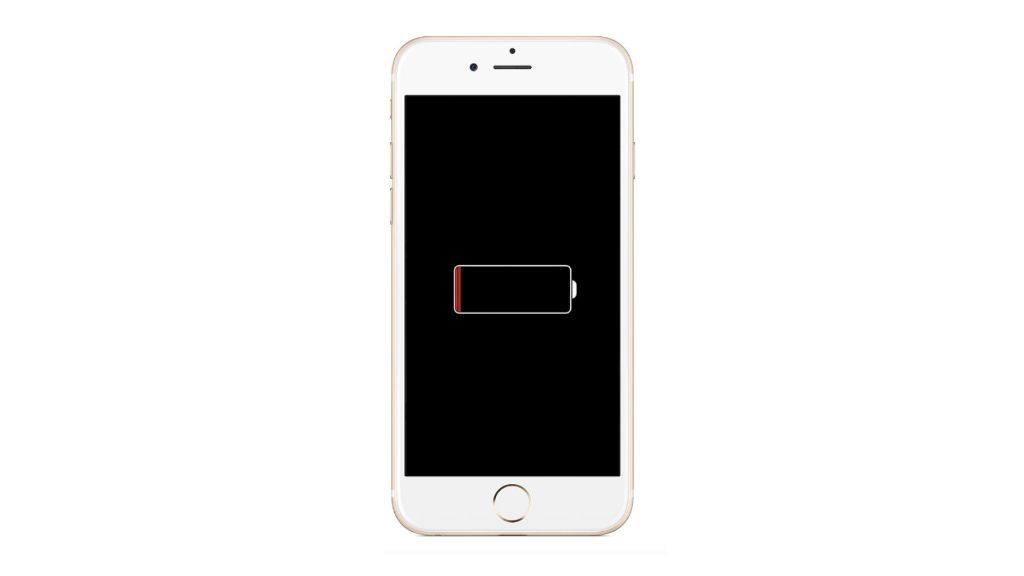Many of us have experienced the sinking feeling of watching your phone fall into water. That moment of shock turns into dread when you fish it out and find it’s not working properly anymore. The most common issue after water exposure is the device randomly shutting off and restarting.
This frustrating problem leaves you unable to use your phone normally. You may miss important calls, messages, and notifications. Your day-to-day life can be severely disrupted without a functioning smartphone.
In this guide, we’ll explore the causes of phones shutting down after water damage. You’ll learn what’s happening inside your device, short and long-term effects, and how to potentially fix the issue. With some handy tips, you can also prevent water damage from happening in the first place.
Causes of Water Damage
There are several ways that water damage can occur to a smartphone:
Being dropped in water – If a phone is accidentally dropped in water, such as a pool, bathtub, or toilet, water can quickly seep into any openings and crevices in the phone.
Getting splashed – A splash of water from rain, a spilled drink, or being at a water park can cause water to get onto and potentially into a phone.
Getting caught in the rain – Getting rained on, especially a heavy downpour, can lead to water getting into a phone’s ports or crevices.
Condensation – If a phone goes from a cold environment to a hot, humid one, condensation can form which allows moisture to get into the phone.
Submerging in water – Even brief submersion in water can be damaging. Enough water can get in through ports and openings to affect the phone’s components.
Using near water – Using a phone near sinks, tubs, pools, etc. where splashing or dropping is a risk can expose it to water.
Spills – Spilling water or another liquid onto a phone, even if not submerged, can lead to water damage if it seeps into ports or openings.
Cracked screen/case – Cracks and openings in a phone’s screen or casing increase vulnerability to water exposure from splashes, rain, etc.
Water and Electronics
Water is highly conductive and can cause shorts, corrosion, and chemical damage to electronics. When water gets inside a phone or other electronic device, it can bridge connections and create short circuits (Source). Short circuits allow electricity to flow through paths it’s not intended to, which can make the device malfunction or stop working entirely.
Water also causes corrosion, a chemical reaction with metal components and circuit boards inside electronics (Source). This corrosion degrades and damages the components over time. Though electronics can often function initially with some corrosion, it will eventually build up and cause failure.
Water can also wash away protective coatings on circuit boards, exposing the components to further damage. Minerals and contaminants in the water can also be left behind as it dries, leading to more shorts and issues.
Water Damage Sensors
Most modern smartphones contain small water damage sensors that detect moisture and can trigger the phone to shut down when exposed to liquids (source). These sensors are tiny strips, often located near ports or internally within the phone casing. For example, Samsung phones have a Liquid Damage Indicator (LDI) located inside the SIM card tray that changes color upon exposure to moisture (source).
When water or other liquids come into contact with the sensor, it activates and sends a signal to the phone’s logic board to immediately shut down power to prevent short circuits and permanent damage. This automatic shutdown is a safety mechanism designed to protect the delicate electronics inside the phone when water exposure is detected.
So in many cases of water damage, the sudden restarting or turning off is triggered by these built-in moisture sensors. The phone is designed to cut power as a precaution once it senses any liquid internally, whether from a spill, drop in water, or condensation buildup.
Short-term Shutdown
When a phone gets exposed to water, the immediate danger is that the water can cause electrical shorts and damage delicate components. To prevent this, many modern smartphones have water damage sensors installed in key locations.
These sensors are designed to detect the presence of water or moisture. They work by using conductive materials that are connected to the phone’s logic board. When water bridges the gaps between these conductive materials, it closes the circuit and signals to the phone that water is present.
According to a Guardian article, when the water damage sensors are triggered, the phone will immediately shutdown as a safety precaution to prevent short circuits from frying the logic board and other components. This automatic shutdown is a useful feature to limit the initial damage from water exposure 1.
The phone will stay powered off until it has been sufficiently dried out and reset. This prevents the phone from being turned on while still wet, which could allow shorts to damage the motherboard and internal components.
Long-term Damage
If water is allowed to remain in a phone after water damage, it can cause serious long-term damage over time. Water causes corrosion as it interacts with the metal components inside the phone, like the logic board and connectors. Corrosion essentially “eats away” at the metal and can cause shorts, malfunctions, and complete failure if left unchecked.
According to an article on The Guardian, “Liquid penetrating a smartphone can affect the device in several ways. It could lead to: blurry photos, if moisture gets trapped in the camera; muffled speakers; a flickering screen.”1 If corrosion is allowed to spread, it can eventually lead to the phone no longer turning on at all.
That’s why it’s critical to dry out a water-damaged phone quickly and properly. The longer moisture is allowed to linger inside the device, the more corrosion occurs and the greater the risk of permanent damage. Failing to address water damage promptly can turn a temporary shutdown into a complete loss of function over time.
Drying Out Your Phone
If your phone has been exposed to water, it’s important to dry it out as soon as possible to prevent long-term damage. Here are some tips for drying your phone after water exposure:
Remove your phone from the water source immediately and turn it off. Water can short circuit the electronics, so you want to stop that process as soon as possible. Gently wipe off any excess moisture with a soft lint-free cloth.
Do not use heat sources like blow dryers or ovens to dry out your phone. The heat can damage the phone’s delicate internal components. Avoid using compressed air as well.
Place your phone in a sealable bag of uncooked rice. Rice will absorb the moisture and is a gentle drying agent. Let your phone sit in the rice for at least 24 hours. Replace the rice as needed if it gets too damp.
You can also use moisture absorbing packs designed specifically for drying out electronics. These work similarly to rice and pull water away from your phone’s interior.
Once fully dried, try turning your phone back on. If it works, continue monitoring it for any issues. If it still won’t turn on, you may need to take it to a repair shop for further diagnostics and possible part replacements.
With fast action, there’s a good chance you can revive your water-damaged phone. Just be sure to use gentle drying methods and allow sufficient time for moisture to fully evaporate.
When to Replace
At a certain point, water damage to a smartphone becomes irreparable and the phone needs to be replaced. There are a few key signs that indicate your phone is beyond repair:
The phone won’t turn on at all, even after drying out for over 48 hours. If your phone shows absolutely no signs of life, even when connected to power, it likely has severe internal corrosion that cannot be fixed.
The screen is still fully black or distorted after thorough drying. A black or distorted screen typically means the display connectors have been corroded.
You can hear liquid sloshing inside the phone. Any remaining liquid trapped internally will continue to cause oxidation.
The phone immediately shuts back down after turning it on. This points to major circuitry damage.
Important components like the logic board are visibly corroded. Corroded circuit boards cannot be repaired.
Replacement parts don’t resolve the issues. If new screens or batteries don’t get the phone working again, it’s likely unsalvageable.
In these cases, it’s best to replace your water damaged phone rather than continuing to invest in repairs. The internal damage is too extensive for DIY fixes and the cost of professional repairs likely exceeds the value of the phone.
Prevention Tips
There are several ways you can help prevent water damage to your phone. First, invest in a good waterproof or water-resistant case. Cases like LifeProof and Otterbox are designed to keep water out and protect your phone, even if fully submerged. Just make sure the case seals tightly with no gaps.
You’ll also want to avoid exposing your phone to water unnecessarily. Keep it away from sinks, tubs, pools, and other wet areas. Be extra cautious in the rain. And never chat or text in the shower – wait until you’re dry!
If you do get your phone wet, act quickly. As soon as possible, turn off the phone and remove any attached batteries or accessories. Don’t try turning it on until completely dry, and never try charging a wet phone. Place the phone in a bag or container of uncooked rice, which will absorb excess moisture.
While no phone is completely waterproof, taking preventative measures goes a long way. Cases, caution around water, and fast action if it gets wet will all help avoid serious water damage.
Recap
To summarize the key points, water damage can cause your phone to temporarily shut down or even permanently stop working. Phones have built-in water damage sensors that detect moisture, triggering an automatic shutdown to try and protect the sensitive internal components from short-circuiting or corrosion. While lightly misting or splashing your phone may only cause a temporary shutdown, submerging it in water can lead to long-term damage if moisture seeps deeper inside.
If your phone does get wet, immediately power it off and dry it out as much as possible. Leave it in dry rice or use desiccant packs to help absorb excess moisture. Avoid trying to charge it or turn it on until it’s completely dry, as this can cause further damage. Replacing the phone may be necessary if water exposure was significant. To avoid issues in the future, it’s wise to invest in a waterproof case and avoid exposing your phone to liquids.
The key takeaways are to act quickly if your phone gets wet, abstain from using it until it’s dry, and take preventative steps like waterproof casings to avoid water damage in the first place.