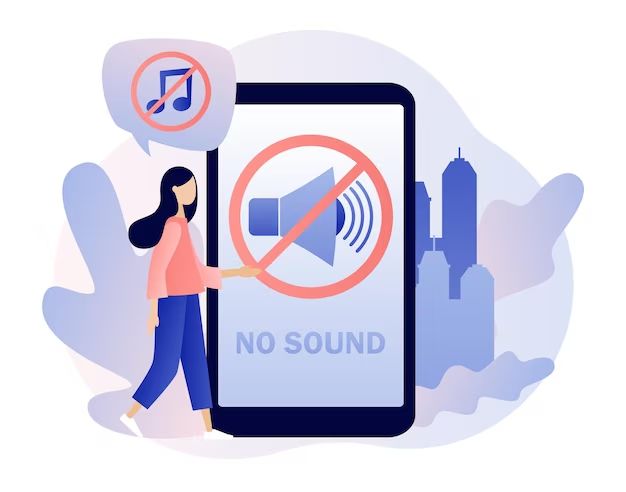Uncovering the Mystery Behind Strange Noises from Your Phone
You’re going about your business, texting a friend or playing a mobile game, when suddenly your phone emits an odd noise-a buzz, whine, click, or beep you’ve never heard before. Startled, you wonder what’s going on. Is your phone malfunctioning? Should you be worried? While concerning, strange phone noises are often harmless. This guide will uncover the origin of these peculiar sounds and provide fixes to restore peaceful silence once again.
Types of Noises
There are several types of strange noises that can come from a phone. Some of the most common include:
- Buzzing – This is often a distorted, fuzzy sound that makes your phone seem like it’s vibrating even when it’s not. It can be constant or intermittent. The buzzing is typically caused by interference between the phone’s components. According to Quora, buzzing may indicate an issue with the speaker, microphone or faulty wiring.
- Humming – A low, droning hum coming from your phone can also indicate interference. The humming sound tends to be more constant than intermittent buzzing. It’s often caused by electromagnetic interference from other devices or a problem with the phone’s capacitors.
- Clicking – Strange clicking or ticking noises are commonly a sign of a hardware issue. Clicks are often caused by a loose component or problems with the vibrator motor. As noted on Apple Discussions, clicks may happen during calls.
- High-pitched sounds – Your phone can also emit high-frequency sounds or squeals you wouldn’t normally hear. These tend to happen with older devices and may indicate an electrical short. Other issues like faulty audio drivers can also cause a high-pitched whining noise.
In general, any unusual buzzing, humming, clicking or high-pitched noises coming from your phone likely signify some type of hardware or electrical issue. These noises tend to be intermittent in most cases. But an always-on drone or whine indicates a more serious problem.
Origin of the Noise
The strange noises that phones sometimes make can originate from either hardware issues or software issues. Hardware issues stem from physical components in the phone, while software issues arise from bugs or glitches in the phone’s operating system or apps.
Common hardware issues that can cause noises include a loose headset jack, a faulty speaker, problems with the phone’s vibration motor or OIS camera components. Issues like these are usually caused by normal wear and tear over time. Replacing damaged hardware components is often required to resolve these types of noises.
On the software side, bugs in the operating system code or apps can sometimes trigger odd sounds from the phone speakers or headset. This often happens after an OS update introduces new bugs or compatability issues with apps. Restarting the phone or reinstalling buggy apps will usually fix software-related noises. Operating system updates that patch bugs are another solution. Unlike hardware issues, software problems can often be resolved without replacing components.
Determining whether phone noises stem from hardware or software issues requires some troubleshooting. However, hardware problems tend to produce consistent noises that always happen under the same conditions. Software issues usually cause intermittent, randomly occurring noises that change depending on what apps are running. In the end, both hardware and software problems can manifest as strange phone sounds.
Sources:
https://gearspace.com/board/electronic-music-instruments-and-electronic-music-production/1408286-hardware-vs-software-noise-amp-high-fidelity-discussion.html
https://www.quora.com/Does-the-quality-of-sound-from-phone-speakers-depend-on-software-or-hardware
Hardware Issues
Hardware issues within the phone can sometimes cause strange noises or audio problems. This is often due to a faulty component or loose connection inside the device.
One common hardware problem is a damaged or blown speaker. Speakers can wear out over time or become damaged from exposure to moisture or debris. This can lead to crackling, popping, or distorted sounds from the speaker. Replacing the faulty speaker is usually necessary to resolve this issue.
Loose connections inside the phone can also cause intermittent audio problems. As the phone is moved around, components can shift slightly and lose contact momentarily. This can lead to cutouts or static noises from the speakers or headphone jack. Carefully opening up and reseating internal connectors may help, but may require professional repair.
Additionally, a loose screw or component can vibrate against other parts, creating a buzzing or rattling noise through the speakers. Tightening down loose hardware inside the phone is often the solution here.
In many cases, hardware issues like these require disassembling the phone to access and repair internal components. Unless you are technically skilled at phone repair, it is best to seek help from a qualified repair shop when hardware issues are suspected.
Software Issues
Sometimes a weird noise from your phone can be traced back to a buggy app or system glitch (source). Apps and operating systems are complex pieces of software that can occasionally have errors or experience crashes. A bug in an app may cause it to improperly access the phone’s speaker or audio components, resulting in strange sounds. Similarly, a minor glitch in the operating system could lead to audio playback errors or other unintended behavior. These software issues are often hard to predict and can happen sporadically.
Troubleshooting software issues requires analyzing what apps were active and what the phone was doing when the noise occurred. Checking app reviews for similar reports of audio problems can provide clues. Updating apps and doing a full reboot of the phone may help resolve transient software bugs. For persistent issues, resetting the phone to factory default settings can eliminate any corrupted software causing the noises. While frustrating, most app and system-related noises are harmless glitches and often get resolved in future updates.
When Noise Happens
Strange noises from your phone often occur during certain actions or events. According to discussions on Apple’s forums, the knocking or tapping sound tends to happen during phone calls when there is silence (1). The noise may come and go randomly or when opening or switching between apps. It can also occur when receiving notifications or connecting devices via Bluetooth or aux cable.
HowStuffWorks explains that static or beeping in the background frequently happens when there is some kind of interference on the line (2). This could be triggered by having poor signal quality, a bad cellular or WiFi connection, obstructed speakers, or even a damaged charging port.
In general, these weird noises seem to happen more often when the phone’s hardware components are activated in some way. Determining when the sound occurs can help narrow down the cause and potential solutions.
Fixing Hardware Issues
If the strange noise originates from a hardware problem with your phone, you may need to get the device repaired or replace it entirely. According to this source, hardware issues like a damaged microphone or speaker can cause annoying noises during calls. You can try taking your phone to a repair shop to get the faulty component fixed. However, if the issue is severe or widespread, it may be more cost-effective to simply replace the device.
Before replacing your phone, see if it’s still under warranty and eligible for a free repair or replacement from the manufacturer. You can also try troubleshooting basic hardware issues yourself, like cleaning out the speakers or microphone with compressed air. But be careful not to damage these delicate components when attempting DIY fixes. If the weird noises persist despite your best efforts, then purchasing a new phone may be the easiest solution.
Fixing Software Issues
Sometimes a weird noise or static sound from your phone speaker can originate from a software issue rather than a hardware problem. Updating or removing certain apps may help resolve anomalous sounds coming through the speaker. Try checking if the issue happens only when using a particular app. If so, updating the app or uninstalling and reinstalling it can potentially fix the problem. Developers regularly release app updates to address bugs and optimize performance.
Also try deleting recently downloaded apps that seemed to trigger the speaker noises. It’s possible a new app contains a conflict, bug or audio glitch that results in unwanted sounds. If you can pinpoint the culprit, removing it may stop the noises. Before deleting, check reviews to see if other users report speaker issues with that app.
As a precaution, also run general system updates for your Android or iOS operating system. Regular updates often include fixes for bugs that can cause audio glitches from the speaker. Make sure your phone’s OS is fully up to date by checking Settings.
Finally, try toggling various audio and app notification settings, like turning off app notifications or adjusting audio output. Find the options under Sounds/Audio settings. Temporarily toggling certain sound outputs and notifications off and on can reset the phone’s audio system and stop unwanted noises.
Preventing Noises
There are a few steps you can take to prevent strange noises from occurring on your phone in the future:
First, make sure to protect your phone from damage by using a protective case and screen protector. Drops, bumps, and other impacts can potentially cause hardware issues that lead to weird noises. Keep your phone away from moisture and extreme temperatures as well.
Next, be diligent about updating your phone’s software. Software updates often include bug fixes that resolve sound issues caused by glitches or other problems in the code. Set your phone to automatically install updates when available.
You’ll also want to avoid problem apps that are known to cause audio issues. Check app reviews and discussion forums to identify any that frequently lead to static, distortion, or other odd sounds. Uninstall or delete these apps. Stick to trusted, high-quality apps from the official app store.
With proper care, up-to-date software, and caution around problem apps, you can reduce the chances of your phone suddenly making weird noises during calls or normal use.
Conclusion
In summary, strange noises from your phone can originate from either hardware or software issues. Hardware problems like a faulty speaker or loose component can cause buzzing, clicking, or static sounds. Software glitches, crashes, feedback loops, or corrupt audio files may also trigger odd noises.
It’s important to identify the cause of the noise and whether it stems from a hardware defect or software problem. For hardware issues, you may need a repair or replacement of the faulty component. Software problems can often be fixed by updating apps, resetting settings, or reformatting the device.
By understanding why your phone makes weird noises and how to address the root cause, you can restore normal function and enjoy disturbance-free use of your device. Persistent strange sounds likely indicate an underlying problem that should be properly diagnosed and corrected.