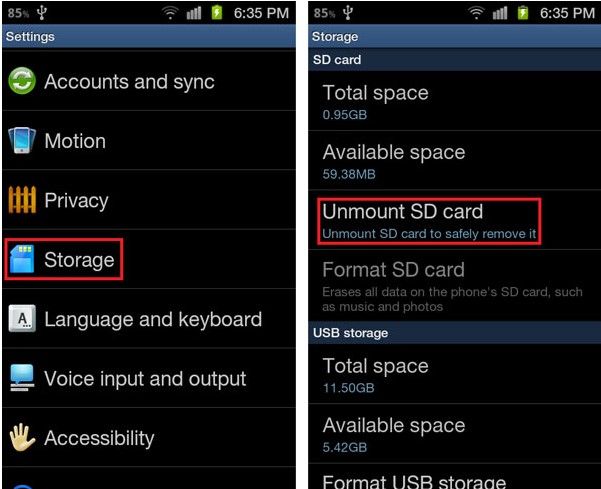Having an SD card that keeps mounting and unmounting can be a frustrating issue. This problem prevents you from reliably accessing the files stored on the card. There are several potential causes for this behavior that are worth investigating.
Checking for Physical Damage
One of the first things to check is whether there is any physical damage to the SD card or the device it is being used in. Carefully inspect the SD card for any cracks, chips, bent pins or other defects. Also examine the SD card slot in the device, looking for broken parts, bent pins, or contamination from dirt or debris. Physical damage can prevent the SD card from making a proper connection and cause the repetitive mounting/unmounting.
Trying a Different SD Card
To rule out issues with the specific SD card, attempt to reproduce the problem using a different SD card that is known to be in good working order. If the new SD card works as expected without the constant remounting, then the original card is likely defective in some way. The problem SD card may have become corrupted, developed bad sectors, or have an electronic component failure.
Updating Drivers and Firmware
Outdated drivers and firmware can also be responsible for the SD card endlessly remounting. Check for any available updates to the USB/SD card reader driver on the computer or device. Also look for firmware updates for the specific device, which may address compatibility issues with SD cards that lead to the repetitious remounting behavior.
Trying a Different USB Port
In some cases, the particular USB port being used to connect the SD card reader/writer can factor into the remounting issues. Try plugging the SD card reader/writer into a different USB port on the computer. Use the rear ports if initially trying front USB connections. The condition of the USB port itself and chipset/controller it uses can affect the stability of the SD card connection.
Checking for Viruses and Malware
Viruses, malware, and other infections can sometimes interfere with the proper functioning of SD card readers and writers. Run an antivirus scan to check the computer for any infections. Also scan the SD card itself from a clean device if possible. Infections could be preventing proper communication between the SD card and operating system, resulting in the repetitive remounting.
Reformatting the SD Card
If all else fails, reformatting the SD card may be necessary to resolve the remounting behavior. This will erase all data on the card and restore it to a blank state for reusing. Reformat the SD card using the standard formatting tool for your operating system, such as File Explorer on Windows. Be sure to backup any needed data first. If reformatting does not fix the issue, the SD card is likely defective and needs replacing.
SD Card Reader/Writer Defects
It is also possible for the SD card reader or writer hardware in the computer or device to be defective in some way. If the issue persists after trying multiple SD cards and USB ports, the card reader/writer itself may need repaired or replaced. Installing a new external USB multi-format card reader can help determine if the integrated reader is faulty.
SD Card Not Meeting Speed Requirements
Faster devices sometimes have minimum speed requirements for SD cards to operate properly. If you are using a slower, older SD card in a high-speed device, the repetitive remounting could indicate the card is too slow. Check the device documentation for any speed requirements. Upgrading to a newer SD card rated for higher read/write speeds may resolve the behavior.
Corrupted Files or Folders on SD Card
While less common, it is possible for corrupt files or folders on the SD card to cause issues that result in the repetitive remounting. Run a thorough scan of the SD card using CHKDSK, ScanDisk, or a similar disk repair utility. This can identify and remove any corrupted data that may be confusing the operating system and leading to the unstable mounting.
Faulty SD Card Slot
If the SD card slot itself in the computer or device is damaged, connection issues can occur that lead to the constant remounting. Carefully inspect the SD card slot for any bent pins, obstructions, or damage to the metal contacts. If physical damage is found, the SD card reader will likely need to be repaired or replaced to resolve the issue.
Incorrectly Inserted SD Card
Something as simple as an SD card not being fully inserted can actually cause mounting problems in some cases. Eject the SD card and reinsert it fully until it clicks and locks into place. Ensure it is oriented correctly with the contacts facing the right direction. If not fully inserted, intermittent contact could create detection issues.
Conflict with Other Card Readers
If multiple card readers are installed, especially native and third-party readers, conflicts can sometimes occur that result in trouble reading SD cards properly. Try uninstalling any non-essential card readers such as redundant third-party USB readers. This may clear up any device conflicts and allow proper communication with the SD card.
Loose Cables
Loose or faulty cables between an SD card reader and the computer can compromise connections. Carefully check any cables between the SD card reader and the computer for damage, bending, crimping, or looseness. If any physical cable issues are found, replace the damaged cables to restore full contact between components.
registry editor to disable write caching
Some users have reported that disabling write caching for the SD card reader/writer in the Windows Registry can resolve repetitive remounting behavior in some cases. The following steps can be used to disable write caching:
- Open regedit.exe
- Navigate to HKEY_LOCAL_MACHINE\SYSTEM\CurrentControlSet\Control\Class\{4d36e968-e325-11ce-bfc1-08002be10318}
- Find your SD card reader/writer subkey (e.g. 0018)
- Change the WriteCacheEnable value from 1 to 0
- Restart your computer
This prevents Windows from using write caching for the SD card reader/writer, which can improve stability with some devices.
Conclusion
An SD card that constantly remounts is usually caused by some sort of connection problem, incompatibility, or defect with hardware or software. The most common fixes include replacing the SD card, updating drivers/firmware, trying different ports or readers, reformatting the card, and correcting any physical issues with connectors, cables, or the card slot itself. While frustrating, the repetitive remounting can typically be resolved by methodically checking each potential cause and ruling out or rectifying the underlying issue.