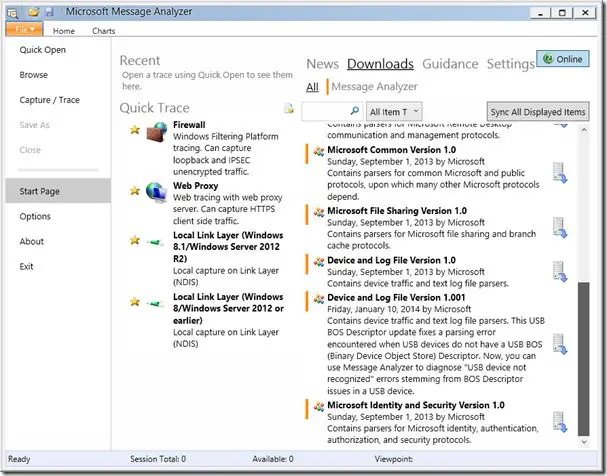There are a few potential reasons why a USB device may work properly on Windows 8.0 but then fail with a code 43 error when upgrading to Windows 8.1:
The Device Driver Is Not Compatible with Windows 8.1
One of the most common reasons for a USB device to suddenly stop working in Windows 8.1 is that the device driver software is not fully compatible with Windows 8.1. Windows 8.1 made some changes to how USB devices and drivers function, so an older Windows 8.0 driver may partially work but have issues in 8.1.
Every USB device requires driver software to function properly on Windows. This driver is essentially the translation layer between the physical hardware and the operating system. If the driver has not been updated for Windows 8.1, it may not properly translate commands and data between the OS and USB device anymore.
When Windows attempts to load the incompatible driver, it will fail and typically display error code 43 indicating that the device is experiencing an issue with the driver or hardware. Updating to a Windows 8.1 compatible driver from the device manufacturer will usually resolve this problem.
Corrupted Driver Installation
In some cases, a USB device may originally function on Windows 8.1 but then suddenly stop working due to a corrupted driver installation. This can happen if the driver files become damaged or invalid registry entries are created during installation.
Uninstalling and reinstalling the latest Windows 8.1 driver from the manufacturer’s website can often resolve driver corruption issues. You may also need to manually delete any leftover registry entries for the device through Registry Editor before reinstalling.
Hardware Failure or Incompatibility
While less common, it is also possible that a USB device fails in Windows 8.1 due to an actual hardware failure or incompatibility. The changes from Windows 8.0 to 8.1 could expose existing hardware issues that did not cause problems previously.
For example, if the USB device has any components that are marginally functional, increased demands from the Windows 8.1 drivers could cause these components to malfunction. The USB controller chipset, firmware, or other hardware components could fail.
Physically inspecting the USB device and testing it on another computer can help determine if the problem is due to a hardware failure. If the device encounters issues on multiple systems running Windows 8.1, this points to a hardware incompatibility issue.
Power Management Differences
Windows 8.1 also introduced some changes to how power management functions for USB devices. In some cases, this can cause a device to malfunction or be unexpectedly powered down.
For certain USB devices like external hard drives, errors will occur if the drive powers down unexpectedly. Adjusting the power management settings through Device Manager can sometimes resolve these types of issues.
Disabling USB selective suspend for the affected device is worth trying first. This will prevent Windows from powering down the device to save power. Changing other power management policies to maximum performance instead of conserving power may also help.
How to Fix Error Code 43 on Windows 8.1
If you encounter error code 43 on a USB device after upgrading to Windows 8.1, here are some steps to try fixing it:
- Update the driver from the device manufacturer’s website – Install the latest Windows 8.1 driver if available.
- Try uninstalling and reinstalling the driver – Use Device Manager to completely uninstall the device and driver, then reinstall.
- Check for driver corruption – Scan for issues with a tool like Driver Verifier.
- Inspect device hardware – Check for any signs of physical damage or failure.
- Test on another computer – Verify if the issue also occurs on a different PC.
- Change power management settings – Disable USB selective suspend and other power savings.
- Update USB and chipset drivers – Install the latest drivers for USB host controllers and related hardware.
- Disable USB 3.0 if applicable – Connect to a USB 2.0 port instead which may be more stable.
In most cases, updating the driver to a Windows 8.1 compatible version will resolve code 43 errors. For hardware issues, you may need to replace the device if it is not fully compatible with Windows 8.1.
Why Does Code 43 Occur?
Error code 43 occurs in Windows when a device is either not working properly or not detected at all due to driver issues. The full error states:
Windows has stopped this device because it has reported problems. (Code 43)
This typically means Windows encountered an issue when trying to start the device hardware. The most common reasons include:
- Outdated, corrupt, or incompatible device drivers.
- Driver fails to properly communicate with the hardware.
- Hardware failure, power management issues, or malfunction.
- Damaged USB ports/cabling or insufficient power delivery.
- Disabled, removed, or improperly configured device.
The error can occur if Windows detects that the USB device is not functioning as expected. This initiates a shutdown of the device to prevent further issues. Any operation that depends on the device will then fail until the underlying problem is resolved.
How to Prevent Code 43 Errors
Here are some tips to avoid the Code 43 error when connecting USB devices to Windows 8, 8.1, or 10:
- Always install the latest manufacturer drivers for each device.
- Use high quality, short USB cables and connect directly to motherboard ports when possible.
- Connect devices to USB 2.0 ports if having issues with USB 3.0.
- Disable USB selective suspend feature for problematic devices.
- Update USB drivers for the motherboard chipset and host controllers.
- Avoid using excessive USB hubs, extenders, and splitters.
- Inspect hardware for damage before connecting.
- Make sure each USB device receives adequate power.
- Test problematic devices on multiple computers to identify hardware issues.
Staying current with the latest drivers, avoiding driver corruption, using quality hardware, and proper connection practices will help minimize Code 43 occurrences on USB devices.
Conclusion
A USB device suddenly failing with code 43 after an upgrade to Windows 8.1 is most likely caused by an incompatible or corrupt driver installation. Updating to the Windows 8.1 version of the driver from the manufacturer and reinstalling will typically resolve these types of issues. For hardware failure or incompatibility, replacing the USB device may be required.
Error code 43 can often be prevented by using updated drivers, quality hardware, proper connection methods, and ideal power management settings. However, even newest devices may encounter problems after a major Windows upgrade like 8.0 to 8.1 if the drivers have not been updated for compatibility.