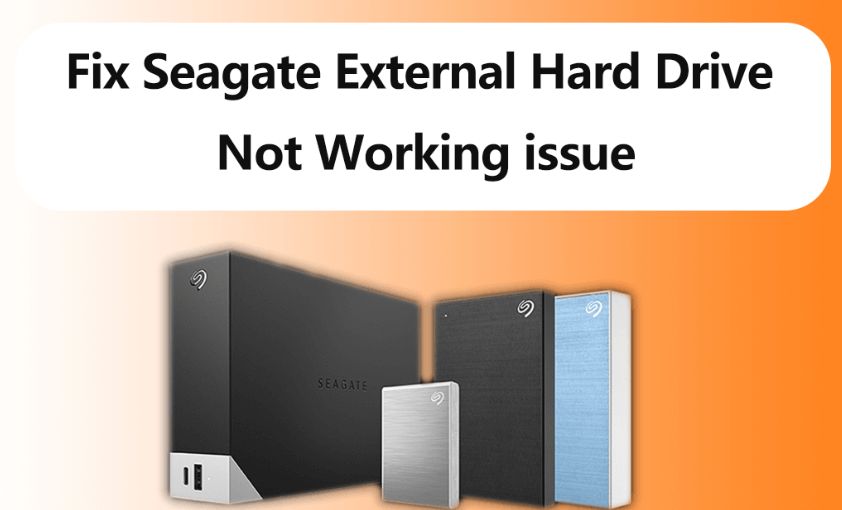Seagate hard drives are very common and used by millions of people worldwide. Unfortunately, like any storage device, Seagate drives can and do fail. When your Seagate hard drive stops working suddenly, it can be alarming and disruptive. However, there are some common causes for Seagate hard drive failures that we will cover in this article. Understanding why your Seagate drive failed can help you prevent it in the future and recover your valuable data. The good news is that solutions exist for recovering from a failed Seagate hard drive.
Mechanical Failures
One of the most common reasons for Seagate hard drives to stop working is due to mechanical failure. This refers to a physical malfunction of the internal moving parts within the hard drive.
Some of the key components that can fail mechanically include:
- Platters – These discs store all the data. If they become damaged or warped, the drive heads can’t read/write data properly.
- Heads – These read and write data on the platters. If they malfunction or crash into a platter, data loss occurs.
- Spindle motor – This rotates the platters. If it fails, the platters stop spinning and data can’t be accessed.
Mechanical failure can occur due to factors like:
- Overheating – Due to insufficient cooling or ventilation.
- Power surges – A sudden spike in power can damage internal components.
- Contaminants – Dust buildup can impede moving parts and cause them to fail.
- Age and wear – Parts degrade over time leading to eventual mechanical failure.
Mechanical failures tend to be permanent and often require professional data recovery services to attempt extracting data from the failed drive. Preventative measures like temperature monitoring, surge protection, and periodic drive health checks can help avoid mechanical failure.
Logical Failures
Logical failure occurs when there is damage to the firmware information or the file system that manages how data is organized on a hard drive. Examples include corrupted firmware, partition issues, or virus infections. Logical failures prevent the operating system from reading the drive properly even if it is still physically intact.
Corrupted firmware, which is the programming code on the hard drive controller, can make the drive unreadable. This can happen from a sudden power loss while updating the firmware or if errors occur in the firmware code itself. The drive will show up in the BIOS but the operating system cannot initialize it or read data from it.
Partition issues like a corrupted partition table or deleted partition can also lead to a logical failure. The partition table tells the operating system where partitions start and end on the drive. If this information gets corrupted or a partition is accidentally deleted, the operating system cannot access the files on that partition. Special software tools may be able to recover the partitions.
Virus infections can also damage the file system and make data inaccessible. Some viruses overwrite the boot sector or master boot record (MBR) which prevents the operating system from starting up properly. Other viruses may encrypt files so they cannot be opened without the encryption key. Antivirus tools should be used regularly to detect and remove any infections before serious damage occurs.
Unlike physical failures, logical failures don’t physically damage the drive so the data is often recoverable with special recovery software and a clean room environment. However, logical failures require advanced expertise to repair so it’s recommended to contact a professional data recovery service.
Impact Damage
One cause of hard drive failure can be physical impact damage. Hard drives contain disk platters that spin at high speeds along with read/write heads that float just above the platters. If a hard drive is dropped, bumped, or jostled while in use, the sudden movement can cause the heads to strike the platters. This is known as a “head crash” and can damage the platters, rendering sectors of data unreadable. Even small impacts while the drive is operating can damage internal components over time and eventually lead to failure.
According to this article, physical impacts such as hitting, dropping, or bumping your computer can negatively affect the hard drive. An article from Avertekindia also notes that drops and bumps are one of the most common forms of physical damage to hard drives.
Factory Defects
Some Seagate hard drives have suffered from quality control issues at manufacturing facilities, leading to premature failures. Certain models like the Seagate Barracuda 3TB ST3000DM001 were plagued with early failures, leading to a proposed class action lawsuit citing failure rates of over 40% during early production batches.
Poor quality control during manufacturing can cause issues like faulty components or improper drive assembly. This can lead to early onset failure compared to the average lifespan of a hard drive. Seagate has faced scrutiny over failure rates in the past, including a 2016 class action lawsuit citing high failure rates of certain 3TB consumer hard drive models.
Age and Wear
Like any mechanical device, hard drives can fail simply due to age and accumulated wear on components. According to Backblaze data on over 100,000 hard drives, failure rates start low when drives are new, but increase steadily after about 2 years of use.
Hard drives have a Mean Time Between Failures (MTBF) rating which estimates their lifespan. For example, Seagate’s BarraCuda line has a 550,000 hour MTBF rating1. However, MTBF ratings have limitations since they are statistical estimates and calculated in lab conditions.
In real world use, multiple factors contribute to wear on hard drives over time. Moving components like the platter, head, and bearings degrade with use. External factors like vibration, dust, temperature fluctuations, and power spikes also take their toll. Drives which receive frequent read/write operations tend to wear out faster as well.
For these reasons, hard drives well past their 2-3 year warranty period are more prone to mechanical failures caused by accumulated wear and tear.
Solutions
When a Seagate hard drive stops working, there are several potential solutions to restore access to your data or get the drive functioning again:
Backing up your data regularly is crucial to avoid data loss when a hard drive fails. Having a recent backup on another device or on the cloud ensures you can easily restore your files. Seagate offers backup software like the Drive Manager to automate backups.
If the drive has completely failed, replacing it with a new hard drive allows you to move forward. Seagate offers a variety of reliable hard drives to choose from. Transferring your data from backup to the new drive is straightforward.
For mechanical failures, Seagate offers affordable data recovery services to attempt extracting data from a damaged drive. Logical recovery attempts may also be an option.
In some cases, minor repairs may get a drive working again, such as replacing the circuit board. But this option is limited and not guaranteed to succeed.
Preventing Failure
There are a few things you can do to help extend the lifespan of your Seagate external hard drive and prevent failure:
First, be sure to handle the drive carefully. Don’t drop it or subject it to physical shocks which can damage the internal components. Also keep the drive cool by making sure it has adequate ventilation. Excessive heat can shorten the life of the drive. You can download software to monitor the SMART stats of your drive which can alert you to potential problems before failure occurs [1].
Newer models of Seagate drives have also introduced features to improve reliability and longevity, like vibration sensors and ramp load technology to protect the disk heads. Choosing one of Seagate’s newer drive models can help maximize lifespan as well [2].
While no drive lasts forever, taking steps to handle it carefully, keep it cool, and monitor its health can help prevent premature failure.
Data Recovery
When a Seagate hard drive fails, the first step is to attempt recovering the data yourself using DIY software methods before resorting to professional services. There are many free and paid data recovery software tools available such as Seagate File Recovery Software, EaseUS Data Recovery Wizard, Stellar Data Recovery, etc. that may allow you to recover data from a failed or damaged drive.
DIY software recovery has its limits though and may not work if there is physical damage or if the drive is not powering on. In these cases, utilizing a professional data recovery service like Seagate Data Recovery Services that can access the drive hardware in a cleanroom environment may be necessary. Seagate claims up to a 90%+ success rate forrecovering data from failed drives in its labs.
Sending a drive to a professional recovery lab like Seagate should be considered if DIY software attempts are unsuccessful or if the drive has physical damage. While costs are higher starting at $299 for basic recovery from Seagate, labs have specialized tools and expertise to recover data in difficult situations. However thorough cost-benefit analysis is recommended before committing to professional recovery which may not have a guaranteed success rate.
Conclusion
In summary, the most common causes of Seagate hard drive failure include mechanical failures like the drive motor or read/write heads malfunctioning, logical failures like corruption of the file system or bad sectors developing, physical damage from drops or impacts, manufacturing defects that arise during production, and general wear and tear over time as components degrade.
The best way to avoid Seagate hard drive failure is to handle the drive carefully, keep it in a cool and dry environment, and frequently back up your data so it can be restored if needed. If your Seagate drive does fail, data recovery services may be able to retrieve your information depending on the exact failure mode. But preventing failure in the first place through proper care and maintenance is always preferable.
With the right preventative steps, Seagate hard drives can provide many years of reliable service. But all drives will eventually fail, so being prepared with backups and recovery options is crucial for protecting your important data.