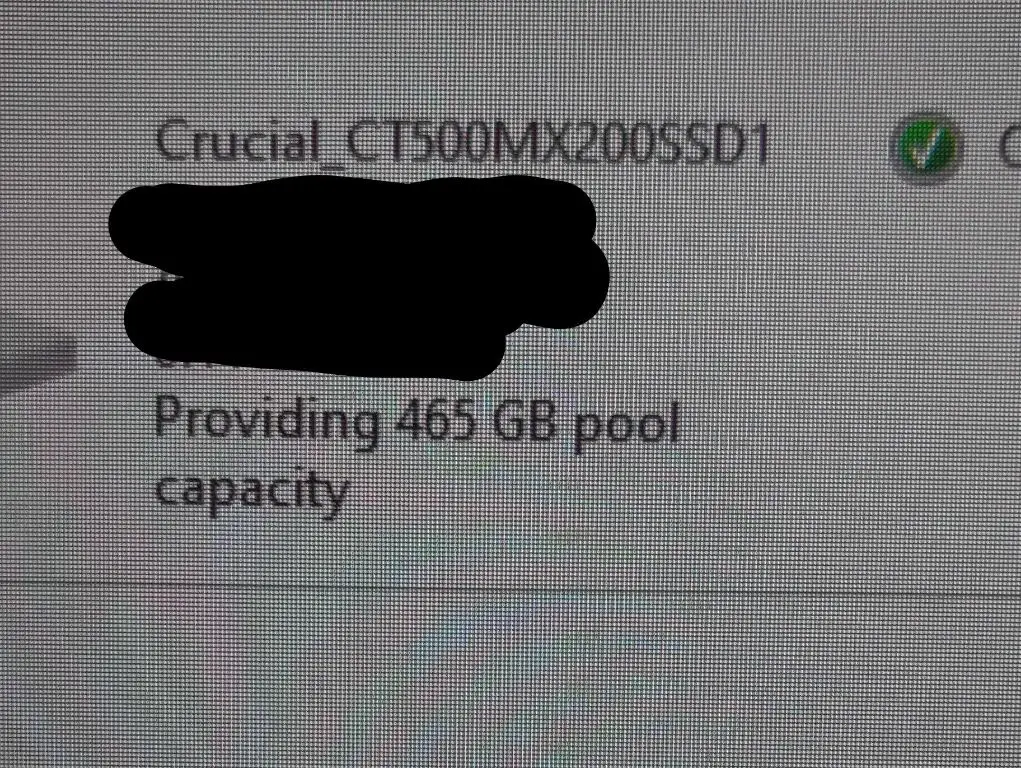When you buy a 500 gigabyte (GB) hard drive or solid state drive, you might be surprised to see that the actual usable capacity is less than the advertised 500GB. This discrepancy between the marketed capacity and true capacity can be confusing for consumers.
Quick Answer
The main reasons 500GB is only 465GB are:
- Hard drive manufacturers use decimal units (base 10) to measure drive capacity, but operating systems use binary units (base 2) to display capacity. This causes a discrepancy.
- Some storage space is reserved for formatting, partition tables, and other system files by the hard drive and operating system.
- Manufacturers round up capacity to the nearest decimal unit for marketing purposes.
Storage Unit Definitions
Understanding decimal and binary units is key to understanding the capacity difference:
- Decimal (base 10) measures capacity in units of 10^n such as kilobyte (KB), megabyte (MB), gigabyte (GB), terabyte (TB), petabyte (PB), etc.
- Binary (base 2) measures capacity in units of 2^n such as kibibyte (KiB), mebibyte (MiB), gibibyte (GiB), tebibyte (TiB), pebibyte (PiB), etc.
Drive manufacturers use decimal units to market hard drive capacity. However, operating systems like Windows use binary units to display the usable capacity. This difference in unit systems results in the missing capacity.
Decimal vs. Binary Units
| Decimal | Binary | Value |
|---|---|---|
| 1 kilobyte (KB) | 1 kibibyte (KiB) | 1000 bytes vs. 1024 bytes |
| 1 megabyte (MB) | 1 mebibyte (MiB) | 1000 KB vs. 1024 KiB |
| 1 gigabyte (GB) | 1 gibibyte (GiB) | 1000 MB vs. 1024 MiB |
As shown, the binary units are consistently higher than the decimal units for the same numeric prefix. This difference accumulates when measuring large drive capacities.
Hard Drive Capacity Measurements
Hard drive manufacturers use decimal units to measure capacity and market the drive capacity in rounded numbers. However, your computer uses binary units and reports the exact capacity. This causes the missing capacity discrepancy you see.
For example, a 500 GB hard drive actually has:
- 500,000,000,000 bytes or 500 GB in decimal
- Only 466,619,764,736 bytes or 465 GiB in binary
The binary measurement is the actual physical capacity, while 500 GB is just marketing. 465 GiB is roughly equivalent to 500 GB (they round up for marketing). So technically you are getting the full physical capacity, but the different unit systems make it seem less.
Definition of Formatted Capacity
Formatted capacity is the usable amount of storage after accounting for space used by the file system and partitions. The file system manages how data is stored on the drive. Common file systems include NTFS for Windows and HFS+ for Mac. The formatted capacity will always be less than the marketed capacity. Here are some reasons why:
- Partition tables reserve space to store partition information.
- File system metadata reserves space to track files on the drive.
- Some space may be reserved for system recovery partitions.
- Disk error correction reserves space for data redundancy.
The type of file system and other drive preparation steps determine how much space is reserved. Typically 5-10% is reserved by the file system, but it can be more if features like encryption or recovery partitions are enabled.
Example Formatted 500 GB Drive
| Metric | Capacity |
|---|---|
| Marketed capacity | 500 GB (~466 GiB binary) |
| Partition tables | – 2 GB |
| NTFS file system metadata | – 10 GB |
| Formatted capacity | 464 GB (~465 GiB) |
In this example, around 2 GB is used for partition tables and 10 GB for NTFS file system overhead on a Windows system. That leaves only 464 GB of usable space out of the marketed 500 GB capacity.
Other Factors That Reduce Capacity
Here are some other factors that can lead to missing drive capacity:
- Bad sectors: Damaged areas that are unavailable for storage.
- Redundancy: Copies of data take up extra space to protect against loss.
- Compression: The file system may compress data, leaving unused space.
- Drive encryption: Encryption reduces usable capacity.
- Theft protection: Some space may be reserved for theft recovery.
Healthy new drives shouldn’t have many bad sectors. But as a drive ages, more sectors can fail, reducing capacity over time. Data protection and security features also trade usable space for enhanced protection or privacy.
Why Don’t Manufacturers Just Use Binary Units?
Hard drive and SSD manufacturers primarily use decimal units because:
- Decimal prefixes like mega, giga, and tera are familiar and recognized by consumers.
- Decimal units align with metric system prefixes used widely in science and technology.
- Larger decimal capacities sound more impressive for marketing.
- Decimal units are easier to understand than unfamiliar binary prefixes like mebi, gibi, and tebi.
For these reasons, don’t expect drive marketing to change to binary units any time soon. The mismatch between marketed capacity and formatted capacity will likely persist for compatibility and marketing reasons.
Typical Capacity Differences
Here are some examples of typical differences between marketed and formatted capacities across drive sizes:
| Marketed Capacity | Approximate Formatted Capacity |
|---|---|
| 128 GB SSD | 119 GB |
| 256 GB SSD | 238 GB |
| 500 GB HDD | 465 GB |
| 1 TB HDD | 930 GB |
| 4 TB HDD | 3.6 TB |
As you can see, the formatted capacity is always smaller than marketed. The discrepancy grows larger for bigger drive sizes. The difference is typically around 5-10% but can vary based on file system and features.
Checking Your Formatted Capacity
You can check the formatted capacity on your own system by looking at the properties of your hard drive or SSD:
- Windows: Open File Explorer, right click the drive, select Properties, and view capacity.
- Mac: Open Finder, select the drive, press Command + I, and view capacity.
- Linux: Type
df -hin a terminal and find your drive.
This will show you the true formatted capacity seen by your operating system. It’s normal for it to be less than the marketed amount.
Is the Missing Capacity a Problem?
The capacity difference is expected behavior, not a defect. You’re still getting the full usable capacity; it just looks smaller due to different definitions. Unless you experience unusually large discrepancies (>15%), it’s not a problem.
Maximizing Available Capacity
If you need to reclaim unused space, here are some tips:
- Use a lightweight file system like FAT32 instead of NTFS or HFS+.
- Reduce the number of partitions or use smaller partition sizes.
- Disable redundancy and compression features.
- Use a smaller cluster size, like 4KB instead of 64KB.
However, some loss of capacity is inevitable due to file system structures. You may regain some unused space by formatting again after deleting unnecessary files and partitions.
Accounting for the Difference
Now that you understand why 500GB is less than 465GB, you can make better choices when purchasing storage:
- Compare marketed size vs formatted size when choosing between drives.
- Allow for 5-15% less usable capacity than marketed size.
- Account for formatted capacity when planning storage for applications.
- Consider binary GB or GiB when calculating needed capacity.
The storage capacity gap is an established industry practice driven by technical factors and marketing. Being aware of it allows you to better predict your actual usable space across drive sizes.
Conclusion
The main reasons 500GB is only 465GB are:
- Hard drive manufacturers use decimal units, while operating systems use binary units to report capacity.
- Some space is reserved during drive formatting for file systems and partitions.
- Manufacturers round up capacity for simpler marketing.
While the missing capacity can be confusing at first, it’s normal behavior. The binary measurement is your true physical capacity. Expect around 5-10% less usable space than the marketed capacity after accounting for formatting and partitions.