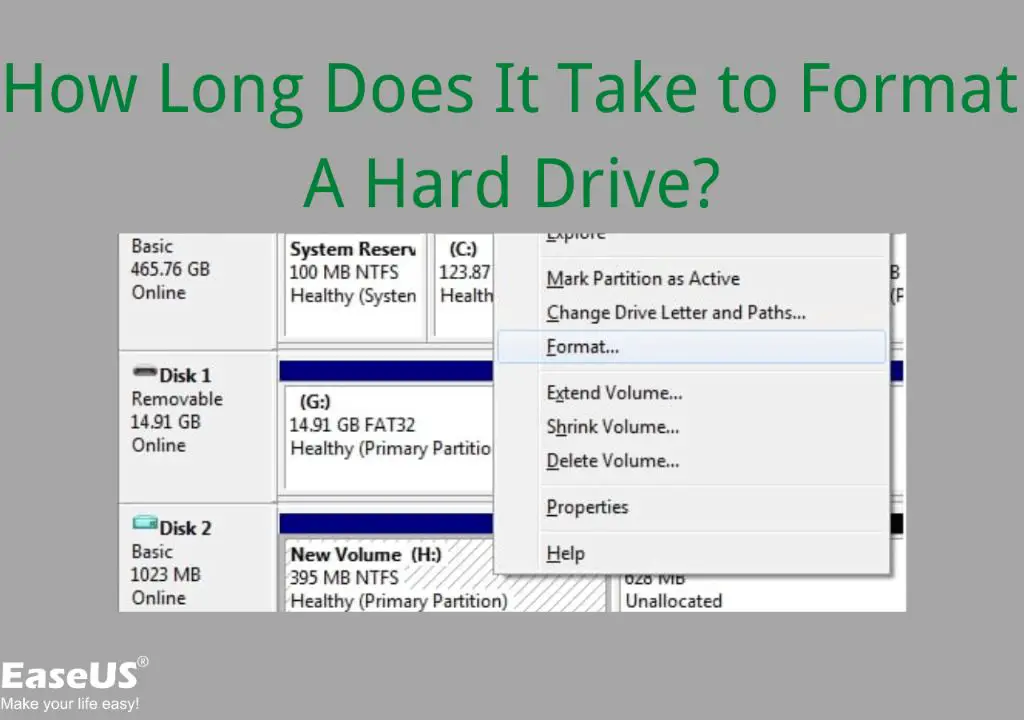Formatting a hard drive can be a lengthy process for several reasons. The main factors that affect how long it takes to format a drive include:
The size of the hard drive
Larger hard drives with more storage capacity generally take longer to format than smaller drives. For example, a 2 terabyte (TB) hard drive could take a few hours to format, while a 500 gigabyte (GB) drive may only take 30-60 minutes.
This is because the formatting process needs to set up the file system and create empty storage sectors across the entire disk space. The larger the drive, the more sectors there are to initialize.
The file system being used
Different file systems have differing levels of complexity and overhead. Simple file systems like FAT32 can be formatted relatively quickly, while more advanced ones like NTFS take longer.
NTFS has additional features like file permissions, compression, and encryption that require more setup time. FAT32 has fewer capabilities but is faster to format since the process is more straightforward.
Encryption and partitioning
When formatting a drive, you may choose to encrypt it for added security. Encryption comes with a performance trade-off – it takes longer to format and write data to an encrypted drive.
Creating multiple partitions on the drive also adds time to the formatting process, as each partition needs to be initialized separately.
Drive interface and connection type
The interface between the drive and computer can impact format times too. SATA SSDs generally format faster than mechanical HDDs connected over USB or eSATA.
Internal SATA drives usually have higher bandwidth for better throughput compared to external USB drives. Connection issues like faulty cables can also slow down formatting.
File system checks and error correction
Most formatting processes perform disk scans to check for bad sectors and surface defects. This error checking takes up a significant chunk of time.
If errors are found, the formatting may try to repair them by remapping sectors. This correction process further lengthens the formatting procedure.
Computer performance and activity
The capabilities of your computer’s hardware affect formatting times as well. Formatting is a resource intensive operation.
An older or underpowered computer may take longer to format compared to a high performance modern system. Similarly, background activity from other applications on the computer can also delay the formatting process.
Quick Format versus Full Format
When initializing a new disk, you are usually given the choice between a “Quick Format” and a “Full Format”.
Quick Format simply creates a blank file system by erasing the index of existing files on the drive. It does not scan the disk for errors.
Full Format takes much longer as it completely scans the drive, maps out bad sectors, and erases all data fully by overwriting it.
Quick formats can be completed in minutes, while Full formats take hours. But Full formats are recommended for best performance and avoiding potential data recovery.
The Format Tool Being Used
Different operating systems and third-party tools have varying levels of efficiency when it comes to drive formatting.
For example, on Windows the native Format utility may be slower compared to using a dedicated formatting app like Acronis Disk Director. The app uses more optimized processes and workflows.
Specialized tools also give you added flexibility like choosing custom cluster sizes. The default settings may not always be the most efficient.
How to Speed Up Formatting
Here are some tips to reduce hard drive format times:
- Defragment the drive first if it is not new. This consolidates data into fewer sectors.
- Use the Quick Format option if available, unless errors need to be corrected.
- Format the drive inside the computer rather than using external USB.
- Use a newer and faster computer with a high-speed SATA interface.
- Close all other applications during the formatting process.
- Consider using third-party formatting tools for efficiency gains.
- Update disk drivers to the latest available versions.
Typical Format Times
As a general rule of thumb, here is how long you can expect drive formatting to take:
| Drive Size | Format Type | Format Time |
|---|---|---|
| 500 GB HDD | Quick | 5-10 minutes |
| 500 GB HDD | Full | 1-2 hours |
| 2 TB HDD | Quick | 10-20 minutes |
| 2 TB HDD | Full | 3-5 hours |
| 250 GB SATA SSD | Quick | 1-2 minutes |
| 250 GB SATA SSD | Full | 10-30 minutes |
For large multi-terabyte drives, formatting can take up to 10-12 hours on an average desktop computer.
Conclusion
Formatting a hard drive is a complex and demanding process for computer systems. Many factors related to the drive itself, file system choice, connection types and computing resources determine how quickly it can be completed.
Following best practices like using optimized software, defragmentation, selecting quicker formatting options and using high speed interfaces can help reduce the time. But formatting large drives may inevitably still end up being an overnight process in many cases.