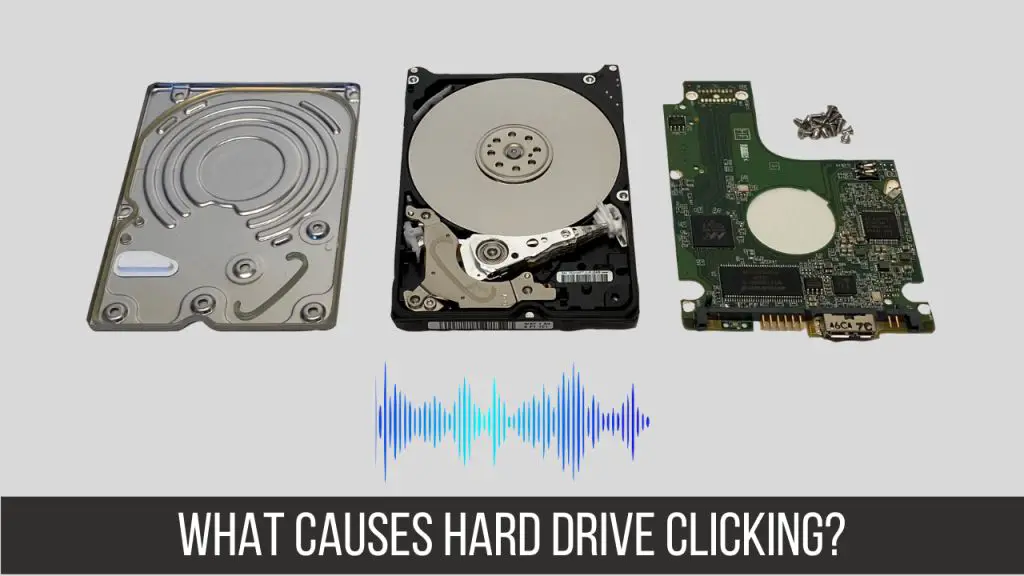If your hard drive is making clicking noises, it likely indicates a problem with the mechanical function of the drive. A few common reasons for a clicking hard drive include:
Mechanical Failure
One of the most common causes of a clicking noise coming from a hard drive is a mechanical failure. Inside every hard drive are spinning platters that store your data. These platters spin at very high speeds, typically 5400 or 7200 RPM. There are read/write heads that float just above these platters on an actuator arm. This allows the heads to move across the platters and access data.
When a mechanical failure occurs, it usually means there is something wrong with the actuator arm or read/write heads. For example, the head may have crashed into the platter, causing both components to be damaged. Or the actuator arm mechanism that moves the heads could have failed. In either case, the damaged components end up making contact with each other or other parts of the drive as they attempt to spin, causing the clicking noise.
Stuck Read/Write Heads
Another common source of clicking noises is stuck read/write heads. The heads float just a tiny distance above the platters on a cushion of air. If the heads touch down on the platters for some reason, they can sometimes get stuck. This is known as a head crash or head slap.
When stuck heads attempt to move across the platters, they end up banging into the data tracks instead of smoothly gliding over them. This physical impact causes the clicking sound as the heads rapidly click against the platters during rotation. Stuck heads will usually cause repetitive regular clicking noises in rhythm with the platter rotation.
Damaged Motor Bearings
The platter spindle in a hard drive has motor bearings that allow it to spin. If these bearings become worn out or get damaged, the platters may wobble as they spin. This imbalance can cause the read/write heads to click against the platters.
Damaged bearings typically cause irregular clicking noises that come and go in no particular pattern. The noise may be more faint than stuck heads. But any clicking sound from a hard drive indicates potential failure is imminent.
Loose Components
There are lots of small components inside a hard drive. Screws, brackets, cables, and connectors can sometimes come loose over time. If vibration or shock causes something internal to be rattling around, it can create a clicking noise as it makes contact with the spinning platters.
Loose component clicking may be more random and intermittent compared to other causes. But these types of impacts can also damage the platters or heads themselves. So loose component clicking noises should not be ignored.
Electrical Failure
In some cases, the clicking noise may not be due to a mechanical failure at all. The electronics board on the hard drive controls the motion of the actuator arm and heads. If this circuitry gets damaged, it can cause the heads to move erratically and produce a clicking sound.
Electrical failure clicking may be faster paced and not as regular as stuck heads. However, distinguishing the exact cause of the clicking noise without opening up the drive can be difficult.
How to Diagnose the Cause
Figuring out the underlying problem just from the clicking sound alone is challenging. However, there are a few steps you can take to get a better idea of the cause:
- Listen closely to the clicking pattern. Regular clicking that is in sync with platter rotation often indicates stuck heads. More random intermittent clicking may point to loose components or electrical causes.
- Try moving or tilting the drive. If this changes the clicking noise, it could mean a loose component is rattling inside.
- Boot the drive and check for error messages indicating the heads cannot find data tracks. This suggests stuck heads or severe mechanical damage.
- Measure the power draw from the drive. Lower than normal power usually means permanent electrical failure.
Unfortunately, without disassembling the drive and inspecting the internal components, it can be impossible to know the root cause with complete certainty. But the general troubleshooting steps above can provide some clues to help narrow it down.
Can Clicking Hard Drives Be Fixed?
In most cases, clicking hard drives cannot be repaired. The delicate internal components are not designed to be serviced. Opening up the drive casing destroys the sealed environment and allows dust contamination. Professional data recovery services may be able to swap components between matching drives. But for the average consumer, clicking hard drives are generally not fixable.
If the drive is still somewhat readable, you may be able to rescue any important data before a total failure occurs. Try copying over key files and folders to another drive. But avoid continuing to run the clicking drive, since this will likely accelerate the mechanical deterioration.
Once the drive starts making clicking noises, it means catastrophic failure is imminent. The best option is to replace it with a new drive and restore your data from backups. If no backup exists, professional recovery services can often retrieve data – but the process is expensive.
Preventing Clicking Noises
While clicking hard drives often cannot be repaired, there are steps you can take to prevent the problem in the first place:
- Handle drives gently and limit vibration/shocks during use and transport.
- Maintain a reasonable workload that does not overstress or overheat the drive.
- Perform regular backups so important data is not lost when failure occurs.
- Check S.M.A.R.T. metrics for early warning signs like reallocated sectors.
- Replace older drives proactively before failure likelihood increases.
Following best practices for drive care, monitoring, and backups will reduce the risks. But hard drives do have a finite lifespan. Clicking noises generally mean that lifespan has been exceeded. At that point, replacement and recovery become the priority.
Recovering Data from Clicking Hard Drives
When a hard drive starts making clicking noises, it means the drive is failing. However, there still may be opportunities to recover data before it is permanently lost:
- Try extracting data yourself – If the drive is somewhat readable, copy data to another device. Avoid running failing drives more than necessary though.
- Use data recovery software – Specialized software can sometimes read drives with defects and extract files.
- Send to a professional lab – Data recovery pros with clean room facilities can repair drives and attempt recovery.
- Repair readable platters – The platters inside may still be readable even if the drive mechanism is damaged. A matching donor drive can allow extraction.
The effectiveness of these options depends on the extent of the physical damage. The less the drive is used once clicking begins, the better. But acting quickly while some readability remains offers the best chance to regain lost data.
Prevent Clicking and Back Up Your Data
The best defense against data loss is preventing critical drive failure in the first place. Some tips:
- Handle drives gently and limit shock/vibration.
- Maintain good air flow to prevent overheating.
- Avoid excessive drive fragmentation.
- Periodically scan drives for defects using built-in tools.
- Refrain from using faulty drives that may be prone to failure.
But failure is inevitable as drives age. The other key is maintaining recent backups of important data. With good backups, failed drives can simply be replaced and data restored.
Backup Options Include:
- External drive backups – Manually copy key files to external USB drives.
- NAS network storage – Store files on a dedicated network attached storage device.
- Cloud backups – Upload important files to secured cloud storage.
- Data mirroring – Duplicate drives provide real-time data redundancy.
- RAID storage – Redundant drive arrays help protect against individual drive failures.
By combining drive health maintenance with solid backup practices, the impact of clicking hard drives can be greatly reduced. Just be sure to act quickly when those clicking noises start, as total failure is likely not far behind.
When to Use Professional Data Recovery
DIY recovery efforts don’t always succeed when hard drive failure occurs. At some point, professional data recovery services may be your best or only option:
- Critical data is inaccessible – If you cannot access important files even with recovery software, pros can help.
- Drive is totally dead – If the drive powers on but just clicks or does not mount, pros can sometimes still extract data.
- Advanced techniques are required – Severely damaged drives may need special repair procedures like platter swaps.
- Clean room is needed – Opening and handling drives requires an ESD-safe clean room environment.
- DIY efforts failed – If you tried recovery on your own without success, turn to the pros.
Recovering data from clicking drives is challenging and time consuming. Data recovery specialists have the expertise, tools, and facilities to salvage data from even severely damaged drives. When DIY efforts come up empty, trust the drive to a professional service for the greatest chance of getting your files back.
Data Recovery When Clicking Occurs – Key Tips
Here are some key tips for recovering data when your hard drive starts clicking:
- Stop using the drive – Continued use can further damage the drive and lower recovery chances.
- Listen for click patterns – Distinct click types can indicate different failure causes.
- Try recovery software – Utilities may read some data before drive failure becomes total.
- Avoid DIY physical repairs – Opening drives reduces recovery odds instead of helping.
- Clone the drive if possible – This preserves the drive state for the best chance of recovery.
- Let pros handle advanced repairs – Severe failures require expert clean room work to recover data.
With clicking signaling a drive on the brink of failure, fast action is key. Following these tips helps ensure the maximum amount of data can be retrieved successfully by either DIY efforts or professional services.
Minimizing Hard Drive Failure
While clicking hard drives are often unrecoverable, steps can be taken to minimize general hard drive failure:
- Handle drives gently and limit vibration/shock.
- Keep drives properly cooled and in ventilated cases.
- Avoid excessive drive fragmentation and maintain good file system health.
- Periodically scan drives using built-in S.M.A.R.T. tools.
- Replace older drives when failure rates start to climb.
Good drive care and maintenance practices reduce failure risks. But also be sure to maintain recent backups of critical data on separate drives. That way drive failures result in simpler replacements rather than potential data loss events.
Recover Data from Clicking Drive – When to DIY vs Pro Service
With a clicking hard drive, here are tips on when DIY recovery methods may work vs. when to rely on a professional service instead:
- Try DIY first – Use recovery software and copy data to another drive if the clicking drive can still be accessed.
- DIY if failure is partial – If the clicking drive partially mounts or some data can be read, DIY recovery may pull some files.
- Use pros for total failure – If the drive is totally dead or has severe physical damage, professionals are best.
- Avoid DIY physical repair – Do not open drives as this almost always worsens data loss.
- Let pros handle advanced techniques – Platter swaps, specialized repair tools, and clean room work requires experts.
In general, severe failure requires professional capabilities. But DIY can pull some data if failure is partial. Know the limits and seek pro help when needed for greatest recovery success.
When Clicking Happens – Call the Pros for Best Results
Dealing with a clicking hard drive can be stressful. But when failure strikes, follow these tips for the best chance of data recovery:
- Stop using the drive immediately – Further use can cause more damage and lower recovery odds.
- Don’t attempt physical repairs – Opening the drive yourself makes professional recovery less likely to succeed.
- Seek help quickly – The sooner you contact a pro service, the better the results will be.
- Provide any needed information – Details like clicking sounds can help target the recovery process.
- Understand costs – Data recovery does have financial costs, but can be worth it for critical files.
Clicks signal imminent failure, so time is of the essence. Trusting a professional service right away provides your very best chance to get those precious files back.
Conclusion
Hard drive clicking often signals unavoidable failure is on the horizon. While the specific cause can be tricky to pin down, mechanical or electrical defects produce the audible clicks in most cases. Professional recovery services provide the greatest chance of extracting critical data once clicking starts. But avoiding drive failure in the first place via care, maintenance and backups remains the ideal approach whenever possible.