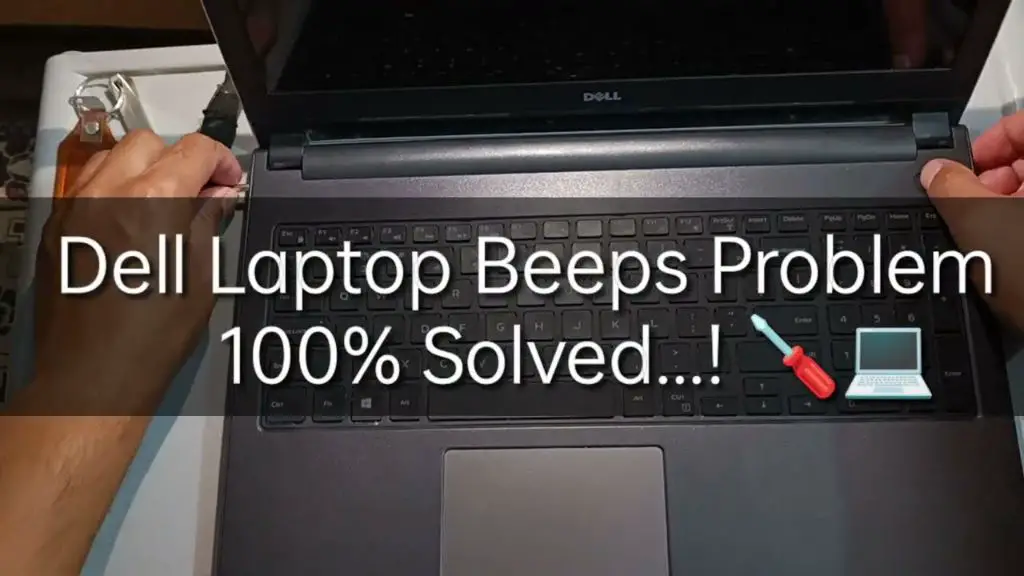When a laptop starts beeping and won’t turn on, it’s often an indication of a hardware issue. However, there are a few troubleshooting steps you can try before taking it in for repair.
Common Causes of Beeping and Not Powering On
Here are some of the most common culprits behind laptops beeping and not turning on:
- Faulty RAM module – If a stick of RAM has gone bad, it can prevent the laptop from booting up properly.
- Motherboard failure – If the laptop’s motherboard has failed, it may emit beeps instead of booting.
- Loose internal connections – A loose cable or component can disrupt the boot process.
- Failed hard drive – If the hard drive has crashed, the laptop may not boot and beep instead.
- Battery failure – A bad battery can cause beeping and failure to boot.
How to Troubleshoot a Beeping Laptop That Won’t Turn On
Before taking your laptop in for professional repair, here are some basic troubleshooting steps to try at home:
- Remove any peripherals – Unplug any USB devices, external hard drives, or discs in the optical drive. Peripherals may disrupt the boot process.
- Drain static electricity – Unplug the laptop, remove the battery, and hold down the Power button for 30 seconds. This drains residual static electricity.
- Check internal connections – Open up the laptop case and check that no ribbon cables or connectors have come loose. Reseat connections.
- Remove and reinsert RAM – Eject the RAM module(s) and firmly reinsert them. Faulty RAM is a common cause of beeping and failure to boot.
- Try booting without the battery – Attempt to turn on the laptop with just the AC adapter connected and battery removed.
- Try replacing the CMOS battery – The small CMOS battery on the motherboard may need to be replaced if dead.
Common Beep Codes and What They Mean
The beeping you hear when the laptop fails to boot is actually a beep code, which indicates a specific problem. Here are some common beep codes and what they mean:
| Beep Code | Issue Indicated |
|---|---|
| 1 long beep, 3 short beeps | Memory failure |
| 1 long beep, 8 short beeps | Display failure |
| Continuous short beeps | Power supply failure |
| 5 short beeps, pause, 5 more beeps | Motherboard failure |
| 3 long beeps | Keyboard failure |
Consult your laptop’s manual or look online to decipher the meaning behind any beep codes you encounter.
When to Take Your Laptop to a Repair Shop
If you’ve tried the troubleshooting steps above and the laptop still fails to boot and beeps, it’s time to take it into a repair shop. A technician will have the skills and tools to diagnose the underlying problem.
Here are some signs it’s time for professional repair:
- The beeping persists after troubleshooting
- You identified a complex source like the motherboard or display
- You noticed signs of obvious hardware failure like smoke or sparks
- The laptop has been dropped or damaged
- The beep codes indicate a component needs replacement
A repair technician can perform diagnostics to pinpoint the fault, and then replace the malfunctioning component causing the beeping and boot failure.
Common Laptop Repairs Needed for Beeping and Not Turning On
Here are some of the most common laptop repairs needed when beeping and failure to power on occurs:
- RAM replacement – If RAM is faulty, the module needs to be replaced. This is an inexpensive fix.
- Motherboard repair/swap – A failed motherboard must be repaired or replaced entirely. Motherboard issues can be complex and expensive to fix.
- Display repair/replacement – If the screen is the culprit, it may need a new LCD panel, video cable, or inverter board.
- DC jack repair – A broken DC power jack where the AC adapter plugs in can disrupt power delivery.
- Battery replacement – An old battery may need to be replaced with a new one.
- Power supply unit replacement – A failed PSU will need swapping out with a compatible replacement.
A technician will diagnose the specific issue causing the beeping and failing boot, and then execute the necessary component repair or replacement.
Cost to Repair a Beeping Laptop
The cost to repair a beeping, non-booting laptop can vary quite a bit depending on the root cause. Here are some average repair costs:
- RAM replacement – $50-$150
- CMOS battery replacement – $10-$30
- DC power jack repair – $100-$150
- Display repair – $100-$350
- Motherboard replacement – $200-$600
More complex repairs like motherboard replacement will be on the higher end, while simple fixes like a new RAM stick or CMOS battery will be more affordable. The specific model of laptop will also impact repair costs.
Tips to Prevent Laptop Beeping and Boot Failure
You can help minimize the chances of your laptop beeping and not turning on by following these tips:
- Keep the laptop on a solid, flat surface when in use to prevent overheating.
- Be gentle when moving it to avoid damage from drops and impacts.
- Regularly back up your data as a precaution.
- Clean out vents and fans occasionally using compressed air to prevent overheating.
- Update BIOS, chipset, and other firmware when new versions are available.
- Use a surge protector to avoid electrical damage during power fluctuations.
While hardware failures can still happen unexpectedly, practicing proper laptop care and maintenance can extend its life and minimize issues.
Conclusion
Laptops that beep and won’t turn on are experiencing hardware faults, but the root causes can vary. From RAM and motherboard failures to display and power issues, there are several components that could be malfunctioning.
Try basic troubleshooting like reseating RAM and disconnecting peripherals. Determine if the beeping matches any common beep codes to pinpoint the problem. For complex faults like failed motherboards, seek professional repair assistance.
With the right diagnosis and component replacement or repair, a beeping laptop can be restored to fully working order again. Seek help promptly when problems arise to avoid permanent damage.