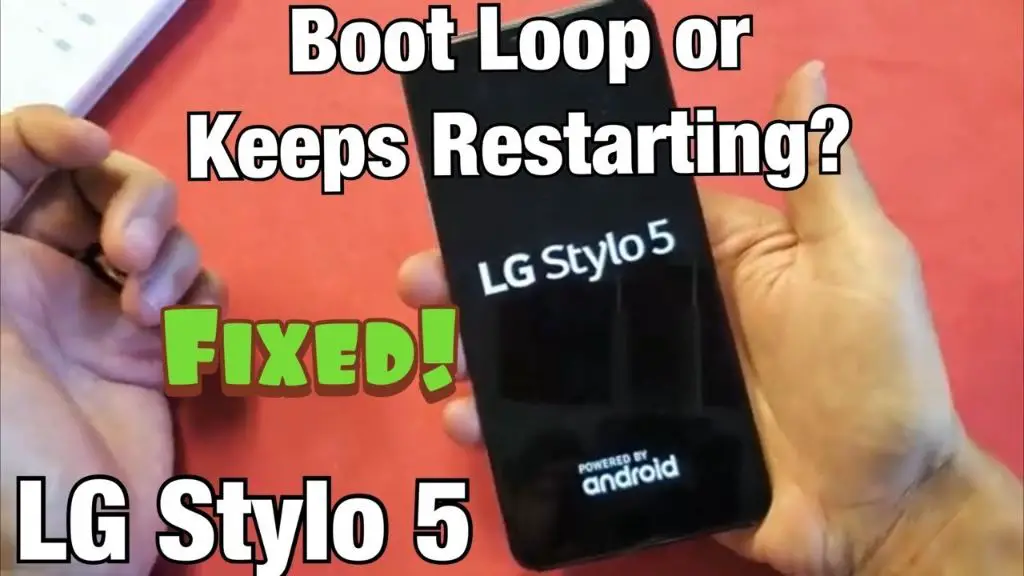Any smartphone owner may panic when their device suddenly restarts without warning. This unexpected behavior points to an underlying issue that requires troubleshooting and resolution. For LG phone owners, constant random restarting can quickly become a frustrating disruption to daily mobile use. Though this problem may seem daunting, identifying the root cause can get an LG phone functioning smoothly again.
This guide examines the most common culprits behind constant restarting on LG phones. By reviewing potential hardware defects, software bugs, app conflicts and other triggers, readers can efficiently pinpoint solutions. With some targeted troubleshooting and tweaks, an LG phone that keeps restarting may simply need some care and maintenance to restore normal operation.
Faulty Power Button
One of the most common reasons an LG phone keeps restarting is a faulty power button. The power button is used regularly to turn the screen on/off and can fail over time from normal wear and tear. If the power button gets stuck in a partially pressed position, it can repeatedly send the command to power the phone off and back on.
You can test if the power button is faulty by observing when the restarts happen. If the phone restarts frequently when moving the phone in your hand or pocket, it points to a hardware issue with the button. Also watch if restarts mainly occur when pressing the power button to wake the device.
To troubleshoot a faulty power button:
– Visually inspect the power button for dirt, damage or being stuck in a depressed position
– Try rapidly pressing the power button 20-30 times to dislodge any sticking
– Use canned air to blow out any debris around the button
– Turn off the phone and press down firmly on the button to fully seat it
If the power button remains faulty, the recommended fix is to replace the button. This requires disassembling the phone and swapping in a new power button component. While doable as a DIY repair, it’s best left to a professional phone repair shop. They have the proper tools and experience to replace the button without damaging other components.
As a temporary workaround, you can use the on-screen power button in the notification tray to power the device on/off. But ultimately replacing the faulty power button will provide a complete fix and prevent constant unwanted restarts.
Overheating
Overheating is one of the most common causes of constant restarting and slow performance in LG phones. When a phone overheats, it will automatically power down to prevent damage to the internal components. The constant restarting is the phone’s attempt to protect itself by powering off when it gets too hot.
There are several reasons an LG phone may overheat. Using resource-intensive apps like mobile games or navigation for a long time can cause the processor to heat up. Failing to properly ventilate the phone by covering it or using it in hot environments also leads to overheating. Faulty batteries that get excessively hot, bugs in the software, and background apps draining resources can all raise the temperature internally (Source 1).
An overheated LG phone will run slowly as the chip throttles performance to decrease heat generation. The constant cycle of overheating and restarting to cool down causes sluggish operation. Preventing overheating in the first place is key to avoiding slow speeds and restarts. Using lighter apps, avoiding intensive tasks in hot areas, and restarting regularly can help (Source 2). Identifying and uninstalling problematic apps heating up the phone will also help stabilize performance.
Outdated Software
Having outdated software on your LG phone can be a key reason why it keeps restarting. As the device’s operating system gets older, it may struggle to run properly on newer LG phone models, triggering frequent restarts as a result [1]. An outdated OS lacks the optimizations and compatibility to work smoothly, especially as apps and services evolve. Common signs of an outdated OS include random reboots, slow performance, screen glitches, and apps crashing frequently.
When a phone is running an older Android version like Android 6.0 Marshmallow or earlier, it often restarts by itself as the system struggles with memory management and multitasking [2]. Newer versions of Android have far better memory allocation, allowing phones to run multiple apps without straining the system. Updating to the newest OS the phone supports can significantly improve stability and reduce restarts.
To avoid issues from outdated software, it’s recommended to keep the LG phone’s OS up-to-date. Check for system updates in the Settings app and install any available updates right away. This provides important bug fixes, security patches, and optimizations to prevent restart loops. If the phone is too old to get official OS updates from LG, consider installing a custom ROM to get the benefits of newer Android versions.
Corrupted Software
Corrupted system files or applications can sometimes cause an LG phone to get stuck in a reboot loop. This occurs when important system files become damaged or core apps start malfunctioning. According to https://www.wirelesshack.org/fixes-for-your-device-is-corrupted-and-cannot-be-trusted.html, corrupted software can lead to the error message “Your device is corrupted and cannot be trusted” which prevents the phone from booting properly.
When core system files are corrupted, the phone cannot load the operating system correctly. Critical services and background processes fail to start which causes the phone to crash and restart continuously. Similarly, if apps like Settings or System UI are damaged, they will force close each time they are opened resulting in instability and reboots.
To fix corrupted software issues, booting the LG phone into safe mode is recommended. Safe mode loads only the essential apps and services which can help identify problematic software. If the phone runs stable in safe mode, then a third party app is likely the culprit. Uninstalling recently downloaded apps may resolve the constant restarting in this case.
For deeper system file corruption, performing a factory reset or reflashing the firmware can wipe out the damaged files. Backing up data first is advised before resetting the phone to avoid data loss. In some cases, a software update may also fix corrupted components if a bug was causing the problems.
Faulty Battery
A damaged or swollen battery can cause frequent restarts on LG phones. This occurs because the battery is unable to hold a proper charge and provides inconsistent power to the device, leading to random shutdowns and reboots. Some signs of a faulty battery include random shutdowns with over 50% battery left, inability to hold a charge, overheating, and physical swelling or puffing of the battery case.
Troubleshooting steps for battery issues include:
- Inspect the battery for any visible swelling or damage. A bulging battery needs immediate replacement.
- Check battery health and capacity in Settings > Battery. If capacity is well below 80%, the battery may need replacing.
- Try charging to 100%, draining completely, then recharging to calibrate the battery. This can improve unstable power delivery.
- Replace the battery if old or worn out. Check manufacturer guidelines for proper battery replacement.
- Use original LG batteries – low quality third party batteries often have issues.
- Reset battery stats and cache partition after replacing the battery.
If battery issues persist after troubleshooting, a replacement battery from the manufacturer is recommended. Use caution with swollen or damaged batteries, as they can overheat. Proper battery care and timely replacement helps avoid instability and sudden reboots.
Buggy Apps
Certain apps may have bugs or issues that can cause an LG phone to repeatedly restart. If you’ve recently downloaded any new apps before the restart issue began, try uninstalling them to see if it stops the restarts. One problematic app in particular that has been reported to cause restarting issues on LG phones is the Facebook app, especially older versions of it. Try updating the Facebook app to see if that resolves the restarting. You can also try uninstalling Facebook completely.
For any apps that may be suspect, go into Settings > Apps on your LG phone and uninstall updates or clear cache/data for those apps. If the issue persists, uninstall the apps completely. You can always reinstall them later. This will eliminate any corrupted files or issues with the apps themselves that could be triggering the restarts.
It’s generally a good idea to keep your apps updated through the Play Store to avoid bugs that often get fixed in newer versions. Make sure auto-update is enabled for your apps. If you’re still experiencing random restarts after updating and uninstalling problematic apps, you may need to try other troubleshooting steps like a system restore.
Source: https://support.google.com/android/answer/7664448?hl=en
Insufficient Storage
One potential cause of constant restarting on LG phones is insufficient storage. When internal storage becomes nearly full, it can slow down system processes and cause instability that leads to random restarts (LG, 2018). As you install more apps, take more photos and videos, and save more files, the available storage space on your device decreases. If it gets critically low, below around 500MB on some devices, the Android OS may struggle to manage memory properly, resulting in slowdowns, freezes, and reboots.
Try checking your available internal storage under Settings > Storage. If it’s very low, you’ll want to free up space by deleting apps you no longer use, offloading photos and videos to cloud storage or your computer, or deleting cache and temporary files. This should help create the needed breathing room for your system to run smoothly. You may also consider upgrading to a model with more built-in storage if available for your device.
System Restore
A system restore is a useful troubleshooting step that can often resolve software-related restart issues on LG phones. The system restore process reverts the phone’s software back to an earlier state, before the errors causing restarts occurred. This eliminates any buggy apps, corrupted files, or faulty settings that may be responsible for the constant crashing and restarting behavior.
To perform a system restore on an LG phone, go to Settings > General > Backup & Reset. Tap on “LG Backup” or “Factory data reset” depending on your phone model. This will initiate the restore process, which wipes the phone back to factory settings. Be sure to backup any important data first.
After the restore completes, set up the phone again and test if the restarts still happen. In many cases, the phone will run normally again now that unstable software has been removed. If the issue persists however, it’s likely a hardware problem like the power button or battery.
Overall, a system restore should be one of the first troubleshooting steps for an LG phone that keeps restarting. Since it resets software changes back to default, it often corrects glitches or conflicts that cause random reboots. Just be sure to backup data first.
Conclusion
There are several potential reasons why your LG phone may be constantly restarting. The main causes covered in this article include a faulty power button, overheating, outdated software, corrupted software, a faulty battery, buggy apps, and insufficient storage. The solutions involve cleaning the power button, keeping the phone cool, updating the software, resetting the phone to factory settings, replacing the battery, uninstalling problematic apps, and freeing up storage space.
If none of these troubleshooting tips resolve the constant restarting issue, it’s recommended to contact LG customer support for further assistance. They can run diagnostic tests, check for hardware issues, and potentially arrange a replacement phone if needed. Constant restarting suggests an underlying problem that may require professional service and repair.
Reaching out to LG support is especially advised if the phone is still under warranty. Persistent restarting can indicate a defective device, in which case you may be entitled to a free repair or replacement phone. LG technicians can also provide the best specific solutions tailored to your device.