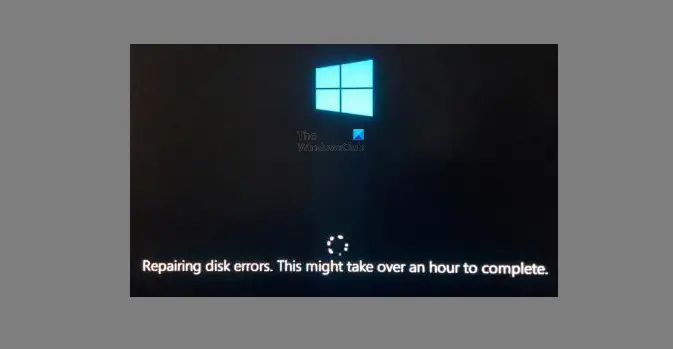It can be concerning when your PC suddenly starts repairing disk errors seemingly out of nowhere. However, periodic disk checks and repairs are a normal part of a computer’s maintenance routines. Here are some common reasons why your PC may be detecting and repairing disk errors:
Scheduled Disk Checks
Windows is configured to perform automatic disk checks and repairs on a regular schedule. By default, Windows checks local hard drives for errors once per week. If it finds problems, it will attempt to repair them automatically.
So if your PC suddenly seems to be repairing disk errors, it could simply be because its weekly scheduled disk check has detected some problems. The automatic repairs may take a while to complete depending on the amount of errors found.
Improper Shutdowns
Disk errors often occur due to improper system shutdowns. For example, if your PC loses power suddenly, crashes, or you force shut it down incorrectly, the file system can become corrupted. When you restart the PC, Windows will detect these errors and automatically start a disk repair process.
So if your PC was recently shut down abruptly before the disk checking started, an improper shutdown is likely the trigger. Allow the repairs to fully complete to fix any corruption issues.
System Files Corruption
System files like Windows system files or hardware driver files can sometimes become corrupted even during normal use. This can end up causing disk errors and failures. If this system file corruption is detected, Windows will try to repair the damaged files by replacing them with clean copies.
So disk repair processes that happen out of nowhere may be indicative of an underlying system file corruption issue. Let the repairs complete to restore your system files and minimize problems.
Hard Drive Failures
If your hard drive has bad sectors or is starting to fail mechanically, this can also trigger frequent disk error repairs. As the drive reads data incorrectly due to failure, Windows will detect frequent errors and attempt repairs.
Frequent disk repairs, especially on older hard drives, can be a sign of impending hard drive failure. Make sure your important data is backed up if disk repairs start happening regularly.
Virus or Malware Activity
Viruses and malware that infect the master boot record or system files can sometimes cause disk corruption. Windows will detect this corruption and try to repair the damage in order to restore normal functioning.
Sudden disk repairs may indicate your system has been infected with a virus or malware. Run a full system antivirus scan to check for and remove any infections after the repairs finish.
Startup Repair Tool
The Windows Startup Repair tool automatically runs if the operating system fails to boot properly after a few attempts. Startup Repair checks for disk errors and system file damage that may be preventing normal startup.
So if you notice frequent disk repairs occurring along with problems booting into Windows, this is likely the Startup Repair tool running in the background to try and fix boot issues.
Power Outages
Sudden power loss during drive reads/writes can cause file system and disk corruption. The next time you boot after a power outage, Windows may detect errors caused by the improper power loss and run repairs.
So disk repairs after a power outage or surge are typically just Windows correcting any corruption caused by the sudden shut down during drive operations.
What if the repairs fail?
In most cases, the automatic repair processes will successfully fix minor disk errors. However, if your drive has developed bad sectors or has serious file system corruption, the repairs may fail even after multiple attempts.
If the error repairs continue to fail, it indicates there is a serious underlying problem with your hard disk. At that point, it is recommended to:
- Back up any important data immediately.
- Check and repair the disk using CHKDSK or a disk repair tool.
- Consider replacing the aging/failing hard drive.
When to be concerned
Frequent disk error repairs and checks are normal Windows maintenance. However, you should be concerned if you experience:
- Repetitive repairs failing with same errors.
- Frequent repairs occurring on a brand new hard drive.
- Disk repairs taking much longer than usual to complete.
- Corrupted files or data loss after repairs complete.
These can indicate a faulty or failing drive that needs to be replaced. Contact technical support if disk repairs are consistently failing and disrupting your use of the computer.
How to avoid disk repairs
While periodic repairs are normal, you can minimize disk errors through proper computer maintenance:
- Always shut down PC safely and restart regularly.
- Keep your antivirus updated and scan system periodically.
- Update Windows and drivers to latest stable versions.
- Make sure you have a good quality power supply with surge protection.
- Don’t move/bump PC when drive is reading or writing.
- Maintain a clean, climate controlled environment for PC.
Conclusion
Disk repair processes may seem concerning but are generally a normal part of Windows maintenance. Repairs happen automatically to fix minor drive errors and system corruption. If the repairs continuously fail or your PC exhibits other concerning symptoms, the hard disk may be failing and need replacement. Otherwise, allow repairs to complete and continue monitoring your system’s performance.