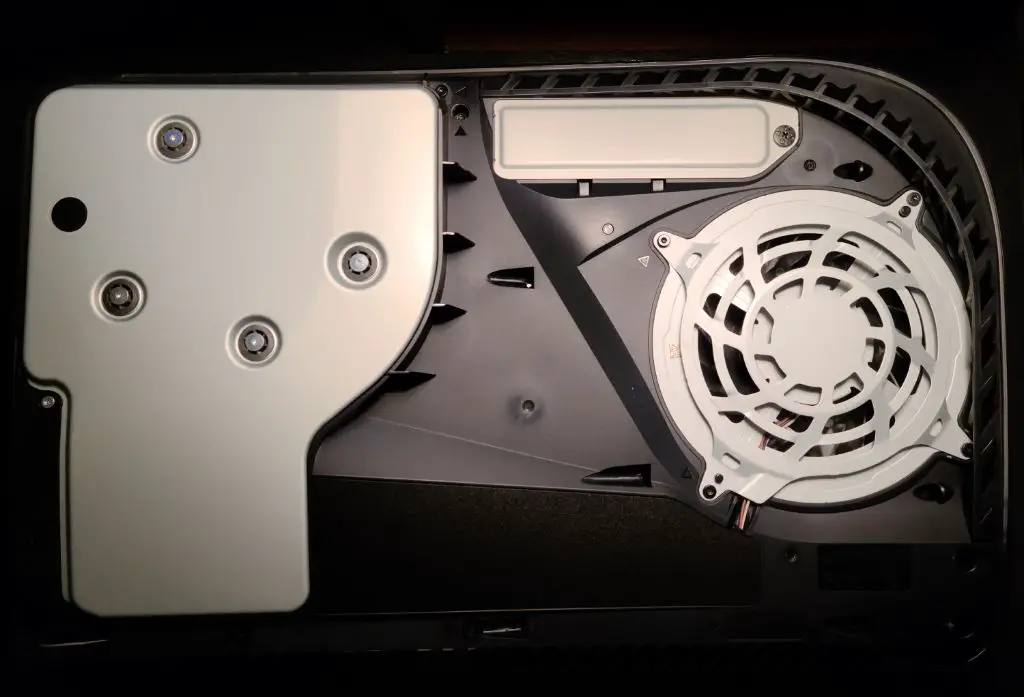It can be concerning when your Playstation starts making unusual noises. The console relies on cooling fans and a disc drive, which can make some noise during normal operation. However, certain sounds like grinding, buzzing or loud clicking could indicate a bigger problem. Troubleshooting the root cause and fixing any issues quickly is important to avoid further damage to your system.
This article will examine the most common reasons a Playstation may be making odd noises, along with steps to diagnose and resolve them. We’ll also provide tips to properly clean and maintain your console to prevent problems in the future. Let’s explore the likely causes and solutions so you can get back to enjoying your favorite games!
Overheating Issues
One of the most common reasons for unusual Playstation noises is overheating. As the console heats up from extended gameplay sessions, the fans will kick into high gear to try and cool the internal components. This can result in loud whirring or buzzing noises as the fans spin faster.
Here are some quick tips to troubleshoot overheating issues:
Check Fan Vents
Make sure the cooling vents along the sides and rear of the console are not blocked. Accumulated dust, pet hair or proximity to other electronics can restrict airflow. Use compressed air to clear any obstructions.
Open and Clean Inside
Carefully open up your Playstation case and blow out any internal dust buildup. This allows the fans to spin properly and cool components.
Replace Thermal Paste
Worn out or dried thermal paste between chips and heatsinks can lead to overheating. Consult a repair guide to replace this important heat-conducting paste.
Upgrade Cooling Fan
Installing a higher CFM replacement fan is an effective way to improve cooling in overheating consoles. Look for a quality aftermarket or OEM fan.
Proper cleaning and cooling maintenance helps prevent overheating noise issues. Now let’s look at other common sources of unusual Playstation noises.
Disc Drive Problems
The disc drive inside your Playstation performs the physical reading of game discs. Issues here can cause odd grinding, buzzing or clicking noises during operation. Here are some troubleshooting tips for disc drive problems:
Inspect Discs
Damaged, warped or unbalanced discs may vibrate or spin unevenly in the drive, creating noise. Inspect your game discs for cracks, deep scratches or other physical defects.
Replace Drive Belt
Worn drive belts can slip when rotating discs, causing grinding or clicking sounds. Opening the drive to replace the belt can often resolve this.
Lubricate Disc Tray
Dry tray rollers or rails can create grinding noises when ejecting discs. Rubbing a small amount of lithium grease on these parts can help.
Replace Entire Drive
If other fixes don’t work, the best option may be replacing the entire disc drive. While more involved, this will typically eliminate any drive-related noise issues.
Properly maintained game discs and disc drive upkeep can prevent many of these problems.
Hard Drive Issues
The hard drive inside your Playstation stores all your game data, save files, downloaded content and more. A failing or faulty drive can produce a lot of unusual clicking, beeping or whirring noises. Here are some tips for diagnosing hard drive issues:
Listen Closely to Noise Type
The specific sound your hard drive makes can help identify the issue. Repeated beeping or rhythmic clicking often means physical internal damage. Random clicking or grinding may indicate corrupted firmware or electronics problems. Whining or screeching usually points to a worn drive motor or bearings.
Check SMART Diagnostics
Your Playstation settings include SMART (Self-Monitoring Analysis and Reporting Technology) diagnostics for the hard drive. Run these tools to check drive health and scan for issues.
Try Rebuilding Database
Go into Safe Mode and select Rebuild Database to scan the drive and repair any corruption issues causing noise.
Attempt Data Recovery
If the drive is still readable, attempt to back up important game data to external storage or the cloud before it fully fails.
Replace Hard Drive
A hard drive making excessive noises often indicates imminent failure. Your best bet is to replace the drive before total failure results in data loss.
Watching for signs of a failing hard drive and taking preventative steps can help you avoid catastrophic data loss situations.
Power Supply Issues
The power supply unit (PSU) provides and regulates the electrical power inside your Playstation. Faulty PSUs can make buzzing, grinding or high-pitched whining noises. Here are some tips for troubleshooting noisy PSU issues:
Listen Closely to Noise Type
A noisy PSU may have damaged components like burnt out capacitors or failing fans. High-pitched whines often indicate vibrating coils or transformers. Grinding can mean damage to rotor bearings. Buzzing may signal arc faults.
Check Input and Output Voltage
Use a digital multimeter to check that the PSU is receiving the correct AC input voltage from your wall outlet. Also check that DC outputs are delivering stable proper voltages.
Inspect Capacitors
Bulging, leaking or burst capacitors can cause buzzing or grinding noises in addition to power regulation issues. Look for any obviously faulty capacitors that need replacement.
Replace Power Supply
If the PSU is making odd noises and exhibiting other issues like intermittent power cutouts or electrical shorts, replacement is the best fix. Always use an OEM or high-quality PSU for safety and reliability.
Checking for underlying PSU issues and replacing faulty units helps prevent damage to your console from unstable power delivery.
Loose Internal Components
Components inside your Playstation can sometimes become loose over time. This can allow them to rattle around or vibrate, creating buzzing noises. Some common sources include:
Loose Drive Mounts
The Blu-ray/DVD drive may develop loose mounting screws, allowing the drive to vibrate. Tightening the drive mounts usually eliminates any buzzing.
Fan Rattle
Fan rotor hubs can develop play over time, causing the fan blades to rattle at high speeds. Replace aging fans that exhibit excessive rattling noises.
Loose Heat Sinks
The heat sinks attached to critical chips like the GPU and CPU can work loose over time. This allows them to vibrate against chips, creating buzzing noises when the fans spin up. Carefully tightening down heat sink mounts reduces any rattling.
Loose Shielding
Metal shielding around electronics components can develop loose fasteners. This allows them to vibrate against other components, creating buzzing or rattling noises.
Periodically opening up your console and checking for any loose internal hardware can help resolve annoying buzzing issues. Loose components just need proper re-seating and fastening.
Faulty Optical Lens
The optical lens inside your Playstation’s disc drive focuses the laser to read game discs. If this lens develops issues, it can struggle to properly read discs. Some common symptoms include:
Grinding Noises
As the drive tries unsuccessfully to focus the laser with a faulty lens, it may produce intermittent grinding or clicking noises.
Games Not Loading
Discs may spin but games fail to load as the laser fails to read data. You may get “disc read errors”.
Disc Drive Not Opening
In some cases, a faulty optical lens prevents the drive from opening or ejecting discs.
Repair or Replace Drive
Resolving a glitchy optical lens usually requires a full disc drive replacement or professional repair. DIY lens repairs are challenging.
If your console exhibits any of these symptoms, seek professional optical lens repair or drive replacement. Avoid forcing the disc tray open as this can damage components.
Noisy Blu-ray Drive
The Blu-ray disc drive in some Playstation models like the PS3 and PS4 uses a more complex laser focusing mechanism. Issues here can cause extra noise during disc spin up or loading. Some common noises include:
Loud Gear Spinning
Problems with the Blu-ray drive gears can create loud repetitive grinding or whirring during disc loads.
Sticking Tray Motors
Faulty tray motor issues may cause buzzing vibrations when trying to open or close the drive.
Improper Disc Loads
Discs not properly loading on the spindle can create obnoxious rattling noises during game play.
Replace Entire Drive
The complexity of Blu-ray drives makes repairs difficult and unreliable. Replacing the entire Blu-ray drive is usually the best solution.
Using high quality Blu-ray discs and proper drive maintenance is important for preventing wear and tear over time.
Conclusion
While your Playstation generating odd new noises can be worrying, identifying the root cause is key to finding the proper fix. Common culprits include overheating, disc drive issues, hard drive failure, power supply problems, loose hardware and optical laser issues.
Taking preventative steps like proper cleaning, cooling maintenance, disc care and hardware inspection reduces your chances of experiencing these kinds of problems. But if unusual noises do arise, use the troubleshooting tips provided to help diagnose and resolve the specific issue.
With the right knowledge and proper care, you can get your noisy Playstation back to smoothly running and once again enjoying game time without annoying distractions. Don’t hesitate to seek professional repair assistance for complex component issues or hardware replacements. Stop frustrating noises from ruining your gaming experiences and get back to quests, races and epic journeys in peace.