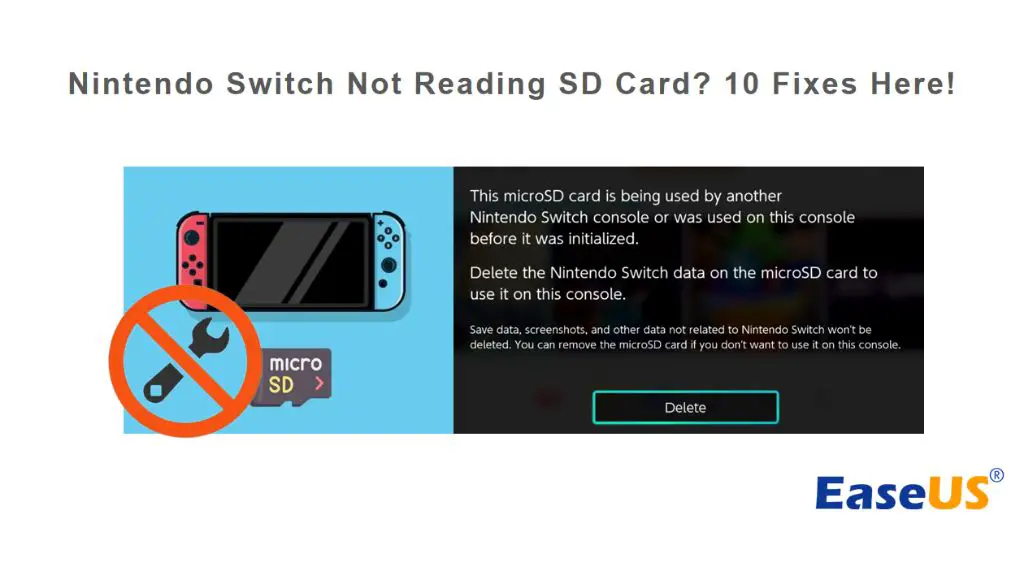Corrupted SD cards are a common issue for Nintendo Switch owners. When the data on the SD card becomes corrupted or damaged, it can cause a variety of problems ranging from game crashes to loss of saved data. There are several potential causes of SD card corruption on the Switch, from unexpected power loss while reading or writing data, to faulty card readers, to general wear and tear over time. While corruption issues can often be prevented with proper SD card maintenance, they do occasionally happen. The good news is that in many cases, it is possible to recover data and restore usability to corrupted Switch SD cards through troubleshooting, data recovery tools, and reformatting.
Common Causes of SD Card Corruption on Nintendo Switch
There are several common reasons an SD card may become corrupted when used with the Nintendo Switch gaming console:
Sudden Power Loss
If the Nintendo Switch suddenly loses power, for example if the battery runs out or the console is forcefully powered off, it can cause data corruption on the SD card. Any writes happening at the moment of power loss may not complete properly, leaving files in a corrupted state. To avoid this, make sure to properly shut down the Switch before removing power.
Faulty or Low-Quality SD Card
Using a cheap, faulty, or counterfeit SD card increases the chances of corruption. Low-quality cards are more prone to physical defects and performance issues leading to data errors. Stick to reputable brands and check reviews to avoid fake cards. The Switch works best with SD cards officially licensed for Nintendo consoles.[1]
Bad Sectors
If an SD card develops bad sectors – areas prone to errors – it can cause recurring corruption issues. Bad sectors may form over time with use as cards wear out. Trying to read/write data from these damaged areas fails, corrupting files. Bad sectors often indicate it’s time to replace an aging SD card.
File System Corruption
The file system managing data on the SD card can itself become corrupted. File system corruption leads to problems accessing or modifying data. It may occur due to unexpected power loss, flaws in the file system driver, or physical defects on the card. Checking and repairing the file system may resolve this form of corruption.
Signs of Corruption
One of the most common signs of a corrupted SD card on the Nintendo Switch is games crashing unexpectedly. This can happen frequently when trying to launch or play a game installed on the corrupted card. According to users on Reddit, corrupted game data is often found after installing an update, leading to crashes on launch [1].
Another sign is save errors or the inability to save game progress. The save data can become corrupted on a damaged SD card, resulting in lost progress or the inability to save. Trying to launch previously saved games may lead to errors or crashes as well.
Finally, the most severe sign is the inability to access files and data on the SD card altogether. The Switch may fail to read or recognize the card, preventing access to any installed games, save data, or other files stored on it. This usually means the file system or card itself is badly corrupted.
Effects of Corruption
One of the most devastating effects of a corrupted SD card on the Nintendo Switch is lost game data and save files. When the data on the card becomes scrambled or unreadable, this can result in saved games being erased or becoming inaccessible. According to one Reddit user, “Something happened to the card during the process. It’s possible that it got zapped somehow with static.” https://www.reddit.com/r/NintendoSwitch/comments/149zuvr/the_story_behind_how_i_corrupted_everything_on_my/ Losing hundreds of hours of gameplay is incredibly frustrating for Switch owners.
In addition to game data, a corrupted SD card also makes the card completely unusable. The Switch will not be able to read or write data to the damaged card. According to one forum user, “I’m having an issue where my Switch memory card has had all its data corrupted 3 times now.” https://www.resetera.com/threads/switch-memory-cards-and-corrupted-data.51958/ This essentially bricks the SD card, forcing Switch owners to replace it entirely.
How to Recover Data from a Corrupted SD Card
If your SD card becomes corrupted on your Nintendo Switch, recovering the data is possible in some cases. Here are a few methods to try:
Use data recovery software. Programs like Stellar are designed to scan SD cards and recover lost or corrupted files. This is one of the most effective ways to get your data back.
Reformat the SD card. You can reformat the card using your Switch’s settings menu. This will wipe the card and may allow you to use it again. However, reformatting will delete your saved data, so only do this if you’ve exhausted other options.
Try a different SD card reader. If your Switch can’t read the card, try inserting it into a card reader and connecting it to a computer. The computer may be able to access the card’s data even if your Switch can’t.
As a last resort, you can send the corrupted card to a data recovery service. They use specialized tools to repair and recover data from damaged devices. However this can be expensive and isn’t guaranteed to work.
Preventing Corruption
There are a few key things you can do to help prevent SD card corruption on your Nintendo Switch:
- Shut down properly – Always use the “Power Options” menu to power off your Switch. Improperly shutting down can cause data corruption.
- Use high quality SD cards – Stick to reputable brands like SanDisk or Samsung. Avoid cheap or knockoff cards which are more prone to issues.
- Regularly back up data – Copy your important game data and Switch screenshots/videos to a computer periodically as a backup. This way you won’t lose anything if corruption occurs.
Properly ejecting the SD card before removing it can also help prevent corruption. Overall, following best practices around shutdowns, quality SD cards, and backups can significantly reduce the chances of running into this frustrating issue.
Sources:
Fixing Corrupted Cards
One of the best ways to fix a corrupted SD card for the Nintendo Switch is to reformat it. Reformatting will erase all data on the card and create a new blank file system. This can eliminate any corruption or errors. To reformat, insert the SD card into your computer, open Disk Utility on Mac or Disk Management on Windows, select the SD card, and choose “Erase” or “Format”. Be sure to select the proper file system, like FAT32 or exFAT.
Another option is to run chkdsk in Windows or First Aid in Mac Disk Utility. This scans the SD card for errors and attempts to repair any issues it finds. Open the program, select the SD card drive, and run the scan. It may be able to fix corruption without fully erasing the card. Just know chkdsk can take some time to complete.
If the SD card is severely corrupted, you may need to repartition it. This will completely wipe the card and recreate the partition table from scratch. In Disk Utility or Disk Management, select the SD card, click “Erase”, and choose “single partition”. This will factory reset the card. Afterwards, reformat it with the file system your Switch needs.
Overall, reformatting, running error checks, and repartitioning can often fix many SD card corruption problems. Just be aware these will erase data, so first try solutions like rebooting the Switch or re-inserting the card.
Sources:
https://www.minitool.com/data-recovery/switch-not-reading-sd-card.html
https://www.easeus.com/mac-file-recovery/fix-corrupted-sd-card-switch.html
When to Replace the SD Card
There are some telltale signs that indicate it’s time to replace your Nintendo Switch’s SD card entirely:
- You’ve experienced multiple corruption incidents that have caused unrecoverable data loss. Repeated corruption issues likely point to a faulty or failing SD card.
- The card is several years old. SD cards can wear out over time, especially with heavy usage. Older, lower capacity cards may not be optimized for the Switch.
- Games are lagging, crashing, or bugging out more frequently. This could indicate the card is too slow or no longer performing well.
- You need more storage space. Some games take up significant space, so upgrading to a higher capacity may be necessary.
While software fixes may temporarily resolve corruption problems, multiple recurrences likely mean the physical media has issues. Replacing the problematic card with a new, high-quality SD card is the safest long-term solution.
Choosing a New Card
When looking for a new SD card for your Nintendo Switch, there are a few key factors to consider:
Look for high speeds. Nintendo recommends SD cards with sequential read speeds of at least 60-95 MB/s. Faster read speeds will decrease load times and improve performance, especially for large games (Source 1).
Stick with reputable brands. Top brands like SanDisk, Samsung, and Lexar are known for making high-quality and reliable SD cards. Avoid cheap or off-brand cards which are more prone to issues (Source 2).
Get adequate storage space. The Switch supports SD cards up to 2TB. Aim for at least 128GB to start if you plan to download games. Larger cards up to 512GB or 1TB provide more flexibility for the future (Source 3).
Choosing the right SD card for your needs will ensure optimal performance and reliability for your Switch.
Conclusion
In summary, SD card corruption on the Nintendo Switch is a common issue that can be caused by faulty cards, sudden power loss, or software bugs. The main signs of corruption are error messages when launching software and an inability to access game data. While corruption can result in lost game data, there are several ways to try recovering the information through restarting the console, reinserting the card, or using data recovery software. Going forward, it is important to prevent corruption by avoiding cheap low-quality SD cards, enabling auto-save, and properly ejecting the card before removing it.
The key takeaways are that corruption can happen unexpectedly but proper prevention and recovery steps can mitigate most issues. Investing in a high-end officially licensed SD card, keeping backups of important game data, and safely shutting down the console will reduce future corruption risks. Overall, being prepared to troubleshoot and recover lost data will make SD card corruption on the Switch far less of a headache.