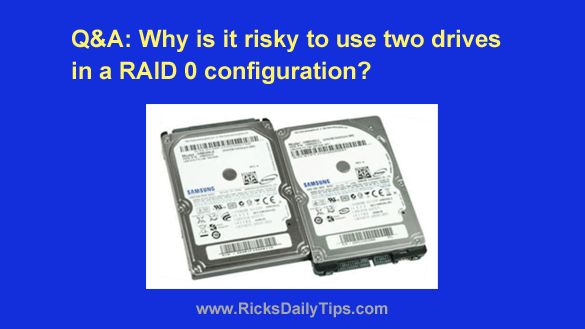RAID 0, also known as disk striping, is considered one of the riskiest RAID configurations. This is because RAID 0 provides no redundancy or fault tolerance. If one drive in a RAID 0 array fails, all data across the entire array will be lost. There are several key reasons why RAID 0 can be so risky for data storage.
No Redundancy
A key reason RAID 0 is risky is that it offers no redundancy. Redundancy refers to storing duplicate copies of data across multiple drives. This protects against data loss if one drive fails. The data remains intact on the other redundant drives. RAID 1, RAID 5, RAID 6 and other RAID levels provide redundancy through techniques like mirroring or parity. But RAID 0 has zero redundancy. It simply stripes data across multiple drives with each stripe only written to one drive.
No Fault Tolerance
Along with no redundancy, RAID 0 also provides no fault tolerance. Fault tolerance means the RAID configuration can withstand a drive failure without losing data. If a drive fails in a fault tolerant RAID array, the redundant drives and technologies like parity allow the array to continue operating with no data loss. But because RAID 0 lacks redundancy, it has zero fault tolerance. If any drive in the array fails, all data will be inaccessible and considered lost across all the drives in the array.
Large Failure Domain
The lack of redundancy and fault tolerance also leads to RAID 0 having a very large failure domain. The failure domain refers to the parts of a RAID array that can fail before data is lost. In RAID 0, the failure domain includes every single drive. So if one out of 10 drives fails, the entire RAID 0 array fails. Compare this to a RAID 6 array with 12 drives. Here the failure domain includes up to two drive failures, a much smaller failure footprint.
No Parity or Mirroring
RAID 0 also lacks any parity or mirroring. Parity allows for distributed redundancy across array drives. If a drive fails, the missing data can be recreated from the parity information. Mirroring maintains two identical copies of all data, so one copy can be used if the other fails. But with no parity or mirroring, RAID 0 lacks any data rebuilding or copying mechanisms to recover from a failed drive.
Performance Over Redundancy
RAID 0 is designed for performance, not fault tolerance. It stripes data across drives in a way that allows for parallel I/O performance. But this comes at the complete expense of redundancy. Reliability and data protection are sacrificed for speed. This focus on performance makes RAID 0 riskier for critical or high value data. The performance rewards may not outweigh the lack of redundancy in many cases.
No Rebuild Capability
When a drive fails in a redundant RAID array, the array can often rebuild itself. Using parity, mirroring, or other redundancy, the data from the failed drive can be reconstructed onto a replacement drive. This allows the RAID array to continue operating without data loss after a drive failure. But because RAID 0 lacks any redundancy, it has zero rebuild capabilities. A failed drive causes complete data loss across the array.
Difficult Data Recovery
Recovering lost data from a failed RAID 0 array is extremely difficult. With no redundancy, the data can’t be rebuilt from other drives. And because RAID 0 stripes data across all drives, no single drive contains a complete set of files. Piecing the data segments back together across multiple failed drives is possible but costly and not guaranteed. Many RAID recovery services don’t even offer RAID 0 recovery due to the complexity.
No Early Warning Signs
RAID levels like RAID 5 and 6 offer early warnings that drive failures are imminent. Error correcting codes can detect and even repair early drive issues. And parity data inconsistencies warn of potential drive failures before they occur. RAID 0 lacks any of these early warnings. Drives simply fail without any advance notice, leading to unexpected data loss situations.
Difficult to Replace Drives
When a drive fails in RAID 0, it can be tricky to replace it and restore the array. Unlike redundant RAID, the data can’t simply be rebuilt onto a new replacement drive. And you can’t just replace the failed drive with a new blank drive and have it re-add itself to the array. The RAID 0 array must be recreated from scratch across all new replacement drives.
No Spare Drives
Many redundant RAID levels allow you to designate hot spare drives. These are extra unused drives that can automatically replace a failed drive and begin rebuilding the lost data. But with no data rebuilding capabilities, hot spares aren’t used with RAID 0. And without hot spares, a RAID 0 failure requires you to completely replace all the drives to restore functionality.
Extra Overhead Costs
The lack of rebuild capabilities also leads to much higher overhead costs. Significant administrator time is needed to replace all drives and restore RAID 0 arrays from scratch. And with more frequent data loss, extra costs are incurred for data recovery services or replacements drives. These overhead costs add up over time.
Increased Downtime
The lengthy process of completely replacing all drives in a RAID 0 array leads to prolonged downtimes when failures occur. It can take hours or days to acquire replacement drives, reinstall software, recreate the array, and restore from backups. During this downtime, productivity will be halted for anyone needing access to the RAID 0 data.
Decreased Performance Over Time
Although RAID 0 offers fast performance initially, this can deteriorate over time. As drives age at different rates, read/write speeds will become limited by the slowest drive. Eventually performance bottlenecks create increasingly slow response times from the RAID 0 array. Replacing all drives may become necessary to restore performance.
Unpredictable Rebuild Times
When a RAID 0 array fails and replacements drives are installed, the rebuild time is unpredictable. With no parity or other redundancy, the entire data set must be copied back onto the new RAID 0 array from scratch. This total data copy makes rebuild times hard to estimate and dependent on the size of the data set.
Fragmentation Issues
File fragmentation across RAID 0 stripes can also cause performance degradation over time. Reads and writes for fragmented files require scattered I/O across multiple stripes. This lacks the parallel performance benefits of RAID 0. Defragmenting files may become necessary, adding to administrative overhead.
Unbalanced Stripe Sizes
If RAID 0 stripe sizes aren’t properly balanced with drive sizes, unused space can occur on the disks. Small stripes waste space while large stripes reduce I/O performance. Choosing the wrong stripe size requires either unused storage capacity or suboptimal speeds.
Summary
In summary, RAID 0 is considered risky because it lacks any redundancy or fault tolerance. A single drive failure results in total data loss across the array. Rebuilding failed arrays is complex and costly. Performance and redundancy must be carefully balanced when choosing RAID levels. For many applications, RAID 0 simply carries too much risk of data loss and downtime to justify its performance gains. Alternative RAID levels like 1, 5 or 6 often provide a better blend of speed and protection.
Frequently Asked Questions
What are the advantages of RAID 0?
The main advantages of RAID 0 are increased I/O performance and disk space. By striping data across multiple disks, RAID 0 allows for parallel read and write operations. This can substantially improve access speeds over a single disk. RAID 0 also aggregates space from multiple disks into one larger volume.
What are the disadvantages of RAID 0?
The main disadvantages of RAID 0 are no fault tolerance and no redundancy. One drive failure results in total data loss across the array. RAID 0 also requires all drives to be replaced when restoring after a failure. Rebuilding RAID 0 arrays is complex and costly.
What is RAID 0 used for?
RAID 0 is primarily used in non-critical environments where performance is the most important requirement. Common RAID 0 uses include graphics/video editing, gaming, scratch disks, and other applications requiring high sustained read/write speeds. It is rarely used for mission critical systems or databases.
Is RAID 0 safe for personal use?
RAID 0 can be unsafe for personal use due to the potential for sudden data loss. Users should be diligent with backups and prepared for RAID 0 failures. For less risky personal storage, RAID 1 or 5 are usually recommended over RAID 0.
Can you recover data from a failed RAID 0?
Recovering data from a failed RAID 0 array is possible but difficult and expensive. With no redundancy, the data must be extracted piece-by-piece from each drive and reassembled. Recovery success rates are low. Most experts recommend maintaining diligent backups rather than attempting RAID 0 recovery.
Does RAID 0 have parity?
No, RAID 0 does not use parity. Parity allows data to be recreated when a drive fails. But as a non-redundant array, RAID 0 has no parity or data rebuilding capabilities after a failure.
Is RAID 0 the fastest RAID?
In most cases RAID 0 will provide the fastest read/write speeds of any RAID level. The parallel striping maximizes disk performance. However, speed can suffer if stripe sizes are not properly matched to disk sizes or workloads.
Does RAID 0 require identical drives?
RAID 0 will perform best with identical drives of the same model and capacity. But it does not strictly require identical drives. Using non-identical drives can lead to unused capacity and performance bottlenecks.
Can you combine RAID 0 and 1?
Yes, the combination of RAID 0 and RAID 1 is called RAID 10 (1+0). RAID 10 provides both performance and fault tolerance by mirroring striped arrays. This protects against RAID 0’s lack of redundancy.
What happens if a RAID 0 drive fails?
If a single drive fails in a RAID 0 array, all data across the array will be lost. The RAID 0 array will become inaccessible. The only way to recover is to replace all drives and restore from a backup.
How long does it take to rebuild a RAID 0 array?
RAID 0 arrays cannot be rebuilt, only restored. After replacing the failed drives, all data must be copied back to the array from another source like a backup. Restore times depend on the size of data being copied and the storage system speed.
Conclusion
In conclusion, RAID 0 is considered risky for data storage because it stripes data across drives with no redundancy. The performance benefits of parallel I/O come at the cost of fault tolerance. RAID 0 remains popular for non-critical applications like video editing that demand maximum speeds. But for reliable storage, other RAID levels such as 1, 5 or 6 offer a healthier balance of speed and protection. When using RAID 0, maintenance tasks like backups and drive replacements become much more critical.