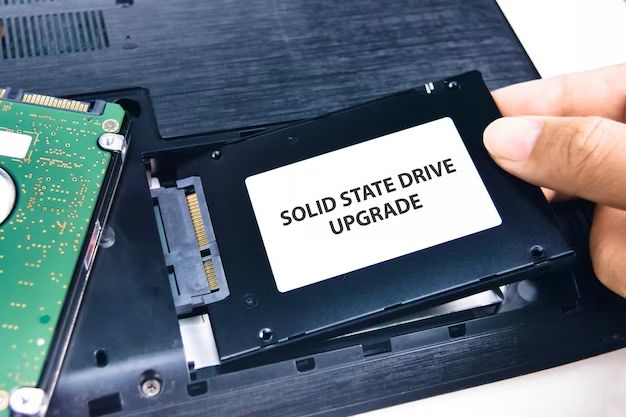Solid state drives (SSDs) have become an essential component in computers over the last decade. As technology advances, SSDs provide significant advantages over traditional hard disk drives (HDDs) that make them a necessity for many users.
What is an SSD?
An SSD is a storage device that uses flash memory to store data persistently. Unlike an HDD, an SSD has no moving mechanical components. Data is stored on flash memory chips that retain data even when power is removed. This distinguishes them from volatile forms of memory like RAM that require constant power to maintain data.
Some key characteristics of SSDs include:
- Faster read and write speeds – SSDs can access data almost instantly while HDDs require time for the read/write head to physically move to the correct location on the disk platter.
- Higher reliability – With no moving parts, SSDs are less prone to mechanical failure over time compared to HDDs.
- Lower power consumption – SSDs require less energy to operate, extending battery life in laptops.
- Lighter weight – The lack of bulky mechanical components allows SSDs to be lighter than HDDs.
- Noiseless operation – SSDs produce no noise while operating unlike the audible spinning in HDDs.
The speed, durability, efficiency and silent operation of SSDs provide significant incentives for consumers to choose them over traditional HDDs.
The limitations of HDDs
HDDs utilize magnetic disks called platters to store data. These platters rotate at high speeds while a read/write head moves over the surface to access data. This mechanical design leads to some limitations:
- Slower speeds – The need to physically move the head and rotate the platters results in slower access times and data transfer rates compared to SSDs.
- More failures – The mechanical components are prone to eventual failure with prolonged use from wear and tear.
- Noise – The spinning platters and moving head create audible noise that can be distracting in quiet environments.
- Higher power draw – More energy is required to power the spinning platters and head movements.
- Heavier – The mechanical assembly results in a bulkier and heavier drive compared to lightweight SSDs.
These limitations have become more apparent as SSD technology has matured. The speed and reliability gains of SSDs are desirable for consumers wanting improved performance and durability.
The advantages of SSDs
SSDs provide substantial gains over HDDs in several areas:
Faster access and data transfer
The purely electronic nature of SSDs allows for much faster access to stored data. Without any moving mechanical delays, data can be read or written almost instantly. SSDs have continuous read/write speeds of 200-550 MB/s compared to HDDs with up to 160 MB/s.
Quick access speed matters for several reasons:
- Boot times – Starting a computer with the OS on an SSD takes seconds rather than minutes.
- Loading times – Games and programs launch significantly faster.
- File transfers – Moving or copying files is quicker.
- Reduced latency – Applications and processes can access data with minimized delays.
For activities like gaming or video editing requiring heavy bandwidth, SSDs provide a responsive computer experience.
Increased reliability and durability
With no moving parts, SSDs are less prone to irreversible mechanical failure over time. HDDs have potential failure points like broken platters, weakened read heads, or damaged control circuits.
SSDs are more resistant to:
- Shock damage if a computer is dropped
- Vibrations from movement
- Magnets interfering with the platters
- Parts wearing down from years of use
SSDs have a longer lifespan of up to 10 years for an average user compared to 3-5 years for HDDs. The enhanced durability gives consumers confidence in the drive’s longevity.
Faster wake from sleep
Many computers enter a sleep or hibernate mode to conserve power when idle. HDDs can take 10-15 seconds to spin up their platters again before becoming responsive.
SSDs eliminate this delay, allowing near instant wake from sleep. This provides a more seamless and responsive feel when resuming work again.
Improved battery life
The energy efficiency of SSDs results in meaningful battery life savings compared to HDDs. The spinning platters and head movements in HDDs require more power to operate. Laptops experience 20-30% longer battery life when equipped with SSDs instead of HDDs.
For students or professionals needing maximum battery runtime while mobile, SSDs deliver better longevity.
Compact and lightweight
The small form factor of SSDs allows for smaller and lighter laptop designs. With no bulky mechanical components, SSDs take up much less space within a laptop chassis. The lighter weight is ideal for frequent travelers.
Silent operation
In libraries or quiet workspaces, the spinning and whirring noises of HDDs can be distracting. SSDs produce no operating noise, allowing for silent computing.
Resistance to shock and vibration
Bumping or jostling a laptop can interrupt HDD operation while the head and platters realign. SSDs have no such sensitivity to shock or vibration.
Business travelers who often use laptops in transit have greater reliability. Dropping a laptop is also less likely to damage an SSD compared to an HDD.
Disadvantages of SSDs
While SSDs have considerable advantages over HDDs, there are some downsides:
- Higher cost per gigabyte – SSDs have a higher upfront purchase cost compared to HDDs with equivalent capacities.
- Lifespan limits – SSDs can wear out after extensive writing and rewriting of data to their memory cells.
- Loss of data if power cut – Data in transit during write operations could be lost in a sudden power interruption. HDDs are less prone to corruption.
However, SSD prices continue to decrease while capacities increase. And SSD lifespans are generally sufficient to outlast the useful life of most computers before an upgrade. The benefits of speed, reliability and efficiency outweigh the downsides for most consumers.
SSD Necessity for Modern Operating Systems
Modern operating systems like Windows 10 and macOS are designed with SSDs in mind to fully utilize their capabilities. Features like:
- Faster booting
- Quick resume from sleep
- Background loading of data
- Efficient disk caching and paging
Rely on low latency SSDs for optimal experience. HDD bottlenecking can lead to sluggish OS behavior. Upgrading to an SSD provides a tangible boost in speed and fluidity for modern systems.
Example SSD upgrade benefits
Upgrading a HDD to SSD in the same system often yields major improvements:
| Metric | HDD | SSD |
|---|---|---|
| Boot time | 3 min | 35 sec |
| Game load time | 1 min | 20 sec |
| App launch time | 15 sec | 2 sec |
| File transfer speed | 100 MB/s | 450 MB/s |
This showcases the magnitude of difference an SSD makes compared to an HDD of similar size and cost. Modern operating systems thrive on the performance of SSDs.
Use cases where SSDs are necessary
While HDDs are still adequate for basic home and office needs, there are situations where SSDs provide major benefits:
Gaming
Gamers rely on the quick loading and smooth data streaming provided by SSDs. Long load times can ruin the gaming experience. SSDs also improve gameplay responsiveness and reduce jittery lag.
Creative work
Animators, video editors, and designers working with large multimedia assets need the bandwidth SSDs offer. HDD bottlenecks severely slow down workflows when working with 4K video or large PSD files.
Desktop workstations
Developers and engineers running resource intensive simulation and modeling applications require the best performance. Workstations equipped with SSDs provide the speed to iterate quickly.
Ultrabooks and notebooks
Mobile professionals demand both speed and maximum battery life. The compact form factors of these devices also benefit from smaller and lighter SSDs.
Servers and data centers
The reliability and efficiency of SSDs are crucial for servers needing to provide low latency responses to millions of requests. Availability and power savings are also improved.
When HDDs are adequate
HDDs still have relevance in certain scenarios where SSD advantages are less critical:
- Cold storage – Archival data accessed infrequently can sit on cheaper high capacity HDDs.
- Backup drives – Affordable HDDs work for periodic file backups, photos, media libraries, etc.
- Non-essential systems – Older office computers for basic tasks like web browsing are OK with HDDs.
HDDs still offer larger capacities for lower costs compared to SSDs. But for primary storage, SSDs provide tangible benefits that are difficult to ignore.
The future of SSDs
SSD technology will continue improving in terms of:
- Increased sequential and random IO performance
- Faster interface speeds with PCIE 4.0 and USB 3.2 adoption
- Larger capacities and smaller form factors
- New 3D NAND flash memory packing more density
- Improved durability with layered cell architectures
Prices will also gradually decline, making high capacity SSDs more affordable. Adoption will accelerate as capacity and endurance barriers that previously limited SSD viability are overcome. HDD dominance for consumer storage will continue fading as SSDs become the new norm.
Conclusion
SSDs have evolved from an expensive novelty into a PC necessity. Their strengths in speed, reliability, efficiency and lifespan provide growing appeal. While HDDs retain niche roles, SSDs excel as primary drives.
Upgrading an old HDD-based system to an SSD will result in a massive performance boost. Boot times, game loads and application launches are significantly quicker. Battery life is extended. And modern operating systems operate fluidly, no longer bottlenecked.
For professionals and power users, SSDs unlock productivity and efficiency. Wait times for creative workflows or data tasks are slashed. The responsiveness inspires people to get more done.
SSDs are the clear technological evolution from mechanical HDDs. The necessity will only grow as operating systems and applications demand low latency flash storage to reach their full potential.