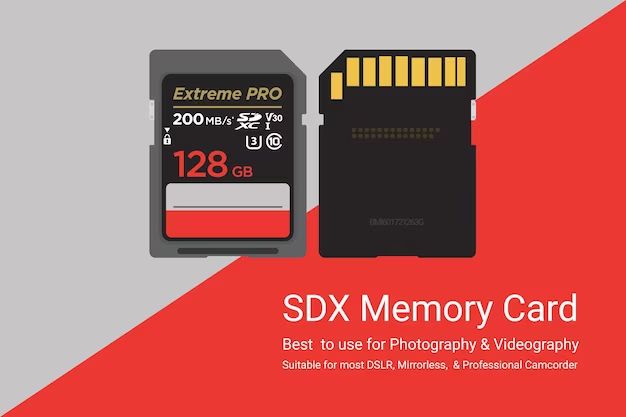There are a few common reasons why a 64GB memory card may not be working properly:
The card is corrupted
Memory cards can become corrupted due to improper ejection, virus infection, format issues, bad sectors, or even just general wear and tear over time. Corrupted cards often show issues like not being recognized by the device, appearing with less space than advertised, or giving error messages when trying to access files.
The card is fake or counterfeit
Fake memory cards that are made to look like real brands are unfortunately common. These cards often have much less usable storage than advertised, sometimes only 2GB on a card labeled as 64GB. They’ll work at first but then issues arise when trying to actually save files.
Incompatible file system
Most consumer devices expect SD cards to use the FAT32 file system. If the card was previously formatted with an incompatible system like NTFS or exFAT, it may not work properly until reformatted.
Reader/device compatibility issues
Sometimes a memory card is fine, but there are compatibility issues with the specific device or card reader you’re trying to use it with. This could be due to the reader or device being very old and not supporting cards over a certain capacity.
Troubleshooting Steps
If you’re running into issues with your 64GB memory card, there are some troubleshooting steps you can try:
Try the card in a different device
Verify if the issue is isolated to one device or reader by testing the card in a different phone, camera, computer, or card reader. If it’s not recognized anywhere, the card itself is likely faulty.
Check for physical damage
Look closely for any scratches, dents, or broken plastic on the card itself. Physical damage can easily cause malfunctions.
Try reformatting the card
Use the full format option when reformatting, not just a quick format. This will wipe and recreate the file system from scratch.
Scan for errors with the card manufacturer’s utility
Most brands provide their own utility for scanning SD cards for errors. This can diagnose issues the regular computer format cannot.
Update device drivers and software
Outdated drivers, OS issues, and software bugs can sometimes interfere with proper memory card functionality. Updating them is worth a try.
Why Fake Cards Are So Common
Counterfeit SD cards from untrustworthy sellers are unfortunately extremely widespread. They are made to rip people off by presenting much less storage than advertised. There are a few reasons that these sham cards have become so prolific:
Lack of Oversight in Third Party Marketplaces
Fake cards are often sold through independent online marketplaces like eBay and Amazon by unvetted third party sellers. These platforms don’t thoroughly inspect inventory, making it easy to sell counterfeit items. The same seller is also able to continuously create new profiles after being banned.
Difficulty Identifying Fakes
Untrained buyers have a hard time spotting imitation cards just by looking at them. The counterfeits often have convincingly spoofed branding and packaging. It’s tough for the average consumer to tell without testing the actual storage capacity.
Huge Profit Potential
Since genuine high capacity SD cards are expensive to manufacture, counterfeits can be produced cheaply for pennies and sold for a huge profit margin. This incentives shady sellers to keep pumping out the fakes.
Lack of Legal Deterrent
Authorities rarely prosecute counterfeit electronics sellers to the full extent, especially when they operate abroad. With little downside risk, the profitable business of creating fake memory cards continues to thrive.
How to Spot Fake Cards
Since counterfeit memory cards are so prevalent, it’s important for buyers to know how to inspect cards before purchasing and using them:
Buy from Reputable Sources
Whenever possible, only buy SD cards from trustworthy retailers like electronics stores and the manufacturer’s website, not random online sellers. This greatly reduces the chances of getting fakes.
Inspect Packaging and Branding
Does the card’s packing look cheap or poorly made? Are there typos or other inconsistencies with the branding? These can be telltale signs of a counterfeit.
Compare to Official Images
If buying from a third party seller, compare the card closely to manufacturer’s photos to spot any differences. Fakes often get certain details wrong.
Run a Capacity Test
Use the card manufacturer’s tool or free utilities like h2testw to scan the card and verify if the advertised capacity is real. Fake cards will be revealed.
Stress Test With Real Files
Write large files like movies across the full capacity, then play them back to make sure the card can adequately hold that much data. Fakes will have less than advertised storage.
Protecting Yourself From Fake Cards
Here are some key tips to avoid falling victim to counterfeit memory cards:
Research Sellers Thoroughly
Only buy from sellers with strong feedback scores and no history of complaints. Check independent review sites as seller profiles can be faked.
Avoid Cards at Discounted Prices
Listings well below MSRP are a major red flag. Stick to major retailers at normal prices.
Inspect Card Before Purchase
Ask for photos of the actual card and compare to official images. Request scans with a capacity tester.
Only Buy Sealed Packaging
Never buy cards loose or open box. Make sure the original packing and seals are completely intact.
Check Return Policies
Only sellers that allow returns of defective items are trustworthy. Avoid ones waiving all returns or replacements.
Use Secure Payment Methods
Avoid direct bank transfers or gift cards which scammers often request. Use protected methods like credit cards.
What to Do If Sold a Fake Card
If you purchase a counterfeit memory card, here are some steps you should take:
Stop Using the Card Immediately
If you suspect the card is fake, disconnect it right away before more of your data is compromised.
Secure Evidence for Your Claim
Keep the packaging, screenshots of errors, capacity test results, and anything else that can support it being counterfeit.
Report the Seller
File detailed fraud reports with online marketplaces, payment processors, and review sites warning about the seller.
Request a Refund
Contact the seller requesting an immediate and full refund. File a dispute if they are uncooperative.
Inform the Brand
The memory card manufacturer may want to know details to help combat counterfeits of their products.
Leave Online Reviews
Post honest reviews about the experience everywhere relevant to warn other consumers.
Buy Replacement from Trusted Retailer
Get your replacement card only from the brand’s official website or reputable electronics stores.
Why Bigger Cards Can Have Issues
While most modern devices can use 64GB SD cards without issue, in some more unusual cases there can be compatibility problems with higher capacity cards that lead to malfunctions. Some potential reasons include:
Older Device Hardware
Many digital cameras and other electronics from the early 2000’s only support up to 2GB cards. Using much larger capacities could cause issues.
Outdated Firmware
The device’s firmware must be up to date to handle larger card sizes. Old unsupported firmware may default to wrong settings or not recognize modern cards properly.
FAT32 Format Required
SDXC cards over 32GB are typically pre-formatted with exFAT instead of FAT32. The device must support exFAT to read cards over 32GB.
Underpowered Card Readers
Some internal card readers, especially in older laptops, may not get enough power to run high capacity cards stably. An external reader may work better.
Faster Speed Modes
Using UHS-I or UHS-II mode cards in non-compatible devices can cause issues if the device selects an incompatible speed.
Counterfeit Cards
Fake cards often fail when used at higher capacities. Many are just low capacity cards modified to show false bigger sizes.
Tips for Using Bigger SD Cards
To avoid issues with newer high capacity SD cards, keep these tips in mind:
Check Device Compatibility
Consult manuals and specs to verify your device or card reader supports the specific card size and speed class you purchased.
Update Firmware
Before using the card, update your device’s firmware to the latest available version to improve compatibility.
Use exFAT Format
For cards 64GB and over, use exFAT instead of FAT32 to allow the full capacity. Reformat if needed.
Disable High Speed Modes
If the device doesn’t need transfer speeds over 100MB/s, disable UHS-I or UHS-II modes in your camera or card reader settings for maximum stability.
Try an External Reader
If built-in card readers aren’t working well, use a high quality external USB 3.0 card reader as an alternative.
Get Official Brand Cards
Stick to buying directly from reputable SD card manufacturers. Avoid untrustworthy third party cards.
Test Thoroughly Before Using
Whenever you get a new card, test it extensively with your device before relying on it for important data storage.
Conclusion
While most 64GB SD cards work as expected when purchased from reliable sources, issues can arise from hardware incompatibility, file system mismatches, counterfeiting, and other factors. Following troubleshooting steps like trying different devices, inspecting physically, reformatting, and scanning for errors can isolate problems. When buying SD cards, purchase only from official retailers and manufacturers, compare to genuine images, and test capacity to avoid fake cards. Higher capacity cards may require firmware updates, exFAT formatting, and testing for full compatibility. With some diligence, 64GB and larger SD cards can be used reliably in most modern devices.
| Common Issue | Potential Causes |
|---|---|
| Card not detected | Damaged card, incompatible device, fake card |
| Errors when reading/writing | Corrupted data, bad sectors |
| Less than advertised capacity | Counterfeit card, exFAT format needed |
| Card seems slow | Poor device spec, speed mode mismatch |