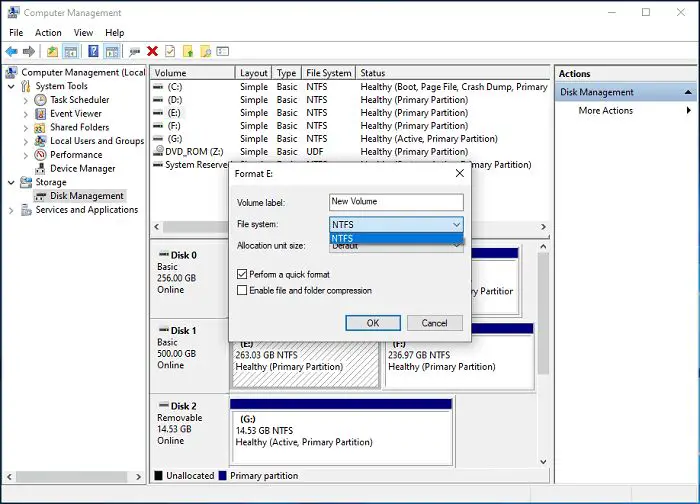When formatting a drive in Windows, users often expect to see the option to format in FAT32. However, in recent versions of Windows, the FAT32 option is often missing or grayed out. This leaves many wondering why Windows restricts the use of FAT32.
Brief History of FAT32
The File Allocation Table (FAT) file system was first introduced in 1977 and has gone through multiple revisions and improvements over the decades. FAT32 was introduced in 1996 with Windows 95 OSR2 as an update to the FAT16 file system. At the time, FAT32 offered improvements in terms of disk space efficiency and support for larger drives.
FAT32 replaced FAT16 as the default file system for drives larger than 512 MB in Windows 95 and Windows 98. It remained the default file system for removable media like USB drives and SD cards until exFAT was introduced in 2006.
Limitations of FAT32
While FAT32 provided improvements over previous FAT versions, it still has inherent limitations that make it unsuitable for modern high-capacity storage devices:
- FAT32 only supports individual file sizes up to 4GB.
- The entire drive capacity supported by FAT32 is limited to 2TB.
- FAT32 lacks journaling capabilities found in more modern file systems.
- FAT32 is not as efficient in terms of disk space usage due to larger cluster sizes.
These limitations have become more pronounced as storage devices with higher capacity are more readily available and needed. A 2TB limit for an entire drive is unreasonable for most users today.
The 4GB File Size Limit
Perhaps the biggest limitation with FAT32 is the 4GB per file size limit. This can easily be hit with modern large files sizes like high-resolution videos and even some games. Trying to copy a file larger than 4GB to a FAT32 drive will result in an error.
To illustrate how restrictive the 4GB file size limit is today, here are some common large file examples:
- High-definition video files easily exceed 4GB for movies of reasonable length.
- Backups of mobile devices like iPhones can often exceed 4GB.
- ISO disk images of operating system installation media like Windows 10 or Linux distributions are over 4GB.
- Many modern video games have file sizes between 30GB to 100GB.
As you can see, FAT32 simply does not make the cut for many typical files users want to store and transfer today. The need to work with files larger than 4GB is extremely common.
The 2TB Volume Limit
The second significant limitation with FAT32 is the 2TB volume size limit. This restricts use of FAT32 on larger external hard drives and USB flash drives. While 2TB may seem reasonable for smaller portable drives, it is unsuitable for larger external hard drives.
For example, it is not uncommon today for external hard drives to have 4TB to 8TB or more in capacity. With movies and video games often exceeding 30GB or more, 2TB fills up fast for the average user. Not being able to utilize partitions larger than 2TB on these bigger drives is unreasonable.
Why Does Windows Limit FAT32 Formatting?
Microsoft made the decision to restrict FAT32 formatting on larger drives in Windows because of its significant limitations described earlier. Continued use of FAT32 does not make technical sense when better options like NTFS and exFAT are available.
Windows XP was the last version of Windows to allow FAT32 formatting on large drives. Later versions started imposing restrictions due to the desire to push users to more capable modern file systems. Here is an overview of the FAT32 formatting limitations in Windows versions after XP:
| Windows Version | FAT32 Limit |
|---|---|
| Windows Vista | 32GB |
| Windows 7 | 32GB |
| Windows 8 | 32GB |
| Windows 10 | 32GB |
As you can see, Microsoft has limited FAT32 formatting to 32GB or less on drives since Windows Vista. The goal is to push users towards more modern file systems NTFS and exFAT.
Advantages of NTFS over FAT32
The NTFS file system used by default with Windows addresses the limitations of FAT32. Here are some of the advantages it has over FAT32:
- NTFS supports individual file sizes up to 16 exabytes, which is approximately 16 billion GB.
- The maximum volume size supported by NTFS is 256 terabytes with the standard sector size – large enough for even the biggest hard drives today.
- NTFS is much more efficient than FAT32 in its usage of disk space.
- NTFS supports additional features not available in FAT32 like file compression, encryption, permissions, and journaling.
With its huge file size limits, much better disk utilization, and other improvements, NTFS easily surpasses FAT32 abilities.
exFAT as Cross-Platform Alternative
For removable flash drives that may be used across different operating systems, Windows offers the exFAT file system as an alternative to FAT32. Like NTFS, exFAT does away with the limitations of FAT32. Here are some key advantages of exFAT:
- exFAT supports individual file sizes up to 16 exabytes like NTFS.
- The maximum volume size supported by exFAT is 128 petabytes.
- exFAT has an advantage over NTFS of being supported on more operating systems like macOS and Linux.
In Windows, you have the choice between NTFS and exFAT when FAT32 is unreasonable. exFAT makes the most sense for removable flash drives used across operating systems.
When FAT32 Still Makes Sense
While NTFS and exFAT are preferred over FAT32 in Windows, there are still some scenarios where using FAT32 can make sense:
- Small USB flash drives under 32GB where file sizes remain under 4GB.
- Sharing files with devices running old operating systems that lack NTFS and exFAT support.
- Making disks that can boot on different BIOS types easier.
- In live Linux environments from USB where NTFS write support is limited.
As you can see the cases are limited, but FAT32 does still have some uses cases in niche scenarios.
Using Third-Party Tools to Format FAT32
If you find yourself in a situation where you want to format a larger drive in FAT32 rather than NTFS or exFAT in Windows, there are options available. Third-party disk management tools allow you to bypass the built-in limitations and format in FAT32 regardless of drive size.
Some examples of tools that allow full FAT32 formatting include:
- AOMEI Partition Assistant
- EaseUS Partition Master
- Rufus
- gParted (for Linux)
These tools can be helpful in niche use cases where FAT32 is still preferred. However, for general file storage NTFS or exFAT remain the ideal options in Windows.
Conclusion
Limiting the use of FAT32 in modern versions of Windows makes complete sense given its technical limitations compared to more capable file systems like NTFS and exFAT. The main triggers for Windows restricting FAT32 are the small 4GB individual file size limit and 2TB overall volume limit.
While niche FAT32 use cases remain, NTFS and exFAT are better equipped for today’s large capacity drives and large media files. For removable drives, use exFAT if cross-platform compatibility is needed. Otherwise, NTFS is usually the best choice for internal and external drives on Windows.