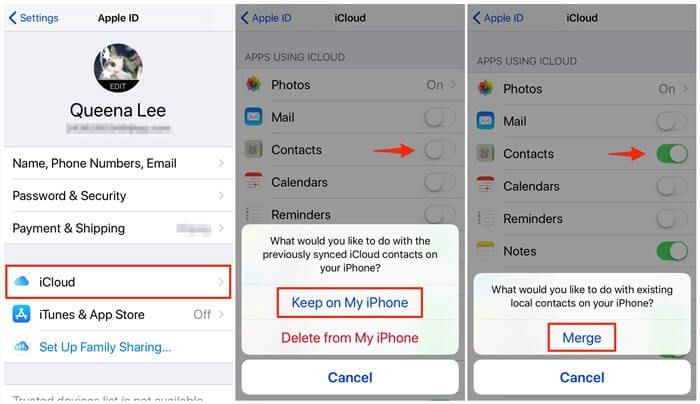There are a few common reasons why contacts may have disappeared from your iPhone unexpectedly. The most likely causes include syncing issues with iCloud, software bugs, or accidental deletion. Don’t panic – in many cases it is possible to restore deleted contacts on your iPhone.
Have you checked recently deleted contacts?
The first step is to check if your missing contacts are in the ‘Recently Deleted’ folder. When you delete contacts on your iPhone, they are moved to this folder and kept for 30 days before being permanently erased. To access it:
- Open the Contacts app
- Tap Groups
- Scroll down and tap Recently Deleted
If your missing contacts are listed here, you can tap on them individually to restore them back to your contact list. This should retrieve any contacts that were accidentally deleted.
Could synchronisation with iCloud be the issue?
Many iPhone users have their contacts synchronised across devices using iCloud. If this sync process is interrupted or fails, it can cause contacts to disappear from your iPhone as the local list falls out of sync with the iCloud copy.
To rule out an iCloud sync issue:
- Open Settings > [Your Name] > iCloud
- Make sure Contacts is enabled under Apps Using iCloud
- Tap Contacts then tap Account Settings
- Turn Contacts on if it is disabled here
This will force your iPhone to re-sync contacts from iCloud and restore any that have dropped off due to a sync failure. Allow some time for the sync to complete.
Restoring contacts from a backup
If your contacts are not in the deleted folder and re-syncing does not restore them, the next option is to rollback to a previous backup that contains your contacts. You have a few choices for iPhone backups:
- iCloud Backup – If you have iCloud backups enabled, you can restore from your most recent backup. Go to Settings > [Your Name] > iCloud > Manage Storage > Backups > Select backup > Restore. This will roll your entire phone back to the iCloud backup state.
- iTunes Backup – Connect your iPhone to a computer with iTunes installed. You can restore from a iTunes backup which will retrieve contacts. Go to Summary > Restore Backup.
- iMazing – Third party software like iMazing can extract contacts from a backup, so you can import them back without restoring your entire phone.
Be aware restoring an old backup will revert your phone to the state it was in at the backup time, losing any new data/changes since then.
Could this be related to an iOS update?
Some major iOS updates have had bugs that caused contact issues for affected users. For example, updating to iOS 11 caused contacts to disappear for some users. Apple eventually fixed this with an update.
If your contacts disappeared suddenly after updating your iPhone’s iOS version, search online to see if others are reporting similar contact deletion issues after the same update. It’s possible you are experiencing a bug introduced in the latest software.
You can report it to Apple and hopefully they will issue a fix in the next iOS update. In the meantime, you can recover missing contacts using the backup techniques mentioned already.
Is there an issue with your SIM card?
Your SIM card stores a small subset of contacts on the iPhone. If removed or replaced with a new SIM, this can cause the SIM-stored contacts to disappear.
First check Settings > General > About to confirm your phone is showing the expected SIM card number.
Then go to Settings > Contacts > My Info and check if your own name and phone number is filled out here. If missing, it suggests the SIM card contacts are not readable.
You may need to get your mobile carrier to replace the SIM card in this case, and you can then sync remaining contacts back from iCloud.
Could you have exceeded the contacts limit?
There is a limit to the number of contacts that can be stored on an iPhone:
- 100,000 contacts on iPhone 5s or earlier
- Unlimited contacts on iPhone 6 or later
If you were approaching this limit, new contacts may not have synced properly. You can check if this is the case:
- Connect iPhone to iTunes on a computer
- In iTunes, click your device icon
- View the Contacts info section on the summary screen
If the number of contacts shown here is at or close to the limit, try removing old unused contacts to free up space for new ones to sync.
Could this be caused by a software bug?
Over the years there have been a few iOS bugs that caused contact issues for some users:
- Updating to iOS 11 deleted contacts for some users
- iOS 13 had an issue with syncing contacts via Exchange/Outlook
- Some apps were found to delete contacts when granted access
If you started noticing contacts disappearing around the time of an iOS update or installing a new app, search online to see if others have reported similar problems which point to an underlying software bug.
Check tech support forums like Apple’s own communities, MacRumors and Reddit to see if the issue appears widespread. Report any bugs you experience to Apple directly for investigation.
As a workaround, you can restore missing contacts from an iCloud or iTunes backup taken before the contacts disappeared.
Could you have been hacked?
In rare cases, hackers can remotely wipe contacts by accessing someone’s iCloud account. This is an extreme situation though.
Signs pointing to this:
- You also see emails or calendar appointments have been deleted
- iCloud account password no longer works (hacker changed it)
- See unknown devices in iCloud account access list
If you suspect your iCloud was hacked, change your password immediately and check for any unknown linked devices. Enable two-factor authentication for added security going forward.
You may need to perform a factory reset to wipe any malware before restoring your data from an iCloud or iTunes backup.
Is there a hardware issue with your iPhone?
In very rare cases, a hardware fault can corrupt contacts storage on an iPhone and cause data loss. This is uncommon, but signs include:
- Contacts disappearing along with other random data like texts
- Phone freezing or apps crashing more frequently
- Display artifacts, overheating or strange sounds from inside phone
If you think a hardware glitch or component failure like bad RAM or storage is to blame, your best bet is to take your iPhone into an Apple store for inspection and repair.
They can run diagnostics to pinpoint any hardware issues. Back up your data externally first so contacts can be synced back later if repair is needed.
How to avoid contacts being deleted again
Once you have restored missing contacts, here are some tips to avoid them disappearing again:
- Enable iCloud sync for contacts – Keep this turned on so contacts sync via iCloud as a backup.
- Back up regularly – Backup to iCloud or iTunes so you have a restore point for contacts if needed.
- Beware deleting contacts – Contacts may not be fully erased immediately due to ‘Recently Deleted’ folder.
- Think before updating iOS – Check for reports of contacts issues before updating versions.
- Review app permissions – Don’t grant contact access to dubious apps.
- Set a contacts limit – Prevent sync issues by limiting contacts to under 100k.
- Add security measures – Use strong passwords and two-factor authentication.
- Watch for hardware issues – Back up externally if you see signs of hardware failure.
Following these tips will help ensure your contacts remain safe and any deletions can be undone quickly using backups.
Conclusion
There are a few common reasons contacts can unexpectedly disappear from your iPhone. The most likely culprits are iCloud sync failures, accidental deletion, iOS bugs, or hardware faults in rarer cases.
Thankfully there are ways to recover deleted contacts in most situations: from Recently Deleted, iCloud backup, iTunes backup or even extracting from third party software. Just don’t overwrite your backups.
Going forward, be vigilant with backups, be wary of software updates causing issues and limit your overall contacts to avoid sync failures. With a few precautions, you can make sure you don’t lose important iPhone contacts again.