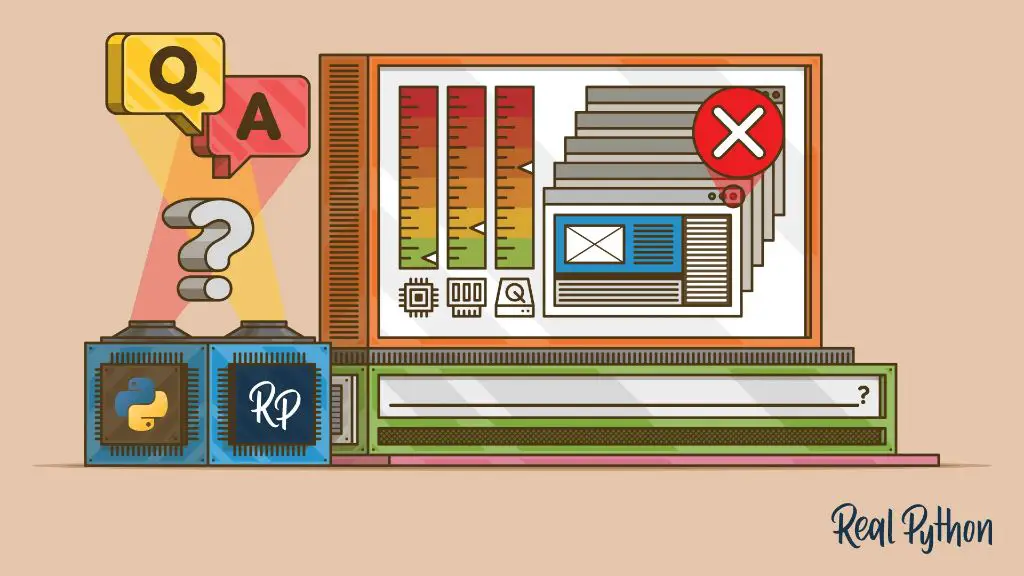There are several important reasons why a program should close a file once it has finished accessing or modifying the file’s contents:
Prevents Data Loss or Corruption
Closing a file allows the operating system to fully write out any buffered changes to disk. While a program is accessing a file, some changes may be stored in memory rather than being immediately written to disk. If the program terminates without closing the file, those buffered changes could be lost. Explicitly closing the file ensures that all data is safely flushed from memory.
In addition, closing a file releases any locks that the operating system may have placed on the file. This allows other programs to safely access the file without causing data corruption. Keeping a file locked after the program is finished could prevent other necessary programs from updating the file.
Releases System Resources
Opening a file consumes operating system resources like file handles or descriptors. These resources are limited, so files that remain open consume slots that could be used for other files. By closing files after use, the program frees up these resources for other processes in the system.
Over time, neglecting to close files could lead to the system running out of these resources and being unable to open further files. This could cause file access operations to fail or other unpredictable behavior.
Enables Proper Cleanup
Some programs write temporary working files during processing that are designed to be cleaned up after the program finishes its work. By closing the file, it enables the program to then safely delete these temporary files as part of its cleanup process.
If the file is not closed first, attempting to delete it could fail because the file is still considered in use by the system. Leaving these temporary files around fills up available disk space over time.
Allows Detection of Errors
Attempting to close a file provides an opportunity for the program to check for and handle any errors that may have occurred while writing data to the file. If an error occurs during the close operation, such as the disk being full, it indicates a problem happened and the program can handle it appropriately through error handling.
If the close operation is skipped, these errors will go undetected and could cause data loss or other issues. The close operation includes flushing out any final writes, so any errors at this point indicate a real problem.
Signals Completion
Closing a file can signal to other processes that the data is complete and available for use. For example, a temporary working file may get renamed to its final name once closing the file succeeds. Processes waiting for the final output would know the file is ready when it appears with the final name.
Without closing, these other processes have no way to know when the write process finishes the file. They may attempt to read incomplete data before the writes are finished. Explicitly closing the file avoids this race condition.
Maintains Compatibility
Most programmers expect files to be closed after use as part of proper programming practice. APIs for file access are also typically designed with the assumption that the caller will close after reading or writing. Leaving a file open indefinitely can violate these expectations.
Neglecting to close files may introduce unexpected compatibility issues when porting code between operating systems. It also inhibits interoperability with other code that expects to be able to access files that a program has finished using.
Enables Proper Access Control
In systems with access control, a user may be authorized to open a file but not delete it. Keeping a file open indefinitely would prevent proper access controls from being applied when the program finishes its work. The file would remain accessible when it should not be.
Closing the file means it can be protected again by the access control system. Any further access will require authorization, rather than leaving access wide open due to a forgotten open file handle.
Allows Administrative Operations
System administrators may need to move, delete, or backup files on a system. Files left open indefinitely by a process could make these administrative tasks difficult or impossible. The admin may be unable to fully backup a disk due to locked files, for example.
Properly closing files after usage gives the system administrator flexibility to manage the system. Admins can then automate tasks like backups and maintenance to keep the system functioning smoothly.
Avoids Wasting Scarce Resources
On systems with limited memory or file handles, leaving files open needlessly reserves resources that could instead be used for other tasks. Over time, a program that neglects to close files could gradually eat up the available handles as it opens more and more files.
This can degrade performance as other processes are unable to open the files they need. In extreme cases, it could crash the program as it tries to open more files than the system can provide handles for.
Reduces Security Risks
An open file represents a potential avenue of attack for malicious actors. As long as the file remains open, other processes can potentially access it in ways the original program did not intend. Once closed, the vulnerabilities are reduced.
Bugs could allow unauthorized modification of data. Or the file handles could offer a path to inject malicious code if the program has higher privileges. Keeping files open unnecessarily exposes more vectors through which attackers could compromise a system.
Limits Impact of Failures
Bugs in a program may prevent proper closure of files, for example due to exceptions or crashes. In these cases, the operating system will close the open files once the program terminates. However, pending file operations may be left in incomplete state.
By actively closing files as soon as possible, the window of time for potential loss of data is reduced in the case of program failure. The program also gets to handle or report any errors during close, rather than failing ungracefully.
Simplifies Program Logic
Managing open file handles adds complexity to program logic. The program has to keep track of all open files and decide when to close each one properly. Centralizing closing behavior avoids having to sprinkle file close calls throughout the code.
Simple and reliable programs close each file immediately after use. This minimal approach reduces chances of bugs and lessens long-term maintenance effort when modifying the software in the future.
Encourages Good Practices
Establishing consistent conventions for closing files promotes good habits in programmers. Always closing files signals to programmers modifying the code that resources must be freed promptly. This principle extends to freeing other types of system resources besides file handles.
Building muscle memory around immediately releasing unneeded system resources helps programmers write more efficient and considerate code throughout their careers. It also serves as a reminder every time files are closed.
Increases Portability
Explicitly closing files makes programs more portable across environments. Different systems have different limits on resources like file handles, so consistently closing files avoids system-specific resource exhaustion.
Portable programs only consume resources while files are in active use. These programs gracefully handle any environment, without relying on assumptions of unlimited resources being available.
Reduces Bugs and Risks
As with any good practice that increases reliability, consistently closing files reduces the risks and bugs associated with resource leaks. Following this sound programming practice minimizes an entire class of potential bugs.
Less bugs means more correct, reliable behavior from programs. And fewer resources risks from leaks enables the system to scale up without worrying about running out of file handles or descriptors.
Improves Stability
File resources envelop the core of the operating system. Running out of handles can destabilize the entire computer. Reliably closing files after use keeps the system foundation strong.
The computer remains available and reactive to continue serving user needs. Operating system stability ensures programs do not fail unexpectedly due to resource exhaustion.
Lengthens Hardware Lifetime
Leaking resources tends to gradually degrade performance over time. Consistently releasing resources keeps your hardware running at peak efficiency for as long as possible before requiring upgrade.
Using hardware efficiently extends the usable lifetime of devices. Computers with programs that close files properly stay speedy and productive for many years of continual usage.
Facilitates Debugging
To diagnose strange behavior caused by resource leaks, debuggers need to hook into open files and other OS constructs. Open files without an owning process can confuse debuggers when trying to inspect the state of a system.
Promptly closing files establishes clear ownership, allowing debuggers to accurately report which process is utilizing each resource. This aids tremendously in tracking down any resource-related bugs.
Example Scenario
Here is an example demonstrating the benefits of closing files:
A process needs to read and process data from fileA and fileB. It opens each file, reads the contents, processes the data, and immediately closes each file after use. Later, the sysadmin decides to backup just fileA and deletes it from the live system prior to the backup job. Because the process had closed its handles to fileA after use, the deletion succeeds without issue.
In contrast, if the process did not close fileA, the sysadmin’s deletion would fail due to the lock on the open file handle. This could cause backup failures, prevent freeing disk space, or lead to other problems. By properly closing files, the process avoids interfering with necessary admin tasks.
Conclusion
Closing files promptly after a program finishes reading or writing data offers many benefits:
- Prevents data loss
- Frees scarce system resources
- Allows better security and access controls
- Enables administration operations
- Reduces software bugs and crashes
- Improves system stability and hardware lifetime
Following this simple best practice ensures more robust and efficient software. Programs explicitly designed to release files reliably after use can gracefully handle any usage environment. They avoid nasty resource exhaustion issues that can crash entire systems.
Overall, diligently closing files is a hallmark of thoughtfully written programs. The minimal effort to close files is repaid by preventing many potential problems down the road.