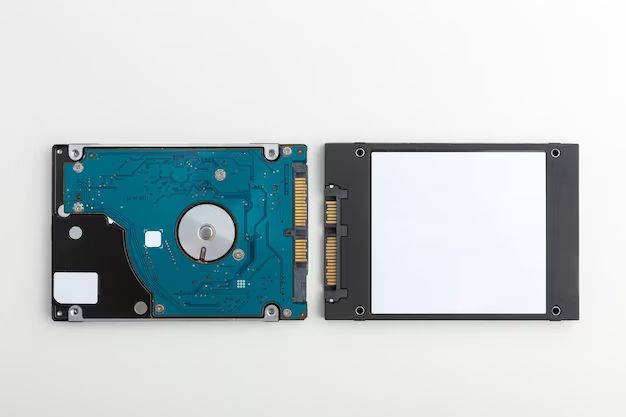Hard disk drives (HDDs) and solid state drives (SSDs) are two different data storage technologies that each have their own advantages and disadvantages. HDDs use spinning magnetic disks to store data, while SSDs use flash memory chips with no moving parts.
The main differences between HDDs and SSDs are their speed, durability, capacity limits, and pricing. HDDs tend to be cheaper per gigabyte and can store more data, but are slower and less durable compared to SSDs. SSDs are significantly faster, more reliable, and power efficient, but have lower maximum capacities and higher costs.
While SSDs have become very popular in recent years, HDDs still have their place for specific use cases. In particular, HDDs are preferred for storing large amounts of bulk data when speed is not the top priority. Their higher maximum capacities and lower costs make HDDs better suited for things like storing large media libraries, system backups, and archival data.
This article will examine the key differences between HDDs and SSDs, and discuss why HDDs can still be advantageous for certain applications despite the rise of SSDs.
Cost Differences
One of the main considerations when choosing between HDD and SSD is cost per gigabyte. HDD storage is significantly cheaper per GB compared to SSD storage. According to Diffen, current HDD prices range from around 3-5 cents per GB, while SSD prices are typically 25-30 cents per GB. For example, a 10TB HDD currently costs around $220, while a 1TB SSD costs around $80. This means HDDs can offer much higher capacities for the same price as SSDs.
The lower cost per GB makes HDDs better suited for large storage needs, like multi-terabyte media servers or network attached storage devices. For use cases that require enormous amounts of storage, like data centers and cloud backup services, the lower price point of HDDs becomes critical. SSDs are still too expensive for bulk data storage scenarios that require petabytes of space. So when storage capacity is the priority over performance, HDDs remain the more affordable option.
Maximum Capacities
HDD capacities have grown rapidly over the years as manufacturers continue to innovate. According to Horizon Technology, hard drive capacities have been doubling roughly every 2 years, with ambitions to reach enormous sizes like 50TB and beyond in the coming years.
The largest consumer HDDs currently reach 16TB and higher from major manufacturers like Seagate and Western Digital, with enterprise and datacenter models even bigger at 18TB+. In comparison, consumer SSD capacities top out below 8TB currently, while enterprise SSDs reach around 30TB at much higher cost per gigabyte.
As Horizon Technology notes, HDDs continue pushing the boundaries of possible capacity thanks to technologies like shingled magnetic recording (SMR) and heat-assisted magnetic recording (HAMR) which increase areal density. SSDs have smaller physical size constraints hampering maximum capacities.
Lifespan and Reliability
HDDs tend to have long lifespans, often lasting 5 years or more with normal use. According to Iolo technologies, after one year of use HDDs have an annual failure rate of around 5.1%. After four years this rate grows to 11.8%, which is over twice the initial failure rate but still demonstrates longevity in most use cases (Iolo).
SSDs have a shorter lifespan, as continued writes to the NAND flash cells wear them out over time. However, modern SSDs include wear leveling algorithms to distribute writes across all cells evenly. Consumer SSDs are typically rated for a certain number of drive writes per day over a 5 year period before failure. So under normal usage an SSD can still have an expected lifespan of 5+ years (YouTube).
Overall, HDDs and SSDs have broadly comparable lifespans and reliability when used under normal conditions. HDDs can handle more writes over their lifetime but have higher failure rates as they age. SSDs wear out after excessive writes but have lower annual failure rates. For most consumer use cases, both HDD and SSD lifespans are satisfactory.
Performance Differences
SSDs are much faster than HDDs for booting and loading applications or files, due to their faster random access speeds. An SSD can achieve random read speeds of up to 100,000 IOPS, while HDDs max out around 200 IOPS for random reads (Source). This makes a huge difference for tasks like booting your operating system, launching applications, or loading game levels.
However, for sequential reads and writes, HDDs can be sufficient. HDDs can achieve sequential read/write speeds of up to 200 MB/s, while some SATA SSDs have sequential reads around 500 MB/s and writes around 300 MB/s (Source). So for tasks like installing games, copying large files, or video editing, a HDD won’t be that much slower than a SATA SSD.
In summary, SSDs are far superior for random access but HDDs can still handle sequential throughput. So it depends on your workload and performance needs.
Use Cases
SSDs are ideal for booting the operating system, launching applications, and loading games, where their fast speeds enable a very responsive system. The lack of moving parts also makes SSDs better suited for portable devices.
HDDs are a better choice for storing large media files like photos, videos, and music libraries, where sheer capacity is more important than transfer speeds. HDDs also work well for data archives and backups that do not need frequent access but require lots of affordable storage.
Hybrid drives combine an HDD with a small SSD cache to get some of the speed benefits of SSDs while maintaining the large capacities of traditional hard drives. The SSD cache stores frequently accessed data for quicker loading times.
In general, it is recommended to use an SSD for your operating system and main applications, while using a large HDD for general file storage and backups. Some choose to use a hybrid drive as a compromise. But most performance-focused builds utilize both an SSD and HDD together to get the ideal combination of speed, capacity, and affordability.
Noise and Power Usage
One of the most noticeable differences between HDDs and SSDs is noise. HDDs contain spinning platters and moving read/write heads, which generate audible noise during operation. SSDs have no moving parts and are completely silent.
According to Do SSD drives run quieter than HDD drive?, “SSD drives generally run quieter than HDD drives. This is because SSDs have no moving parts, unlike HDDs which have spinning disks.” HDD noise may not be desirable for quiet environments like bedrooms or living rooms.
The lack of moving parts also means SSDs consume less power at idle. Per HDD vs SSD – Difference and Comparison, “SSD drives are integrated circuits with no moving parts and thus require less idle power.” This can improve battery life in laptops.
However, HDDs may still be preferred for some applications like network storage or backup drives where noise and power draw are less critical. The lower cost per gigabyte of HDDs can outweigh other factors in these use cases.
Security Considerations
When it comes to security and data protection, there are some key differences between HDDs and SSDs to consider.
With traditional HDDs, when a file is deleted, the reference to that data is removed but the actual data itself remains on the disk. This means it is possible for the data to be recovered using data recovery tools and techniques even after it has been deleted. SSDs, on the other hand, erase data much more completely through a process called “trim.” When an SSD erases data, it directly removes it from the physical storage cells, making it much more difficult to recover deleted files from an SSD.[1]
The ability to more securely erase data can be a pro for SSDs when it comes to security. However, some organizations may have data retention policies that require retaining data for a certain period of time before deletion. In these cases, the permanence of SSD data erasure could be a con. HDDs allow retrieving accidentally deleted files if needed.
When disposing of old drives, HDDs may have an advantage as far as security since data remnants could still exist after formatting. With SSDs, a secure erase command can more fully sanitize the drive before disposal.[2]
Overall, SSDs tend to have an edge for security and completely wiping sensitive data. But HDDs offer the ability to retrieve deleted files if needed, as long as the drive still functions.
The Future
HDDs will continue to have a place in the market due to their ability to offer high capacities at a lower cost-per-gigabyte compared to SSDs. This makes them well-suited for sequential use cases like storing large amounts of data. However, SSD prices are expected to continue falling which will close the price gap with HDDs in terms of dollars-per-gigabyte
New technologies like SMR (Shingled Magnetic Recording), HAMR (Heat Assisted Magnetic Recording), MAMR (Microwave Assisted Magnetic Recording) are emerging which will allow HDDs to continue increasing capacities. But SSDs are also seeing continued innovation with new form factors like M.2 and technologies like 3D NAND. Overall, HDDs will remain relevant for certain use cases, but SSD adoption will continue rising across consumer and enterprise markets.
Conclusion
To wrap things up, despite the performance benefits and overall technological improvements offered by SSDs, hard disk drives still have the advantage when it comes to cost-efficiency and storage capacity. HDDs remain significantly cheaper per gigabyte compared to SSDs, and the maximum capacities available for HDDs are much higher. This makes HDDs ideal for storage-intensive applications like NAS devices or RAID setups where large amounts of data need to be stored in the most cost-effective manner possible.
However, there are certainly applications where SSDs are worth spending extra money on. If speed is your priority, the vastly superior performance of SSDs in sequential transfers and especially random accesses makes them well-suited for use as a primary drive for your operating system and programs. SSDs also excel in mobile devices and small footprint PCs where their low power draw, quiet operation, and shock resistance are advantageous.
So in summary, HDD and SSD technologies both continue to improve and have their place. HDDs are unbeatable for providing massive amounts of cheap storage, while SSDs are superior for applications that require fast access times or portability. For most home and business users, a combination of the two in a hybrid setup allows you to get the best of both worlds.