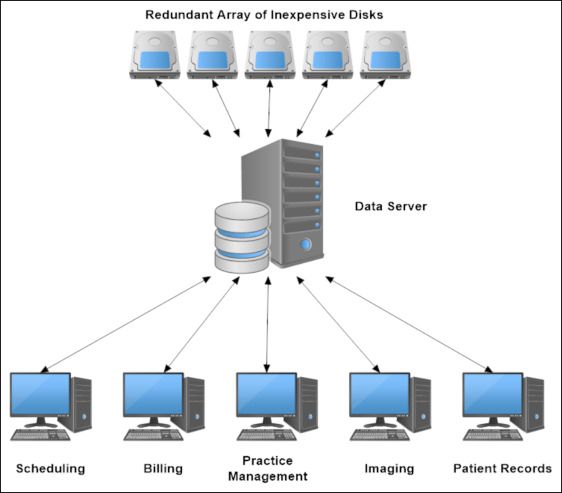Redundant array of inexpensive disks (RAID) is a data storage technology that combines multiple disk drive components into a logical unit for the purposes of data redundancy, performance improvement, or both.
What is RAID?
RAID is an acronym that stands for “redundant array of inexpensive disks.” It refers to a technology that combines multiple physical disk drives into a single logical unit to provide data redundancy and/or performance improvement.
RAID allows data to be distributed across multiple disks, providing protection against disk failures. If one disk fails, the data can still be accessed from the remaining disks in the array. This helps protect against data loss and improves the storage system’s fault tolerance.
In addition to redundancy, RAID can provide performance improvements by allowing input/output (I/O) operations to overlap across multiple drives. This is known as “striping” and it spreads the I/O load across the array.
Key characteristics of RAID
- Combines multiple physical disks into a single logical unit
- Provides redundancy by replicating data across disks
- Protects against disk failures and improves fault tolerance
- Can improve performance by distributing I/O operations
- Disks can be inexpensive consumer-grade drives (“inexpensive disks”)
Why is RAID used?
There are several key reasons why RAID is commonly used for storage systems:
Data redundancy
RAID provides data redundancy, which means there are multiple copies of the data stored across the array. This protects against data loss if one disk fails. The failed disk can be replaced and the data rebuilt from the redundant copies on the other disks.
Increased reliability
By replicating data across multiple disks, RAID significantly increases overall system reliability. If one disk fails, the RAID system can continue operating normally using the redundant data on the other disks.
Improved performance
Many RAID levels use disk striping, which spreads data across multiple disks. This allows read/write operations to be done in parallel, improving performance compared to a single disk.
Scalability
Additional disks can be added to a RAID array to increase available storage space and performance. RAID provides an easy method of scaling up capacity without taking systems offline.
Cost effectiveness
RAID uses inexpensive consumer-grade hard disk drives, making it a cost-effective storage solution compared to using enterprise-class single disks.
Common RAID levels
There are several standardized RAID levels, each with different mechanisms for distributing and replicating data across the array:
RAID 0
- Disk striping is used to spread data across multiple disks.
- Provides improved performance but no redundancy.
- Least resilient RAID level – if one disk fails, all data is lost.
RAID 1
- Disk mirroring is used to duplicate all data on a secondary disk.
- Provides full data redundancy but no performance gain.
RAID 5
- Data is striped across disks with distributed parity information.
- Provides data redundancy and good read performance.
- Write performance may be impacted due to parity calculation.
RAID 6
- Similar to RAID 5 but with double distributed parity.
- Protects against failure of two disks.
- Provides excellent fault tolerance but reduced write performance.
RAID 10
- Combination of RAID 0 striping and RAID 1 mirroring.
- Provides increased performance plus robust redundancy.
- Requires at least 4 disks.
Benefits of RAID
Using RAID for storage systems offers several key benefits:
Prevents data loss
Data redundancy across RAID arrays protects against disk failures. RAID allows failed disks to be replaced without any data being lost.
Increases availability
By providing redundancy and fault tolerance, RAID systems have less downtime. Even if a disk fails, the system can remain accessible.
Improves performance
RAID 0 and other striped RAID levels allow read/write workloads to be distributed across multiple disks for better performance.
Easy to expand capacity
Storage capacity can be easily expanded by adding more disks to a RAID array.
Cost effective
RAID uses inexpensive consumer hard drives rather than expensive enterprise-class drives.
Use cases for RAID
Here are some of the most common use cases where RAID delivers significant value:
File servers
RAID provides file servers with increased I/O performance as well as protection against disk failures and downtime.
Database servers
Database performance depends heavily on disk I/O. RAID improves throughput for heavy database workloads.
Web servers
Web servers require high availability and reliable storage. RAID provides the redundancy to eliminate single points of failure.
Transaction processing
Transactional systems require fast, consistent disk I/O performance. RAID delivers improved speeds for heavy workloads.
Virtualization and cloud storage
Virtualized environments and cloud storage depend on RAID’s fault tolerance and scalability.
Implementing RAID
There are two main approaches to implementing RAID:
Hardware RAID
A hardware RAID controller manages the RAID array. It may use dedicated RAID cache memory and processing power. Hardware RAID does not consume resources from the host system.
Software RAID
RAID is implemented in software at the operating system or application level. This uses system memory and CPU resources on the host computer or server.
Software RAID may have lower upfront costs. But hardware RAID offers better performance and does not tax host resources.
RAID performance considerations
When architecting a RAID array, performance is a key consideration. There are several factors to take into account:
RAID level
Performance can vary significantly depending on the RAID level used. In general, striped RAID levels offer better performance.
Disk types
Enterprise-class SSDs or NVMe drives will provide faster throughput than consumer HDDs.
Workload patterns
RAID benefits read-intensive workloads more than write-heavy ones. Parity calculations can impact write performance.
Stripe size
Using larger stripe sizes typically improves sequential I/O performance but may decrease random I/O speeds.
Managing and monitoring RAID
Properly managing and monitoring a RAID array is important for maintaining high availability and performance. Key aspects include:
Checking array health
Monitoring for disk failures, checking parity consistency, reviewing performance metrics.
Replacing failed disks
Having hot spare drives available improves rebuild times if a disk fails.
Expanding capacity
Adding more disks is an easy way to increase the size of a RAID array.
Tuning and optimization
Adjusting stripe size, cache policies, or rebuild settings can optimize performance.
Proactive disk replacement
Periodically replacing older disks prevents failures and maintains maximum throughput.
When to use RAID
Here are some good guidelines for when to consider using RAID technology:
- Need for high availability and uptime
- Critical business or transactional data
- Require fast, consistent disk performance
- Manage large volumes of data
- Need scalability for future growth
- Cannot afford data loss from disk failures
For non-essential data that gets backed up, RAID may provide unnecessary complexity and cost.
Limitations of RAID
While RAID delivers valuable data protection and performance, there are some limitations to be aware of:
- Does not help with human errors, software bugs, virus attacks, etc
- Still susceptible to complete system failure
- Rebuild times increase with larger drive capacities
- Extra drives increase cost and power requirements
- Increased complexity to set up and manage
Regular backups and disaster recovery procedures are still needed along with RAID.
Conclusion
RAID can provide substantial benefits for performance, fault tolerance, and scalability by combining inexpensive disks into resilient arrays. For mission critical systems that require high availability, RAID is a proven technology that protects against data loss while improving I/O speeds.
By understanding the various RAID levels and designing an appropriate implementation, organizations can cost-effectively meet the needs of data-intensive applications.
RAID improves uptime and throughput using commodity hardware. While not a substitute for comprehensive backups and disaster recovery, RAID arrays provide a key building block for reliable storage systems.
| RAID level | Minimum disks | Data protection | I/O performance |
|---|---|---|---|
| RAID 0 | 2 | None | Excellent |
| RAID 1 | 2 | Excellent | Good |
| RAID 5 | 3 | Good | Good |
| RAID 6 | 4 | Excellent | Medium |
| RAID 10 | 4 | Excellent | Excellent |