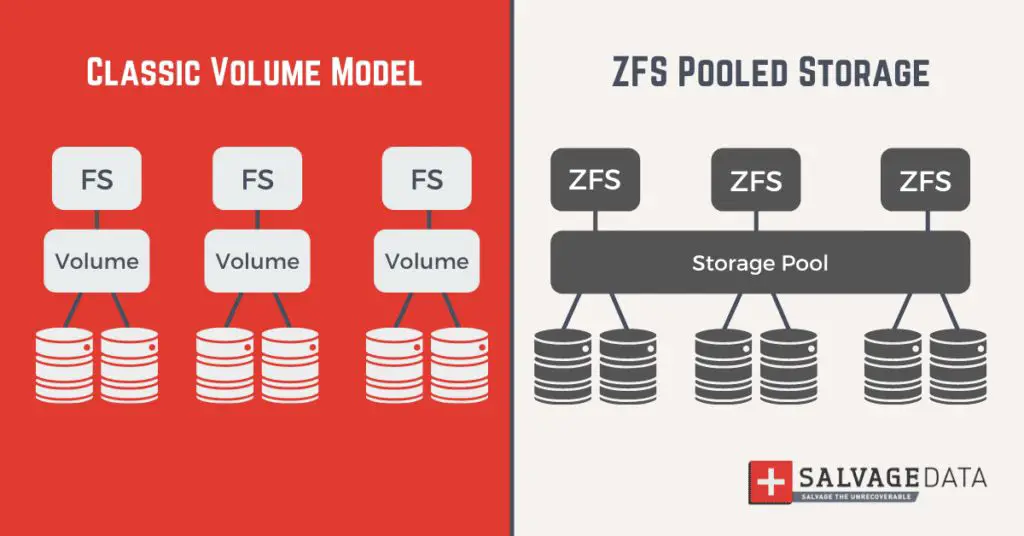Both XFS and ZFS are highly advanced and robust filesystems for Linux and UNIX-like operating systems. XFS was originally developed by SGI in the 1990s for high-performance I/O workloads while ZFS was created by Sun Microsystems in the early 2000s to address limitations with traditional volume managers and filesystems.
XFS is known for its high performance with large files and filesystems, scalability, and robust journaling. It is optimized for parallel I/O and uses allocation trees rather than bitmaps for tracking free space. XFS operates as a standalone filesystem and relies on the operating system’s volume manager like LVM.
ZFS provides both a logical volume manager and filesystem in one. It offers advanced features like snapshots, clones, native encryption, checksums, pool-based storage, and RAID modes. ZFS maximizes data integrity with always-on checksums and self-healing capabilities. It excels at pooled storage, scalability, and snapshots for backup/cloning.
Both filesystems have strengths that make them well-suited for certain use cases and scenarios. This article will do a deep comparison between XFS and ZFS in key areas to determine when to use each one.
History
XFS was developed in the early 1990s by Silicon Graphics for use on their high performance computing systems. It was designed for maximum performance, especially for large files and large filesystems. XFS aimed to meet the demanding I/O requirements of media and scientific applications that dealt with large datasets.
ZFS originated in 2001 when Sun Microsystems aimed to create a next-generation filesystem for Solaris. Sun wanted to address some of the major pain points with existing filesystems at the time, like data integrity, scaling, snapshots, and more. The goal was to build an enterprise-grade modern filesystem for large storage environments.
Sources:
https://history-computer.com/xfs-vs-zfs/
https://www.baeldung.com/linux/zfs-vs-xfs
Architecture
There are some key architectural differences between XFS and ZFS that impact their performance and capabilities. XFS utilizes a traditional filesystem architecture with journaling, while ZFS was designed with a novel approach to data integrity and scaling.
XFS uses journaling to provide crash resilience by tracking filesystem modifications in a separate journal before writing to disk (See architecture diagram here). This provides rapid recovery after a crash. However, XFS still relies on the underlying physical storage for end-to-end data integrity.
In contrast, ZFS was designed with a transactional object model and utilizes copy-on-write, 128-bit checksumming, dynamic striping, and self-healing data redundancy (See more on ZFS architecture here). This provides ZFS with stronger data integrity checking and self-healing capabilities than traditional filesystems like XFS.
Performance
XFS offers superior performance than ZFS according to many benchmarks. In filesystem sequential throughput tests, XFS can achieve over 1 GB/s while ZFS tops out around 400 MB/s (https://www.baeldung.com/linux/zfs-vs-xfs). Real-world use cases show similar results, with XFS having faster performance. ZFS uses copy-on-write which introduces overhead and hinders performance, while XFS is more lightweight. However, ZFS does have some performance advantages in certain scenarios involving many small files due to its use of Adaptive Replacement Cache. Overall though, XFS is widely regarded as the higher performance filesystem between the two.
Scalability
XFS scales very well to large storage arrays with hundreds of drives due to its allocation group architecture that allows parallel access. Each allocation group in XFS acts as a separate filesystem that can be accessed independently. This allows multiple CPUs to access data at the same time in a large XFS filesystem (Source).
ZFS also scales well but relies on its pooled storage architecture rather than allocation groups. By pooling drives together, ZFS eliminates the traditional volume manager layer and treats many drives as one continuous storage space. This allows ZFS filesystems to scale to very large capacities while maintaining performance (Source). However, some tests have shown XFS to have faster scaling capabilities for some workloads as the number of drives increases.
Reliability
When it comes to reliability, both XFS and ZFS employ features to ensure data integrity. XFS utilizes metadata checksumming to detect and correct corruption, as well as copy-on-write metadata to prevent corruption during crashes. According to “How Is ZFS Different From XFS” from Baeldung, XFS was designed for maximum uptime and utilizes journaling to quickly recover from system crashes (1).
ZFS takes reliability a step further with features like self-healing, triple-parity RAID, and scrubbing. As explained in the Reddit post “XFS or ZFS”, ZFS utilizes checksums end-to-end to detect corruption and can self-heal corrupted or damaged data. The copy-on-write design of ZFS prevents data corruption during crashes (2). Overall, ZFS has more advanced data integrity features, though XFS also prioritizes reliability through journaling and metadata checksums.
Snapshots & Clones
XFS does not have built-in snapshot capabilities like ZFS does. However, it is possible to create read-only snapshots of XFS filesystems using utilities like xfsdump and xfsrestore, or using LVM snapshots. These snapshots need to temporarily freeze/quiesce the filesystem to get a consistent point-in-time snapshot, which can cause some performance overhead. Restoring snapshots also requires unmounting the live filesystem first.
In contrast, ZFS has snapshots built into its architecture, which are extremely fast, lightweight, and space-efficient. ZFS snapshots consume no additional space when first created, only using more space if changes are made that diverge from the snapshot. ZFS snapshots also do not require freezing or unmounting the live filesystem. These characteristics make ZFS snapshots significantly easier to use and more flexible compared to XFS snapshots. ZFS also allows cloning writable snapshots instantly.
Overall, ZFS has vastly superior snapshotting and cloning capabilities compared to XFS. ZFS snapshots are faster, more lightweight, and more space-efficient. ZFS also enables instant cloning of snapshots. For applications requiring frequent snapshots like backups or versioning, ZFS is far better suited than XFS in this regard. One example is using ZFS for database backups, where frequent ZFS snapshots provide an easy way to restore to any point-in-time.
Compression
Both XFS and ZFS offer built-in compression to optimize storage usage. XFS supports two compression algorithms: LZ4 and ZSTD. LZ4 provides fast compression with lower CPU usage, while ZSTD offers higher compression ratios at the cost of increased CPU load. XFS compression is enabled at the file system level when first formatting the volume.
ZFS has more extensive compression capabilities. It supports LZ4, ZSTD, GZIP and ZLE (compression by repeated patterns). ZFS compression can be enabled at the file system or dataset level, and fine-tuned on a per-dataset basis. A key advantage of ZFS is the ability to enable compression selectively rather than globally. This allows compressing certain datasets while avoiding unnecessary CPU load compressing data that is already compressed. Overall, ZFS offers more granular control over compression.
Use Cases
XFS and ZFS are designed for different use cases. XFS excels at handling large files and high throughput workloads like media production and scientific applications, while ZFS is better suited for data integrity with features like checksumming and self-healing.
XFS is optimized for streaming large files, making it a good choice for video editing/rendering, DNA sequencing, financial modeling, and other workloads that read/write enormous files sequentially. The allocation algorithms and metadata structure of XFS deliver high throughput during large file operations.
In contrast, ZFS provides robust data integrity checks like block-level checksumming to prevent and detect corruption. This makes ZFS well-suited for mission-critical data that cannot tolerate any corruption, like databases. The copy-on-write mechanism in ZFS helps prevent data loss and allows easy snapshots/rollbacks.
Overall, if you have applications dealing with large video, scientific, or financial files, XFS is likely the better choice. But if data integrity and prevention of corruption is paramount, such as for databases or virtual machine images, ZFS is preferable.
Conclusion
In summary, XFS and ZFS are two advanced filesystems with different strengths. XFS excels in handling large files and high throughput workloads, while ZFS offers unmatched data integrity checking and self-healing capabilities.
The key differences come down to:
- Performance – XFS is faster, especially with large files, while ZFS emphasizes integrity over raw speed.
- Scalability – XFS scales better to large capacities with minimal performance impact.
- Data Integrity – ZFS uses checksums to detect and correct errors; XFS relies on the underlying hardware.
- Snapshots – ZFS has efficient snapshot capabilities built-in; XFS requires an add-on tool.
- Compression – ZFS offers transparent compression while XFS does not compress by default.
In most cases, XFS is a great general purpose Linux filesystem optimized for performance. For ultimate data integrity on large storage arrays, ZFS is hard to beat despite being relatively newer on Linux. For typical small servers and workstations, both filesystems are excellent choices.