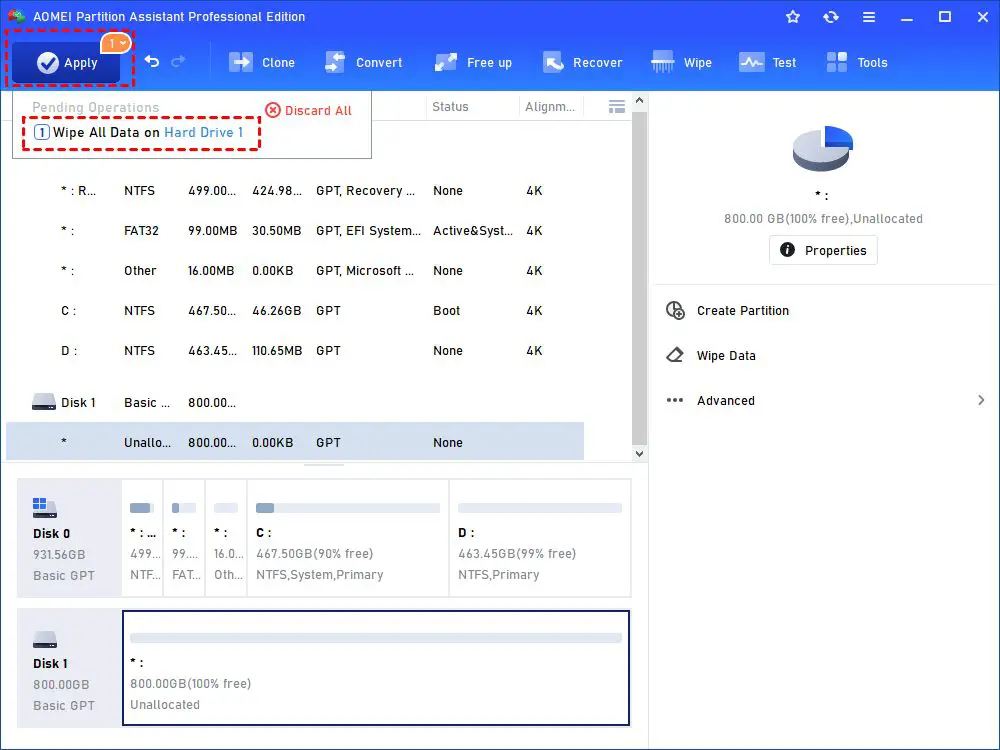What Formatting a Drive Means
Formatting a drive refers to the process of preparing a storage device like a hard drive or USB flash drive for initial use. Formatting restructures the logical layout of the drive by organizing storage space and creating an empty file system. There are two main types of formatting:
Quick Format – A quick format simply creates a new file system on the disk, marking all space as empty and available for use. It does not actually erase existing data on the disk. This is faster but less secure.
Full Format – A full format scans the entire disk to overwrite all addressable space with zeroes. This takes longer but ensures all previous data is erased and cannot be recovered.
Formatting is required to prepare drives for use with certain file systems. For example, formatting a drive with NTFS for Windows or HFS+ for Mac. Formatting erases all user data, restoring the drive to its blank state when it left the factory.
Does Formatting Fully Erase Data?
Formatting a drive does not actually erase the data on the drive, it only deletes the file pointers to the data. When a drive is formatted, the file system structure is rebuilt and any previous file directories are wiped clean. However, the actual data still physically exists on the drive, it is just marked as deleted space and is no longer accessible through the operating system [1].
Since the data still exists in its original location on the drive, it is possible to recover formatted data using data recovery software tools designed to scan the raw drive and rebuild the previous file structure. As long as new data has not overwritten the formatted data, recovery is often successful provided the right recovery method and tools are used [2]. However, the more a drive is used after formatting, the higher the chance portions of the old data will get overwritten.
In summary, formatting a drive does not securely erase data. It only removes the file system structure. The underlying data remains intact until it gets overwritten by new data written to the formatted drive. Therefore, simply formatting a drive is not sufficient for securely deleting sensitive data. More advanced disk erasure methods are required to overwrite old data.
When to Format a Drive
There are several common situations when formatting a drive may be necessary or recommended:
When installing a new operating system (OS) – Formatting ensures the drive is blank and properly configured for the new OS installation. This allows the OS to optimize the file system and structure during install. (Source)
To resolve performance issues – If a drive is experiencing degraded performance like slow access times or file corruption, formatting can wipe away errors and restore full functionality. Formatting resets the entire drive, which can clear out any problematic files or optimization issues. (Source)
When donating or selling a used drive – Formatting helps protect personal data by completely erasing the contents of the drive before passing it on to a new owner. This is important to avoid sensitive information falling into the wrong hands. (Source)
Secure Erasing vs Formatting
Secure erase is a more thorough way to erase data from a drive compared to formatting. While formatting simply removes references to the existing data on a drive, secure erase overwrites the actual data[1]. This makes any previously stored data essentially unrecoverable.
Secure erase works by writing meaningless gibberish data over every sector of the drive. This overwriting is done multiple times to ensure no remnants of old data remain. The process conforms to international standards like DoD 5220.22-M to guarantee data cannot be recovered even by advanced methods[2].
In contrast, formatting simply resets the index of where files are located on the drive. The data itself remains intact until new content overwrites it. Formatting is quicker but less secure than erasing. Sensitive data could potentially be recovered from a formatted drive if not overwritten.
For maximum data security, use secure erase when disposing of an old drive or giving it to someone else. Formatting is fine for routine maintenance to improve performance.
Recovering Formatted Data
Recovering data after formatting a drive is possible in many cases, but it requires using third party data recovery software. The chances of successfully recovering all of the deleted data depends on how much the drive has been overwritten since formatting.
When a drive is formatted, the file system information and directory structure are erased, but the actual data usually remains intact until it is overwritten by new data. Data recovery software scans the drive and attempts to reconstruct the file system in order to access the deleted data.
However, the more new data that gets written to the formatted drive, the more likely old data will get partially or completely overwritten. For this reason, the sooner data recovery is attempted after formatting, the better the chances of complete recovery. Even installing software or copying files to the formatted drive increases the risk of overwriting data.
Advanced data recovery software like 4DDiG Windows Data Recovery utilize file carving and advanced algorithms to maximize recovery from formatted drives. But there is no guarantee all data can be retrieved once formatting erases the original file system and directory.
Tips for Secure Data Erasure
If you need to securely erase a hard drive or SSD, there are a few options to ensure your data is completely wiped and unrecoverable:
Use a secure erase program: Tools like Darik’s Boot and Nuke, Secure Eraser, and Parted Magic can overwrite all sectors of a drive with random data, meeting Department of Defense erasure standards.
Physically destroy the drive: If you need absolute assurance that data is destroyed, physically damaging the drive makes recovery impossible. Drilling holes through the platters or smashing the drive with a hammer are options, but specialty degaussers that magnetically erase data are cleaner.
Securely erasing a drive using software tools or physical destruction ensures previous data can never be recovered, providing complete peace of mind.
When Formatting is Enough
For personal drives that do not contain highly sensitive data, formatting is generally sufficient. When you format a drive on Windows 10 or Mac OS, the filesystem structure is rebuilt and a new empty file table is created [1]. Though the old data still physically exists on the drive, it is no longer tracked by the OS and marked as free space to be overwritten.
For a personal computer that only you use, quick formatting or a single pass overwrite is enough to prevent easy recovery of old files and make them inaccessible [2]. The old files will slowly be replaced with new data. If the drive does not contain highly classified or sensitive information, formatting is an efficient way to wipe and prepare it for reuse.
However, formatting is not sufficient for securely erasing sensitive business or government data, as techniques exist to recover some formatted data. For drives used professionally or that contained private customer/client information, more secure erase methods should be used.
Alternatives to Formatting
While formatting is a quick and easy way to erase data from a drive, there are some alternatives that provide more security and flexibility:
Partitioning allows you to divide a drive into multiple logical sections called partitions. This enables you to format just one partition to erase its data, while keeping other partitions and their data intact. Popular disk partitioning tools include AOMEI Partition Assistant and MiniTool Partition Wizard.
Secure erasing programs completely overwrite a drive with random data before formatting it. This makes it near impossible to recover the original contents. Some popular secure erasure tools are DBAN, Eraser and File Shredder. However, this process takes much longer than a standard format.
Recap
When you format a drive, the file system is wiped clean and a new empty file table is created, but the actual data on the drive is not erased. All that formatting does is delete the pointers to the files on the drive so that the files appear to be gone. However, the contents of the files remain on the drive, in the same physical location they were prior to formatting, until they are overwritten by new data.
If you want to completely erase and overwrite your data, you need to use a secure erase tool or method. Secure erase overwrites all sectors on a drive with random data patterns multiple times, effectively making the original data unrecoverable. So formatting alone does not fully erase a drive – it simply resets it to a blank state while leaving the underlying data intact.
The Bottom Line
Formatting a drive does not permanently erase all data from it. When you format a drive, the operating system marks the existing data on the drive as deleted and makes the space available to write new data. However, the old data itself is not completely erased at the time of formatting.
If you have highly sensitive or confidential data on a drive that needs to be permanently destroyed, using the format function is not sufficient. For total data erasure, you need to use a secure erase tool or service that overwrites the drive with random data patterns multiple times. This makes it nearly impossible to recover the old formatted data.
In summary, formatting is a quick and simple way to wipe a drive so it can be reused. But keep in mind it does not achieve permanent data destruction like a secure erase does. Only use formatting if you are recycling a drive for personal use and do not need to prevent forensic data recovery.