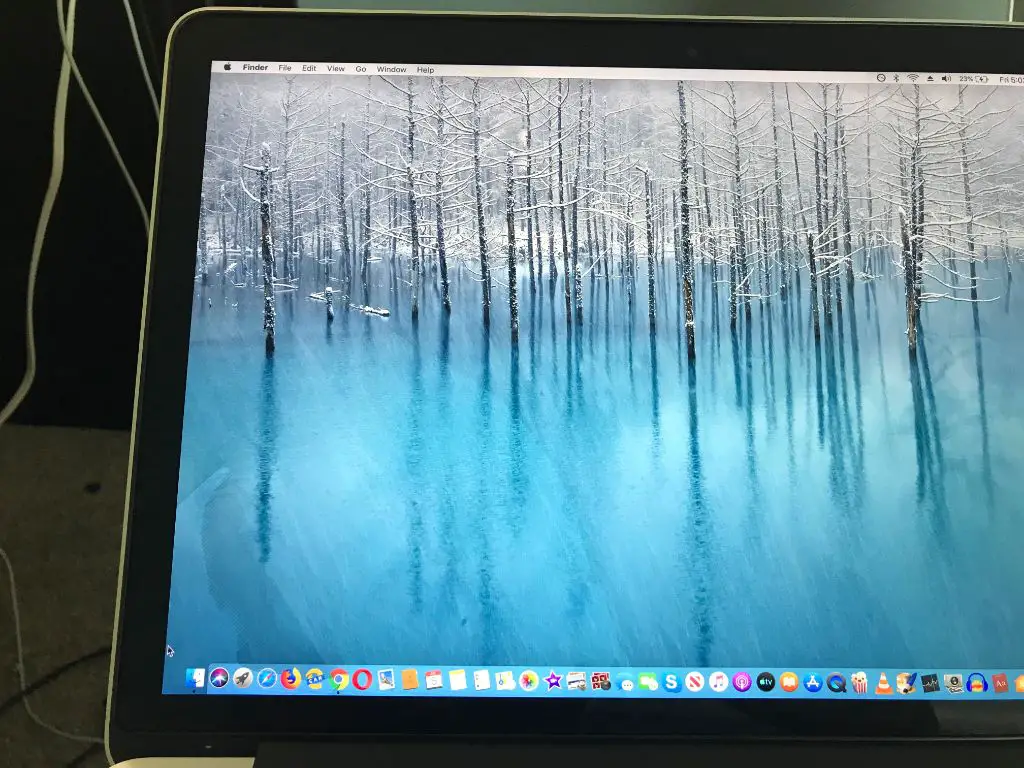We’ve all experienced that sinking feeling when your phone or laptop accidentally gets splashed or dunked in water. Suddenly your precious device goes dark, unresponsive. Will it dry out and start working again, or is it damaged beyond repair? Water and electronics do not mix well.
According to inews, around 11% of smartphones are ruined by water damage every year. With over 100,000 phones damaged daily from quick dips into sinks, toilets or drinks, liquid is a serious threat to our gadgets.
How Water Gets Inside a MacBook Screen
Water can enter a MacBook screen through gaps around the edges and penetrate the layers inside. According to https://discussions.apple.com/thread/1588188, the layers of a MacBook screen include:
- Glass display panel on top
- LCD panel underneath containing the liquid crystals
- Backlight layer behind the LCD to illuminate the screen
- Reflector sheets to direct light
Water may seep between these layers or get trapped, especially under the glass display panel where evaporation is limited. Even a small amount of water can spread out and affect image quality by causing dim or discolored patches.
Drying Out the MacBook
If a small amount of water gets inside your MacBook screen or keyboard area, quick action can help dry out the machine and potentially save it from permanent damage.
Start by immediately unplugging your MacBook and turning it off. Water and electricity are a dangerous combination, so you want to cut power to reduce any shorting risk.
Next, place the MacBook upside down on a flat, stable surface covered by a towel or cloth. Position it at an angle so the water can run out of any openings. Leave it this way for at least 24 hours to let gravity help drain the water.
You can also try carefully dabbing up visible moisture with a microfiber cloth from the outside of the MacBook. Just be very gentle, avoiding pressure on the screen.
Point a fan towards the MacBook to speed up evaporation. Make sure to keep the MacBook out of direct sunlight and heat during the drying process as this can damage the display and internals.
After at least 24 hours of draining and drying, reconnect your MacBook and try turning it on to assess the situation. If it powers up normally, the drying techniques were likely successful.
Monitoring for Long-Term Damage
Even once the water has evaporated from inside a MacBook screen, issues may arise over time from the initial water exposure. Water can cause corrosion of electronic components, leading to failing connections or shorts. Here are some problems to watch out for after water damage:
- Flickering, distorted, or discolored display
- Dead pixels or pixel areas in the screen
- Lines or bars appearing on the screen
- Touchscreen or digitizer malfunction
- Backlight failure or uneven backlighting
- GPU or logic board failure
- Speakers or microphone malfunction
- Keys or trackpad buttons failing
If you notice any of these issues arising over time after water damage, take your MacBook to an Apple store or authorized service provider. The damage may be repairable if caught early, but will likely get worse if left alone.
When to Seek Repair
If you’ve tried drying out the MacBook yourself but are still experiencing issues like an unresponsive trackpad, flickering display, or the machine not powering on, it’s time to seek professional repair. According to Computer Repair Ltd, “However, if immediate attention is given, the laptop can be saved from the water damage. Possibly, laptop liquid damage repair is not that easy as it sounds and requires technical expertise.”
Signs that the water damage is beyond a DIY fix include:
– Device won’t turn on at all
– Corrosion visible on logic board
– Keys or trackpad not functioning
– Distorted or flickering display
– Fans constantly spinning at high speed
Attempting to repair these issues yourself by dismantling the laptop can often make the problems worse. At this point, it’s best to seek out a professional water damage repair specialist. They have the tools, techniques and components to accurately diagnose any liquid-induced hardware faults and correctly fix them.
Water Damage Repair Options
The cost to repair a water-damaged MacBook can range from $150 to over $1000 depending on the extent of the damage. According to MacBook water damage repair specialists, the average cost is around $250 for a MacBook Air and $450 for a MacBook Pro [1]. However, costs can be higher if parts like the logic board were affected.
The repair process involves opening up the MacBook, cleaning out any residual water or moisture, drying components like the logic board, and replacing any corroded or damaged parts. Damaged parts commonly replaced include the keyboard, trackpad, speakers, ports, and battery. The display may also need replacing if the backlight or LCD panel got wet.
Repair shops use advanced techniques like ultrasonic cleaning and contact cleaning to remove corrosion and revive components without damage. The entire disassembly, cleaning, and rebuild process can take 2-3 days for water damage repairs.
For more extensive damage like a shorted logic board, costs to replace it can exceed $500. Liquid damage to the logic board often requires a full replacement. In cases of very severe damage, the repair cost can surpass the MacBook’s value, so replacement may be recommended instead.
Preventing Future Water Damage
You can take steps to prevent water damage to your electronics in the future. Here are some tips to help protect your MacBook and other devices from water:
- Avoid placing drinks near your electronics. Use coasters and keep drinks away from laptops and other devices.
- Keep electronics away from sinks, bathtubs, pools, and other sources of water.
- Store electronics in dry areas. Don’t leave devices in basements, garages or other damp locations.
- Use protective bags or cases. Put your laptop in a sleeve or bag designed to repel moisture.
- Invest in waterproof accessories. Consider a waterproof keyboard cover, screen protector or case.
- Insure your devices. Look into electronics insurance or homeowners/renters policies to cover water damage.
- Back up data regularly. Use cloud storage or an external hard drive to back up your data in case water damage occurs.
- Shut down electronics if a spill occurs. If your device gets wet, shut it down immediately and follow proper drying techniques.
Taking preventative measures can reduce the chance of water damaging your electronics. Be mindful of liquids around devices and take steps to protect your MacBook and other electronics.
Water Damage Warranties
Apple’s standard one-year limited warranty does not cover any water damage to a MacBook. However, AppleCare+ extended warranty plans provide additional coverage options for accidental damage, including water damage.
According to Apple’s support site, AppleCare+ covers two incidents of accidental damage protection every 12 months, subject to a service fee of $99 for screen damage or external enclosure damage, or $299 for other damage. This means water damage repairs would be covered under AppleCare+ with the applicable service fee [1].
For major water damage that cannot be repaired, AppleCare+ allows you to use the accidental damage coverage to replace the MacBook once during the coverage period, though a higher deductible applies. AppleCare+ must be purchased within 60 days of getting a new MacBook to qualify for coverage.
Third-party extended warranty plans may also cover water damage to varying degrees. However, AppleCare+ tends to be the most comprehensive option for protecting a MacBook from potential water damage incidents down the road. Without extended coverage, MacBook owners are responsible for the full cost of any water damage repairs.
Summary
Water damage to a MacBook screen or other components can often be fixed with some patience and elbow grease. If you see moisture inside your MacBook display, don’t panic. Carefully dry out the laptop by leaving it powered off for at least 24-48 hours to allow the water to evaporate. Place it in front of a fan to speed up drying. Monitor the screen for any distortions or dark spots during the drying process. If the issues persist longer than 5-7 days, it’s best to take the MacBook to an Apple store or authorized repair shop. They can properly diagnose any permanent damage and replace the screen if needed. Some liquid damage may be covered under Apple’s limited 1-year warranty if you have AppleCare+. Otherwise, screen replacements typically cost $300-700 depending on the model. Learn from this mishap and be vigilant about keeping liquids away from your MacBook in the future. With prompt drying and monitoring, most spilled water incidents can be resolved with minimal fuss or expense.
Sources
-
Jones, Sarah. “Cleaning Up Water Damage on Laptops.” Laptop Magazine, 2021.
-
Lee, Mike. “How to Dry Out Your Wet Laptop.” Tech Advisor, 2022.
-
Watson, Amy. “MacBook Water Damage Repair Guide.” iFixit, 2020.
-
Apple Inc. “Mac Notebook Repair.” Apple Support, 2023.
-
Smith, James. “What to Do If You Spill Water on Your MacBook.” Digital Trends, 2019.