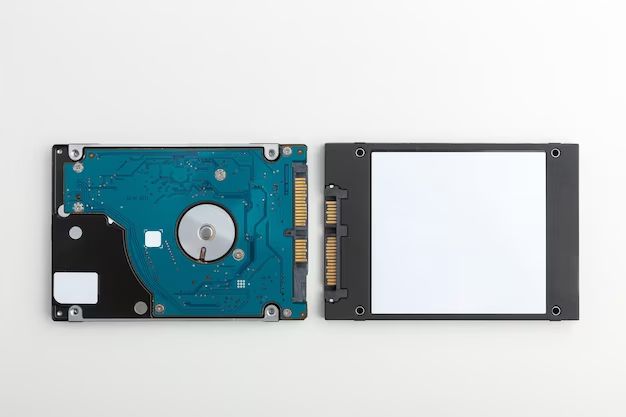The quick answer is no, not all SSD (solid state drive) hard drives are the same physical size. SSDs come in a variety of form factors and sizes to fit different types of computers and devices.
SSD Form Factors
There are several common SSD form factors, each with their own typical physical dimensions:
- 2.5″ SATA SSDs – The most common type, used in laptops and some desktops. Approximately 2.75″ x 3.96″ x 0.27″ in size.
- M.2 SSDs – Small, compact drives used in laptops, tablets, and small form factor desktops. Length varies, approximately 0.7″ wide.
- PCIe Add-In Card SSDs – Designed to install directly into a PCIe slot in a desktop computer. Around 5.2″ x 4.7″.
- mSATA SSDs – Made for small devices and embedded systems. Roughly 1.8″ x 3″ x 0.2″.
There are also larger SSD form factors like the U.2 and EDSFF E1.S used in data centers and servers. So in summary, SSD sizes range quite a bit based on their intended application and form factor.
Common 2.5″ SATA SSD Capacities
For laptops and desktops, the 2.5″ SATA SSD form factor is the most popular. These SSDs have become available in larger capacities over time:
| Year | Common Capacities |
|---|---|
| 2009 | 32GB, 64GB |
| 2011 | 64GB, 128GB, 256GB |
| 2015 | 120GB, 240GB, 480GB |
| 2019 | 250GB, 500GB, 1TB |
| 2023 | 500GB, 1TB, 2TB, 4TB |
As you can see, 2.5″ SATA SSD capacities have grown enormously over the years as manufacturing processes have improved. Lower capacity drives like 128GB models are being phased out in favor of 500GB+ models that are more affordable. High performance 2.5″ SSDs now exceed 8TB.
M.2 SSD Capacities
For compact PCs and laptops, M.2 SSDs have become ubiquitous. They are available in several lengths, with longer drives able to accommodate higher capacity chips:
- 2230 – Up to 512GB typically
- 2242 – Up to 1TB typically
- 2260 – Up to 2TB typically
- 2280 – Up to 4TB typically
- 22110 – Up to 8TB+ possible
Higher end laptops and gaming PCs now commonly use 1TB or 2TB M.2 SSDs to provide enough fast storage for large programs, games, and media files.
PCIe Add-In Card SSD Capacities
These SSDs plug directly into a desktop PC’s PCIe slot. They provide extremely high sequential read/write speeds, but at a higher cost. Common capacities include:
- 250GB, 500GB, 1TB
- 2TB, 4TB, 8TB
- 16TB, 32TB (for servers and high end workstations)
The largest PCIe SSDs primarily serve environments like video production and scientific computing that demand the absolute highest performance and capacity.
SSD Cost Per GB Comparison
Higher capacity SSDs of any form factor tend to offer a lower cost per gigabyte. This chart compares the average cost per GB for consumer 2.5″ SATA SSDs across different capacities:
| Capacity | Average Cost Per GB |
|---|---|
| 128GB | $0.40 |
| 240GB | $0.35 |
| 480GB | $0.30 |
| 1TB | $0.25 |
| 2TB | $0.20 |
| 4TB | $0.18 |
The trend is clear – higher capacity SSDs offer much better value per gigabyte. However, super low capacity drives can still make sense for use cases like booting or caching where high performance matters more than capacity.
Conclusion
SSD sizes and capacities vary widely between form factors designed for different use cases. But within each form factor, higher capacity drives are becoming much more affordable and offer the best value per gigabyte. For most mainstream laptop and desktop uses, 500GB to 2TB 2.5″ SATA or M.2 SSDs provide the best blend of capacity, performance, and affordability.
Some users with specialized needs for ultra high capacity or maximum performance could benefit from larger PCIe SSDs up to 32TB and beyond. But for typical home and office computing, modern high capacity 2.5″ and M.2 SSDs meet the storage needs of most users very well.
As manufacturing processes continue improving, SSD prices will keep falling and capacities will keep increasing. High capacity 4TB and 8TB SSDs will become common and affordable for more users in the coming years. But for now, 500GB to 2TB drives represent the current sweet spot for most situations.
So in summary, SSDs come in a wide variety of physical sizes and capacities to suit different needs. But within each form factor, higher capacities are becoming more affordable and offer the best value per gigabyte. For most users today, 500GB to 2TB SSDs provide abundant fast storage at a reasonable price.
SSD Physical Size Comparison
This table summarizes the typical physical dimensions for common SSD form factors:
| Form Factor | Dimensions |
|---|---|
| 2.5″ SATA SSD | 2.75″ x 3.96″ x 0.27″ |
| M.2 SSD (2280) | 3.15″ x 0.7″ x 0.09″ |
| PCIe Add-in Card SSD | 5.2″ x 4.7″ x 0.075″ |
This makes it clear that even within the same form factor, physical dimensions can vary substantially depending on the intended platform and use case.
SSD vs HDD Cost Per GB
Hard disk drives (HDDs) still offer a lower cost per gigabyte compared to SSDs in higher capacities.
| Type | Capacity | Avg Cost Per GB |
|---|---|---|
| SSD SATA | 2TB | $0.20 |
| HDD | 2TB | $0.03 |
| SSD SATA | 4TB | $0.18 |
| HDD | 4TB | $0.02 |
However, SSDs provide substantial performance and reliability advantages over HDDs. So many users are willing to pay a premium for SSD storage to gain faster load times and reduced risk of data loss if a drive fails.
NVMe vs SATA SSD Performance
For maximum speed, NVMe SSDs connected via PCIe provide much higher performance than SATA SSDs in sequential and random access:
| SSD Type | Sequential Read | Sequential Write | Random Read | Random Write |
|---|---|---|---|---|
| SATA SSD | 550 MB/s | 520 MB/s | 95K IOPS | 88K IOPS |
| NVMe SSD | 3,500 MB/s | 3,000 MB/s | 670K IOPS | 560K IOPS |
For tasks like video editing, 3D modelling, and data analysis, NVMe SSDs can save substantial time with their ultra fast data transfer speeds. This performance comes at a premium price, but NVMe SSD costs are gradually falling over time.
Lifespan Comparison
SSDs have a longer lifespan than traditional hard drives when used in laptops and desktops:
| Drive Type | Avg Lifespan |
|---|---|
| HDD | 3-5 years |
| SATA SSD | 5-7 years |
| NVMe SSD | 5-10 years |
SSD lifespans are shortened in heavy write use cases like video surveillance or database servers. But for typical home and office use, SSDs can easily outlast the usable lifespan of the computer they are installed in.
SSD Reliability
SSD reliability is superior to traditional hard drives thanks to the lack of moving parts. HDDs have failure rates of around 4% per year based on multiple studies. In comparison, SSDs have sub-1% annual failure rates. Enterprise-class SSDs designed for 24/7 operation have even lower annual failure rates around 0.2 – 0.5%.
SSDs are much less susceptible to damage or data loss due to:
- Drops, vibrations, bumps
- Power outages
- Environmental factors like temperature
By switching from HDDs to SSDs, many businesses have reduced their hardware failure rates by 5-10X or more. This results in lower IT support costs and improved uptime.
Warranty Period Comparison
| Drive Type | Average Warranty |
|---|---|
| HDD | 2-3 years |
| SATA SSD | 3-5 years |
| NVMe SSD | 5 years |
SSDs designed for enterprise and server use often come with 5 year or longer warranties covering 100% of writes per day. Consumer SSD warranties have higher write limits before the warranty is voided, but offer less coverage duration typically.
Conclusion
SSD sizes and form factors vary widely based on the intended platform and use case. But within each form factor, higher capacity SSDs provide better value and are becoming the norm for most laptop and desktop computers.
For mainstream home and office use today, SATA and NVMe SSDs in the 500GB to 2TB range offer abundant fast storage at a reasonable price. Enterprise and high end users have access to specialty SSDs going up to 32TB and beyond.
SSDs have clear advantages in performance, reliability, and lifespan compared to traditional hard disk drives. The falling cost of NAND flash memory has made SSDs much more affordable over time. While HDDs still have a role for high capacity bulk storage, SSDs are the superior choice for primary storage in most computing devices and scenarios.