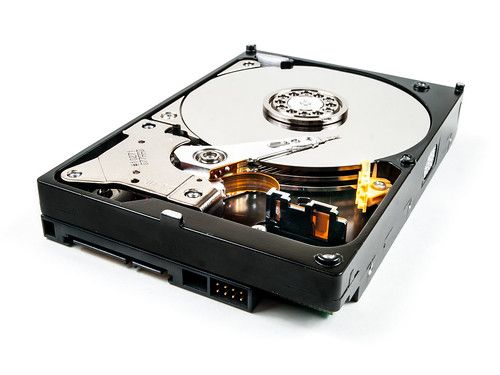There has been some confusion around whether solid-state drives (SSDs) are actually a type of memory or simply a storage device. SSDs are a newer type of storage drive that have become increasingly popular in recent years as an alternative to traditional hard disk drives (HDDs). SSDs provide much faster read/write speeds, lower latency, and reduced power consumption compared to HDDs. However, there are some key differences between SSDs and other common forms of memory like RAM and ROM that suggest SSDs function as storage rather than as memory.
What is a solid-state drive?
A solid-state drive (SSD) is a type of non-volatile storage media that stores persistent data on solid-state flash memory. SSDs use microchips that retain data even when power is turned off. This differs from volatile forms of memory like RAM that only temporarily store data while powered on. Compared to traditional electromechanical HDDs, SSDs have no moving mechanical components, allowing for much faster data transfer speeds, improved reliability, and reduced power consumption. The most common interfaces for SSDs are SATA and PCIe. Consumer SSDs typically connect via SATA while high-performance SSDs utilize PCIe.
How do SSDs work?
SSDs consist of either NOR or NAND flash memory chips mounted onto a circuit board. The controller on the SSD manages all read/write operations and handles wear leveling or bad block mapping to extend the lifespan of the drive. To store data, SSDs organize flash cells into pages which are then grouped into blocks. Reads and writes occur in page sizes, typically 4-16KB. Erasing data happens at the block level, usually 512KB to 4MB in size. This asymmetry between write/erase sizes leads to some performance challenges that SSD controllers optimize for.
When data is written to an SSD, new pages in empty blocks are written sequentially. However, randomness and fragmentation will eventually occur as blocks fill up. The controller manages these effects by performing optimizations like wear leveling to distribute writes evenly across all cells. TRIM and garbage collection commands are also used to notify the SSD which deleted pages can be safely erased to free up new capacity.
Are SSDs a type of memory?
While SSDs utilize flash memory in their construction, they are primarily designed and optimized for data storage rather than temporary data access like RAM. There are a few key differences that set SSDs apart from typical forms of memory:
Non-Volatility
SSDs retain data even when powered off, making them non-volatile storage. This differs from volatile RAM that requires constant power to store data. However, some forms of memory like ROM are also non-volatile.
Organization and Endurance
The flash memory in SSDs is organized and accessed very differently from typical system memory. SSDs divide memory into pages and blocks with asymmetric sizes optimized for storage rather than memory operations. The endurance of SSD memory cells also tends to be lower than DRAM since they endure more writes over time.
Caching and Buffering
To compensate for the limitations of flash memory, SSDs heavily utilize caching and buffering techniques more akin to hard drives than memory. The SSD controller employs techniques like read/write caching, RAM buffers, and request reordering to optimize performance. This reduces the randomness and small operations typical of memory workloads.
Block Management
Unlike memory which can randomly access any address, SSDs can only directly write to empty pages and erase full blocks due to the limitations of NAND flash. The controller must manage this asymmetry through block allocation, garbage collection, TRIM, and wear leveling. This block-oriented access pattern fits storage better than memory.
Latency and Bandwidth
While SSDs see huge improvements in access latency and bandwidth versus HDDs, DRAM still has orders of magnitude lower latency and higher bandwidth potential. The slower speeds of SSDs limit their ability to function as active memory compared to technologies like DDR SDRAM.
Are SSDs used as memory?
Due to their faster speeds compared to HDDs, SSDs are sometimes utilized as cache or buffer memory tiers, but dedicated DRAM still works best for primary system memory functions. There are a few cases where SSDs can be used as memory:
SSD Caching
Some hybrid drives combine a small SSD with a larger HDD, using the SSD as a cache to speed up access to frequently used data on the HDD. The SSD cache improves performance but the HDD provides primary storage capacity.
ReadyDrive
Some SSDs for desktop PCs contain DRAM chips and capacitors allowing them to persist data after sudden power loss. This provides functionality similar to ReadyBoost which used flash drives as cache. However,DRAM is still required for active memory operations.
Swap Space
Operating systems can use some SSD space as virtual memory swap space. This extends the available memory capacity, but is much slower than primary DRAM. Performance degrades significantly if actively swapping compared to unused swap space.
RAM Disks
A RAM disk uses a portion of an SSD as if it were RAM. This provides extremely fast access but data is still volatile. The SSD space is not usable for storage while allocated as a RAM disk.
Non-Volatile DIMMs
NVDIMMs combine DRAM and NAND flash on the same module providing fast memory access with data persistence. However, the NVDIMM still ultimately relies on DRAM for memory operations. The flash acts as backup storage.
Conclusion
In summary, while SSDs provide vastly improved performance compared to hard disk drives, they lack many of the core characteristics that would make them suitable to act as primary system memory. The inherent limitations of NAND flash including slower speeds, block-oriented access, lower endurance, and higher latency ultimately constrain SSDs into performing storage rather than memory roles. However, SSDs can be strategically leveraged for their faster speeds compared to HDDs in caching, buffering, and virtual memory swap applications. SSDs undeniably utilize flash memory in their construction, but optimize that flash for the rigors of storage rather than the access patterns of active memory.
| Storage Drives (SSDs & HDDs) | Memory (RAM & ROM) |
|---|---|
| Non-volatile (persist after power loss) | Volatile (RAM) or Non-Volatile (ROM) |
| Optimized for sequential writes | Optimized for random access |
| Limited write endurance | Designed for frequent writing |
| Block-oriented access | Direct byte-level access |
| High capacity, slower speeds | Lower capacity, very fast speeds |
| Caching & buffering optimize performance | Minimal hardware optimizations needed |
Summary
– SSDs use flash memory but are architecturally designed as storage drives rather than memory modules.
– Key differences in volatility, organization, endurance, management, and performance set SSDs apart from typical memory technologies.
– SSDs can serve memory-like roles in caching, buffers, and virtual swap spaces, but are poorly suited for primary system memory functions.
– While SSDs utilize non-volatile NAND flash memory internally, the overall design optimizes that flash for storing data rather than rapidly accessing it like RAM.