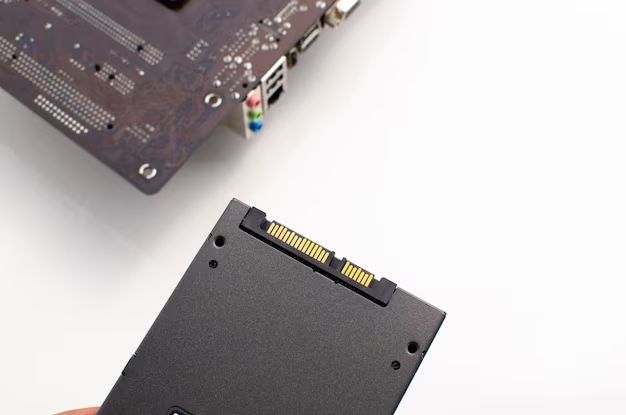SSDs, or solid state drives, are a type of computer storage that use flash memory instead of spinning platters like traditional hard disk drives (HDDs). SSDs have very fast data access speeds, high reliability, and low latency, which makes them well-suited for performance-critical applications like databases.
This article will examine the benefits and potential drawbacks of using SSDs for databases. We will look at SSD performance characteristics, reliability, costs, and use cases to determine if SSDs are a good choice to improve database performance and responsiveness. While SSDs have clear speed advantages over HDDs, there are some factors like cost and longevity to consider when using SSDs for transactional or analytical database workloads.
SSD Overview
SSDs, or solid-state drives, are a type of data storage device that uses flash memory as opposed to spinning platters like traditional hard disk drives (HDDs). SSDs have no moving parts, making them more durable and shock-resistant than HDDs.
SSDs provide several key advantages over HDDs:
- Increased speed – SSDs can achieve much faster read/write speeds, with typical speeds over 500 MB/s compared to 80-160 MB/s for HDDs. This results in faster boot times and application load times. (EMC 005052114 960GB SAS-12Gbps SSD Refurbished)
- Increased durability – With no moving parts, SSDs are less prone to mechanical failure and can withstand more shocks/vibrations.
- Decreased size – SSDs take up much less physical space than HDDs for an equivalent storage capacity.
The speed, durability, and compact size of SSDs make them well-suited for a variety of applications requiring high performance and reliability.
Database Usage Models
There are two main database usage models that determine the workload patterns and performance requirements: OLTP and OLAP. OLTP (Online Transactional Processing) workloads involve a high frequency of simple transactions like inserts, updates, deletes, and reads against smaller amounts of data. Common OLTP databases include banking, order processing, ecommerce, and other operational systems. OLAP (Online Analytical Processing) workloads involve complex queries for analysis and reporting run against large datasets. OLAP is used for business intelligence and analytics.[https://hevodata.com/learn/types-of-database-models/]
OLTP systems are optimized for very fast writes, while OLAP systems are optimized for reads and aggregations across large amounts of data. Typical OLTP databases are under 1TB in size, while OLAP databases can be 10s or 100s of terabytes.[https://www.lucidchart.com/pages/database-diagram/database-models] The differing requirements lead to different physical database designs in areas like indexes, partitions, and storage.
Understanding the dominant or mixed workloads is important when evaluating if SSDs can provide performance and reliability gains for a database implementation.
SSD Performance Benefits
SSDs excel in areas important for database workloads such as IOPS (input/output operations per second), latency and throughput. Benchmarks show that SSDs offer significant improvements over traditional hard disk drives (HDDs) in these key areas of performance.
SSDs have much faster read and write speeds compared to HDDs. For example, according to TechTarget, consumer SSDs can achieve over 500 MB/s sequential read and write speeds, while enterprise models can exceed 3 GB/s. HDDs top out around 200 MB/s. The massive difference in bandwidth allows SSDs to read and write data much faster.
In addition, SSDs have extremely low latency, measured in microseconds rather than milliseconds for HDDs. Benchmarks from UserBenchmark show average SSD latency around 0.1 ms, while HDD latency sits around 15-20 ms. This near instantaneous response time significantly improves performance for transactional workloads.
The combination of high throughput and low latency gives SSDs superior performance for database queries. Pages fetch much faster from storage due to the SSD’s quick response time. Testing indicates queries can run 3-100x faster on SSDs compared to HDDs in many cases. This accelerated performance reduces wait times and improves overall database responsiveness.
SSD Reliability
SSDs tend to be more reliable than traditional HDDs for a few key reasons:
SSDs have no moving parts, unlike the spinning platters and moving heads of HDDs. This makes them more resistant to shock, vibration, and mechanical failure over time according to this Reddit discussion.
MTBF (mean time between failures) ratings are often higher for SSDs than HDDs. Consumer-grade SSDs often have 1.5 million hour MTBF ratings, while HDDs range from 600,000-1.2 million hours according to this reliability comparison.
Overall, the lack of moving parts gives SSDs an inherent reliability advantage over traditional hard drives in most use cases. However, no storage media lasts forever and proper backups are still essential.
Cost Comparison
When looking at cost, HDDs tend to be more affordable in terms of dollars per gigabyte (GB). According to AWS, SSD storage can cost around $0.08 – $0.10 per GB, while HDD storage only costs $0.03 – $0.06 per GB on average. However, this cost per GB can vary significantly depending on the capacity of the drive.
For lower capacity drives, SSDs are much more expensive. In 2013, 128-256GB SSDs cost around $625 per TB. Higher capacity HDDs in the multi-terabyte range are far more cost effective at around $25-50 per TB. Over time, SSD prices have come down while HDD prices have remained relatively flat.
When looking at total cost of ownership over the lifespan of a drive, SSDs may be more cost effective in the long run. Although the upfront cost per GB is higher for SSDs, they last much longer than HDDs which have a typical lifespan of around 3-5 years. The higher reliability and lower failure rates of SSDs can save on replacement costs over time.
Use Cases
SSDs provide significant performance gains in database environments, especially for OLTP, OLAP, and big data workloads. For example, one study of an OLTP database running on NVMe SSDs saw up to 6x higher IOPS and 3x lower latency compared to SAS SSDs (https://www.flashmemorysummit.com/English/Collaterals/Proceedings/2018/20180808_TEST-201-1_Kim.pdf). Big data analytics using SSDs can achieve query speeds up to 10-100x faster than HDDs in some cases.
Real-world deployments also demonstrate SSD performance benefits. An online retailer using NVMe SSDs for their MySQL OLTP databases saw 2-3x gains in throughput and 4x lower latency compared to SATA SSDs. For analytics, a company using NVMe SSDs for their Apache Spark workloads achieved 30-40% faster query completion times.
In summary, SSDs provide substantial gains for database workloads needing high throughput and low latency, especially for transactional applications and big data analytics. The ultra-fast access of SSDs translates directly into faster queries and analytics.
Caveats
While SSDs offer many benefits for databases, there are still some caveats to consider:
Cost can still be a limiting factor. SSDs are becoming more affordable, but large enterprise-class SSDs suitable for massive databases are still expensive compared to HDDs with equivalent capacity (cited: Do SSDs reduce the usefulness of Databases – Stack Exchange). For smaller databases or budgets, HDDs may still be the better economic choice.
Very large databases with huge storage requirements may still need to rely on HDDs for the enormous capacities available. 1TB+ SSDs are still costly compared to HDD equivalents (cited: Is SSD good for a database server? – Quora).
SSDs have a limited number of lifetime write cycles. Consumer SSDs often have warranties for total written bytes, while enterprise SSDs may have higher write endurance ratings. But HDDs can still outlast SSDs for certain highly write-intensive database workloads (cited: HDDs, SSDs and Database Considerations – Simple Talk).
Recommendations
When looking for the right SSD for OLTP databases and moderate database sizes, focus on a few key factors:
- For OLTP workloads, prioritize random read/write performance over sequential throughput. Look for SSDs with high IOPS ratings at low queue depths like 1-8.
- NVMe SSDs provide better latency and higher IOPS compared to SATA at a moderate cost premium. They are a good option for performance-critical applications.
- Opt for MLC or TLC NAND over cheaper QLC options, which have slower write speeds after filling storage. Look at DWPD ratings.
- Server-side SSDs with power loss protection capacitors ensure data integrity if power is disrupted.
- On a budget, SATA SSDs still provide a big boost over HDDs. The Crucial MX500 is a cost-effective pick.
- For VMs, spreading the I/O load across multiple SSDs avoids bottlenecks. Using RAID 0 can improve performance.
- Monitor disk queue lengths, I/O latency, and saturation to identify bottlenecks and right-size your SSD storage.
Targeting an SSD tuned for random read/write workloads and proper testing is key to getting optimal database performance for your workload and budget.
Conclusion
In summary, SSDs provide significant performance benefits for databases due to their fast random read/write speeds, low latency, and parallelism. The key advantages of using SSDs for databases include:
- Faster response times for queries and transactions
- Higher throughput and IOPS (input/output operations per second)
- Lower read/write latency
- Faster boot and restart times
- Ability to scale up database performance
Reliability of SSDs has improved dramatically in recent years, making them suitable for mission-critical database workloads. While SSDs still carry a price premium over HDDs, the performance benefits often justify the additional cost for heavy database usage. SSDs are especially recommended for databases with high volumes of random reads/writes such as OLTP databases.
However, some caveats apply. SSDs are still not ideal for archival/backup data or read-intensive databases like data warehouses. Careful benchmarking should be done to determine optimal database configuration and storage. But for core production databases with high performance needs, SSDs can provide a significant boost.
Overall, SSDs are strongly recommended over HDDs for most database workloads due to their substantial performance advantages. As prices continue to fall, SSDs make an increasingly compelling storage medium for demanding database environments.