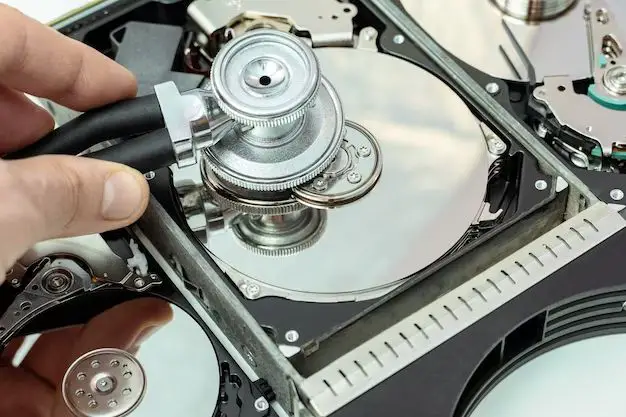Hard disk drives have an ideal operating temperature range, usually between 10°C and 40°C (50°F to 104°F). Exposing drives to colder temperatures can have various effects depending on factors such as how cold it gets and how long the exposure lasts. In some cases, cold temperatures can temporarily impair the drive’s performance or functionality while in others, more extreme cold can permanently damage components. This article examines how hard drives are impacted by colder than normal temperatures. It provides an overview of how HDDs work, their ideal temperature range, what happens at progressively lower temperatures including freezing, the risks of condensation, proper storage guidelines and potential recovery options if a drive is exposed to cold.
How Hard Drives Work
A hard drive consists of several key internal components that work together to store and retrieve data. The main components include (source: https://smallbusiness.chron.com/four-major-components-hard-drive-70821.html):
- Platters – These are the circular discs inside the hard drive that actually store the data. Platters are made of non-magnetic material and are coated with a thin layer of magnetic material.
- Read/Write Heads – These are the devices that read and write data to the platters. There is one head for each platter surface.
- Spindle – This is the rod that rotates the platters at high speeds.
- Actuator Arm – This arm has the read/write heads attached and allows them to move across the platters.
Data is stored on the platter surfaces magnetically. As the platters spin rapidly via the spindle, the read/write heads can access specific locations to either record new binary data or read existing data. The actuator arm precisely positions the heads over the platters. Together, these components allow fast and reliable storage and retrieval of data.
Ideal Temperature Range
The ideal or optimum temperature range for hard drive operation is between 10°C-40°C (50°F-104°F), according to most hard drive manufacturers. This allows the drive to function properly while avoiding potential damage from extreme heat or cold.
Hard drives are designed to operate best within a controlled temperature range. If the temperature rises above or drops below the recommended range, it can impact performance and shorten the lifespan of the drive. Prolonged exposure to high temperatures above 50°C can damage internal components and degrade the integrity of drive. Temperatures below 10°C can cause the drive to operate erratically or fail to spin up.
Keeping hard drives within the 10°C-40°C range provides optimal conditions. According to this source, within this range, “the probability of errors arising is lowest, thereby enabling the highest data integrity.” Staying in the ideal temperature window prevents thermal stress on the mechanical and electronic components.
Effects of Cold Temperatures
Cold temperatures can negatively impact the components and performance of hard drives in a few key ways:
The platters inside a hard drive are normally designed to spin smoothly at a consistent rate. But in colder conditions, the platters can contract and change shape slightly. This can throw off the balance of the spinning disks and cause read/write errors (https://platinumdatarecovery.com/blog/cold-impact/).
Low temperatures can also cause the drive’s lubricating oils and greases to thicken, potentially leading to sluggish performance of the moving parts (https://www.securedatarecovery.com/blog/winter-effects-on-hdd). The read/write heads may struggle to move across the platters smoothly.
Thermal cycling from cold to warm can lead to condensation forming inside the hard drive enclosure. This introduces moisture which can short circuit electronic components and corrode connections over time (https://dataspan.com/blog/how-temperature-affects-it-storage).
Prolonged exposure to freezing temperatures can potentially cause physical cracks or fractures in HDD components due to contraction. This kind of physical damage usually renders drives inoperable.
In general, hard drives are only rated to function in a typical climate controlled environment around 10-35°C (50-95°F). Operating outside this range increases the likelihood of performance issues or physical damage (https://www.securedatarecovery.com/blog/winter-effects-on-hdd).
Effects of Freezing Temperatures
Exposing hard drives to freezing temperatures can cause severe damage and potential failure. When the temperature drops below freezing, the lubricant inside the drive can freeze, preventing the platters from spinning properly. According to this source, “Any liquid can freeze if it gets cold enough, including the lubricant in the hard drive.” The platters need to spin smoothly for the read/write heads to function, so freezing lubricant can lead to the drive seizing up.
In addition to the platters getting stuck, the read/write heads can also freeze in place at frigid temperatures. The mechanical components are designed to operate at normal ambient temperatures. Taking a hard drive below freezing can cause contractions and physical changes in the materials, potentially damaging the delicate moving parts. Hard drives are sealed to protect against dust and moisture. However, very low temperatures can still permeate the protective casing.
Exposing hard drives to freezing temperatures, even briefly, risks physical damage to the platters, heads, motor, and circuitry. The effects of winter weather illustrate why leaving hard drives in the cold should be avoided. While data may still be recoverable from a frozen drive, performance and reliability will likely suffer. Allowing hard drives to gradually return to room temperature before powering on again is recommended.
Heating and Cooling Cycles
Repeated fluctuations in temperature, known as thermal cycling, can also impact hard drive health and lifespan. As the drive heats up and cools down, the components expand and contract. This repeated expansion and contraction causes mechanical stress and fatigue on the physical parts like the platter, spindle, and head actuator.
Studies have shown that frequent thermal cycling negatively affects hard drive reliability. Hard drives undergoing repeated temperature changes between standard room temperature and 40°C showed much higher failure rates compared to drives kept at a constant temperature. Frequent temperature spikes also make it more likely for the drive to experience read/write errors or bad sectors.
To minimize the effects of thermal cycling, hard drives are best kept in a controlled environment with minimal temperature fluctuations. Data centers and servers aim to maintain stable, cooler temperatures using air conditioning and fans. For external hard drives, avoid leaving them in places like cars or outdoors where they will be exposed to large swings in temperature.
According to ZDNet, studies demonstrate that “frequent power cycling and thermal cycling — heating up and cooling down — causes hard disk failure rates to plummet”.
Condensation Concerns
One of the biggest risks of exposing a hard drive to cold temperatures is condensation forming inside the drive when it’s brought back into a warm environment. Condensation occurs when the cold surface of the hard drive comes into contact with warmer, humid air. This causes water droplets to condense on the drive’s internal components.
Condensation can be extremely damaging to a hard drive. Water and electronics don’t mix well. If droplets get on the platters or read/write heads, it can lead to corrosion and errors. At worst, condensation can cause the hard drive to short circuit and become completely inoperable.
According to How-To Geek, the drastic change from freezing temperatures to warm conditions is an ideal environment for condensation to form inside a hard drive. To avoid condensation risks, the drive needs to be allowed to warm gradually before being turned on.
Proper Storage Guidelines
When storing hard drives in cold environments, it is important to maintain temperatures within the drive’s operating range. Most hard drives function between 0°C and 70°C, with an ideal range between 25-50°C according to Secure Data Recovery [1]. Prolonged exposure below freezing can potentially damage components.
To protect hard drives in cold storage:[2]
- Store drives in a climate-controlled environment when possible.
- Use insulating materials to prevent drastic temperature fluctuations.
- Allow drives to warm gradually to operating temperature before use.
- Avoid moisture condensation by allowing acclimation time when moving between environments.
Maintaining stable storage conditions within the drive’s specified range will maximize longevity and prevent potential damage from extreme cold.
Recovery Options
[If a hard drive fails after being exposed to cold temperatures, you may still be able to recover the data but options are limited.]
“While a freezer trick may cause the drive to temporarily work again, freezing and thawing drives risks further damage and is not a reliable method to recover data permanently” (The Hard Drive Freezer Trick).
[If the drive fails completely, professional data recovery services are recommended, but can be expensive.] Opting for a data recovery service provides the best chance to retrieve data from a drive damaged by cold/freezing temperatures. These services can attempt specialized techniques like disk imaging, component swapping, mechanical repairs, logical recovery, and clean room recovery in a controlled environment (Recovering data from a damaged hard-drive: the “freezer trick”). [Data recovery for complex drive damage is not guaranteed, so costs may apply even for unsuccessful recovery attempts.] While expensive, professional services are more reliable and involve far less risk than freezer tricks and DIY solutions.
Conclusion
In summary, hard drives can withstand some cold temperatures but have limits to how cold they can get before risking damage. The ideal temperature range for storage is 10-35°C (50-95°F). Freezing temperatures below 0°C (32°F) can cause mechanical and physical problems. However, short exposures like transport in cold weather are generally okay if condensation is avoided. For long-term storage, keep hard drives at normal room temperatures around 20°C (68°F). With proper handling, hard drives can survive cold temperatures for a while, but prolonged freezing or frequent temperature cycling should be avoided.
The key points are that hard drives can handle some cold but have lower limits around -40°C (-40°F). Freezing can damage the platters and mechanics. Frequent expansion and contraction from temperature swings can also wear down components over time. So it’s best to store hard drives in stable room temperatures for ideal conditions and longevity.