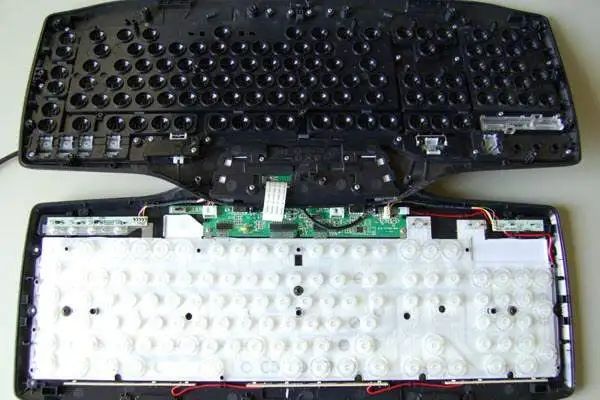Spilling liquid on your keyboard can be a nightmare. Suddenly, keys stop working properly or not at all. But before you panic and assume your keyboard is done for, there are a few things you can try to potentially revive it.
Quick Answers
Here are some quick answers to common questions about keyboard water damage:
Can a keyboard work after being spilled on?
Yes, it is possible for a keyboard to still work after a liquid spill. The quicker you act to clean and dry it out, the better chance it has of being salvaged.
How do you fix a water damaged keyboard?
Turn the keyboard off immediately and disconnect it. Drain excess liquid and wipe surface. Leave the keyboard upside down to air dry for at least 48 hours before reconnecting.
Is it worth trying to repair a liquid damaged keyboard?
It depends on the extent of the damage. For a minor spill dried promptly, DIY repair methods may restore function. If corrosion is apparent, replacement may be necessary.
Can you use a keyboard after drying it out?
After thoroughly air drying a spilled on keyboard for at least 2 days, you can try reconnecting it to see if it works. Be prepared for potentially erratic behavior or keys not registering.
Does rice actually work to fix wet electronics?
Rice can help absorb moisture from a wet device. But it is not a magic fix-all. Air drying is most effective, with rice providing some supplemental moisture absorption.
Assessing the Damage
When liquid gets into your keyboard, it can cause issues like:
- Keys sticking
- Letters not typing properly
- Some keys not working
- Error messages
- Device not turning on
The extent of the damage depends on a few key factors:
- Liquid type – Water may cause temporary issues, while sugary or acidic drinks can quickly corrode.
- Amount spilled – The more liquid gets inside, the more components it can reach and damage.
- Dry time – The longer the keyboard stays wet, the more likely moisture will cause corrosion.
- Keyboard type – Membrane keyboards may survive better than mechanical switches.
Signs of minor water damage
If caught quickly, a small spill likely only affected the upper keyboard membrane, which you may be able to salvage. Signs of minor damage include:
- Sticky keys
- A few inoperative keys
- Keyboard works but feels different
- Moisture visible under keys
Signs of major water damage
Larger spills that infiltrate deeper into the keyboard can cause more significant issues. Symptoms of major damage include:
- Most or all keys unresponsive
- Keys type wrong characters
- Corrosion visible on circuits
- Error codes/messages
- Device won’t turn on
Drying Out Your Keyboard
If liquid gets inside your keyboard, time is of the essence. The quicker you can dry it out, the better chance it has of working again. Here are some steps to take right away:
- Turn the keyboard OFF and unplug it immediately. This prevents electrical shorts.
- Drain away excess liquid. Tilt keyboard to remove pools of liquid from keys.
- Gently wipe away any debris or sticky residue from surface of keys using microfiber cloth.
- Allow keyboard to air dry upside-down for at least 48-72 hours before reconnecting.
Do NOT try to dry with heat
While it may seem logical to dry electronics with an external heat source, this can cause thermal expansion damage. Avoid hair dryers, direct sunlight, or other heat.
Supplemental drying methods
For additional moisture absorption, you can try these methods in combination with air drying:
- Rice – Bury keyboard in uncooked rice to absorb moisture, but not for too long.
- Desiccant packets – Place moisture absorbing packets around keyboard to aid drying.
- Fan – Use a fan to promote air circulation and evaporation.
Isopropyl alcohol
You can very gently wipe any interior wet areas with 70% isopropyl alcohol using a cotton swab. This helps displace water. But avoid over-cleaning as moisture itself can damage electronics.
Assessing Damage After Drying
After thoroughly air drying your spilled on keyboard for at least 48-72 hours, the next step is try connecting it to see if it works. Be very cautious, as liquids can damage in ways that are not immediately apparent.
Test with external keyboard first
Before reconnecting your wet keyboard, hook up an external keyboard. This lets you check that the computer itself still works properly. If it has issues, the problem may not just be the keyboard.
Plug in keyboard and test
With the computer on and working properly with a temporary keyboard, carefully reconnect your dried out original keyboard. If possible, visually inspect the port to make sure there is no residual moisture or damage.
Test every key to see if the keyboard now works normally again. Key issues to look for include:
- Sticky or inconsistent keys
- Keys not registering or double typing
- Wrong characters appearing
- Some keys not working at all
Erratic behavior like this indicates potential lingering moisture or corrosion damage. The keyboard may work in a limited capacity, but likely will deteriorate over time.
Inspect for corrosion
Closely visually inspect keyboard for any signs of corrosion, mineral residue, rust, or other permanent damage. This is a sign of extensive water infiltration requiring replacement.
DIY Keyboard Repair Methods
For a minor spill allowed to fully dry promptly, it is possible to salvage a keyboard showing limited key issues with DIY repair methods. This may temporarily restore function.
Clean contacts
Use isopropyl alcohol and cotton swabs to gently clean any visible contact corrosion on the keyboard’s membrane sheet or mechanical switch contacts. Allow to fully dry before reassembly.
Lubricate sticky keys
For keys slow to respond or sticking, a tiny amount of electronic contact cleaner or lubricant sprayed under the key may get it moving freely again. Press the key repeatedly to work the lubricant in.
Repair individual keys
Mechanical keyboards allow you to replace individual key switches instead of the entire keyboard. Swap any unresponsive keys for new ones matching your keyboard’s switch type.
When to Replace a Water Damaged Keyboard
If drying attempts fail and your keyboard still exhibits issues like sticking keys or incorrect keystrokes, replacement may be necessary for proper functionality.
Signs that indicate a need for keyboard replacement include:
- Missing key characters or keys not registering
- Multiple keys behaving erratically
- Corrosion visible on electronic components
- Device fails to power on
For extensive liquid damage, component-level repair is very difficult for most owners. At that point, replacing the entire keyboard becomes the more feasible option.
Cost of replacement
The cost to replace a damaged keyboard varies depending on factors like:
- Make and model of keyboard/device
- Do-it-yourself vs professional repair
- Type – membrane, mechanical switch, laptop keyboard, etc.
On average, expect to pay $50-100+ for parts and labor. Liquid damage is not typically covered by warranties.
Professional vs DIY replacement
Repair shops have expertise replacing keyboards across many makes/models. But they often charge a premium. With some research and the right tools, you may be able to replace the keyboard yourself for much cheaper.
Liquid damage prevention
Anytime a keyboard gets wet, permanent damage is possible. The best solution is prevention:
- No eating/drinking near the keyboard
- Install keyboard cover if in high-risk environment
- Keep your work area clean and dry
- Handle liquids carefully around electronics
Conclusion
Liquid spills don’t necessarily mean a keyboard is toast. For minor water damage caught quickly, DIY repair methods can often salvage a functional keyboard. But major spills that infiltrate internal components may require replacement to properly fix error-prone keys.
The key is acting FAST – turn off/unplug, drain excess liquid, and allow to air dry fully before powering up again. With rapid action, patience and some luck, there’s a decent chance your keyboard can survive a damaging dunk, splash or spill.