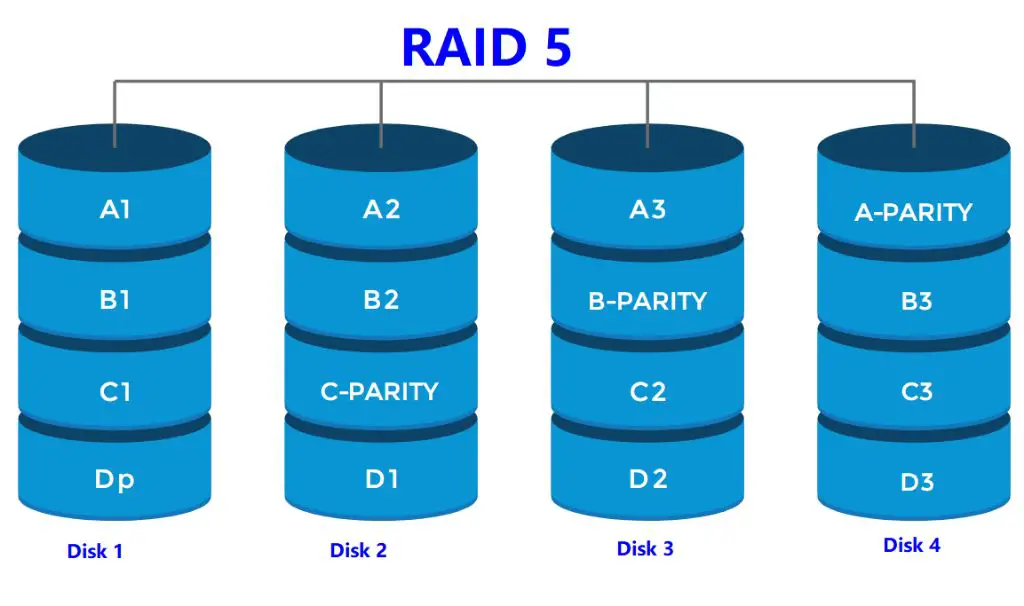RAID 5 is a widely used RAID (Redundant Array of Independent Disks) configuration that provides data redundancy and fault tolerance. It works by spreading data and parity information across all the drives in the array.
In a RAID 5 configuration, data is striped across multiple disks like in RAID 0, but it also reserves one disk’s worth of space for parity information that is distributed across all the drives [1]. The parity information allows the array to recover data if one of the drives fails.
The main benefits of RAID 5 are increased read performance compared to a single drive, and the ability to withstand a single drive failure without data loss. The tradeoffs are reduced usable capacity compared to the total raw capacity, and reduced write performance due to parity calculation overhead.
RAID 5 Architecture
RAID 5 requires a minimum of three drives to implement (URL). Data and parity information are distributed across all drives, providing redundancy and fault tolerance (URL). Parity allows for data recovery in the event of a drive failure.
With RAID 5, parity information is distributed across all drives, unlike RAID 4 where parity is dedicated to a single drive. Parity is calculated using XOR operations across stripes. This distributes parity writes across all drives for better performance.
For read operations in RAID 5, data can be read in parallel from multiple drives for improved performance. For writes, new parity must be calculated and written along with the new data. This requires multiple I/O operations and can impact write performance. However, reads are faster since data is spread across multiple drives.
Capacity Calculations
The formula for calculating usable space in a RAID 5 configuration is:
Usable Space = (Number of Drives – 1) x Size of Smallest Drive
For example, if you have 3 drives that are 1TB, 2TB, and 3TB in size, the usable space would be:
(3 Drives – 1) x 1TB (size of smallest drive) = 2TB
So in this setup with differently sized drives, the total usable space is limited by the smallest drive. This highlights that for maximum usable space in RAID 5, all drives should be the same size.
As another example, if there are 5 x 4TB drives, the formula is:
(5 Drives – 1) x 4TB = 16TB usable space
So in a 5 drive RAID 5 array with all 4TB drives, the total usable space is 16TB. One drive worth of capacity is lost for parity information.
The general rule is that for every X number of drives in a RAID 5 configuration, the equivalent of 1 drive worth of capacity is lost for parity. So the more drives added, the smaller this parity capacity overhead is relative to the total array size.
Performance
RAID 5 offers a balance of read and write performance compared to other RAID levels. For read operations, RAID 5 offers good performance since data is striped across multiple drives like RAID 0. This allows reads to be parallelized across drives for higher throughput.
However, RAID 5 write performance is slower than RAID 0 or RAID 10 due to the parity calculation requirement. Every write requires the parity data to be updated across all drives, adding substantial overhead.[1]
Rebuild times for a failed drive are also much longer for RAID 5 versus RAID 1 or RAID 10. Since the parity information is distributed across all drives, recovering data on a failed drive requires reading from all remaining disks, impacting performance during rebuild.[2]
Overall, RAID 5 provides good read speed but slower writes compared to RAID 0/10. Rebuild times are also lengthy compared to mirrored RAID levels. The performance trade-off may be acceptable for applications requiring more usable capacity compared to RAID 1 or 10.
[1] https://www.arcserve.com/blog/understanding-raid-performance-various-levels
[2] https://infohub.delltechnologies.com/l/harnessing-the-performance-of-dell-emc-vxrail-7-0-100-a-lab-based-performance-analysis/conclusion-2-moving-to-raid-5-provides-significant-benefits/
Pros of RAID 5
RAID 5 offers a good balance between storage capacity and redundancy (RAID 5 Explained). By using distributed parity, RAID 5 is able to protect against a single disk failure with no data loss while still utilizing most of the available storage capacity (RAID Levels | Advanced Techniques for Data Storage).
A key advantage of RAID 5 is its ability to withstand a single disk failure without any data becoming inaccessible or lost. If one disk fails, the remaining disks can be used to reconstruct the data that was on the failed disk using the parity information spread across the array (RAID 5 Explained). This provides fault tolerance and prevents downtime in the event of a single disk failure.
In addition, RAID 5 is efficient in its use of storage capacity. With a RAID 5 array, only one disk worth of space is used for parity information. The remaining disks are available for data storage (RAID Levels | Advanced Techniques for Data Storage). This makes RAID 5 more storage capacity efficient compared to RAID 1 mirroring.
Cons of RAID 5
While RAID 5 offers redundancy and improved read performance over single disks, it also comes with some drawbacks. Some of the notable cons of RAID 5 include:
Slow rebuild times – When a drive fails in a RAID 5 array, the array goes into a degraded state until the failed drive is replaced and the data is rebuilt. This rebuild process can be quite slow, as parity information needs to be recalculated and written across the array. The larger the RAID 5 array, the longer the rebuild will take.1
Vulnerable during rebuilds – RAID 5 arrays are especially vulnerable to data loss during rebuilds if a second drive fails before the rebuild completes. The likelihood of this happening increases with larger arrays and longer rebuild times.2
Write penalty – RAID 5 uses parity-based redundancy, which requires parity information to be calculated and written with each write operation. This adds overhead that can impact write performance compared to a non-redundant array.3
When to Use RAID 5
RAID 5 is best suited for non-critical data storage that requires both capacity and performance at a budget-friendly price point. Some key use cases where RAID 5 excels include:
For non-critical data – RAID 5 provides cost-efficient redundant storage for data that does not need the highest levels of availability like backups, archives, media files, and documents. The redundant parity allows the array to survive a single drive failure without data loss.
Budget conscious storage needs – By spreading parity across multiple drives, RAID 5 provides redundancy without sacrificing as much usable capacity as mirroring (RAID 1). The total storage capacity of a RAID 5 array is the sum of the capacities of all drives minus one drive worth of capacity for parity. This makes RAID 5 a good fit when you need a balance of resilience and large amounts of storage on a budget.
RAID 5 is well suited for these use cases because it delivers increased storage capacity with built-in redundancy for data protection at a relatively low cost compared to other RAID levels. The tradeoffs come in performance and the ability to survive multiple simultaneous drive failures, which may make it less ideal for mission critical systems.
Alternatives to RAID 5
The two most common alternatives to RAID 5 are RAID 6 and RAID 10. Both offer some benefits over RAID 5:
RAID 6
RAID 6 provides an extra parity drive compared to RAID 5. This means RAID 6 can tolerate the failure of up to two drives without data loss (whereas RAID 5 can only handle one drive failure). According to RAID 5 and why it isn’t enough, the additional parity drive makes RAID 6 more secure and reliable than RAID 5.
RAID 10
RAID 10 combines mirroring and striping for both performance and redundancy. Data is mirrored across pairs of drives while also being striped across multiple drive pairs. This means RAID 10 provides faster read/write speeds than RAID 5, while also being able to withstand multiple drive failures if the failed drives are in different mirrored pairs. As noted in RAID 6 vs. RAID 10, RAID 10 may be preferable to RAID 5 when performance is a priority.
Implementing RAID 5
RAID 5 can be implemented in two ways – via hardware RAID or software RAID. Hardware RAID uses a dedicated RAID controller card and is the preferred option for enterprise environments where performance and reliability are critical. Software RAID uses the operating system and drivers to implement RAID, making it more affordable for home users.
The steps for setting up RAID 5 are:
- Ensure all the hard drives you want to include in the RAID 5 array are connected to the system.
- Open Disk Management in Windows or a dedicated RAID management utility.
- Initialize each disk you want to include in the array.
- Create a new RAID 5 volume and select the physical disks to include.
- Specify the RAID level as RAID 5 and the stripe size.
- Initialize the RAID 5 array. The process of syncing the disks can take several hours depending on the size of disks and the stripe size.
- After initialization completes, format the RAID 5 array with your desired file system (e.g. NTFS).
- The RAID 5 volume will now be available and ready to store data.[1]
The exact steps can vary slightly between hardware vs. software RAID. It’s important to carefully follow the vendor’s instructions when setting up and managing a RAID 5 array.
Conclusion
In summary, RAID 5 provides a good balance of performance, capacity, and fault tolerance for many use cases. By striping data across multiple disks and using distributed parity, RAID 5 can achieve reasonably good read performance while also providing the ability to withstand a single disk failure.
The usable capacity of a RAID 5 array is the total capacity of all disks minus the capacity of one disk, which is used for parity. So in a 3-disk array, the usable capacity is 2/3 of the total raw capacity. The performance is generally better for reads than writes due to the parity calculation overhead on writes.
RAID 5 makes the most sense for use cases that require greater capacity and can tolerate a slight performance hit on writes compared to a RAID 10 or RAID 0 solution. It provides fault tolerance for small businesses and home users who don’t require the full performance and redundancy of RAID 10. RAID 5 becomes less optimal for very large array sizes or heavy write workloads where the parity overhead is more noticeable. In those cases, RAID 10 or RAID 6 may be preferable.