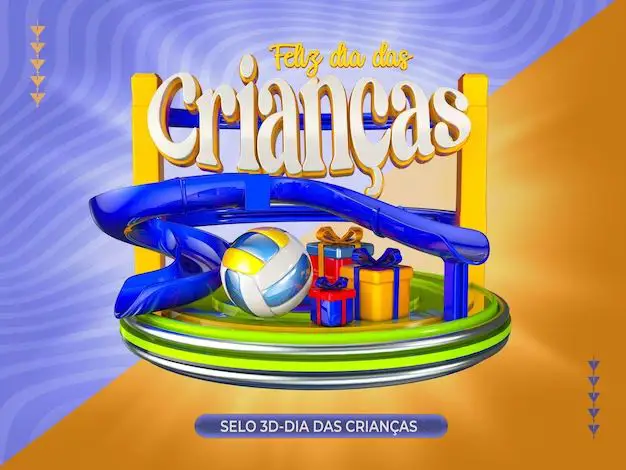What is a NAS?
NAS stands for “network-attached storage” and refers to a storage device that is connected to a network and accessible to multiple authorized users. NAS devices contain one or more hard drives and operate as a file server, allowing centralized data storage and retrieval for clients on a network.
Some of the key features and capabilities of a NAS include:
- Centralized storage – Stores data in one central location on the local network.
- Shared access – Allows multiple users and devices to access and share files on the NAS.
- Scalability – Most NAS solutions allow you to expand storage capacity by adding additional hard drives.
- Data redundancy – Supports various RAID configurations to provide protection against drive failures.
- Remote access – Users can access files remotely over the internet when the NAS is connected to the web.
- Backups – Provides backup for other devices on the network through snapshot technology.
- Media streaming – Many NAS devices allow you to stream media files like music, photos and videos.
In summary, a NAS provides centralized, scalable data storage and backup for multiple users on a local network. With remote access, users can also retrieve files stored on a NAS from anywhere with an internet connection.
According to Genuine Transceiver Modules, one of the key features of a NAS drive is its ability to support multiple hard drives, allowing for increased storage capacity as users’ needs grow over time.
What is a DAS?
A DAS (Direct Attached Storage) is a digital storage system directly attached to a computer or server, rather than through a network. DAS provides dedicated storage capacity and performance for the attached computer/server, with exclusive access and control of the storage. Some key features of a DAS include:
- High performance and low latency since it is directly connected without going over a network.
- Cost effectiveness for storing and accessing large amounts of data.
- Scalability to expand storage capacity as needed.
- Dedicated bandwidth not shared with other devices.
- Enhanced security since not accessible over network.
DAS typically uses high capacity hard drives in an enclosure that connects to a server or workstation via technologies like USB, SAS or SATA. Many DAS solutions allow hot-swapping drives for easy expansion and maintenance. DAS provides a simple way to add substantial storage capacity for managing large datasets, backups, archives etc. (Source)
Differences Between NAS and DAS
NAS and DAS differ in several key ways when it comes to architecture, performance, scalability, and cost:
Architecture: DAS typically connects directly to a computer via a fast interface like Thunderbolt or USB, acting as dedicated storage for that system. NAS devices connect to the network and allow multiple computers to access and share the storage 1. The NAS operating system manages the file system and permissions.
Performance: DAS generally provides faster speeds as there is a direct, dedicated connection. NAS may have slower throughput depending on network factors like congestion and bandwidth 2.
Scalability: NAS systems are highly scalable as additional storage can be added and accessed easily over the network. DAS has limited scalability as the storage is confined to direct connections.
Cost: NAS can be more affordable as the network shared storage allows using lower cost disks. DAS requires investing in disks for each system, though very fast disks like SSDs can be leveraged.
Using a NAS as a DAS
One option for using a NAS as a DAS is to connect it directly to a server using a high-speed interface like Fibre Channel or 10Gb Ethernet. This allows the NAS to be accessed like a local storage volume by the server. Some of the pros of this setup include:
- Very fast performance since the NAS is connected directly to the server without going over a network.
- The NAS appears as local storage to the server, so it can be configured in the operating system like any directly attached disk.
- Simpler configuration since the NAS is only connected to one server.
However, there are also some downsides to using a NAS in this way:
- The storage on the NAS is only available to the one server it is connected to. It cannot be shared across multiple servers easily (https://blog.purestorage.com/purely-informational/san-vs-nas-vs-das-whats-the-difference/).
- There is a single point of failure – if the NAS goes down, the server loses access to storage.
- Scalability can be limited depending on the number of ports available on the NAS.
Overall, connecting a NAS directly to a server can work well if high performance and simplicity are the priorities. But for environments that need to share storage across multiple servers, a dedicated SAN or NAS on a network may be preferable.
Best Practices
When considering using a NAS as a DAS, the foremost recommendation is to understand the use cases where this setup can make sense. A NAS as DAS can provide additional storage capacity and redundancy to a single system when directly connected. This works well for scenarios like a workstation needing expanded storage for large media files or backups. However, because the NAS is now dedicated to a single system, it loses some of the central file sharing benefits of a true NAS on a network.
According to a recent post on Reddit, using a NAS as a DAS for a dedicated workstation can be advantageous if you “want a simple way to expand storage and utilize RAID without adding drives directly to your workstation.” Some key best practices if going this route include:
- Make sure the workstation has a high speed interface like Thunderbolt 3 or 4 to connect the NAS and take advantage of the full throughput potential.
- Understand that simultaneous users will be bottlenecked unlike a true networked NAS, so this is best for single workstation usage.
- Consider potential setup needs like reformatting the NAS drives to a compatible single system file system like NTFS if the NAS was previously used in a multi-user networking setup.
By thoughtfully setting up a NAS as a DAS according to these recommendations, you can unlock expanded and redundant storage for select use cases where a dedicated connection makes sense.
Performance Considerations
When it comes to performance, there are some key differences between NAS and DAS in terms of throughput, IOPS, and latency.
Throughput refers to the total amount of data that can be transferred over a period of time. DAS generally offers higher throughput compared to NAS, especially over 1GbE networks. This is because DAS has a direct connection without going over the network. However, modern 10GbE NAS can achieve throughput comparable to DAS.
IOPS (input/output operations per second) measures the amount of read and write operations. Again, DAS excels here with fewer bottlenecks. Local drives in a DAS have faster access speeds. But a well-configured NAS with SSD caching can reduce the IOPS gap.
Latency is the time it takes to respond to read/write requests. Lower latency is better. Latency is often lower on DAS since the physical distance between the server and storage is shorter. NAS may suffer higher latency based on network equipment. However, tuning your network and switches can minimize latency.
In summary, DAS generally provides better performance in terms of throughput, IOPS, and latency. But with 10GbE networks and proper configuration, a NAS can come close in performance for many use cases. For the highest demands, DAS is preferable.
Source: https://www.reddit.com/r/PleX/comments/13ky02l/nas_vs_das_performance/
Scalability
One key difference between NAS and DAS in terms of scalability is that NAS solutions are generally much easier to expand than DAS configurations. With a NAS, it is often as simple as adding additional hard drives or enclosures to instantly increase capacity. Many NAS devices support scaling up to petabytes of storage with the ability to add multiple expansion units over time.
DAS on the other hand can be quite limited in terms of scalability. Storage capacity is fixed to the physical server or enclosure. Expanding a DAS typically requires significant downtime to install new drives or add shelf enclosures. For large deployments, this may require taking entire storage arrays offline. Compared to the seamless expansion possible with NAS solutions, DAS has much more disruptive and restrictive scalability.
As this article points out, NAS scales horizontally meaning you can simply add more devices into the network, while DAS generally must scale vertically within a single enclosure. For businesses that expect data growth over time, NAS provides a clear advantage and more flexible path to scale affordably.
Cost Comparison
When it comes to cost, DAS and NAS solutions have some key differences. DAS tends to have lower upfront hardware costs, as you are simply connecting storage directly to your computer without the need for dedicated NAS hardware like an enclosure, OS, etc. However, NAS can have lower long-term maintenance and expandability costs.
With DAS, you are limited by the internal storage bays and ports on your computer. To add more storage capacity, you would need to add more drives internally or connect external drives via cables and adapters. This can get messy and difficult to manage. NAS systems on the other hand are designed for easy expandability – you can just add more drives or even entire new enclosures as needed. The NAS operating system handles storage pooling and configuration, keeping things simple.
DAS also requires manual backups, while NAS systems have built-in redundancy and backup capabilities. If a drive fails in a DAS setup, you could lose data and have downtime while replacing it. A NAS can tolerate multiple drive failures while remaining available.
Lastly, while the upfront cost of a NAS is higher, the energy efficiency and centralized management can save money in the long run compared to multiple DAS setups. You avoid having multiple computers with drives spinning at all times. The total cost of ownership over several years may be lower with a properly specced NAS.
Security
The key security difference between NAS and DAS lies in where the data is stored. With NAS, data is stored in a centralized location on the network. This means that all files and backups exist in one place, which can pose a security risk if not properly protected. According to https://www.oof.su/nas-vs-das-whats-the-difference/, NAS comes with built-in security features like access controls, encryption, firewalls, and VPN connectivity to secure data.
With DAS, data is distributed across multiple direct-attached drives rather than residing in a centralized location. While this can make managing security more complex, it also means that if one drive is compromised, the others remain intact. The distributed nature of DAS provides an inherent level of security against hardware failure, malware, and ransomware attacks. However, each individual drive will still need security measures enabled.
Overall, both NAS and DAS have security considerations. NAS offers centralized security features but creates a potential single point of failure. DAS provides distributed security inherent in its architecture but requires securing multiple drives individually. The optimal choice depends on the use case, security needs, and IT resources available.
Conclusion
In summary, key differences between NAS and DAS include:
- NAS is accessible via network while DAS is directly attached storage.
- DAS typically provides faster speeds and lower latency, while NAS allows access from multiple devices.
- NAS offers more flexibility while DAS is stationary.
Using a NAS as a DAS can make sense in some situations where you need fast, high-capacity storage that can also be accessed from the network occasionally. A NAS used as a DAS can provide large amounts of storage with fast speeds, while still allowing the flexibility to access the data over the network if needed.
Some recommendations for when to use a NAS as a DAS:
- For managing large media files like high resolution photos and video – the fast speeds of DAS help editing workflow while the NAS accessibility allows sharing the media.
- As a high-speed backup destination before archiving to a secondary NAS – provides fast daily backup then can be accessed to restore files if needed.
- For latency-sensitive applications like gaming and virtualization that require fast direct storage access but occasional network sharing.
Overall a NAS can serve as a capable DAS option when directly attached storage speed is critical, but some network accessibility is also desired.