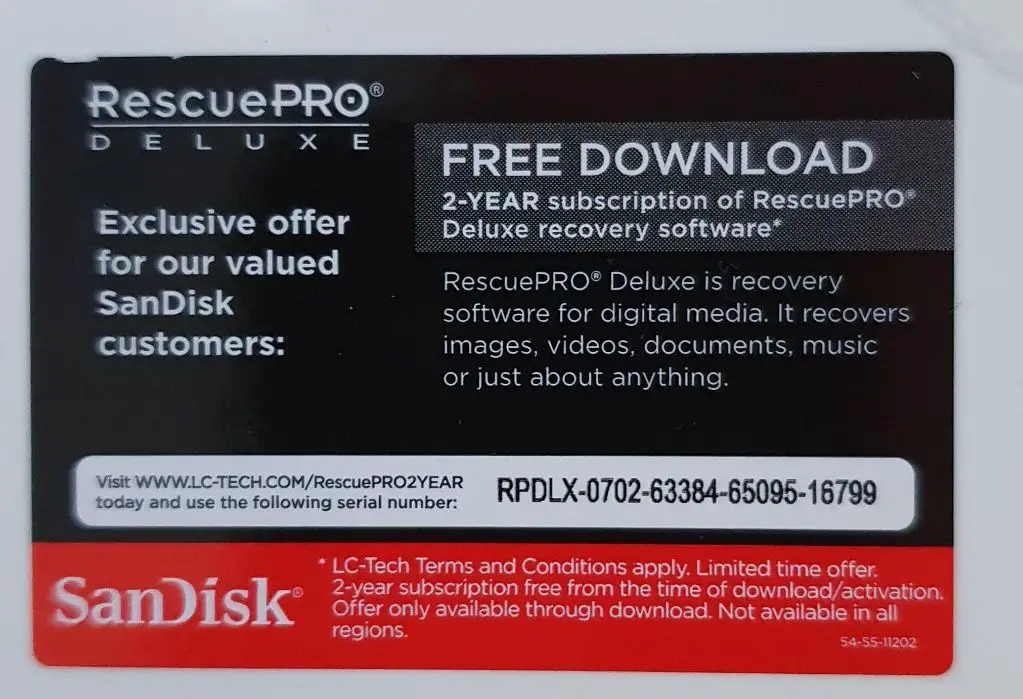Quick Answer
No, SanDisk RescuePRO is not a free data recovery software. It is a paid program that requires purchasing a license to use its full features. There is a free demo version available but it only allows previewing recoverable files, not actually recovering them.
Overview of SanDisk RescuePRO
SanDisk RescuePRO is a data recovery application made by SanDisk, a company known for manufacturing storage devices like memory cards and flash drives. RescuePRO is designed to recover lost or deleted photos, videos, documents and other files from SanDisk storage devices as well as from hard drives, USB drives, SD cards, etc.
Some key features of SanDisk RescuePRO include:
- Ability to recover up to 200 file types including photos, videos, music, documents, archives and more.
- Recovers data lost due to accidental deletion, virus attack, power outage, drive corruption/damage, etc.
- Advanced deep scan capability to search for lost data.
- Previews files before recovering to avoid recovering unwanted files.
- Provides estimated recovery chances for lost files.
- Available for both Windows and Mac operating systems.
The software works by scanning storage devices sector-by-sector to find lost or deleted data that is still intact on the drive. It then allows previewing and recovering those files to a safe location of your choice.
Is There a Free Version?
Yes, SanDisk offers a free demo version of RescuePRO that allows you to preview recoverable files but not actually restore them. Following are the limitations of the free demo:
- Lets you see what files can be recovered but does not allow saving/exporting them.
- Scans and previews either photos or videos/documents in one session.
- Has a simpler scanning option compared to the advanced scan in paid version.
- Does not show estimated recovery chances for files.
- Only available for Windows, no Mac demo.
The free demo serves as a handy tool to get an idea of what data might be recoverable if you purchase the full software. This can help avoid spending money on the paid version if the demo does not detect your lost files.
What Features Are Only in Paid Version?
While the free demo lets you preview recoverable data, the paid version of SanDisk RescuePRO provides full recovery capabilities. Here are some key features only available with a purchased license:
- Ability to fully restore files – The paid version lets you recover files to a storage device of your choice after previewing them.
- Faster, more advanced scanning – Paid version offers quicker deep scanning and more customizable scan settings vs limited options in demo.
- Recovery chance ratings – See percentage chances of successfully recovering each file to inform recovery decisions.
- More supported file types – Recover up to 200 different file formats compared to just photos or videos/documents in demo.
- Tools for optimal recovery – Added tools like imaging, virtual RAID rebuilding help improve recovery from damaged drives.
- Bootable media creation – Paid version can create bootable USB or CD to recover data from unbootable drives.
- Technical support – Get access to SanDisk’s technical experts to assist with data recovery.
- License for multiple PCs – Use the software on up to 3 Windows or Mac computers with a single paid license.
So in summary, while the demo is free, purchasing the software is required to actually retrieve and save your lost files.
How Much Does the Paid Version Cost?
SanDisk RescuePRO is sold at different license tiers based on number of uses. This allows you to buy according to your specific data recovery needs. The pricing is as follows:
| License Type | Price | Details |
| 1 Use License | $39.99 | Recover data from one storage device |
| 2 Use License | $59.99 | Recover data from up to 2 storage devices |
| 3 Use License | $69.99 | Recover data from up to 3 storage devices |
| Unlimited Use License | $99.99 | Recover data from unlimited storage devices |
These are all lifetime licenses, meaning you only pay once for unlimited use during the licensed period.
The unlimited use option is best suited for data recovery professionals and businesses that routinely need to recover client data. For individuals, the limited use licenses are more cost effective.
The software can be purchased from SanDisk’s website as well as authorized resellers like Amazon. It is also sometimes bundled for free with certain SanDisk storage devices.
Are There Any Free Alternatives?
If you don’t want to spend money on SanDisk RescuePRO, there are a few free data recovery solutions you can try:
- Recuva – Free recovery software from Piriform that supports various file types and operating systems.
- EaseUS Data Recovery Wizard – Has free and paid versions with features like partition recovery and email recovery.
- Disk Drill – Free basic version with 500MB recovery limit, paid upgrade unlocks full functionality.
- PhotoRec – Free, open source program focused on recovering photos, videos, documents and archives.
- Glary Undelete – Another free Windows-based recovery tool for retrieving deleted files.
However, free alternatives often have limited functionality compared to paid solutions like SanDisk RescuePRO. The scanning and recovery success rate may not be as high, and they lack extras like technical support. But they can be good options for basic recovery needs.
Does SanDisk Offer Any Guarantee?
Yes, SanDisk provides the following guarantees when you purchase RescuePRO:
- Safety Guarantee – The tool will not overwrite or damage data on your storage device during the recovery process.
- Recovery Guarantee – If the software fails to recover your data, you can claim a refund within 30 days of purchase.
- Virus-Free Guarantee – SanDisk guarantees the software is free of viruses, malware and spyware.
These assurances provide peace of mind that your data and devices will remain safe when using the software. The recovery guarantee also minimizes the risk of purchasing the software if it fails to retrieve your lost files.
Just be sure to keep any storage devices with deleted data intact until after scanning with RescuePRO, as overwriting data after deletion reduces chances of recovery. Also closely follow the software’s instructions during the process.
Does SanDisk Provide Tech Support?
Yes, SanDisk offers the following technical support resources for RescuePRO customers:
- Email Support – Submit support requests by email which are typically answered within 24 hours.
- Knowledge Base – Searchable database of support articles on using the software.
- User Forum – Public discussion forum to post questions and get input from other users.
- Chat Support – Live online chat with SanDisk support agents.
- Toll-Free Number – Phone number for contacting customer support.
Paid license holders get priority email and phone support while free demo users can access the knowledge base, forum and chat features.
SanDisk also offers data recovery services starting at $99 for situations where the software is unable to recover data.
The availability of reliable customer support provides reassurance when using the software and helps maximize your chances of successful file recovery.
Conclusion
In summary:
- SanDisk RescuePRO requires purchasing a license and is not free data recovery software.
- The free demo lets you preview recoverable files but not restore them.
- The paid version unlocks the full feature set needed to actually retrieve and save deleted data.
- Cost ranges from $39.99 for a single use license to $99.99 for unlimited use.
- Free alternatives exist but may have limitations compared to RescuePRO.
- SanDisk provides safety, recovery and virus-free guarantees plus technical support.
So if you need to rescue important lost files beyond what free software allows, SanDisk RescuePRO is a leading paid choice trusted by both consumers and professionals. But first make sure to try the free demo to see if your files can be recovered before purchasing.