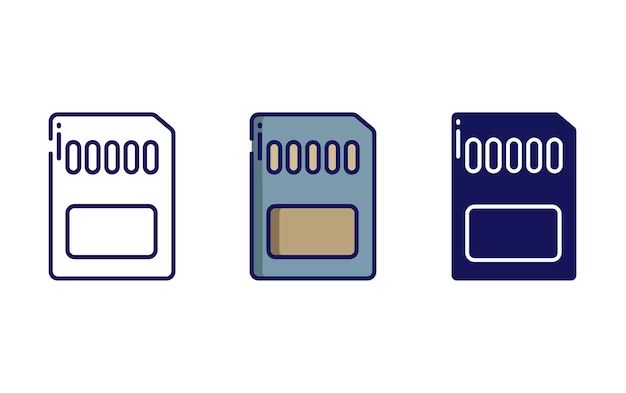SD cards have become a ubiquitous part of our digital lives. We use them in cameras, phones, tablets, and other devices to expand storage and transfer files. But like other storage mediums, SD cards can and do go bad sometimes. Understanding the reasons an SD card can go bad and learning how to prevent it can help you avoid lost photos, videos, and other data.
Quick Answers
Here are quick answers to some common questions about SD cards going bad:
Can SD cards go bad?
Yes, SD cards can go bad or fail over time. The most common reasons are physical damage, file system corruption, wear and tear, overheating, and manufacturing defects.
How can you tell if an SD card is bad?
Signs of a bad SD card include frequent error messages, inability to access saved files, slow performance, SD card not being recognized by devices, corrupted data, and abnormal SD card noises or smells.
What causes an SD card to stop working?
Typical causes for an SD card failure include:
- Physical damage from drops, bent pins, water damage, etc.
- Overheating from poor storage conditions or heavy usage
- File system corruption from improper shutdowns, viruses, or interruptions during writes
- Wear and tear after prolonged heavy usage that exceeds the card’s endurance
- Manufacturing defects in counterfeit or low quality cards
Can you fix a corrupted SD card?
It’s sometimes possible to fix corrupted SD cards using data recovery software or formatting tools. However, SD cards that have failed completely due to hardware damage generally cannot be repaired.
How can you prevent an SD card from failing?
Steps to prolong the life of your SD card include:
- Buying cards from reputable brands and checking reviews
- Handling the card carefully and protecting it from physical damage
- Regularly backing up important data as a precaution
- Safely ejecting the card before removing it from devices
- Checking and optimizing the card’s health periodically
What is an SD Card?
An SD card, or secure digital card, is a small removable flash memory card used for storage and transfer of photos, videos, music, documents, and other files. The SD standard was introduced in 1999 and has gone through several generations of development since, with SDHC, SDXC, and SDUCcards offering greater capacity and speed.
SD cards are commonly used in digital cameras, camcorders, smartphones, tablets, media players, gaming devices, drones, and more. They come in different sizes, voltages, and speeds. Standard SD card capacities currently range from 4GB up to 1TB, with proprietary SD formats supporting even higher capacities.
The major components of an SD card include:
- NAND flash memory chips – stores the user data
- Flash memory controller – manages the NAND memory and interfaces
- Metal casing – protects internal components
- Contact/connection points – connects the SD card to devices
SD cards use either the FAT32 or exFAT file systems to organize data storage on the card. They can be read and written to by host devices using the Secure Digital Input Output (SDIO) interface.
Do SD Cards Go Bad?
Yes, SD cards can definitely go bad or fail to function properly over time. They have a limited lifespan and are susceptible to damage from both physical and electronic issues. Some signs of SD card failure include:
- Frequent error messages when trying to access the card
- Unreadable files or corrupted data on the card
- Card not being recognized or detected when inserted in devices
- Drastic slow down in performance
- Strange noises or smells from the SD card
- Visible physical damage – cracks, bends, broken parts
In most cases, SD card failure is progressive. It may start with some corrupted files or slow performance. But over time, the issues compound until the card completely stops working. At that point, the SD card is considered dead or bad.
What Causes an SD Card to Go Bad?
There are a number of potential causes for SD cards failing or malfunctioning:
Physical Damage
As small, portable chips, SD cards are prone to physical damage if not handled with care. Dropping the card, getting it wet, bending the pins, or rough handling can break internal components. Physical damage is the most immediate cause of permanent SD card failure.
Overheating
Excessive heat can damage the SD card’s NAND flash chips and controller electronics. This can occur from extended use in hot devices, direct sunlight exposure, or poor ventilation when stored. The resulting thermal stress degrades memory cells over time.
File System Corruption
Abruptly removing an SD card or power loss while writing to a card can corrupt the file system. Viruses and interruptions during formatting can also disrupt the file structure. The resulting errors multiply until the data is unreadable.
Wear and Tear
SD cards have a limited lifespan based on the number of read/write cycles. Excessively reading and writing to the card will use up its endurance over time. Heavy usage well beyond the card’s specifications can accelerate wear and ultimately lead to failure.
Manufacturing Defects
Poor quality control in counterfeit SD card production can result in cards failing prematurely. Legitimate brand cards can also rarely ship with undetected defects leading to early failure.
| Cause of Failure | Description |
|---|---|
| Physical Damage | Broken parts from drops, water, bent pins, etc. |
| Overheating | Heat damage from poor storage/ventilation, heavy usage |
| File System Corruption | Disrupted file structure from interruptions during write operations |
| Wear and Tear | Gradual decline in performance from overuse beyond specifications |
| Manufacturing Defects | Early failure from flaws in production (more common on counterfeits) |
Identifying the specific cause of failure can be helpful for preventing it in the future. However, once an SD card has failed there is usually no way to recover it without data loss.
Can You Fix a Corrupted SD Card?
It may be possible to fix and continue using an SD card that has become corrupted from file system errors. But the chance of fixing it depends on the severity and exact nature of the corruption.
Using Recovery Software
If the file system has been disrupted but no permanent hardware damage occurred, SD card recovery software may be able to restore corrupted data. The recovery process scans the card sectors and extracts readable photo, video, and document files.
Examples of recovery software capable of salvaging data from a corrupted SD card include:
- Recuva
- EaseUS Data Recovery Wizard
- Stellar Photo Recovery
- Disk Drill
- Remo Recover
Recovery software looks for intact data on sector level and essentially bypasses the file system. It works best if the corruption is limited to portions of the SD card memory. The condition of the card ultimately determines how much data can be recovered.
Reformatting the Card
It may also be possible to fix a corrupted SD card simply by reformatting it. This will erase all data on the card and create a fresh file system. SD cards with minor filesystem issues may work normally again after being reformatted.
To reformat, connect the SD card to a computer or device and use an SD card formatter tool. Popular options include:
- SD Memory Card Formatter (for Windows)
- Disk Utility (for Mac)
- SD Formatter (for Windows & Mac)
Reformatting works best on cards with relatively minor file system damage and no bad memory sectors. But all data will be erased in the process.
When is a Corrupted Card Unfixable?
In some cases where the SD card corruption is too severe, it is unfixable and the card needs to be replaced. Signs of an SD card that is beyond repair include:
- Card is totally undetected by computers and devices
- Visible physical damage to the card
- Recovery software finds no recoverable data
- Errors and crashes persist after reformatting
- Card electrical interface is unresponsive
Troubleshooting tips like cleaning the contacts or trying different devices/card readers may help initially. But an SD card with advanced failure or hardware defects will ultimately need to be discarded and replaced.
How to Prevent SD Card Failure
While even reliable SD cards inevitably wear out someday, there are ways to maximize their lifespan and avoid premature failure:
Buy Reputable Brands
Stick to well-known SD card brands like SanDisk, Samsung, Sony, Kingston, Transcend, Lexar, and others with positive reviews. Avoid cheap, off-brand cards that may skimp on quality.
Check Reviews Before Buying
Researching online reviews can surface potential reliability issues for specific SD card models. Avoid models with many complaints of early failure.
Handle the Card Carefully
Be gentle when inserting/removing SD cards to avoid bent pins or other physical damage. Don’t expose cards to drops, liquids, debris, or high temperatures.
Use Card Reading Sleeves
Plastic SD card sleeves or wallets can add an extra layer of protection from dust, moisture, and scratches during storage and transportation.
Store in Cool, Dry Location
Avoid storing SD cards long-term in areas prone to high heat or humidity. Temperature and moisture extremes can accelerate wear.
Safely Eject Before Removing
Always properly eject or unmount the SD card before removing it from a device to avoid corruption.
Make Frequent Backups
Back up important photos, videos, and files from your SD cards to other storage media on a regular basis. This guards against catastrophic data loss if failure occurs.
Avoid Excessive Read/Write Cycles
Minimize unnecessarily overworking the card and generating extra wear by only reading/writing necessary data. Move content off the card when not actively in use.
Use High-Quality Cards for Important Data
Higher end SD cards with better NAND chips and controllers tend to last longer. Use these for your crucial data instead of cheaper options.
Look Out for Early Warning Signs
Watch for minor glitches like slow performance or occasional unreadable sectors. These can indicate imminent failure and let you replace the card.
Periodically Check Card Health
Use free tools like H2testw to scan your SD card’s memory sectors and identify potential issues before they escalate.
Conclusion
SD cards provide reliable portable storage for our precious data. But like any electronic hardware, they can and will eventually fail. Taking steps to prevent SD card corruption and catch early warning signs of problems can help maximize their usable lifetime. Follow best practices in handling, storing, and using your cards to reduce the chances of failure. And be sure to regularly back up your important photos, videos, documents, and other SD card contents as a contingency plan.