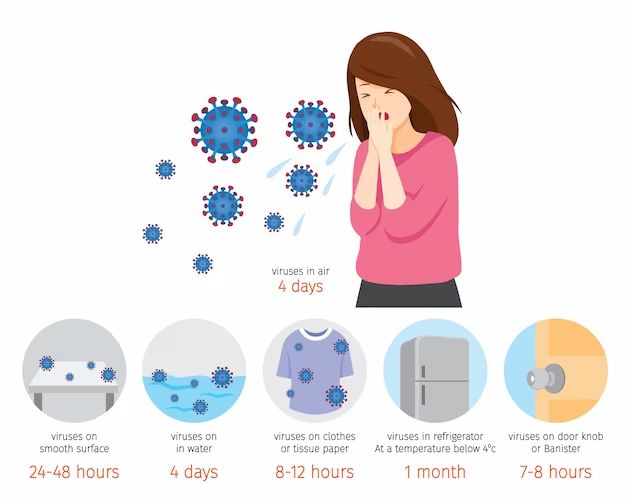Reformatting a hard drive or storage device is often recommended as a way to remove malware and viruses. But can a virus actually survive a complete reformat? Let’s take a closer look.
What happens during a reformat?
When you reformat a drive, the file structure is completely erased and rebuilt. Any existing partitions are deleted, and a new partition table is created. The drive is also reformatted to a specified file system, usually FAT32 or NTFS for Windows PCs.
Reformatting wipes out all existing data and replaces the file system with an empty, clean structure. Because of this complete erasure of data, reformatting is an effective way to remove viruses and other malware.
Can any data survive a reformat?
In most cases, a complete reformat will destroy all data on a drive. However, there are a couple scenarios in which some data could potentially remain:
- The reformat was not complete – If the reformat process was interrupted or did not finish, remnants of files and data may stay on the drive.
- Data in Bad Sectors – If there are bad sectors on the hard drive, data in those areas may survive a reformat.
So while rare, there are instances where snippets of data could remain after a reformat. However, this residual data is not likely to include an intact, executable virus file.
Can a virus be stored in another location?
Even if a virus itself cannot survive a reformat, it’s possible for a virus to be stored in another location besides the hard drive.
Places viruses could hide include:
- The BIOS – Some viruses are designed to infect the BIOS (Basic Input/Output System) and can persist even after a hard drive reformat.
- External devices – Viruses could be stored on external devices like USB drives and reinfect the system after reformatting the hard drive.
- Backup files – Infected backup files could reintroduce viruses after a reformat.
So while the reformat removes viruses from the hard drive itself, malware stored elsewhere could lead to reinfection later on.
Steps to prevent reinfection from viruses after reformatting
If you want to ensure a virus is completely eradicated and avoid reinfection after reformatting, here are some extra steps to take:
- Reformat all connected drives – Don’t just reformat the C drive, but other connected drives like external USB drives.
- Scan and clean the BIOS – Use a BIOS-cleaning tool to clear out any malware that may be lingering there.
- Replace suspicious external devices – Throw out any questionable USB drives or other externals that could harbor viruses.
- Delete and recreate backups – Backup files should be deleted and recreated after the reformat to remove any infected files.
- Reinstall programs from original media – Don’t reinstall any programs from old backup files, only directly from clean original installation media.
- Install and update antivirus – Make sure to fully update your antivirus software immediately after reformatting to detect and clean up any persisting viruses.
Can a factory reset remove viruses?
On many devices like phones, tablets or laptops, you can do a factory reset to erase and reinstall the operating system. This is similar in concept to a reformat.
Factory resetting wipes the data, resets software and settings to default, and reinstalls the OS from a clean system image. Like a reformat, this process will remove any viruses or malware from the main storage drive.
However, a factory reset alone does not clean other areas like the BIOS, external drives, backups, etc. So the same lingering risks apply, and extra steps should be taken to fully eradicate viruses. But a factory reset is still an effective way to wipe malware from the primary storage drive.
Can viruses embed themselves in hardware?
There is no evidence that actual viruses can infect or hide themselves directly in hardware components like processors, RAM, or motherboards. So reformatting the drive and reinstalling the OS is sufficient to remove malware from hardware.
However, some types of firmware rootkits couldwrite malicious code into the flash memory of hardware devices, and survive across OS installations. But this type of attack is extremely rare and would require highly specialized malware and access to the hardware.
Conclusion
While a virus itself is unlikely to survive a complete reformat of a drive, there are risks of reinfection from other sources like external drives, backups, or the BIOS. To fully remove a virus and prevent reinfection after reformatting, you need to clean any connected devices and storage, replace suspicious hardware, and reinstall software only from clean original sources.
Reformatting the primary hard drive is still an effective way to eliminate viruses from the main storage location. But additional steps should be taken to ensure the virus is eradicated system-wide, and cannot infiltrate the system again from another component outside the reformatted drive.
| Storage Location | Will a virus survive a reformat? |
|---|---|
| Main hard drive (C drive) | No, a complete reformat will remove viruses from the main hard drive |
| External USB drive | Yes, viruses on external drives will persist after reformatting just the main drive |
| BIOS | Yes, BIOS viruses can survive a hard drive reformat |
| Backup files | Yes, infected backup files can reintroduce viruses after reformatting |
Key Takeaways
- Reformatting the hard drive erases viruses from the main storage location, but risks remain.
- Viruses could persist in the BIOS, external drives, backups and reinfect the system.
- To fully remove a virus, you need to clean or replace any connected storage, reformat all devices, and reinstall software only from clean sources.
Reformatting is an effective first step to remove viruses, but should be combined with other mitigation tactics to ensure complete elimination and prevent reinfection from other components that viruses could reside in.
A virus itself will not survive a complete overwrite reformat of the storage drive. But a virus could remain present in the larger system environment if other infected components outside the reformatted drive are not properly cleaned.
To fully eradicate a virus once and for all, users should take extra care to cover all potential hiding spots outside the main hard drive that could lead to the system becoming reinfected later on.
While rare, there are exceptional cases where viruses leverage sophisticated techniques like firmware rootkits that could embed themselves at the hardware level, and survive a storage reformat and OS reinstall. But this level of malware persistence requires incredible expertise and intimate system access to achieve.
For most everyday users faced with a malware infection, reformatting the primary storage drive along with proper reinstallation of the operating system and applications will be sufficient to remove viruses. But best practice is to combine the reformat with scanning and cleaning of all connected devices, backups and software to ensure total elimination.
A complete reformat of the storage device wipes the file structure and erases viruses from the main storage location where they reside. But the possibility of reinfection from external components means users should take additional steps to fully cleanse the virus from the system.
Guidance for prevention and recovery
Here are some best practices for preventing virus infections, and properly removing them if they occur:
- Use antivirus software and keep it updated
- Practice safe browsing and avoid suspicious links/downloads
- Don’t open unsolicited attachments or media from unknown sources
- Use a firewall to filter unwanted connections
- Make periodic backups of important data
- Reformat to wipe viruses from the primary storage device
- Replace any questionable external drives or peripherals
- Check the BIOS for malware and reset if needed
- Delete and recreate backups after reformatting the system
- Reinstall the OS and applications from original clean media
- Scan all connected devices and storage with updated antivirus
Following this comprehensive process will help protect systems from infection, and fully remove viruses in the event of a breach. While no single step like reformatting can guarantee total virus elimination alone, combining preventative measures, reformatting, and additional mitigation steps can more effectively clean and restore infected systems.
The bottom line
While reformatting the primary storage drive will effectively erase viruses from the main location they reside, the possibility remains for reinfection from external components like backups or BIOS malware that reformatting does not address.
To fully ensure viruses are eliminated and prevent reinfection, users should couple reformatting with scanning and replacing any potentially infected peripherals, cleaning the BIOS, creating new clean backups, and reinstalling the OS and software only from trusted sources.
A virus itself will not survive a complete reformat. But to comprehensively clean an infection and block persistence, the full spectrum of potential virus hiding spots in the larger system environment must be scanned, cleaned and secured.