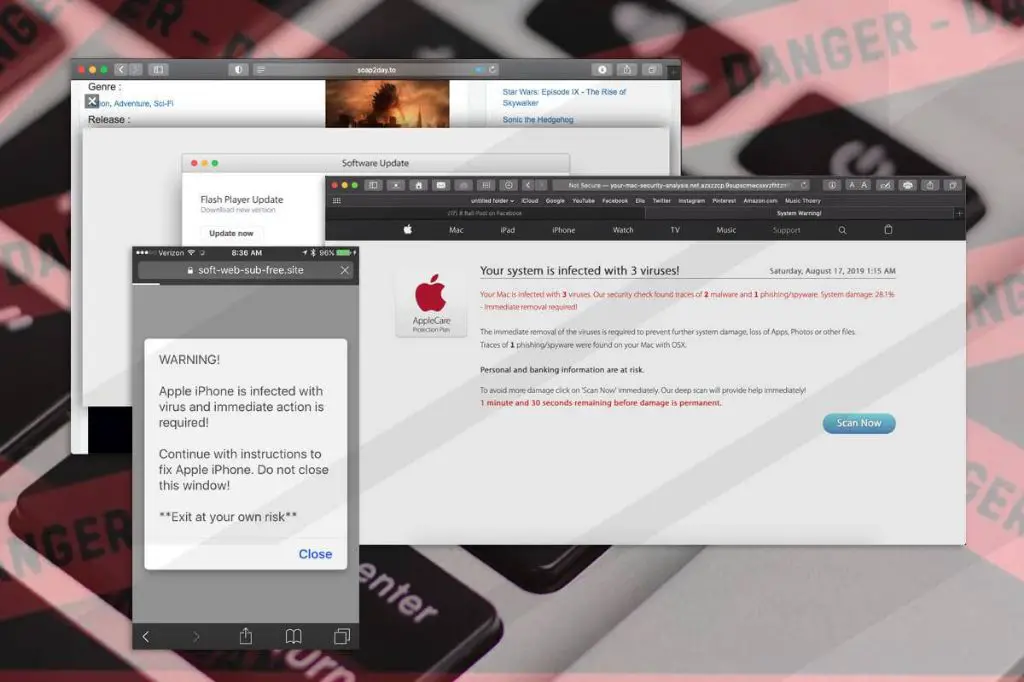Apple devices like iPhones, iPads, and Macs are generally considered quite secure against viruses and malware. A big reason for this is that Apple controls both the hardware and software for its devices, allowing for tight integration and security measures. Additionally, Apple’s App Store acts as a gatekeeper for apps, screening them for malware.
However, no system is completely impervious. Apple devices can be infected under certain circumstances, particularly if users disable certain safety measures or install apps from untrusted sources. Additionally, Safari web browser exploits have provided some limited infection vectors in the past.
So can Apple devices get viruses from Safari? The quick answer is yes, but the risk is extremely low. Apple’s “walled garden” approach greatly reduces the attack surface for its devices. While drive-by downloads and zero-day exploits are theoretically possible on Apple devices, they are rare in practice. Most malware requires user interaction to infect a device, like installing a malicious app. Practicing good security habits like keeping your device up-to-date and avoiding suspicious links makes infection via Safari highly unlikely.
How Apple Devices Get Infected
Malware on Apple devices is comparatively rare, but there are a few common infection vectors to be aware of:
– **Malicious apps** – Apps downloaded from outside the App Store can potentially contain malicious code. Apple’s review process screens for malware, but untrusted apps may sneak through. Jailbreaking a device also allows running unreviewed apps.
– **Phishing attacks** – Links to malicious sites can trick users into entering login credentials or downloading files containing malware. Phishing attacks typically require user interaction and don’t automatically infect a device.
– **Network attacks** – On public WiFi networks, man-in-the-middle attacks could potentially redirect traffic to infect a device. Up-to-date devices are largely invulnerable, but older versions can occasionally be exploited.
– **Safari exploits** – Rare zero-day exploits for Safari may allow drive-by downloads and infection without user interaction. But due to Apple’s tight control of its ecosystem, these vulnerabilities are hard to find and quickly patched.
Can Safari Get Viruses on iPhones/iPads?
On iPhones and iPads, the risk of malware infection via Safari is extremely low:
– Apple’s iOS platform is highly locked down and sandboxed, preventing drive-by downloads.
– The Safari browser is fully patched against known exploits on up-to-date devices.
– Apps can only be installed from the official App Store, blocking untrusted code.
– Phishing scams may trick users but don’t directly infect devices without additional user actions.
– Major updates like iOS 16 are required for all users, keeping devices secure.
So while not completely impossible, an iPhone or iPad being infected solely from visiting a site in Safari is very unlikely. Any malware would need an iOS vulnerability allowing drive-by installation without user interaction. But Apple’s quick patching of any discovered flaws prevents widespread issues.
When iOS Devices Could Be At Risk
The only time an iPhone or iPad may be at risk from Safari malware is when:
– The device is jailbroken, disabling Apple’s security protections.
– The device is running an outdated version of iOS full of unpatched security flaws.
– The user disables security measures like only allowing App Store app installs.
– The user is accessing suspicious sites and ignoring safety warnings from Safari.
Following Apple’s security recommendations keeps the risk of iOS malware extremely minimal. Devices are also protected by iOS isolation and sandboxing limiting any potential damage from infections.
Can Safari Get Viruses on Macs?
The situation is similar for Macs – the risk of malware from Safari is low but not completely zero:
– Macs benefit from Apple controlling macOS and the Safari browser code. Vulnerabilities get patched quickly.
– Drive-by downloads are blocked by default browser settings and sandboxing.
– Apps from the Mac App Store are vetted by Apple and sandboxed.
– Major updates like macOS Ventura are pushed to all Mac users, maintaining security.
But Macs do have some weaknesses compared to locked-down iOS:
– Users can disable some safety measures and run unsigned apps, increasing risk.
– Macs allow installation of untrusted apps from outside the App Store.
– The open nature of macOS means more possible targets for attackers.
When Macs Could Be At Risk
Similar to iOS, the only way a Mac could get infected solely from visiting a site in Safari is if:
– The user runs outdated macOS with unpatched vulnerabilities.
– The user disables security protections like app sandboxing and Gatekeeper.
– The user overrides all warnings and runs untrusted software from dubious sources.
– A dangerous zero-day exploit for Safari appears before Apple can patch it.
Again, exercising caution greatly minimizes any risk. Malware on Macs is rarer than Windows PCs, but not completely non-existent. Following Apple security best practices keeps the danger low.
Real-World Examples of Safari Malware
There have been a handful of cases over the years where Apple devices were affected by malware from Safari:
Mac Defender
This early Mac trojan spread in 2011 via web pop-up ads that looked like security software. Users who installed it thinking it was legit had their data stolen and ransomware-encrypted. It mainly affected devices running outdated OS versions.
Pegasus Spyware
This sophisticated iOS malware from the Israeli company NSO Group used zero-day Safari vulnerabilities to infect devices, according to a 2021 Citizen Lab report. It was specifically designed to target high-profile victims and required no user interaction. Apple patched the flaws.
XCSSET Malware
This Mac malware surfaced in 2020 and used Safari browser extensions to infect Macs. It was signed with a developer certificate, so Gatekeeper didn’t block it. It mainly affected users who disabled Apple security protections and installed unsigned apps and extensions.
Cookie Theft
Bugs in Safari 15 last year allowed malicious websites to access authentication cookies from other sites, enabling session hijacking. The vulnerabilities were quickly patched but served as examples of browser-based threats.
Best Practices to Stay Secure
While the threats are limited, you can take steps to make malware infection through Safari extremely unlikely:
Keep Devices Up-to-Date
Install iOS and macOS updates as soon as they become available. This patches known vulnerabilities and keeps your browser safe.
Only Install Trusted Apps
On iOS, use the App Store exclusively. On Macs, try to stick to the Mac App Store and developer-signed apps when possible. Be wary of unsigned apps from the internet.
Enable Gatekeeper on Macs
Keep this security feature turned on, so your Mac will block unsigned, unverified apps from running by default.
Don’t Click Suspicious Links
Whether in emails, messages, ads or sites, avoid clicking links that look sketchy or come from untrusted senders. Use common sense to identify phishing attempts.
Beware Public WiFi Networks
Only access sensitive accounts and data over safe, password-protected WiFi or cellular networks, not unsecured public hotspots.
Install an Ad/Script Blocker
Safari extensions like 1Blocker can prevent unwanted ads and scripts from running, stopping drive-by downloads before they happen.
The Bottom Line
Safari malware, while not impossible, is extremely rare on properly secured Apple devices running the latest OS and software versions. Unlike Windows PCs, drive-by downloads are largely prevented by tight platform control and sandboxing. Sticking to the App Store for apps, avoiding sketchy websites, and keeping devices up-to-date will keep you safe in virtually all circumstances. With proper precautions, the risk of viruses from Safari on Apple devices is minimal.