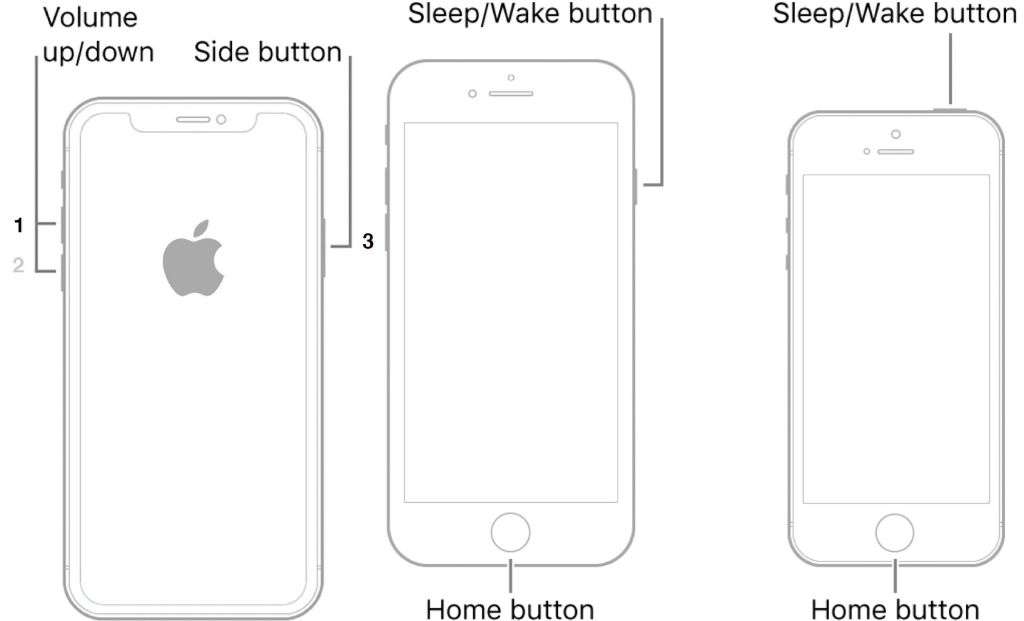If your iPhone won’t turn on, you may be worried about losing the data stored on it. The good news is that even if your iPhone won’t power on, there are still ways to recover data from it.
Quick Answers
Here are quick answers to common questions about recovering data from an unresponsive iPhone:
Can you recover data from an iPhone that won’t turn on?
Yes, it is often possible to recover data from an iPhone that won’t power on using data recovery software or professional data recovery services that can access the iPhone’s storage chip directly.
What types of data can be recovered from a dead iPhone?
Contacts, messages, photos, videos, call history, notes, app data, and other files stored on the iPhone can often be recovered as long as the storage chip is still intact.
How do you recover data from an iPhone with a broken screen?
With a broken screen, you’ll need to first repair the screen to regain access to the iPhone. Another option is to remove the storage chip and recover data from it using special data recovery hardware/software.
Can Apple help recover data from a dead iPhone?
Apple does not offer official data recovery services. However, some Apple Stores can assist with repairs that may allow data to be recovered from a damaged iPhone.
Is it better to repair or replace a dead iPhone?
If the goal is to recover data, repairing the existing iPhone by fixing hardware issues or accessing the storage chip directly is preferable to replacing the device and losing access to the data.
Diagnosing the Issue
When an iPhone won’t power on, the first step is to diagnose why it’s unresponsive. Potential causes include:
- Drained/dead battery – The battery may be completely depleted and need recharging.
- Hardware flaw – Faulty components like the display or logic board can prevent powering on.
- Crash or freeze – A serious software crash may cause the iPhone to lock up.
- Water damage – Liquid getting inside the iPhone can short circuit components.
- Physical damage – Drops, impacts, or other trauma can break hardware.
Figuring out the specific reason your iPhone won’t turn on will inform the approach to recovering its data:
Recharging the Battery
If the battery has completely run out of charge, the iPhone will be unresponsive when you press the Power button. Connect the iPhone to a charger for at least 30 minutes to see if recharging the battery will allow it to turn on normally again. If it powers on, immediately back up its data while you have the chance.
Hardware Repairs
For issues like display or logic board failure, motherboard damage, faulty connectors, or broken buttons/switches, you’ll need to have the iPhone repaired by a phone technician in order to regain access to the operating system to back up data. Thecomplexity and cost of repairs depends on the specific hardware components affected.
Addressing Software Issues
With software crashes, a forced restart or restore of the iPhone using iTunes may resolve the issue. Connect the iPhone to a computer, put it in recovery mode or DFU mode, then restore the firmware. If this allows it to turn on again, you can then recover data from the iPhone as normal.
Handling Physical/Liquid Damage
Severe physical or liquid damage often requires component-level repair of the iPhone’s electronics. For example, liquid corrosion may need cleaning, or broken connectors may need microsoldering work. A phone repair technician can diagnose issues and offer fixes to stabilize the iPhone enough to power it on and copy data.
Backing Up a Working iPhone
If you’re able to get an unresponsive iPhone working again, your first step should always be to immediately create a complete backup of its contents in case it stops working again. Backups allow you to restore your data if the phone ends up unusable.
iTunes Backup
Connect the iPhone to your computer and use iTunes to create an encrypted backup. This will copy the iPhone’s data and settings to your computer for safekeeping.
iCloud Backup
With an internet connection, you can go into your iPhone’s settings to turn on and initiate an iCloud backup which will sync data to Apple’s servers. Enable “Backup Now” to force a backup over iCloud.
Extracting Data Directly
Without a working backup, you may try copying data directly off the iPhone’s storage while it’s turned on – for example, transferring photos to your computer or saving text messages/voicemails. However, this is less reliable than a full iTunes or iCloud backup.
Recovering Data from a Non-Functioning iPhone
If the iPhone is stuck in an unresponsive state and won’t complete booting up normally, more advanced data recovery methods are required. There are a few main options to try restoring user data from an iPhone that won’t turn on:
Professional Data Recovery Service
Specialized data recovery companies can disassemble the iPhone and directly access the storage chip to copy data off it using forensic tools. This bypasses any hardware/software issues preventing normal boot up. The recovered files can then be sent back to the iPhone’s owner. Professional services usually have the highest success rates but cost several hundred dollars.
DIY Data Recovery Software
Data recovery software designed for iPhones, such as Dr.Fone and EaseUS MobiSaver, can read data straight from the iPhone’s memory chip when connected via USB. The iPhone may need to enter recovery mode and have its storage chip identified before the software can scan stored files and extract recoverable data. DIY software is cheaper than professional recovery but may be less reliable.
Local Phone Repair Shop
Some independent phone repair technicians offer iPhone data recovery along with hardware repairs. They have the skills to open up devices and access components for data extraction. Prices are often lower than full-service data recovery, but success depends on the technician’s experience with data recovery processes.
Preventing Data Loss
To avoid being in a position where critical iPhone data is inaccessible and high-effort recovery methods are needed, it helps to proactively prevent data loss scenarios:
- Always back up your iPhone regularly to both iCloud and local iTunes backups.
- Avoid exposing your iPhone to moisture or excessive physical impacts.
- Update to the latest iOS version to resolve any software bugs.
- Reset and restore your iPhone if it starts becoming unresponsive.
- Maintain at least 50% battery charge whenever possible.
- Consider investing in iCloud storage and AppleCare+ coverage.
Weighing the Value of Your Data
Data recovery for a non-working iPhone ranges from DIY software tools to professional services costing hundreds of dollars with no guarantee of success. Before investing significant time or money into recovery attempts, weigh the value of your lost data and the likelihood that it can be restored.
Consider how much financial loss would result from permanent data loss based on the iPhone content involved. Then research success rates and costs for your recovery options. For less critical data, accepting the loss may be preferable over expensive methods with low odds.
When to Seek Professional iPhone Data Recovery
In general, pro-level data recovery services offer the best results but aren’t guaranteed. They are worth considering when:
- Large amounts of valuable data are at stake.
- DIY attempts have failed.
- The iPhone has physical damage or liquid exposure.
- You need deleted data recovered.
- Your data is not backed up.
- Your iPhone requires component-level repair.
Reputable iPhone data recovery experts with dust-free cleanrooms and advanced tools can often extract data in cases where consumer-grade methods don’t suffice. The higher prices reflect the expertise and capabilities involved.
Questions to Ask iPhone Data Recovery Companies
When selecting a professional iPhone data recovery service, ask questions such as:
- What is your success rate for iPhones with similar issues?
- Do you have a certified cleanroom for internal hardware repairs?
- How will recovered data be returned to me?
- Are there any risks of data loss from the recovery process?
- What security measures do you take to protect personal data?
- What happens if you’re unable to recover the data?
- How long will the process take?
- What are all the costs involved?
A reputable company will be transparent about their recovery process and capabilities when responding to these questions.
Costs of iPhone Data Recovery Services
Professional iPhone data recovery costs can range from $300 to over $1000 depending on the company and the extent of work required. Here are some typical cost factors:
| Service | Typical Cost |
|---|---|
| Diagnostic evaluation | $50-$100 |
| Data extraction from working phone | $300-$500 |
| Repair and data recovery | $500-$800+ |
| Replacement logic board | $250+ |
| Expedited 1-2 day service | $200+ extra |
Additional charges may apply for extreme data loss cases requiring significant time and engineering work. Be upfront about your specific iPhone model, damage, and data needs when requesting quotes.
Choosing an iPhone Data Recovery Specialist
Factors to consider when selecting a data recovery company include:
- Reputation – Check reviews and complaints for red flags.
- Experience – Number of years in business and past clients served.
- Capabilities – Range of services offered and tools/techniques used.
- Security – Data handling practices and access controls.
- Customer Service – Responsiveness to questions and transparency.
- Pricing – Upfront estimates of costs and explanation of charges.
- Guarantee – Any money-back promises if data is unrecoverable.
Avoid companies claiming 100% data recovery success rates, which are unrealistic. Seek specialists dedicated solely to iPhone data recovery versus generalists.
Conclusion
While an unresponsive, dead iPhone may seem like a worst-case scenario, there are still potential options to rescue your valuable data. Diagnosing the specific hardware, software or physical issue causing the problem can inform the right solution. For repairable issues, fixing your iPhone to turn it back on and immediately back up data is the safest recovery route. But even with non-functional iPhones, professional data recovery experts can often extract lost data by accessing internal storage chips using specialized tools and cleanrooms. Proper backups and precautionary habits remain the best ways to avoid iPhone data loss, but data recovery services can sometimes save the day even after disaster strikes.