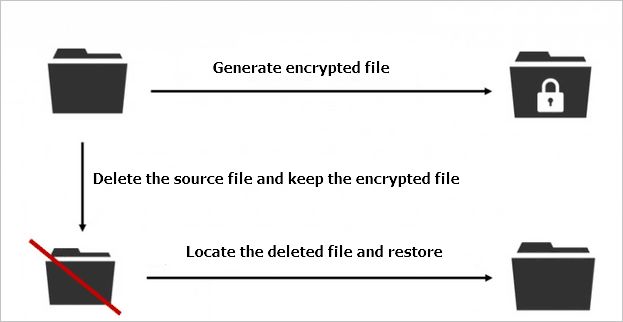Ransomware attacks are on the rise, with cybercriminals using malicious software to encrypt files on a user’s computer and demanding payment to decrypt them. Recovering encrypted files without paying the ransom can be extremely challenging. However, data recovery software like EaseUS Data Recovery Wizard offers a glimmer of hope for ransomware victims who want to try restoring their files without rewarding criminal behavior.
What is ransomware and how does it encrypt files?
Ransomware is a type of malware that locks or encrypts files on a computer or connected network drives and renders them inaccessible to the rightful user. Hackers use it to extort money from victims by demanding payment of a “ransom” in cryptocurrency to decrypt the files.
Most ransomware uses strong encryption algorithms like AES and RSA to scramble files. The encryption keys are solely in the possession of the attackers. Without those keys, it’s virtually impossible to restore encrypted files through traditional decryption. The encryption happens stealthily in the background once the ransomware installs itself on a system. Users only discover they’ve been attacked when they can no longer open personal documents, photos, databases, and other important files.
Can tools like EaseUS Data Recovery Wizard crack ransomware encryption?
Specialized decryption software does exist that can potentially crack some ransomware encryption schemes. However, it depends on the type of ransomware involved and is not guaranteed. Most experts advise against relying on decryption alone to recover ransomware-encrypted files.
General data recovery software like EaseUS Data Recovery Wizard works differently than targeted ransomware decryption. Instead of cracking the encryption itself, it aims to recover copies of files from before they were encrypted. This leverages features like:
- Undeleting lost files by scanning storage media for file signatures from previously existing data.
- Retrieving older versions of files from Windows Shadow Copy snapshots.
- Recovering files from drive sectors not yet overwritten by new data.
For this kind of file recovery to work, the ransomware attack needs to have occurred recently. The longer the time elapsed, the less likely it is that file copies exist on the drive from before encryption occurred. Still, EaseUS Data Recovery Wizard provides a non-payment option for getting back some percentage of files encrypted by ransomware.
Steps to potentially recover files with EaseUS Data Recovery Wizard
Here is a general procedure for using EaseUS Data Recovery Wizard to recover files after a ransomware attack without paying the ransom:
- Disconnect the infected computer from any network immediately. This prevents the ransomware from communicating with its server and encrypting more files.
- Install and launch EaseUS Data Recovery Wizard. Select the ransomware-infected drive as the location to scan.
- Choose a scan mode. The “Deleted Files” scan looks for deleted file traces. The “Lost Partition” scan finds lost partitions due to ransomware deleting or hiding them.
- Preview found files after the scan completes. Filter by file types and view their content.
- Select the recoverable files, choosing a safe destination drive to restore them to.
- Click “Recover” to retrieve as many files as possible untouched by the ransomware.
Expectations when recovering ransomware files with EaseUS
The data recovery success rate depends on many factors, including:
- The specific ransomware variant. Some are more thorough than others in overwriting original files.
- How quickly encryption occurred. Slow malware allows more chance of file recovery.
- Whether Shadow Copies were disabled. Their retention provides the best chance for recovery.
- The amount of new data written to the drive after infection. This overwrites previously recoverable files.
- How much time elapsed between encryption and running recovery software.
Under optimal conditions, EaseUS Data Recovery Wizard can restore up to 75-85% of infected files. But expect far lower recovery rates overall. Still, getting back even 30% of files without paying ransom is a win for victims.
For best results, run EaseUS immediately after detecting ransomware activity and disconnecting the device from networks. Even partial recovery reduces the impact of ransomware without supporting criminal hackers.
Conclusion
Recovering files after ransomware encryption without paying ransom requires quick action. Data recovery software like EaseUS Data Recovery Wizard can restore some files by recovering them from before encryption occurred. However, its effectiveness depends on many factors related to the ransomware behavior, the storage device state, and the time elapsed since the attack. In the right circumstances, users may recover a significant portion of files – but should not expect full decryption of encrypted data without the attacker’s private keys.