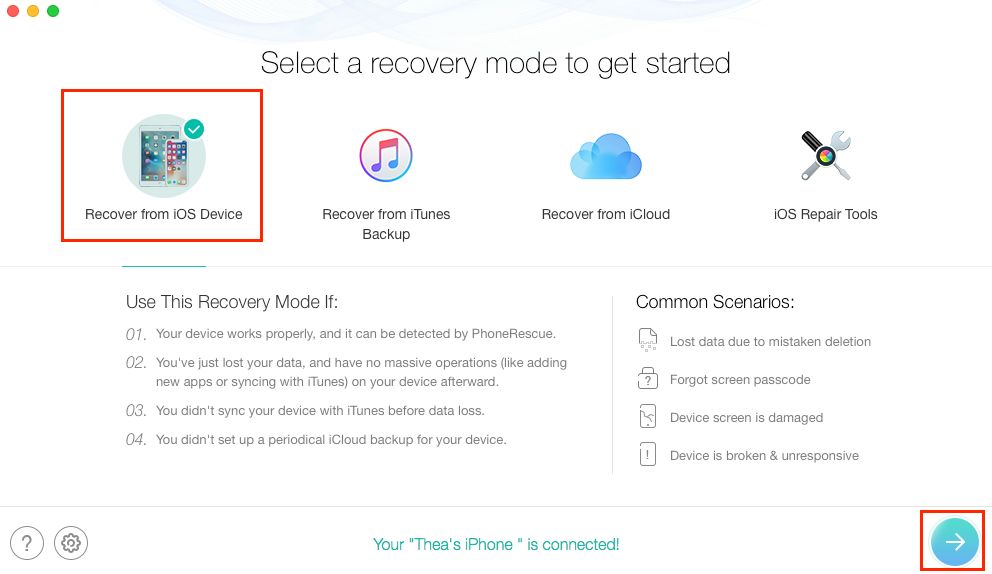Losing photos on your iPhone can be devastating, especially if they are irreplaceable memories. Many iPhone users have experienced the horror of accidentally deleting photos or having them wiped out after a restore. The good news is that there are ways you may be able to recover deleted photos from your iPhone, even after a restore.
Quick Answers
Here are quick answers to common questions about recovering photos after an iPhone restore:
- Yes, it is often possible to recover deleted photos from an iPhone after a restore, but it depends on the situation.
- Once photos are deleted, they are not actually erased from your iPhone right away. Deleted data remains until it gets overwritten by new data.
- To recover deleted photos, you need to avoid saving new data to your iPhone that could overwrite the deleted photos.
- Immediately stop using your iPhone once you realize photos are deleted. The more you use the phone, the higher chance of overwriting deleted data.
- Use a dedicated data recovery app designed to scan your iPhone and recover deleted files. Popular options include iSkysoft, EaseUS, and Disk Drill.
- You have the best chance of recovery if you act quickly, within a day or two of deletion/restore. The longer you wait, the lower the success rate.
- Jailbreaking your iPhone may allow access to deeper system files and improve chances of recovery. But jailbreaking has risks too.
- Recovering data from iCloud or an iTunes backup is also an option if you backed up before photos were deleted.
What Happens When You Restore an iPhone
Before diving into photo recovery methods, it helps to understand what happens when you restore your iPhone. When you hit that “Restore” button in iTunes or Settings, here is the general process:
- The iPhone software is erased and replaced with a clean install of the latest iOS version.
- Settings are reset back to factory defaults.
- All data and media content stored on the iPhone is erased, including photos, messages, etc.
- Any data synced from iTunes, like music, is copied back onto the iPhone.
The key thing to note is that a restore wipes the iPhone clean by erasing photos, apps and other data stored on the device. However, that data is not immediately gone forever. When files are deleted, they aren’t actually removed right away. The space they previously occupied just gets marked as available for new data to overwrite it.
So your deleted photos may still be intact even after a restore, but they run the risk of getting overwritten by new data as you continue using the iPhone. This is why it’s crucial to act fast and avoid saving new data to the device if you need to recover deleted files.
How iPhone Data Recovery Software Works
Special data recovery software has been developed specifically for retrieving deleted data from iPhones and other devices. This software works by scanning the iPhone’s storage for files marked as deleted. Here is a general overview of how it works:
- You connect your iPhone to a computer and open the recovery app.
- The app scans your iPhone storage and identifies files marked for deletion.
- You select the deleted photos you want to recover.
- The app retrieves the photo files and saves them to your computer or other device.
The software can dig deep into your iPhone’s file system, including places like the device’s raw storage and “trash” folders that are not accessible through the standard interface. This gives data recovery apps the potential to rescue photos, messages, contacts and other data that you thought was gone for good.
Best Data Recovery Apps
If you need to recover lost iPhone photos after a restore, using a dedicated recovery app offers the most likely chance of getting them back. Here are some of the top options:
1. iSkysoft iPhone Data Recovery
iSkysoft is one of the most widely used data recovery apps for iPhone and other devices. It scans deep into iPhones to extract deleted photos, messages, call logs and more. Key features include:
- Recovers up to 30 different file types from iPhone.
- Allows previewing photos before recovering them.
- Retrieves data lost due to deletion, device damage, iOS update, restore or other causes.
- Works even if you have forgotten passcode.
2. EaseUS MobiSaver
EaseUS is another leading iPhone data recovery software known for its deep scanning capabilities and high success rates. Notable features include:
- Scans iPhone/iPad thoroughly to find all recoverable data.
- Recovers photos, messages, contacts, notes, app data and more.
- Allows previewing before recovery.
- Retrieves data lost due to deletion, OS update, restore, device damage, etc.
- Provides clear step-by-step guide for recovery process.
3. Disk Drill
Disk Drill is a popular all-purpose data recovery app with specialized tools for iPhone recovery. Key features:
- Scans and recovers lost data from both iPhone device and iTunes/iCloud backups.
- Recovers photos, messages, contacts, videos, documents from iPhone.
- Has quick and advanced scan modes.
- Previews files before recovery.
- Comes with free and premium versions.
Will Restoring From Backup Help?
If you backed up your iPhone to iCloud or iTunes before the restore and photo deletion happened, you may be able to recover deleted photos from the backup. Here’s how it works:
- First, avoid restoring your iPhone from the backup yet. This overwrites the device and lowers chances of photo recovery.
- Scan the backup itself using recovery software that can access iCloud or iTunes backups.
- The software scans the backup for deleted photo files and lets you restore them to your computer or another device.
- Now you can safely restore your iPhone from the backup without losing the deleted photos for good.
Photo recovery from a backup may also work even if you already restored your iPhone from that backup, but it’s less reliable. The restore process could have potentially overwritten the deleted photos on your device.
Should I Jailbreak My iPhone Before Recovery?
Jailbreaking gives you root access to the iPhone’s operating system, allowing access to system files and data that are off-limits otherwise. Some claim this can enhance the data recovery capabilities when trying to rescue deleted photos. However, there are also downsides to jailbreaking:
- It voids your iPhone warranty since it breaks Apple’s security protocols.
- Increased security risks from hacking and malware.
- Could potentially damage your device if something goes wrong.
Many users are able to successfully recover lost iPhone photos without jailbreaking. But the extra access can potentially help in some cases. Just keep the risks in mind before jailbreaking solely for data recovery purposes.
Tips to Improve Chances of iPhone Photo Recovery
To maximize your chances of getting back deleted photos from your iPhone after a restore, keep these tips in mind:
- Stop using the iPhone right away – Avoid anything that writes new data to the device so deleted files aren’t overwritten.
- Don’t restore from backup yet – This also overwrites your iPhone data and hurts recovery chances.
- Scan backups first – Try scanning an iCloud or iTunes backup for deleted photos before touching your iPhone.
- Use recovery software ASAP – The less time that passes, the better your chances, ideally within 48 hours.
- Connect iPhone directly to computer – This provides the recovery app direct access rather than relying on cloud or network connections.
- Pay for premium software – The premium versions often provide better data recovery capabilities than free options.
Can You Recover Photos Without Special Software?
Technically, it is possible to recover some deleted iPhone photos without using specialized data recovery software. Here are some alternative methods and their limitations:
Restore from iCloud Backup
If you backed up your iPhone photos to iCloud before deletion, you may be able to restore them from the backup. However, this only works if you haven’t already overwritten the backup with new data.
Restore from iTunes Backup
Same concept as iCloud backup. But this only works if you backed up locally to your computer with iTunes beforehand.
Photo Trash Bin in iCloud
Deleted photos get stored in a Recently Deleted folder in iCloud for up to 40 days. But they get permanently deleted if you don’t manually restore them in time.
iPhone Trash/Recycle Bin
Some leftover photo files may reside in hidden trash folders on your iPhone. But accessing them requires jailbreaking, which has risks.
The limitations here are that none of these alternatives provide the deep scanning capabilities of specialized data recovery apps. You also need an existing backup to restore from. So while possible to recover some photos, your options are limited without professional software.
Can You Recover Photos After Factory Reset?
Doing a factory reset, which erases all contents and settings on your iPhone, is similar to a restore in that data is marked for deletion. So the same general rules apply:
- Stop using your iPhone immediately after factory reset to avoid overwriting deleted files.
- Use a professional iOS data recovery app to scan your device and find recoverable photos.
- Act quickly, within a day or two max, for the best success rate.
The main difference with a factory reset is it erases absolutely everything, including your iOS system settings. But the actual data like photos are recoverable the same way. Just don’t save anything new to your iPhone after the reset if you need those photos back.
Why Preventing Photo Loss is Ideal
While iPhone photo recovery after a restore or reset is often possible, it’s always better to avoid data loss in the first place. Some tips for keeping your photos protected include:
- Enable iCloud Photo Library or Photo Stream to automatically back up new photos.
- Manually back up your iPhone to iCloud or iTunes regularly.
- Use an app like Google Photos to back up photos to the cloud.
- Save your photos to an external hard drive or cloud storage.
- Turn on Wifi and location to help “Find My iPhone” locate your device if lost or stolen.
Taking preventative measures lets you avoid relying on recovery software and gives you peace of mind knowing your photos are safe.
Conclusion
Losing your treasured iPhone photos to a restore, deletion, or system reset can certainly feel devastating. But in many cases, recovery is possible if you act quickly and use the right software tools. Specialized data recovery apps allow you to search for deleted files on your iPhone and within backups as well.
Just be sure to stop using your iPhone right away after data loss, before those deleted files get permanently overwritten. Avoiding saving new data is key. The faster you can run a scan with recovery software, the better your chances of getting back those memories you thought were gone forever.