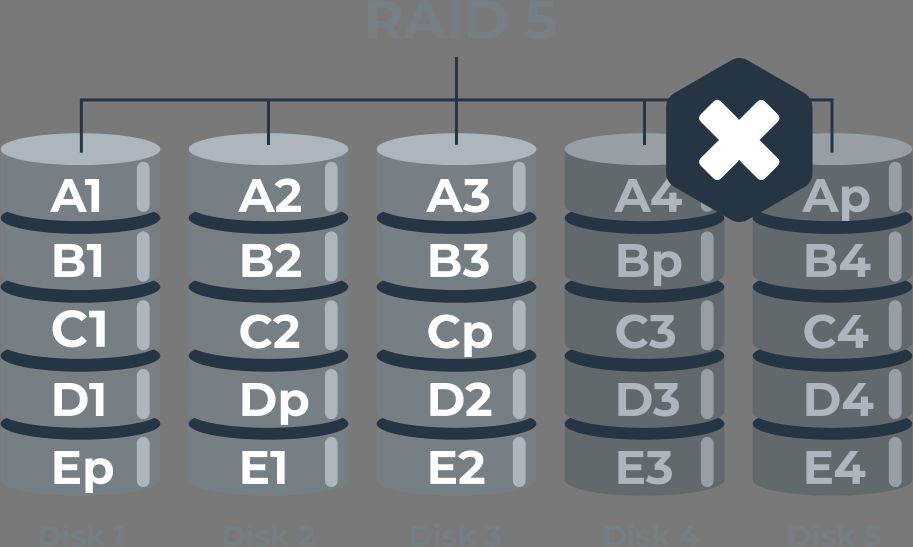What is RAID 5?
RAID 5 is a storage technology that combines multiple disks into a logical unit for purposes of data redundancy and performance (PCMag). It distributes data and parity information across all the disks in the array. The parity data allows the system to regenerate data from a failed drive using the remaining data and parity from the other drives.
In a RAID 5 array, data is striped across all the disks similar to RAID 0, but parity information is also calculated and written across the array. The parityinformation is rotated across different drives for each stripe. This distribution of parity provides redundancy and protection against a single drive failure (NetworkEncyclopedia). If one drive fails, the missing data can be recreated using the parity data from the remaining drives.
A key advantage of RAID 5 is good read performance since data requests can be distributed across multiple disks. Write performance is slower than RAID 0 since parity calculations have to be performed with each write. But RAID 5 provides a good balance of speed, capacity and redundancy for many applications (SuperUser).
How RAID 5 Handles Disk Failures
RAID 5 is designed to withstand the failure of a single disk drive thanks to a distributed parity system. With RAID 5, parity information is distributed across all the drives. If one disk fails, the parity blocks from the remaining drives can be used to reconstruct the missing data blocks from the failed drive https://community.netgear.com/t5/Using-your-ReadyNAS/Understanding-X-RAID-and-capacity/td-p/1109069.
However, if two disks in a RAID 5 fail, reconstructing the data becomes much more difficult. With two failed drives, the parity information is no longer sufficient to recreate the lost data blocks. At this point, a RAID 5 configuration is essentially destroyed and specialized data recovery techniques are required to attempt restoring data.
Challenges of Recovering RAID 5 with 2 Failed Drives
With traditional RAID 5, data and parity information is striped across all the disks in the array. The parity allows the array to tolerate the failure of a single disk drive by using the remaining data and parity information to reconstruct the data that was on the failed drive.
However, if two disk drives fail simultaneously, there is no longer enough data and parity information left in the array to reconstruct the data that was on the failed drives. This presents significant challenges for recovering the data from the failed RAID 5 array.
As explained on Server Fault (https://serverfault.com/questions/183183/can-i-recover-a-raid-5-array-if-two-drives-have-failed), with two failed drives, the RAID 5 array has lost too much data to reliably rebuild the array. Advanced recovery methods beyond the normal RAID capabilities are required in this situation.
According to Stellar Info (https://www.stellarinfo.com/blog/recover-data-from-raid-5-with-2-disk-failure/), options like advanced software recovery tools, manual recovery using HEX editing, or professional data recovery services may be needed to reconstruct the data from a RAID 5 array with two disk failures.
Evaluating RAID 5 Recovery Options
When attempting to recover RAID 5 with two failed drives, you have a few options to try to restore your data. Two main approaches are using software solutions or hardware solutions.
Software recovery solutions involve using specialized data recovery programs that can rebuild the RAID array and restore data even with two failed drives. Some popular software options include R-Studio, EaseUS Data Recovery Wizard, and Stellar RAID Recovery. The main advantage of software recovery is lower cost compared to hardware solutions.
Hardware solutions require sending the failed RAID drives to a professional data recovery service. They use specialized equipment and clean room facilities to physically repair drives and extract data. While hardware recovery has the best success rates for difficult RAID 5 cases, it can cost thousands of dollars depending on the storage capacity. Some reputable hardware recovery services are DriveSavers and Ontrack.
When evaluating recovery options, weigh the importance of your lost data against the cost. For smaller RAID 5 arrays or less critical data, try software recovery first before resorting to expensive hardware recovery. But for larger storage volumes or mission-critical data, the high success rate of hardware recovery may be worth the cost.
Best Practices to Improve Recovery Chances
Following some key best practices can significantly improve the chances of recovering RAID 5 data when two disks fail:
Importance of a hot spare disk – Having an idle hot spare drive ready in the RAID set allows the array to immediately start rebuilding on that drive when a failure occurs. This avoids further degradation during the time it takes to physically replace the failed drive.
Scheduled parity scrubbing – Periodic parity scrubbing reads all disk blocks, recalculates parity, and repairs any inconsistencies. This prevents errors from accumulating and avoids undetected disk problems.
Disk health monitoring – Closely monitoring SMART drive statistics like reallocated sectors can provide early warnings of impending disk trouble. Proactively replacing disks showing signs of failure avoids dual failures.
Adhering to these best practices reduces the chances of a second disk failing during rebuild. They also minimize reliance on parity recovery, which has lower success rates. Overall, following these steps makes it much more likely RAID 5 can fully recover from two failed drives. For more details see this resource: https://www.stellarinfo.com/blog/recover-data-from-raid-5-with-2-disk-failure/
Attempting DIY RAID 5 Recovery
For tech savvy users, attempting a DIY RAID 5 recovery with two failed drives may be possible using free open source tools like TestDisk or R-Studio. These tools can analyze and reconstruct the array if the disk structure is still intact.
The process typically involves:
- Connecting the array disks to a computer as independent disks.
- Scanning the disks to identify the RAID parameters and structure.
- Rebuilding the array virtually by substituting the missing disks with empty placeholder disks.
- Running data recovery tools to reconstruct the data onto the virtual array.
- Copying the recovered data to a safe storage location.
The effectiveness depends on the RAID configuration, whether redundancy data is still available, and the tool’s reconstruction algorithms. With two disk failures, parity data is likely also lost, so there is a lower chance of reconstructing the full array.
Still, open source tools provide a free option for attempting self-recovery. Users must have expertise in RAID, disk utilities, and data recovery to follow the complex recovery procedures.
When to Seek Professional Data Recovery
Although DIY recovery may seem like an attractive option, there are many cases where it is not recommended. Professional data recovery services have advanced tools, clean room facilities, and experienced engineers to handle complex RAID failures. They are worth considering in these situations:
Professional recovery tools like Stellar Data Recovery Technician are optimized for RAID and can rebuild arrays even with multiple failed drives. DIY software often cannot handle such failures.
If there is physical damage to the drives, DIY attempts could make things worse. Professionals have specialized equipment to recover data from damaged drives without causing further harm.
When critical or irreplaceable data is at stake, avoiding mistakes takes precedence over saving money. Professionals have the expertise to maximize chances of recovering data intact.
Professional services can recover data that is beyond the technical abilities of DIY tools, like from corrupted RAID configurations or proprietary file systems.
Clean room facilities used by professionals ensure no further contamination or damage happens to sensitive failed drives during the recovery process.
Consultation with experts helps determine if the desired data is recoverable at reasonable cost before proceeding. DIY attempts risk time and money on long shots.
Professional jobs come with service guarantees. Reputable providers will only charge if data is successfully recovered.
When RAID recovery seems too complex or daunting as a DIY effort, trusting trained professionals may be the best path to get important data back intact.
Weighing the Value of Your Data
When two drives in a RAID 5 fail, recovering the full array can be expensive, time consuming, and not guaranteed. Before investing significant resources into RAID 5 recovery, evaluate how valuable the data truly is.
For business critical data that is essential to operations, recovery should be a top priority. The lost productivity and revenue from permanent data loss could far exceed the costs of professional recovery services. Mission critical data like live customer databases, accounting records, proprietary research, or product designs deserve every effort to recover.
However, non-essential data like outdated archives, temporary files, or old emails may not warrant RAID 5 recovery costs. While inconvenient, this type of data can often be safely sacrificed or rebuilt without major disruption. Accepting smaller losses allows focussing recovery efforts on what matters most.
Analyze each drive’s contents and prioritize recovery of the most valuable data first. Allocating resources according to value maximizes the return on recovery investments.
Preventing RAID 5 Dual Disk Failures
To decrease the chance of losing data to dual disk failures, it’s important to follow best practices for configuring and managing a RAID 5 array. By using a carefully planned disk replacement schedule, monitoring drive health, and considering a migration to a more fault-tolerant option like RAID 6 or RAID 10, you can greatly improve reliability.
The RAID Advisory Board recommends replacing disks before they reach 5 years of runtime or 50,000 hours. Staggering drive replacement allows you to spread out costs instead of replacing the full set at once. Monitor SMART stats and preemptively replace predictable failures.
While RAID 5 requires a minimum of 3 disks, using additional disks can enhance performance, especially during rebuilds. Consider migrating to RAID 6 if managing a large number of disks, as it can withstand dual disk failures by using a second parity stripe.
For mission critical data, migrate to RAID 10, which duplicates all data across mirrored sets. This eliminates parity calculations and provides faster operation. Weigh the improved resilience vs the storage overhead of RAID 10.
By being proactive and using the right RAID for your needs, you can avoid the high cost of attempting recovery from dual disk failures.
Conclusion
In summary, recovering RAID 5 with two failed drives is challenging but possible in some cases. The key is having a solid backup and recovery plan in place. To prevent dual disk failures, monitor your RAID status closely and replace disks proactively. When issues do occur, evaluate DIY software recovery tools as well as professional recovery services. Weigh the value of your data against the time, costs and risks of recovery. With proper planning and prevention, you can minimize RAID 5 dual disk failure headaches.
Some key points covered include:
– RAID 5 is designed to withstand one disk failure, using parity data spread across drives. But a second failure causes complete data loss without backups.
– Software recovery tools may repair the array if the damage is not severe. But they become less effective as more blocks are affected across multiple failed drives.
– Professional recovery services using specialized equipment in a lab environment can rebuild the array from platter images, but they are expensive with no guarantee.
– Preventative measures like monitoring drive health, scheduling parity scrubs, replacing old disks, proper ventilation and backup/recovery planning are crucial.
– Determining the value of lost data guides the time and budget allocated to recovery efforts, or when to cut losses. For critical data, spending more on recovery attempts or prevention is often wise.
With the right precautions, RAID 5 can be depended on for valuable data. But anticipating and preparing for dual disk failures is essential to minimize disruption and data loss.