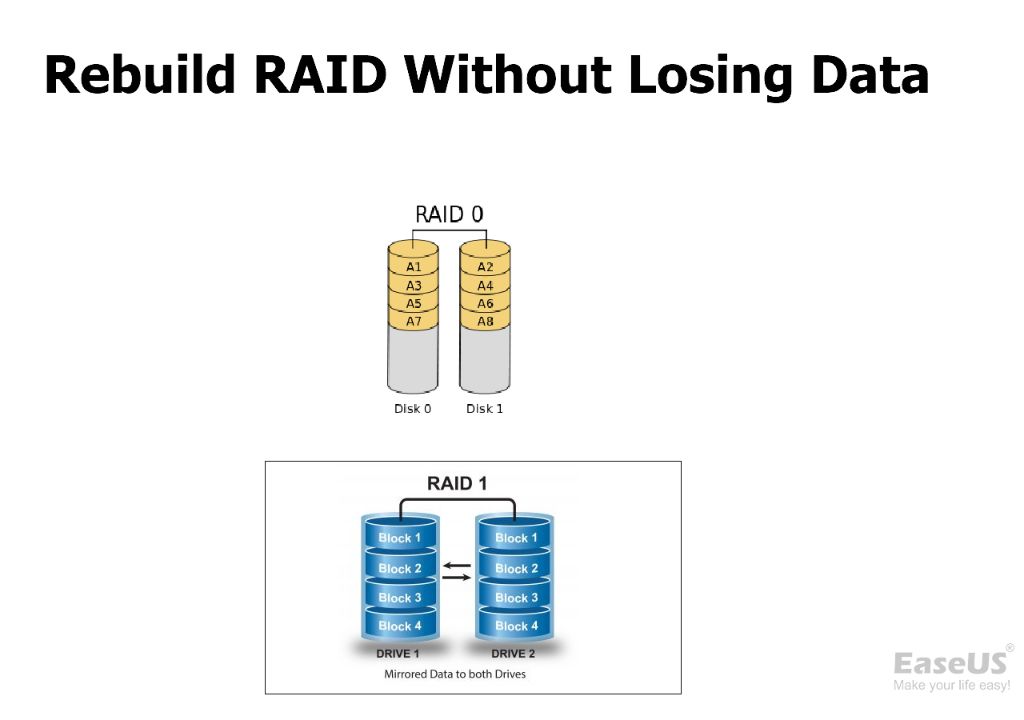What is RAID 1?
RAID 1, also known as disk mirroring, is a data storage configuration where identical copies of data are stored on two separate disks (PCMag). This setup provides data redundancy, as there are two identical copies of the data. If one disk fails, the data can still be accessed from the other disk. RAID 1 requires a minimum of two drives to implement.
With RAID 1, data is written to two disks simultaneously. This provides fault tolerance in the event that one of the disks fails. Both disks contain exactly the same data, providing complete data redundancy (TechDifferences). The RAID 1 configuration offers data protection but does not improve disk performance, as the data needs to be written twice before a write is considered complete.
In summary, RAID 1 provides data redundancy through disk mirroring, storing two identical copies of data on two separate disks. This protects against data loss if one disk fails.
Advantages of RAID 1
One of the biggest advantages of RAID 1 is data redundancy and protection against disk failure. Since RAID 1 makes an exact copy of data across multiple disks, if one disk fails, the data is preserved on the mirror disk. This provides fault tolerance and avoids data loss in the event of a single disk failure (Diffen, 2023).
Another key benefit of RAID 1 is improved read performance. Since the same data is duplicated across multiple disks, read requests can be distributed across these disks in parallel. This allows for faster reads compared to a single disk (TechTarget, 2023). The load balancing of read operations means RAID 1 offers faster data transfer rates for retrieval of non-sequential data on large files (DiskInternals, 2023).
In summary, the mirrored copies in RAID 1 provide high availability, as the duplicate disks minimize disruption in the event of disk failure. The parallel reads across disks also notably improve read speeds.
Disadvantages of RAID 1
While RAID 1 offers high data redundancy for backups, it does come with some downsides. One notable disadvantage is that RAID 1 does not improve write performance. Since all data must be written to both drives simultaneously in a mirrored set, the write performance is bottlenecked by a single drive’s specifications (How RAID Levels Work, Backblaze). This lack of improved write performance can lead to slower speeds compared to other RAID options when writing large amounts of data.
Another disadvantage is the higher cost associated with dedicating multiple drives for redundancy as opposed to capacity. As the Luddite Lawyer’s Guide to Computer Backup Systems explains, “it’s expensive to dedicate two hard drives to storing the same information.” Since RAID 1 requires an exact duplicate to be written, you essentially cut the total capacity in half compared to using a single drive. For applications requiring massive storage capacity, the cost may be prohibitive [1].
When to rebuild RAID 1
There are two main cases when you may need to rebuild a RAID 1 array without losing data:
Disk failure
If one disk in the RAID 1 array fails or becomes corrupted, the array will switch to a degraded state and continue operating using the one remaining disk. However, it is crucial to replace the failed disk and rebuild the array as soon as possible to restore fault tolerance. Rebuilding the RAID 1 array requires replacing the failed disk with a new, identical disk and allowing the RAID controller to rebuild the mirrored data on the new disk.
Replacing old disks proactively
As RAID disks age, the likelihood of failure increases. So you may want to proactively replace older disks before they actually fail. This involves swapping out an old disk with a new one and allowing the RAID controller to rebuild the array on the new disk. This avoids waiting for a disk to fail unexpectedly. With proper planning, proactive rebuilding can be done one disk at a time to avoid ever running the RAID 1 array in a degraded state.
The key in both cases is to rebuild the RAID 1 array as soon as possible after a disk is replaced to restore redundancy and protection against data loss from disk failures.
Rebuilding RAID 1 step-by-step
The process of rebuilding a RAID 1 array involves replacing the failed drive and then rebuilding the array. There are two main methods for replacing the failed drive:
Hot swap
A hot swap involves replacing the failed drive without powering down the system. This allows the system to remain online during the rebuild process. To hot swap a drive in a RAID 1 array:
- Physically remove the failed hard drive from the RAID enclosure.
- Insert a new replacement drive of the same capacity into the hard drive bay.
- The RAID controller will automatically detect the new drive and start the rebuild process.
Cold swap
A cold swap involves powering down the system before swapping out the failed drive. This takes the system offline during the rebuild. To cold swap a RAID 1 drive:
- Power down the RAID system and remove the failed hard drive.
- Insert the replacement drive into the hard drive bay.
- Power the system back on. The RAID controller will detect the new drive and initiate a rebuild.
In both cases, disk utilities within the operating system or RAID management software can be used to monitor the rebuild process. For example, in Windows the Disk Management utility will show the rebuild status. Some key disk utilities include: Disk Management in Windows, Disk Utility in macOS, and mdadm in Linux.
The rebuild process can take several hours depending on the size of the RAID array. It is important not to interrupt the rebuild until it completes.
Rebuilding Without Data Loss
The key advantage of RAID 1 is that you can rebuild a failed disk without losing data, as long as one disk remains intact. This is because RAID 1 is a mirrored set – the data is copied identically onto two drives. So if one drive fails, the rebuild process simply copies all the data from the surviving disk onto the replacement disk. According to EaseUS, as long as one disk remains functional, rebuilding RAID 1 does not cause data loss.
When rebuilding after a disk failure, RAID 1 uses the mirrored data on the surviving disk to recreate an identical copy on the new replacement disk. Essentially it is resynchronizing the disks. The rebuild is performed in the background and does not require shutting down the RAID volume. Users can continue accessing data during the rebuild process. Once complete, the RAID 1 array is fully redundant again with full data protection.
The only time a RAID 1 rebuild can cause data loss is if both original disks fail before the rebuild completes. This exposes the volume to potential data loss without any redundancy. However, as long as one disk remains intact, rebuilding RAID 1 maintains a fully redundant mirrored set without any risk of data loss.
Best practices
There are several best practices that can help maintain a RAID 1 array and minimize the chances of failure leading to data loss:
Scheduling regular checks – It is important to schedule periodic checks of the RAID 1 array to verify synchronization and identify any potential issues early. Many RAID controllers and server management tools allow automating regular RAID checks and alert notifications.[1]
Monitoring disk health – Keeping an eye on disk health metrics like reallocated sectors, pending sectors, and read/write errors can help identify disks at risk of failure. Replacing disks proactively reduces the risk of failure during rebuilds.[1]
Hot spares – Configuring hot spare disks allows automatic rebuilding to start immediately in case of disk failure, minimizing the window of vulnerability.[1] It is recommended to have at least one hot spare drive for every 5-10 array drives.
Alternatives to Rebuilding
While rebuilding RAID 1 can restore redundancy without data loss, there are alternatives to consider that may better meet your storage needs:
Upgrading to RAID 5 or RAID 6 can provide more redundancy than RAID 1. RAID 5 requires a minimum of 3 drives and uses distributed parity to protect against a single drive failure. RAID 6 requires a minimum of 4 drives and uses double distributed parity to protect against up to two drive failures.
Implementing regular backups is critical for protecting your data against drive failures. While RAID provides high availability, it is not a backup solution. Maintaining recent backups on separate media protects against catastrophic failures and deleted files. Popular backup solutions include external drives, cloud storage, tape drives, and backup software.
Weigh the pros and cons of alternatives like more advanced RAID levels and backups to determine if rebuilding your existing RAID 1 array is the right choice for your situation.
Summary
RAID 1, also known as disk mirroring, is a storage technology that writes identical copies of data to two separate drives simultaneously. The key advantage of RAID 1 is fault tolerance – if one drive fails, the system can instantly switch to the other drive without any interruption or data loss.
Rebuilding a RAID 1 array refers to replacing a failed drive and re-mirroring the data to the new replacement drive. During a rebuild, data remains fully accessible and protected on the still-functional drive.
The RAID rebuild process itself does not cause data loss. However, best practices like backups and hot spares can minimize downtime and risk. With proper precautions, RAID 1 arrays can typically be rebuilt without issue.
In summary, the mirrored nature of RAID 1 allows rebuilding the array without losing data in most scenarios. Careful drive replacement and rebuild procedures are key to avoiding problems. Overall, RAID 1 delivers excellent uptime, availability, and protection when configured and maintained properly.
References
This article provided an overview of rebuilding RAID 1 without data loss. Here are some helpful resources for further reading on this topic:
- An Introduction to RAID – In-depth guide explaining different RAID levels and how they work.
- RAID Types Explained – Overview of various RAID configurations and their use cases.
- Recovering Data from a Synology NAS Using RAID 1 – Step-by-step instructions for rebuilding a Synology NAS RAID 1 array.
- How to Rebuild a Software RAID1 Array in Ubuntu – Guide focused on rebuilding RAID 1 in Linux.
For more resources on RAID, rebuilding arrays without data loss, and related topics, consult technical manuals from storage vendors and server/hardware manufacturers.