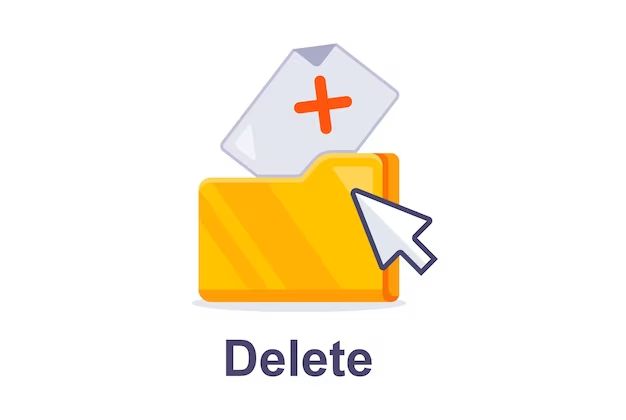Deleting system folders on your computer can be risky and lead to instability or data loss. However, there may be some specific scenarios where you need to delete a system folder. The short answer is yes, you can delete a system folder, but extreme caution is required.
What are system folders?
System folders are folders that contain files necessary for your operating system (like Windows or Mac OS) or programs to function properly. They contain things like system files, program files, drivers, and other critical data.
Some examples of common system folders include:
- C:\Windows – Contains Windows system files
- C:\Program Files – Contains installed program files
- C:\Users – Contains user account folders and data
- /System – Mac OS system folder
- /Applications – Contains macOS applications
- /Library – Contains system files and frameworks on Mac
As you can see, these folders hold very important system data. Messing around with them can cause major problems.
Why you shouldn’t delete system folders
There are a few key reasons you should avoid deleting system folders unless absolutely necessary:
- It can cause system instability – Deleting critical system files may cause your computer to behave erratically, apps to crash, or even prevent booting.
- You may lose access to programs – Any programs stored in a deleted system folder would no longer run.
- It can lead to data loss – If you delete the wrong folder, you could lose personal data like documents, photos or settings.
- It requires administrator access – You need admin access to delete protected folders, raising security issues.
- Some deletions are irrecoverable – Certain system folder deletions cannot be undone and require reinstalling the OS.
Unless you’re an IT professional and know exactly what you’re doing, deleting system folders is highly risky.
When is it okay to delete a system folder?
While strongly advised against, there are some rare cases where deleting a system folder may be appropriate:
- Deleting outdated system folders after an OS upgrade. Old folders may sometimes be safe to remove.
- Removing duplicate or redundant system folders to save drive space.
- Deleting system files from applications that are no longer installed.
- Clearing out temporary system folders that are safe to remove.
- Following specific admin guidance after troubleshooting complex issues.
However, extreme caution is still required even in these scenarios. Make sure you:
- Fully research which folders are safe to delete
- Backup data before deleting anything
- Have admin access and know system file structures
- Understand irreversible vs. reversible deletions
- Only remove folders you’re 100% certain are redundant or outdated
How to delete a system folder
If you decide deleting a system folder is necessary, here are the general steps to safely do so on Windows and Mac:
On Windows:
- Backup data and close all open programs
- Open File Explorer as an admin
- Navigate to the system folder
- Take ownership of the folder (right-click > Properties > Security > Advanced > Owner)
- Grant yourself full control permissions
- Click Continue on any warnings about affecting system stability
- Select the folder and delete (right-click > Delete)
- Confirm deletion on the prompt
On Mac:
- Backup data and close all apps
- Enable admin user in System Preferences > Users & Groups
- Log into the admin account
- Navigate to the system folder
- Unlock padlock icon if prompted to modify system files
- Drag folder to Trash
- Enter admin password to confirm deletion
- Empty Trash to fully delete the system folder
Again, only delete system folders if you’re completely sure it’s safe and necessary. It should never be done on a whim.
Can you delete the Windows folder?
The Windows folder (usually located at C:\Windows) contains critical system files for the Windows operating system. Deleting this folder outright would make Windows completely unusable.
However, there are a few exceptions where deleting the Windows folder may be possible:
- Deleting the folder on a reinstallation boot disk to do a clean install of Windows.
- If you have a full backup image of theWindows folder, you could restore it after deletion.
- Using the Windows Reset feature can reset the Windows folder while keeping personal files.
But otherwise, manually deleting the raw Windows folder itself is not recommended under normal conditions.
Is it safe to delete Program Files?
The Program Files folder (default location C:\Program Files) contains the installed program executables and libraries for most software on your Windows system.
Deleting the Program Files folder would likely cause most installed programs to stop working. However, there are some exceptions where it may be safe to remove specific contents:
- Deleting subfolders for programs that are no longer installed to clean up space.
- Removing duplicate or redundant program folders.
- Clearing out old program file versions after upgrades.
But indiscriminately deleting the entire Program Files folder is extremely risky and likely to cause widespread software issues or failures.
What are the consequences of deleting a system folder?
The consequences of deleting critical system folders can vary depending on the importance of the folder, but may potentially include:
- Complete system failure or crash.
- Being unable to boot into the operating system.
- Widespread software issues or inability to open programs.
- Loss of access to files like documents, photos, downloads, etc.
- Corrupted system settings and registry issues.
- Disabled hardware drivers leading to malfunctioning devices.
- Extreme system instability or slow performance.
- Need for fresh OS reinstallation or system restore.
- Permanent data loss if backups are not available.
In the worst case scenarios, deleting the wrong system folder can result in catastrophic system damage and data loss requiring many hours to fix or completely replacing the OS. So unless you fully understand the implications, it’s best to steer clear of touching critical system folders.
Recovering deleted system folders
If you’ve accidentally deleted a vital system folder, recovery may be possible in some cases. Here are some options to try restoring deleted system folders:
- System Restore – Roll back to an earlier restore point before the deletion.
- Shadow Volume Copies – Restore previous versions on Windows.
- Backup software – Restore system folders from backups.
- Cloud backups – Restore from backups like iCloud or OneDrive.
- Data recovery software – Tools like Recuva may recover deleted files.
- System reinstallation – Do a clean OS reinstall as a last resort.
However, prevention is the best policy when it comes to avoiding risky system folder deletions. Plan ahead and be extremely careful when managing system files.
Best practices for managing system folders
Here are some top tips to safely handle system folders:
- Don’t ever tamper with system folders without understanding the implications.
- Always backup your system before deleting system files.
- Delete system folders only when completely necessary and safe.
- Carefully check folders you delete to avoid accidental data loss.
- Only empty and delete temporary or redundant system folders.
- Never delete system folders to free up drive space.
- Use Disk Cleanup on Windows to safely remove unneeded system files.
- Only delete system folders while logged into an admin account.
- See an IT professional if you need help managing system files.
Summary
Here are some key points to remember:
- System folders contain critical operating system and program files.
- Only delete system folders if absolutely necessary and safe.
- Improper deletion risks system instability, data loss and program issues.
- Fully research folders before deletion and backup data.
- Some system folder deletions may be irrecoverable.
- Work cautiously and enlist professional help if unsure about system folders.
While it is possible to delete system folders in some rare cases, extreme caution is advised. Avoid tampering with system files unless you’re highly experienced with computer systems.