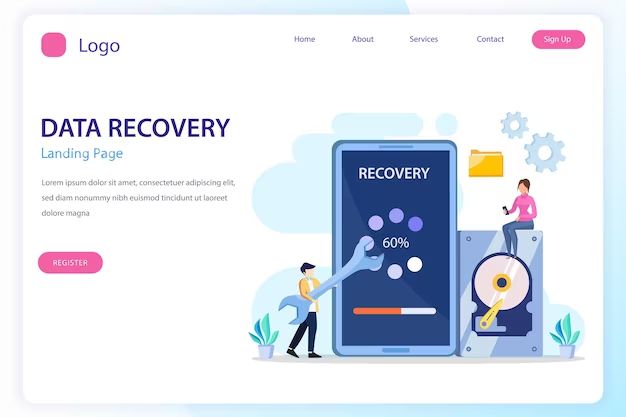Data recovery is the process of salvaging inaccessible, lost, corrupted, or deleted data from secondary storage media like hard disk drives, solid state drives, USB flash drives, SD cards, etc. Data loss can happen due to hardware/software malfunction, accidental deletion, formatting, virus attacks, system crashes, natural disasters, etc. Data recovery software help recover lost data in such cases. But is it possible to do data recovery at home without professional help?
Is DIY data recovery possible?
Yes, it is absolutely possible to do data recovery at home using the right software tools and techniques. Many user-friendly data recovery software with advanced algorithms are available today that can be easily downloaded and used to recover lost or deleted data from storage media. However, the success rate depends on various factors:
- Cause and type of data loss – Logical losses like accidental deletion are easier to recover compared to physical losses like disk corruption.
- Type of storage device – The make of the storage device (HDD, SSD, USB, etc.) impacts recoverability.
- Time elapsed after data loss – The sooner recovery is attempted, the better the chances.
- Storage capacity – Higher capacity drives take longer to scan fully.
- Overwriting of lost data – Rewriting over deleted data reduces recoverability.
- User competence and care – Following the right DIY steps improves data recovery success.
With the right circumstances like recent, logical loss from a functioning storage media, users can achieve high DIY recovery success comparable to lab recovery. However, physical recoveries from mechanically damaged drives are better left to professional services.
Requirements for DIY home data recovery
To maximize your chances of successful DIY data recovery at home, you need the following:
- A malfunctioning but intact storage media
- An external disk enclosure if recovering data from HDD/SSD
- A separate media to save recovered data
- Appropriate data recovery software
- Basic computer skills and patience
Malfunctioning but intact storage media
The storage media holding the lost or inaccessible data should be intact physically so that it can power on and connect to a computer for scanning. If there are physical damages like broken USB pins, disk platters seized up, PCB burnt, etc. then DIY recovery becomes risky or impossible.
External disk enclosure
To recover data from internal HDDs or SSDs using home computer, you need to mount the drive in an external drive enclosure. It converts internal SATA drives to USB 3.0/2.0/1.1 compatible external drives for easy connectivity.
| Enclosure interface | Drive interface |
|---|---|
| USB 3.0/2.0/1.1 | SATA I/II/III |
| USB-C | mSATA |
| Thunderbolt | IDE |
Choose an enclosure with suitable interfaces for both drive and computer connections.
Separate storage media
To store the data recovered and avoid overwriting the original files, have a separate media like external HDD, SSD or USB pen drive ready with sufficient free space. Saving recovered data onto the same failing drive leads to permanent data loss.
Data recovery software
DIY data recovery requires dedicated data recovery software with advanced scanning algorithms to locate and rebuild lost file-systems and partitions. They can retrieve wide file formats from the drive and save them on another media. Leading home data recovery software includes:
- Stellar Data Recovery
- EaseUS Data Recovery Wizard
- R-Studio Data Recovery
- Disk Drill
Choose software that supports your problematic drive and has filters to find specific file types like photos, videos, documents, emails, etc. Compare their trial versions and buydesired product license.
Basic computer skills
Though DIY recovery tools are designed for easy use, you should have basic skills like connecting drives, installing software, using recovery interfaces, finding files, etc. Follow all instructions carefully. Minor mistakes can make recovery unsuccessful.
Patience
DIY recovery is a lengthy and repetitive process. Scanning terabytes of data sectors to reconstruct files requires patience. Rushing through the process may result in permanent data loss. Allow the software enough time to complete scanning and recovery.
Steps to do data recovery at home
If the necessary requirements are met, you can follow these steps to recover data at home:
- Choose the right recovery software – Select software compatible with your problematic drive and type of data loss.
- Connect the faulty drive – Connect internal HDD/SSD to computer through SATA/USB enclosure.
- Scan storage device – Run the program to scan the connected drive and identify lost partitions.
- Select file types – Choose image, video, document or other filters to recover specific files.
- Preview recoverable data – Software shows all recoverable files that you can preview before recovery.
- Recover data to another drive – Restore selected data to another healthy external media.
- Save and verify – Save recovered data to safe location and verify it thoroughly.
The actual steps may vary across different data recovery software. But most follow this basic recovery process. Refer to the tool’s guide for exact instructions.
Risks of DIY data recovery
Though DIY recovery is possible in many data loss cases, there are certain risks involved:
- Incomplete or corrupt recovery – Without proper technical expertise, users may be unable to recover all files or may restore corrupt files.
- Data overwriting – Saving recovered data back to original drive will overwrite lost files and reduce recovery success.
- Physical drive damage – Improper handling of delicate failed drives may further damage the disk and internal components.
- System crashes – Buggy or incompatible recovery software can crash OS and potentially damage hardware.
- Privacy concerns – Recovery tools may secretly collect private data from computer without consent.
Evaluating these risks against costs of professional recovery service is important before attempting home recovery of business or critical personal data.
When should you avoid DIY recovery?
Though DIY data recovery is possible in many logical data loss cases, more complex physical and mechanical failures require professional intervention. You should avoid home recovery attempts in following cases:
- Visible external damage to drive – From falls, fire, water, etc.
- Scratching, clicking or buzzing sounds from drive.
- Burnt PCB board or internal components.
- Exposed platters visible through damaged drive casing.
- Previous DIY attempts failed to recover data.
- Lack of appropriate tools and technical expertise.
For such physically damaged drives, DIY attempts could cause irreversible data loss. You should send it for professional recovery service instead. Though expensive, lab data recovery offers best chance for data from mechanically failed drives.
Professional vs. DIY home data recovery
| Professional Recovery Service | DIY Home Recovery | |
|---|---|---|
| Success rate | Very high | Moderate to high for logical failures |
| Cost | Expensive | Cheap – price of software |
| Time | 1-2 weeks | Hours to days |
| Quality of service | End-to-end professional service | Dependent on user’s expertise |
| Privacy | High security and confidentiality | Use of public tools risks privacy breach |
| Supported failures | All types – physical, logical, mechanical | Logical software failures only |
| Damaged drive handling | Safe in-lab environment | Risk of mishandling at home |
While DIY recovery offers a cost-effective first attempt for recent software failures, professional recovery is the safest choice for mechanical failures and valuable data requiring high security.
Pro tips for successful DIY data recovery
Follow these pro tips to boost your chances of recovering lost or deleted data successfully at home:
Stop using the drive immediately
After discovering data loss, disconnect the drive right away instead of continuing usage. More overwrites make data unrecoverable.
Use trusted recovery software
Download data recovery apps only from official company websites to avoid malware risks.
Recover to a different drive
Never save recovered data back to the original failed drive where it could get overwritten.
Scan entire drive thoroughly
Quick scans may miss data. Deep scan entire drive completely for best recovery.
Maintain backup copies
Always maintain backups of important data to avoid relying on uncertain recovery.
Seeking early professional help
If DIY fails, quickly contact professional recovery service for help before data is unrecoverable.
Conclusion
To conclude, DIY data recovery at home is often successful in cases of logical data loss from storage media that are fully operational and physically intact. With the right software tools, storage devices and some computer skills, users can recover lost or deleted data without professional help in many instances. However, physically damaged storage media should be handled only by data recovery experts with specialized tools in sophisticated lab environments. Evaluating when to attempt home recovery vs seek professional help based on type of data loss, drive condition and value of data can improve chances of successful data recovery and avoid the risk of permanent data loss through risky DIY attempts.