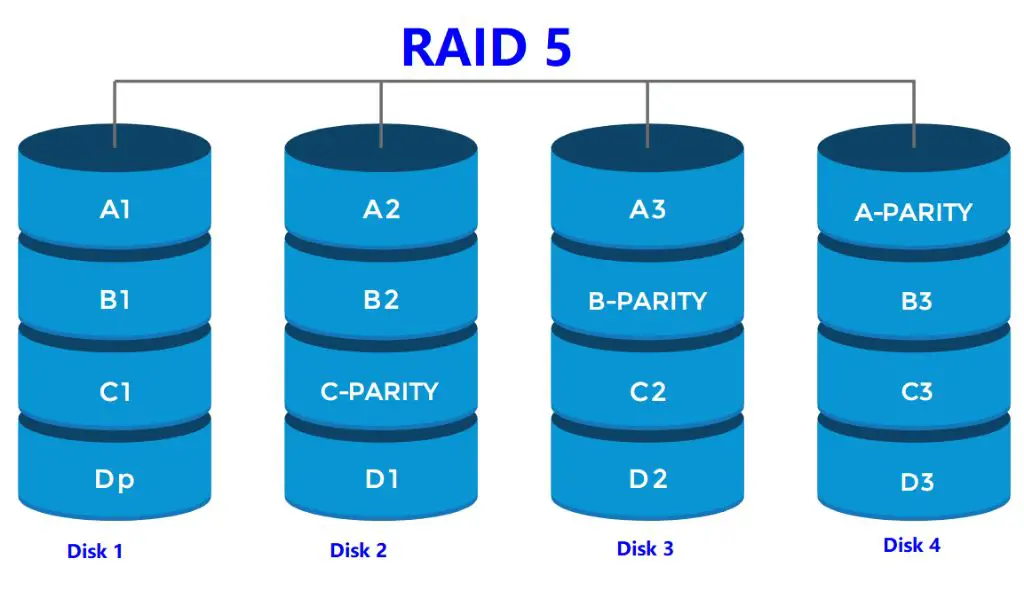What is RAID 5?
RAID 5 is a storage technology that uses distributed parity and striping to provide fault tolerance and improved performance (PCMag, 2022). It requires a minimum of 3 drives, with one drive’s worth of space used for parity information. The parity information is distributed across all the drives and provides redundancy, so that if one drive fails, the data on that drive can be reconstructed from the remaining data and parity information.
Here’s how RAID 5 works: Data is split up into blocks which are written across multiple drives in the array, similar to RAID 0 striping. In addition to the data blocks, parity information is calculated and written across the drives. The parity blocks are staggered, so that the parity is evenly distributed among the drives (Network Encyclopedia, 2022). If any single drive fails, the missing data blocks can be calculated from the remaining data blocks and parity information. This provides fault tolerance and allows the RAID to continue operating even with a failed drive.
The key benefits of RAID 5 include:
- Redundancy and fault tolerance – Ability to withstand a single drive failure without data loss
- Improved disk performance – Data is split and distributed across multiple disks for faster reads/writes
- Efficiency – Only uses the equivalent of 1 disk’s worth of space for parity, unlike RAID 1 mirroring
Overall, RAID 5 provides a good balance of redundancy, performance, and storage efficiency for many applications (SuperUser, 2019). The distributed parity model allows it to protect against drive failures while still providing fast access to striped data.
Minimum Number of Drives for RAID 5
RAID 5 requires at least 3 drives (Sources: https://drivesaversdatarecovery.com/what-are-the-raid-5-requirements/, https://osgamers.com/faq/can-i-do-raid-5-with-2-drives). This minimum of 3 drives is needed due to the way RAID 5 spreads data across the drives.
RAID 5 uses block-level striping with distributed parity. This means the data is divided into blocks that are striped across the drives, with one drive dedicated to parity. The parity drive contains the checksums for the data on the other drives, allowing for recovery in the event of a single drive failure. At least 3 drives are needed for the data blocks to be striped across 2 drives, with the 3rd for parity (Source: https://drivesaversdatarecovery.com/what-are-the-raid-5-requirements/).
With only 2 drives, there is no room for distributed parity, so RAID 5 cannot be implemented. The minimum 3 drives provide the necessary components for RAID 5’s fault tolerance and distributed data approach.
Using 4 Drives for RAID 5
Using 4 drives for RAID 5 offers some advantages and disadvantages compared to the more common 3 drive configuration.
In terms of capacity, 4 drive RAID 5 provides more overall storage than 3 drive RAID 5. With 4 1TB drives, you would have around 3TB of usable capacity in a 4 drive setup versus around 2TB with 3 1TB drives [1]. The tradeoff is that you are using an extra drive versus 3 drive RAID 5.
For performance, 4 drive RAID 5 can provide better throughput for reads and writes versus 3 drive configurations. This is because with 4 drives, reads and writes can be striped across 3 drives instead of just 2, allowing for greater bandwidth [2]. However, the performance advantage over 3 drives is generally modest.
In terms of redundancy, 4 drive RAID 5 can withstand the failure of 1 drive like 3 drive RAID 5. The main disadvantage is that rebuilding the array after a drive failure takes longer with 4 drives versus 3. Overall, both configurations provide good redundancy for most uses.
In summary, 4 drive RAID 5 provides more capacity and potentially better performance compared to 3 drive configurations, at the cost of higher rebuild times. It offers a good balance of redundancy and storage efficiency for many workloads.
Setting Up 4-Drive RAID 5
Setting up RAID 5 with 4 drives involves configuring the RAID controller settings in the system BIOS or UEFI firmware interface. Here is a step-by-step guide for setting up 4-drive RAID 5:
1. Enter the RAID configuration utility in the BIOS/UEFI during system startup. This is usually done by pressing a key like Ctrl+I or F2 during the POST screen.
2. Select the option to create a new RAID array. Choose RAID 5 as the RAID level.
3. Select the 4 physical drives you want to include in the RAID 5 array. Make sure the drives are blank with no existing partitions.
4. The utility will begin to create the RAID 5 array across the 4 drives. This may take some time to complete.
5. Once complete, you should see a single RAID 5 logical drive available to install the operating system on.
6. Save the RAID configuration and exit the utility to continue booting up.
Some best practices for 4-drive RAID 5 configuration include:
– Use identical drives in terms of model, capacity and speed for optimal performance.
– Consider hot spares to allow quick rebuilding if a drive fails.
– Locate the physical drives in different drive bays for better airflow and cooling.
– Update the RAID controller firmware to the latest available version for stability.
Following proper RAID setup procedures helps ensure availability and integrity of data in a 4-drive RAID 5 array.
RAID 5 Rebuilding with 4 Drives
When a drive fails in a 4-drive RAID 5 array, the rebuild process works by using the parity information distributed across the remaining drives to reconstruct the lost data. The array will switch to a degraded state during the rebuild.
Rebuilding RAID 5 with only 4 drives can take a significant amount of time compared to larger arrays. With just 3 remaining drives to access, the rebuild process can be bottlenecked and proceed slowly. Estimates typically range from 4-6 hours per terabyte to rebuild a failed 4-drive RAID 5 array1. Rebuild times also depend heavily on the performance of the storage drives themselves.
The rebuilding has a major impact on performance. All I/O requests to the array during the rebuild have to be calculated using only 3 drives. This can slow down read and write speeds to 10-20% of normal in some cases. Important background tasks like scrubbing may also be paused during the rebuilding process.
If another drive fails before the rebuild is complete, the entire array will be lost. So it is especially crucial to replace faulty drives quickly in small 4-drive RAID 5 setups.
Alternative RAID Options
There are a few other common RAID options that serve as alternatives to 4-drive RAID 5 configurations:
RAID 10
RAID 10 requires a minimum of 4 drives and provides increased performance compared to RAID 5 by striping and mirroring drives. This provides faster read/write speeds but less overall storage capacity. RAID 10 can withstand multiple simultaneous drive failures as long as no more than 1 drive fails per mirrored set. However, rebuilding after a failure also takes longer compared to RAID 5 (https://serverfault.com/questions/63809/zfs-mirror-vs-raid-z).
RAID 6
RAID 6 is similar to RAID 5 but can withstand the failure of up to two drives at once instead of just one. This comes at the expense of reduced write performance and available storage capacity. RAID 6 requires a minimum of 4 drives like RAID 5, so it can be implemented on the same number of disks. The dual parity provides higher fault tolerance but rebuilds also take longer than RAID 5 (https://raidz-fault-tolerance.eostech.space/).
Pros and Cons Comparison
In summary, RAID 10 provides faster performance while RAID 6 offers better fault tolerance and the ability to withstand dual drive failures. RAID 5 offers a balance of performance, capacity, and fault tolerance with 4 drives. The choice depends on your specific priorities for the storage system.
When to Use 4-Drive RAID 5
Four-drive RAID 5 can be a good option for home media servers and other non-critical storage needs where some redundancy is desired. The ability to tolerate a single drive failure makes it more reliable than RAID 0, while still providing decent storage capacity and performance compared to mirroring or parity schemes.
Some ideal use cases for 4-drive RAID 5 include:
- Storing personal photos, videos, music libraries
- Backing up important personal data
- Small business file servers for non-critical data
- Home theater PC media storage
However, due to the limited fault tolerance and potential performance bottlenecks during rebuilds, RAID 5 with only 4 drives is generally not recommended for mission-critical data or production environments. For storing critical data or applications where uptime and reliability are paramount, alternative RAID levels like RAID 10 or 6 are usually preferable.
Overall, 4-drive RAID 5 can offer a good balance of redundancy and storage efficiency for home and SMB scenarios. But for enterprise or highly demanding workloads, other RAID levels with more robust fault tolerance are usually a better choice.
Performance of 4-Drive RAID 5
RAID 5 offers good overall performance compared to other RAID levels like RAID 0 and RAID 10. According to this ZDNet report, 4-drive RAID 5 can achieve sequential read speeds of up to 218 MB/s. This is much faster than a single drive, but slower compared to RAID 0 which can exceed 400 MB/s.
RAID 5 write speeds are slower than RAID 0 and RAID 10 because of the parity calculation required. With 4 drives, RAID 5 sequential writes can reach speeds around 175 MB/s based on benchmarks by Arcserve.
A downside of 4-drive RAID 5 is that rebuilding the array after a drive failure will significantly impact performance. The parity drive has to be fully read to rebuild the lost data on the new replacement drive. This process can take hours or days depending on the drive sizes.
Lifespan and Reliability
According to sources, RAID 5 has lower overall reliability and lifespan compared to some other RAID configurations due to its susceptibility to multiple disk failures. Specifically, RAID 5 has a Mean Time Between Failures (MTBF) that is the mean time to data loss divided by the number of drives in the array. For a 4-drive RAID 5 array, this would be equivalent to a single drive’s MTBF divided by 4 [1].
With only a single parity drive, RAID 5 is much more susceptible to data loss from multiple drive failures compared to dual-parity options like RAID 6. If two drives fail before a failed drive can be rebuilt, all data will be lost. This vulnerability window is increased with RAID 5 setups having fewer total drives. As a result, some experts recommend avoiding RAID 5 with 4 drives or fewer due to the heightened risk [2].
Conclusion
In summary, while RAID 5 can technically be set up with just 4 drives, it is not generally recommended for most use cases due to performance and reliability concerns. The key takeaways when considering 4 drive RAID 5 configurations are:
- RAID 5 requires a minimum of 3 drives to provide redundancy, so 4 drives meets this baseline.
- Performance will be lower compared to RAID 10 or larger RAID 5 arrays, due to less parallelism.
- The array is more vulnerable to failure during rebuilds, since there is no dedicated parity drive.
- Alternatives like RAID 10 or RAID 6 may be preferable for performance and redundancy.
- 4 drive RAID 5 can make sense for budget builds where some redundancy is needed, but not critical.
Ultimately, while possible, 4 drive RAID 5 is hard to recommend over other RAID types for most use cases. The lower performance, higher risk of failure during rebuilds, and lack of expansion capabilities make it a poor choice for critical data storage needs. If pursuing it, make sure to carefully test configurations and have strong backups. For home or non-essential workloads, it can provide a minimum level of redundancy on a budget.