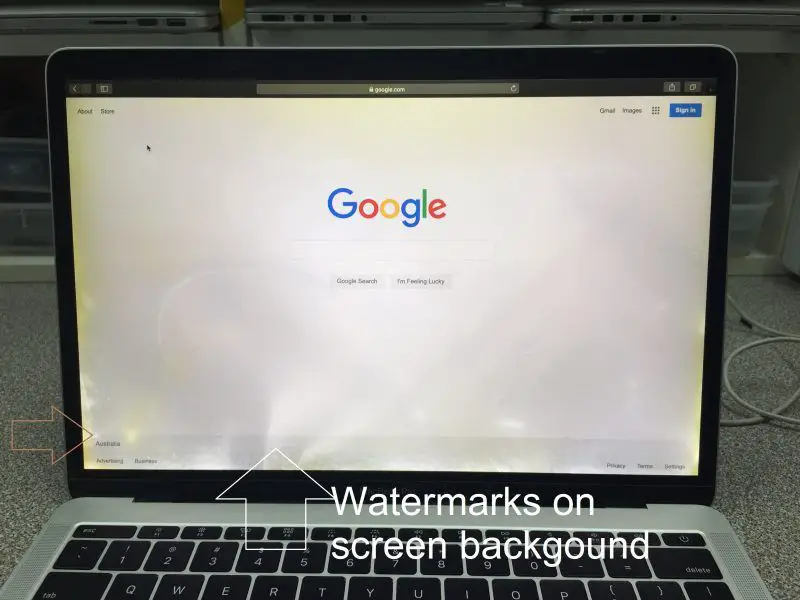Getting liquid spilled on your MacBook can be a nightmare scenario. Water, coffee, tea, juice – they can all wreak havoc on your expensive laptop. But before you panic, know that there are steps you can take to try and repair water damage on a MacBook.
What to do immediately after water damage on a MacBook
If your MacBook gets wet, follow these quick tips:
- Unplug it immediately and turn it off. Don’t try to turn it on or plug it in if it’s already wet.
- Disconnect any connected peripherals like external keyboards, trackpads, monitors etc.
- Dry it off with a microfiber cloth or towel. Try to soak up as much liquid as possible.
- If possible, hold it upside down to let liquid drain out. Just don’t shake it too hard.
- Don’t try drying it with a hairdryer or placing it near a heater. This can push liquid further inside.
The quicker you can remove visible liquid, the better chance your MacBook has of surviving water damage. Even waiting an hour can make data recovery much harder.
Assessing the water damage on your MacBook
Once you’ve dried it off, assess the situation. Here are some questions to ask yourself:
- What kind of liquid spilled? Is it sticky like soda, or does it have minerals like tap water?
- How much got inside? Was it just a splash, or completely drenched?
- Which areas of the laptop got wet? The keyboard, trackpad, ports?
- Is there any sign of shorts? Strange noises, smoke, burning smell?
- Does it turn on at all? Or is it completely unresponsive?
Finding out how badly it’s damaged determines your next steps. A quick splash may just need drying, while a soaked laptop likely requires professional repair.
Drying out your water damaged MacBook
If your Mac didn’t suffer too much liquid exposure, thorough drying may get it working again. Here are some drying tips:
- Leave it upside down on a dry towel for at least 24-48 hours. Let gravity help drain the water.
- Aim a fan at the open laptop to speed up evaporation. Just don’t get too close.
- Place it in a dry environment with moving air if possible. The key is airflow and time.
- Use silica gel packets to absorb moisture. Don’t apply rice directly as it can leave residue.
- After 48 hours, try reconnecting power. If it works, run diagnostics before full use.
Drying times vary depending on factors like spill amount and laptop design. It may take up to a week if fully saturated. Be patient and don’t rush the process.
When to seek professional MacBook liquid damage repair
For major spills or if drying doesn’t work, seek professional help as soon as possible. Time is critical for data and device recovery.
Signs you may need MacBook liquid damage repair services:
- It was fully drenched or submerged
- It won’t startup or randomly shuts down
- You can hear liquid sloshing inside
- There’s visible corrosion or shorts
- Ports and connectors don’t work
- Display is distorted or has dead pixels
- It begins smoking or smells burnt
Water damage can quickly lead to short circuits, rust, and corrosion. A professional repair shop has specialized tools to open, diagnose, clean, and fix a water damaged MacBook.
How much does MacBook liquid damage repair cost?
Costs vary depending on damage severity, but expect between $300 – $1000+ for professional water damage repairs:
| Service | Typical Cost |
|---|---|
| Diagnosis | $20 – $50 |
| Component level board repair | $150 – $350 |
| Logic board replacement | $500 – $1000 |
| Data recovery | $500 – $2000+ |
Component repairs target specific parts like the keyboard, ports or fans. A logic board replacement may be needed for catastrophic failure. Recovering data off damaged drives adds even more cost.
Factors that influence MacBook liquid damage repair cost
Several factors can raise or lower the final repair bill for a water damaged MacBook:
- Level of damage – A splash vs complete soak leads to hugely different repair work.
- Age of laptop – Newer models with intact warranties have lower repair costs.
- Type of liquid – Chemicals and corrosive liquids usually cause worse damage.
- Hardware complexity – More components mean higher disassembly/reassembly costs.
- Availability of parts – Rare parts for older models are more expensive.
- Data recovery needed – Adding data recovery adds significant cost.
Shops also charge different hourly rates, so getting quotes from multiple places helps get the best deal.
How to dry out a MacBook after water damage
If your MacBook suffered minor water damage, here are smart steps to try drying it yourself:
- Wipe down exterior – Use a microfiber cloth to soak up any excess moisture on the outside.
- Drain the laptop – Turn it upside down over a towel to drain the liquid out through any openings.
- Disassemble if needed – Remove the bottom case and battery to access internal components.
- Dry out components – Use canned air to blow out droplets, especially on the logic board.
- Let it dry – Leave it in a warm, dry place for at least 24-48 hours to air dry fully.
- Re-assemble carefully – Put all components back in place once completely dry.
Go slow and be gentle during disassembly to avoid any further damage. And don’t power it on until you’re absolutely certain there’s no moisture left.
Best methods for drying a wet MacBook
Here are some of the most effective methods used by repair specialists to dry out a liquid damaged MacBook:
Vacuum drying
Uses a vacuum chamber to literally suck moisture out of the laptop’s interior. Pulls water trapped under components better than air drying.
Ultrasonic cleaning
Employs ultrasonic vibrations in a cleaning solution to dissolve deposits and displace water. Especially useful for sticky liquids.
Isopropyl alcohol rinse
Washes components in 99% isopropyl alcohol which displaces water and evaporates completely residue-free.
Logic board bake
Carefully bakes the logic board to melt away residual water trapped under chips and components.
Used properly, these professional techniques can revive electronics from even severe water damage. But they require know-how to execute safely.
Water damage repair tips for MacBooks
Here are some useful tips to boost your chances for successful MacBook water damage repair:
- Act quickly – The sooner you start drying, the better.
- Remove power – Don’t try turning it on if it got wet.
- Disassemble carefully – Follow guides and organize components.
- Dry thoroughly – Use airflow and give it plenty of time.
- Check for shorts – Inspect for burned or damaged components.
- Test before using – Confirm full functionality before daily use.
- Consider upgrades – Older models may warrant new upgrades like SSD and RAM.
- Be prepared – Back up your data regularly so it’s safe if damaged.
Don’t try to cut corners or rush through the repair process. And if in doubt, leave it to a professional to avoid further mishaps.
What to do if your MacBook won’t turn on after water damage?
If your MacBook won’t power on after getting wet, don’t panic. Here are some troubleshooting steps to try:
- Drain it thoroughly – Dry it upside down on a towel for 24-48 hours.
- Check connections – Disconnect and reseat internal cables in case water is shorting them.
- Try safe mode – If it powers on, boot into safe mode to reset components.
- Reset SMC and PRAM – This can fix hardware issues caused by water exposure.
- Replace parts – Swap out wet components like the keyboard, trackpad, and battery.
- Use rice or silica – Place laptop in sealed bag with desiccants for 1-3 days.
- Bring to a repair shop – They have tools to diagnose and fix liquid damaged electronics.
If it remains unresponsive even after thorough drying, it likely requires professional repair or replacement of damaged parts. But don’t give up hope yet.
Can MacBooks be fixed after water damage?
Yes, water damaged MacBooks can often be repaired, even if they won’t turn on. Here are some key points:
- Water damage is rarely fatal with quick action
- Drying it quickly minimizes corrosion
- Disassembly allows access to affected components
- Many parts can be replaced or fixed individually
- Data recovery is possible from damaged drives
- Liquid typically only causes shorts, not physical damage
With the right repair approach, most issues caused by water exposure are fixable. Critical data may be unrecoverable if drives are corrupted, but the hardware itself can usually be salvaged.
MacBook liquid damage repair: Conclusion
Spilling liquid on your MacBook can certainly create big problems, but it rarely leads to a dead laptop if handled properly. Acting fast to dry it reduces the chance of severe damage. For major spills, trusted repair pros have the tools and expertise to recover even badly water damaged MacBooks in many cases. Just be sure to entrust your device to an experienced service center.