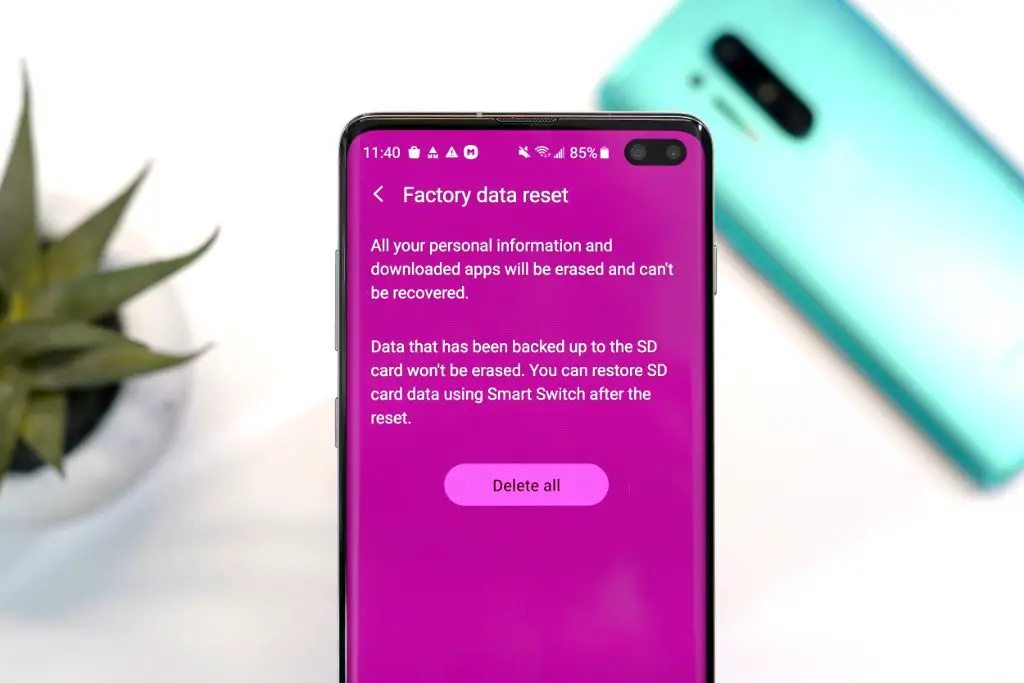Resetting your phone can be an effective way to remove a virus or malware. A factory reset will wipe your phone clean and restore it to its original software state. This should eliminate any malicious apps or files that have infected your device. However, resetting your phone also deletes all of your data, settings, and installed apps. So before taking this step, it’s important to understand what resetting entails and weigh the pros and cons.
What does resetting your phone do?
Resetting or factory resetting your phone erases all data, settings, and installed apps from your device’s internal storage and resets it to its factory default settings. This is essentially like getting a brand new phone without any of your personal content on it.
When you reset your phone, here’s exactly what happens:
- All apps you’ve downloaded and installed are deleted, including their data and settings.
- Any system setting changes you’ve made are restored to default.
- Any files or data stored internally on the device are deleted, such as photos, videos, music, and documents.
- The original operating system the phone came with is restored.
- Your Google or other accounts stay on the device but are no longer linked unless you sign in again.
- Any security locks are disabled.
Essentially, the phone is returned to the state it was in when you first took it out of the box. This clean slate should remove any malicious software that may have infected it.
Will resetting your phone get rid of a virus?
In most cases, yes, performing a factory reset on your phone will get rid of a virus or malware. Here’s why:
- It removes any infected apps and associated files that may be causing issues.
- It clears any malicious settings or modifications made to your system software.
- It deletes any infected data files that may be on your phone’s drive.
- It reinstalls the original clean version of your operating system.
By wiping your phone and reverting it to factory settings, there is nowhere for virus files to hide. They essentially get wiped from your phone along with everything else when you reset it.
When should you reset your phone to remove a virus?
If your phone is exhibiting any suspicious behavior like:
- Random pop-up ads or notifications
- Apps crashing frequently
- Sluggish performance
- Overheating
- Strange activity with your camera or microphone
- Unknown apps appearing
Then a virus or malware may be the cause. Resetting your device is the best way to fix the issue and remove any infections.
You should also reset your phone if:
- Your antivirus app detects a virus but cannot remove it
- You notice suspicious files, activity or apps on your phone
- You recently downloaded an app outside the Google Play Store
Resetting your phone gives you the fresh start you need if malware has made its way onto your device.
How to reset your phone to factory settings
The steps to reset your phone vary slightly depending on the device make and model. Here are the basics for most Android phones:
- Open your phone’s Settings app.
- Select System > Advanced > Reset options.
- Tap Erase all data (factory reset).
- Tap Reset phone.
- If prompted, enter your lock screen password or PIN.
- Confirm that you want to reset your phone.
Be sure to backup any data and files you want to keep before resetting your device, as everything will be deleted in the process.
Pros of resetting your phone to remove a virus
Here are some benefits of performing a factory reset to remove malware from your device:
- It’s effective – Resetting your phone is the most surefire way to purge any infection from your device and restore it to a clean state.
- It improves performance – Clearing your phone of viruses can fix lag, glitches, and other issues caused by malware.
- It’s free – You don’t need any extra antivirus apps or tools to reset your device.
- It removes bloatware – The reset will delete any unnecessary apps that came pre-installed on your phone.
- It’s convenient – The reset process is fast, simple, and can be done directly on your phone.
Cons of resetting your phone to remove a virus
There are also some downsides to doing a factory reset:
- You may lose data – Any files, photos, settings, etc. that you haven’t backed up will be permanently deleted.
- It takes time to set up your phone again – You’ll need to reinstall apps, configure settings, and add accounts back onto your device.
- The virus could come back if precautions aren’t taken – If you install the same infected app again, the virus can return.
- It may not remove very sophisticated malware – Some advanced viruses can survive a reset in small areas of your operating system.
- It’s frustrating – Having to wipe your phone and start over from scratch can be annoying.
Precautions to take when resetting your phone
To make sure resetting your phone eliminates the virus for good, here are some precautions you should take:
- Only reinstall trusted apps from the Google Play store.
- Don’t install random APK files or use unauthorized app stores.
- Make sure you update your device software regularly.
- Install antivirus software after resetting your phone.
- Change account passwords that may have been compromised.
- Backup your data regularly in case malware returns.
- Be very selective when granting app permissions.
- Set up a secure lock screen with a PIN, pattern, or password.
Other options beyond resetting your phone
While a factory reset is usually the best solution for removing viruses, there some other options you can try as well:
- Use antivirus software – Install a trusted security app to scan for and try to remove infections without resetting your phone.
- Delete suspicious apps – Uninstall any apps you think may be infected, like recent downloads.
- Clear app cache and data – This removes temporary files stored by apps that could contain malware.
- Boot into Safe Mode – Booting into Safe Mode starts your phone with only the original apps, disabling anything external that could be malicious.
- Remove the battery – For phones with removable batteries, taking out the battery briefly can disrupt malicious processes.
However, these options are generally less thorough than doing a full factory reset. If you are confident your phone has a virus, resetting it is usually your best bet.
Can you get a virus on an iPhone?
iPhones are generally more secure than Android devices and can’t get infected by downloading random files or visiting dubious websites. However, iPhones are still vulnerable to the following types of malware:
- Infected apps – Apps that contain malicious code can make it into the App Store.
- Phishing attacks – Fake emails or texts can trick users into divulging sensitive information.
- Network attacks – Malware can be transferred by joining an infected network.
- Jailbreaking – Disabling security measures through unauthorized iOS modifications leaves iPhones open to malware.
While rare, there have been real-world cases of viruses infecting iPhones. Resetting your iPhone to factory default settings can remove any malware present.
How to reset an iPhone
Here are the steps to completely reset your iPhone:
- Open the Settings app > General > Reset.
- Tap Erase All Content and Settings.
- Enter your passcode if prompted.
- Tap through additional popup messages until your phone begins the reset process.
- Once finished, go through the setup steps to reinstall iOS and configure your phone from scratch.
This will wipe your iPhone back to its original factory settings, removing any harmful malware in the process.
Key takeaways
- Resetting or factory resetting your phone will erase all data and settings and restore it to a clean state.
- This process will remove any viruses, malware, or other infections on your device.
- Reset your phone if you notice suspicious activity or your antivirus app detects an infection.
- On most Androids, reset your phone by going to Settings > System > Reset options.
- On an iPhone, reset your phone by going to Settings > General > Reset.
- Be sure to backup any important data beforehand, as everything will be deleted.
- Take security precautions after resetting your device to prevent reinfection.
Conclusion
Resetting your Android or iPhone is usually the most straightforward and effective method to remove viruses and other malware from your device. The factory reset erases all data and settings, essentially reverting your phone to a clean, pre-infected state. Just be sure to backup anything important beforehand, as resetting will delete all the information from your phone. Once your device is reset, be selective when reinstalling apps and take steps to keep your phone secure going forward. With a fresh start and some security awareness, your smartphone should be malware-free.