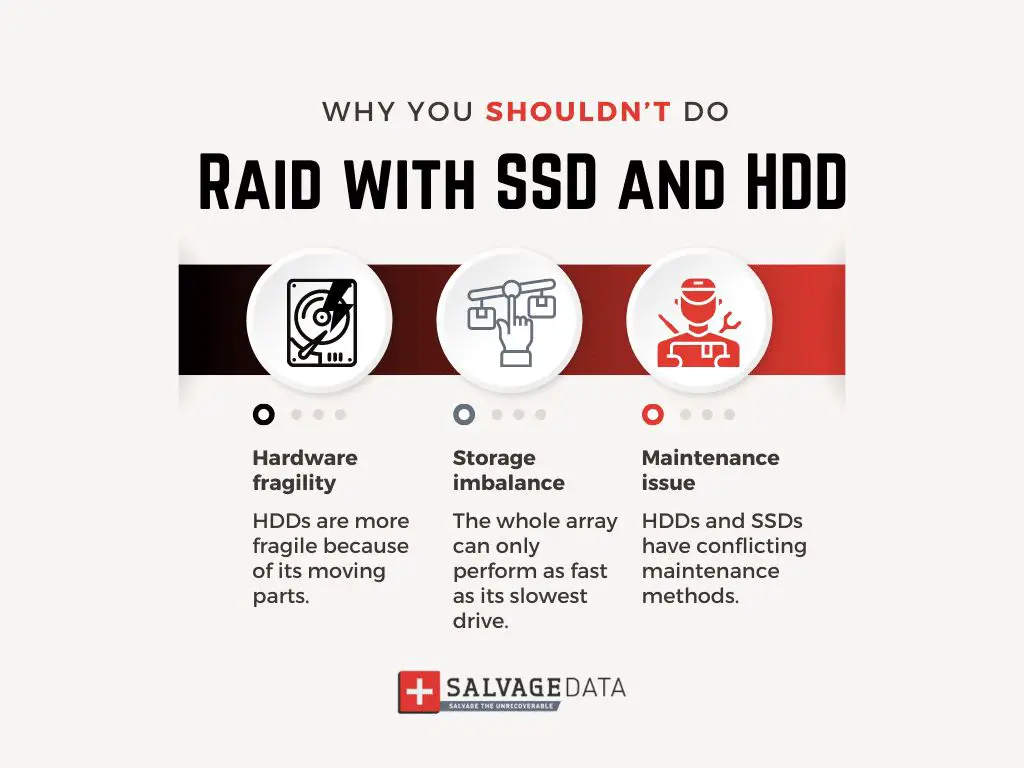What is RAID 1?
RAID 1 is a disk mirroring technique that replicates data across two or more drives (Definition of RAID 1). This form of redundancy ensures data availability in case one drive fails. With RAID 1, any writes made to one disk are duplicated to the other disk(s) simultaneously (What is a RAID 1 Level). The disks appear as one logical drive to the operating system. If one physical drive fails, the system can instantly switch to the other disk without any interruption in service. This provides fault tolerance and protects against data loss.
Benefits of RAID 1
One of the key benefits of RAID 1 is data redundancy. As the Liquid Web article explains, RAID 1 uses disk mirroring to copy and store identical data across two or more hard drives. This means if one drive fails, the data is preserved on the other mirrored drive(s). This provides protection against data loss due to drive failure.
RAID 1 can also provide a read performance boost compared to a single drive, as reads can be distributed across multiple drives. For example, as the Prepressure article notes, in a 2-drive RAID 1 array, the workload can be distributed with each drive handling 50% of the reads.
Additionally, RAID 1 allows a system to continue operating even if one of the mirrored drives fails. The data remains accessible from the other non-failed drive(s) in the array. This avoids downtime and data loss in the event of a single drive failure.
Drawbacks of RAID 1
RAID 1 has some notable drawbacks to consider:
No capacity gain – With RAID 1, the total storage capacity is limited to the capacity of one disk. For example, two 1TB drives in RAID 1 provide 1TB total capacity, not 2TB. This is because the data is mirrored on both disks (LiquidWeb, 2023).
Write performance limited to one disk – For write operations, performance is limited to the speed of one disk since the data has to be written twice, once to each disk. Maximum write performance is not improved compared to a single disk (IONOS, 2023).
Cost of extra hardware – RAID 1 requires at least two disks which doubles the hardware cost compared to a single disk configuration. There is no capacity or performance benefit for write operations, so the extra hardware cost does not provide a good return on investment in some use cases (StellarInfo, 2023).
SSD vs HDD
SSD stands for solid state drive, while HDD stands for hard disk drive. The key difference between SSDs and HDDs is that SSDs store data on flash memory chips, whereas HDDs store data on magnetic disks (Western Digital). This means SSDs access data electronically with no moving parts, while HDDs use a mechanical arm with a read/write head to move around and read data from the right location on the disk.
Due to their different constructions, SSDs and HDDs have tradeoffs in performance. SSDs are significantly faster at reading and writing data – often 10x faster or more compared to HDDs. This makes them better suited for tasks that require fast access speeds like booting an operating system or loading games (PCMag). However, SSDs are currently more expensive per gigabyte than HDDs and typically have lower capacities. HDDs can store much larger amounts of data, making them better suited for bulk storage and backups.
SSDs also tend to be more durable and shock-resistant thanks to their lack of moving parts. HDDs with spinning disks are more prone to damage if dropped or subjected to extreme vibration. However, HDDs often have longer lifespans, with disks rated for 3-5 years of continuous operation. SSDs can wear out after repeated writes over time as cells fail, though modern SSDs have better endurance.
Combining SSD and HDD in RAID 1
It is technically possible to combine an SSD and HDD in a RAID 1 array, but there are some key considerations when doing so. According to sources, the main potential benefits are:
Improved read performance compared to a single HDD, since the SSD can handle some of the read requests (source).
Potentially improved write performance compared to a single HDD if the writes are distributed intelligently between SSD and HDD (source).
The main drawbacks and considerations are:
The array is limited to the performance of the slower HDD for sequential reads and writes (source).
There could be a mismatch in lifespan between SSD and HDD leading to earlier replacement (source).
You lose some of the endurance benefits of SSD due to the mirrored writes to HDD (source).
Setup considerations
Setting up RAID 1 with an SSD and HDD requires the right hardware and software configuration. At a minimum, you need a RAID controller that supports mixing drive types in a RAID 1 array. Many consumer-grade RAID controllers may not support this, while enterprise-level RAID controllers generally do. You’ll also need to make sure your operating system and RAID management software allows creating a mixed RAID 1 array.
For the hardware, you need a RAID controller that supports drive hybrid RAID 1 arrays. Recommended controllers include LSI MegaRAID and Dell PERC. The SSD and HDD should be the same capacity. Connect both drives to the RAID controller, then use the controller’s management software to create a RAID 1 array with the SSD and HDD. This article provides a good overview of hardware requirements.
For software, most major operating systems like Windows, Linux, and MacOS support creating a mixed RAID 1 array. You may need to install additional RAID management software. Most RAID controllers come with software for monitoring and managing RAID arrays. The software will guide you through selecting the drives and creating the hybrid RAID 1 array.
Performance Impact
When combining an SSD and HDD in RAID 1, there will be a noticeable difference in read/write performance compared to using two SSDs or two HDDs.
SSDs provide much faster read and write speeds than traditional HDDs. A SATA SSD can deliver sequential read/write speeds of around 500-550 MB/s, while a SATA HDD maxes out at around 100-150 MB/s. So when an SSD and HDD are combined in RAID 1, the HDD will bottleneck the performance.
According to real-world benchmarks, RAID 1 configured with one SATA SSD and one SATA HDD achieves average sequential read speeds of around 200-250 MB/s and sequential write speeds of 100-150 MB/s [1]. This is significantly slower than RAID 1 with two SSDs, which can reach speeds over 500 MB/s.
So in summary, combining an SSD and HDD in RAID 1 results in a performance trade-off. Read/write speeds will be faster than using two HDDs but slower than using two SSDs. The HDD becomes the bottleneck so you won’t achieve the full performance potential of the SSD.
Lifespan and Reliability
When comparing SSDs and HDDs, SSDs tend to have a lower failure rate over time. According to a Reddit discussion on hardware, HDDs can easily last 5-10 years on average before they are not worth operating anymore, while SSDs tend to last around 5 years on average (source). However, both HDD and SSD lifespans can vary widely depending on the quality of the device.
This lifespan difference has implications for RAID 1 redundancy. With two identical drives in RAID 1, if one fails, the system can continue operating using the other drive. However, if the SSD fails first at around 5 years, while the HDD could continue operating for 5+ more years, it reduces the overall redundant lifespan of the RAID 1 array. The array would only last as long as the lifespan of the weaker SSD drive. This could potentially undermine the purpose of RAID 1 redundancy. Given the lifespan discrepancies, combining an SSD and HDD in RAID 1 may make sense for shorter term needs, but for longer term storage, using two HDDs or two SSDs may be preferable.
Cost Considerations
When considering the total cost of setting up a RAID 1 array with an SSD and HDD, the main factors are the relative prices of SSDs vs HDDs and the total storage capacity needed. SSDs generally have a higher per-gigabyte cost compared to HDDs. According to a ZDNet article, a 2TB HDD can cost less than $50 while a comparable SSD may be 5-10 times more expensive. The total cost for a RAID 1 setup will depend on the storage capacity chosen – using a higher capacity SSD paired with a lower capacity HDD can help balance performance and cost.
For example, pairing a 512GB SSD with a 2TB HDD for a 2TB RAID 1 array would cost approximately $50-100 for the HDD plus $50-150 for a 512GB SSD. The total cost would be $100-250. Using two 2TB HDDs may be cheaper at around $100 total, but would not provide the SSD performance benefits. Overall, the SSD+HDD RAID 1 approach brings some of the SSD speed advantage at a lower cost than using SSDs alone.
Use cases
Combining an SSD and HDD in RAID 1 can make sense in certain use cases where budget is a concern but improved performance over just HDDs is desired. Some examples include:
- Home or small office servers where cost savings are needed but improved speed for accessing frequently used files is beneficial. The SSD can store the operating system and applications while the HDD provides extra capacity for bulk storage.
- Workstations where a full-SSD RAID 1 array would be prohibitively expensive, but a single SSD paired with an HDD provides a compromise on cost and performance.
- Backup solutions where the goal is real-time mirroring of data across drives rather than maximum speed.
However, there are some alternative setups worth considering instead of RAID 1 with an SSD and HDD:
- Using the SSD as a standalone drive for the operating system and applications, with the HDD as a data drive. This avoids the slowdown of writes caused by RAID 1.
- A RAID 0 array with an SSD and HDD if read speed is the priority. The downside is no data redundancy.
- An SSD RAID 1 array paired with an HDD data drive if the budget allows. This provides optimal redundancy and performance.
Overall, RAID 1 with an SSD and HDD can be a valid solution depending on budget and performance needs. But alternatives like separating the drives or using RAID 0 may be better options in some cases.