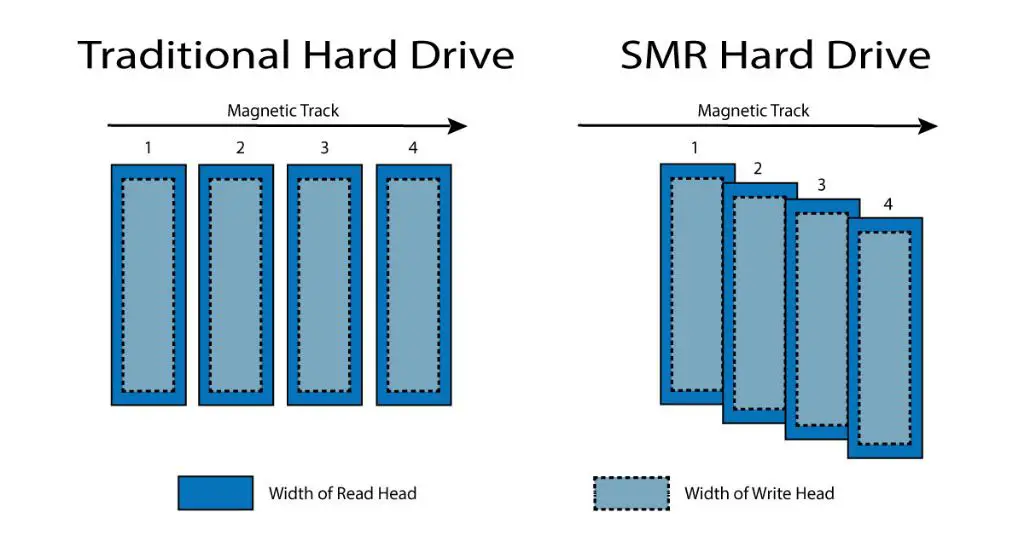What is SMR?
Shingled magnetic recording (SMR) is a magnetic storage data recording technology used in hard disk drives (HDDs) to increase storage density and overall storage capacity. It achieves this by partially overlapping the data tracks on a disk platter, similar to how shingles on a roof overlap. This allows the tracks to be narrower, enabling more tracks to fit on each platter.
Unlike conventional magnetic recording where tracks are written parallel and separate from each other, SMR writes new tracks that overlap part of the previously written magnetic track. This eliminates the need for spaces between tracks, allowing for higher track density. However, this overlapping design also comes with some limitations which will be discussed later.
The key benefits of SMR over conventional magnetic recording are:
- Higher storage density and capacity – More tracks packed onto each platter
- Lower cost per terabyte – Greater density yields lower cost
So in summary, SMR is a technology that boosts HDD storage density and capacity by overlapping the data tracks on a platter, similar to shingles on a roof. This density comes at the cost of some performance drawbacks.
What is a NAS?
Network-attached storage (NAS) is dedicated file storage that enables multiple users and client devices to retrieve data from centralized disk drives (Seagate Technology, 2022). NAS systems are connected directly to a network, rather than to a specific computer. This allows them to be accessed by multiple users and devices on the network.
NAS provides easy data sharing across different operating systems and device types. It also enables easier data backups, protection against drive failures, and scalability as storage needs change. Compared to other storage solutions like direct attached storage (DAS), NAS offers benefits like consolidated storage and simplified management.
Key characteristics of NAS include:
- Connected over LAN/WAN
- Standalone appliance with own IP address
- Contains single or multiple hard drives
- Runs own OS/software to handle file transfers
Overall, NAS allows users to easily store, backup, share, and manage data from a central location. Its network accessibility makes it a popular choice for small businesses, offices, and home media servers (Seagate Technology, 2022).
Sources:
Seagate Technology. (2022). What is NAS (Network Attached Storage) and Why Use One? Seagate.com. https://www.seagate.com/blog/what-is-nas-master-ti/
SMR Benefits and Drawbacks
Shingled magnetic recording (SMR) drives have some key benefits compared to conventional magnetic recording (CMR) drives:
- Higher storage density – SMR allows for more tracks to be written per inch on a platter, enabling greater overall storage capacity in the same physical space as a CMR drive (Minitool, 2022). This allows SMR drives to offer more storage for less cost.
- Lower price per TB – Due to the increased density, SMR drives can be significantly cheaper per TB than equivalent CMR drives (TechTarget, n.d.). This makes them appealing for bulk data storage needs.
However, SMR drives also have some significant drawbacks:
- Slower write speeds – The shingled track design causes new writes to be slower as existing tracks may need to be rewritten to accommodate the new data (TechTarget, n.d.). This makes SMR less suitable for frequently updated data.
- Higher failure risk – The overlapping track design leaves SMR drives more prone to failure if tracks become corrupted (TechTarget, n.d.).
- Compatibility concerns – Some applications are not optimized to work with SMR, leading to performance problems or failed operations (TechTarget, n.d.).
In summary, SMR provides greater densities and lower cost but has tradeoffs in performance, reliability, and compatibility versus CMR designs.
NAS Use Cases
NAS systems offer flexible storage solutions for a variety of use cases. According to TechTarget, the main purpose of NAS is to enable users to collaborate and share data more effectively (1). Common uses and applications for NAS include:
- File storage and sharing – NAS provides a centralized location for files that multiple users can access and collaborate on (2).
- Data backup – NAS systems provide a convenient backup target for servers and PCs on the local network (1).
- Archiving – NAS offers inexpensive, high-capacity storage well-suited for archiving infrequently accessed data while keeping it accessible (2).
- Virtual desktops – NAS can store and boot virtual machine images for virtualized desktop deployments (2).
SMR in NAS Pros and Cons
Using SMR drives in NAS comes with both advantages and disadvantages that should be considered carefully before choosing drives for your NAS system.
Some of the key pros of SMR drives in NAS include:
- Lower cost per TB – SMR drives enable higher capacities at lower costs due to their overlapping write technology.
- High sequential write speeds – SMR drives can offer fast sequential write performance which is beneficial for some NAS workloads.
- Compatibility with many NAS systems – Major SMR drive models from brands like WD are compatible with a wide range of NAS devices when used properly.
However, there are also important cons to weigh:
- Slower random write speeds – The shingled writing in SMR makes random writes much slower, impacting some NAS usage.
- Possible compatibility issues – Some NAS devices don’t work optimally with SMR, leading to performance problems.
- Unpredictable performance – SMR write speeds are less consistent and hard to predict compared to CMR drives.
- Requires TRIM/UNMAP support – Needs NAS system support for TRIM/UNMAP to work optimally and avoid reduced performance over time.
Overall, SMR drives can be a good option for some budget-focused NAS builds where sequential speeds are most important, but performance and compatibility should be evaluated thoroughly before choosing SMR over CMR.
Performance Considerations
One of the key drawbacks of SMR drives is their slower write performance compared to conventional magnetic recording (CMR) drives. This is due to the overlapping data tracks in SMR that require more complex write operations. Specifically, when writing new data, an SMR drive must first read existing data into the cache, rewrite the entire block with the new data, and then write the block back to the disk.
This results in significantly slower random write speeds for SMR drives, as frequent small writes will require many read-modify-write operations. Sequential write performance is also reduced, but generally remains acceptable for many use cases. According to one analysis, SMR drives had 33-55% slower sequential write speeds compared to similar CMR drives (TechTarget).
To compensate for the performance limitations, SMR drives utilize larger caches and optimized firmware to help manage write operations efficiently. However, even with caching, SMR latency and I/O response times tend to be higher compared to CMR when under heavy random write workloads.
Overall, the shingled recording design of SMR drives trades off write performance for increased storage density. This performance impact needs careful consideration for write-intensive NAS workloads.
Compatibility Factors
When considering using SMR drives in a NAS, compatibility is a key factor. Not all NAS devices and RAID configurations support SMR technology. This is because SMR drives behave differently than conventional magnetic recording (CMR) drives, which most NAS devices are designed for.
In general, advanced NAS models from Synology, QNAP, Asustor, and Netgear with more powerful processors are better equipped to handle SMR drives. For example, Synology’s FS1018, DS1618+, DS918+, DS418play, and DS218+ models officially support select SMR drives (sources: https://zonedstorage.io/docs/introduction/smr, https://documents.westerndigital.com/content/dam/doc-library/en_us/assets/public/western-digital/collateral/white-paper/white-paper-shingled-magnetic-recording-hdd-technology.pdf).
RAID configurations like RAID 0, JBOD, and some implementations of RAID 1 are generally compatible with SMR. However, most advanced RAID modes like RAID 5, 6, and 10 are not recommended for SMR due to increased write amplification that can cause performance drops (source: https://en.wikipedia.org/wiki/Shingled_magnetic_recording).
Use Case Recommendations
When choosing between SMR and CMR drives for a NAS, it’s important to consider the use case. SMR drives tend to be more suitable for certain applications than others:
SMR drives work well for:
- Archival storage – Data is written sequentially and rarely overwritten, playing to SMR’s strengths.
- Backup repositories – Backups are typically written sequentially and read back infrequently.
- Media streaming – Videos are accessed sequentially, which SMR handles well.
CMR drives are better suited for:
- Databases and other transactional workloads – Frequent random writes would bottleneck SMR.
- Virtual machine storage – The mixed read/write patterns don’t match SMR’s sequential strength.
- Frequently accessed storage – SMR latency would impact performance.
In general, SMR makes more sense for write-once, read-many workloads, while CMR is preferable for dynamic storage needing high random IOPS. Understanding the usage patterns and requirements is key to choosing the right drive type.
Top SMR Drives for NAS
When looking for high-capacity SMR HDDs that can work well in a NAS, there are a few good options to consider:
The Seagate IronWolf 8TB is a popular SMR drive for NAS use. It offers a good balance of performance and capacity for the price (Wiki).
The WD Red 8TB SMR drive is also widely used in NAS setups. It provides reliable operation and has NAS-specific firmware optimizations (Ars Technica).
For higher capacity, the Seagate IronWolf Pro 16TB utilizes SMR technology to offer massive storage potential while still delivering the performance needed for NAS environments.
The WD Red Pro 14TB is another excellent higher capacity SMR HDD choice. It’s designed and tested specifically for 24×7 RAID environments (Wiki).
Overall, when selecting SMR drives for NAS use, prioritize drives purpose-built for NAS like the IronWolf or WD Red lines. Look for at least 7200 RPM speeds and cache sizes of at least 128MB.
Conclusion
In summary, SMR drives have some benefits but also some drawbacks when used in NAS systems. The pros of SMR for NAS include lower costs per TB and energy efficiency. However, SMR does have slower write speeds in some scenarios, and there are concerns about compatibility with some NAS systems.
Overall, SMR drives can work well in the right NAS use cases, such as archive data or media storage that is mostly read. For general purpose NAS with mixed workloads, CMR drives may still be preferable. Users should check compatiblity factors and performance needs when considering SMR. Some NAS products specifically design their systems around SMR drives.
When selecting an SMR drive for NAS, choose an SMR drive optimized and validated for NAS use from a leading manufacturer. Top SMR drives from Seagate and WD, like the IronWolf 110 or WD Red, can provide good performance and reliability when paired with the right system.
In the end, SMR in NAS can work if implemented properly for the intended use case. But CMR NAS drives still offer the most compatibility and best performance for general NAS workloads.